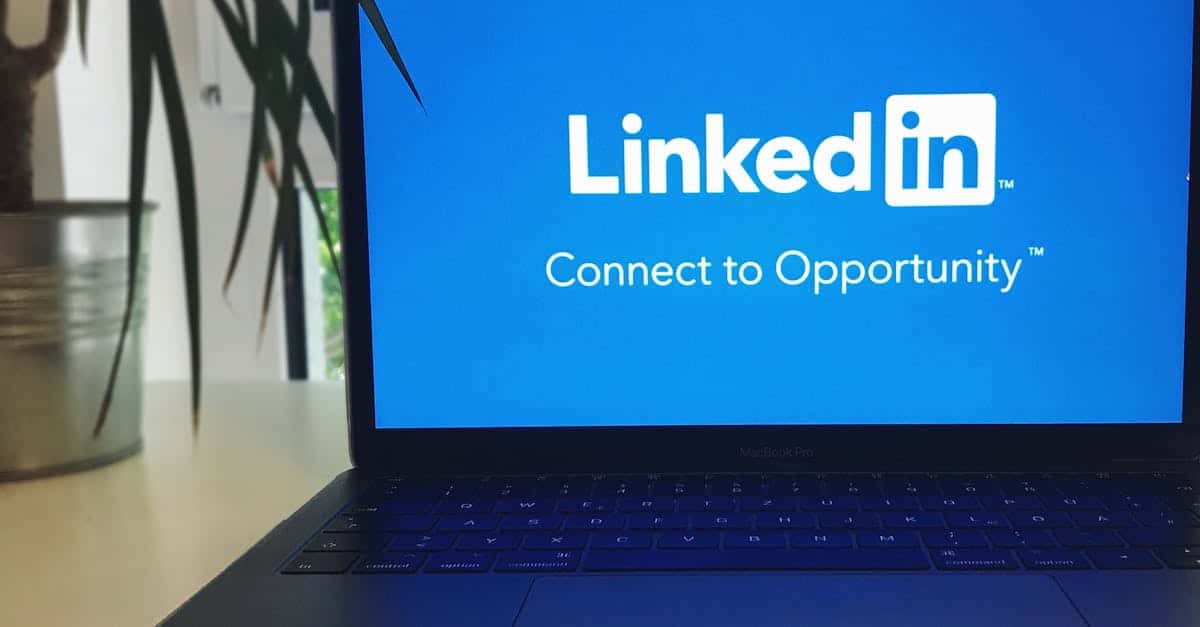Legal Document Automation: Streamlining Workflows & Boosting Efficiency for Modern Businesses
1. Introduction
For many growing businesses and their dedicated HR, compliance, and legal teams, managing the ever-increasing volume of legal documents can feel like navigating a complex, manual maze. The traditional approach often involves endless hours of repetitive tasks—from drafting contracts and agreements to ensuring meticulous compliance—leading to significant inefficiencies, a higher risk of errors, and considerable time consumption that diverts valuable resources from core business activities.
But what if there was a smarter, more efficient way to handle these critical processes? Enter **legal document automation**. This transformative solution leverages technology to streamline the creation, management, and execution of your essential legal paperwork, moving beyond simple templates to a dynamic system that fundamentally redefines efficiency for modern businesses.
2. Introduction: The Manual Maze of Legal Document Management
For many growing businesses and legal teams, managing an ever-increasing volume of legal documents can feel like navigating a complex, manual maze. From drafting contracts and agreements to ensuring compliance and tracking vital information, the traditional approach often involves endless hours of repetitive tasks. This reliance on manual processes leads to significant inefficiencies, a higher risk of errors, and considerable time consumption, diverting valuable resources away from core business activities.
Think about the sheer volume: employment contracts, non-disclosure agreements, service agreements, and even internal governance documents like LLC operating agreements. Each one requires careful attention, customization, and review. Without modern tools, the process can become a bottleneck, slowing down operations and potentially exposing the business to unnecessary risks due to oversight or outdated information. This is where the need for a more streamlined, systematic approach becomes critical.
3. What is Legal Document Automation? Beyond Simple Templates
At its core, **legal automation** refers to the use of technology to automate tasks traditionally performed manually within the legal field. It’s far more sophisticated than simply filling in a basic template with a few fields. Instead, it leverages advanced `document automation software` to create, manage, and execute legal documents with minimal human intervention.
This means moving beyond static word processor files to dynamic systems that can intelligently generate documents based on specific inputs and predefined rules. For instance, a system might ask a series of questions about an employee’s role, salary, and start date, then automatically populate a comprehensive employment agreement, ensuring all necessary clauses and legal language are included. This functionality makes it a powerful component of modern `legal software` suites.
While some might confuse it with broader concepts like `automation anywhere` or general `automation tools`, legal automation is highly specialized. It integrates capabilities often found in `law firm case management software` but applies them specifically to document generation, workflow, and data management relevant to legal operations. It’s about creating smart, data-driven documents that reduce manual effort and enhance accuracy.
4. Key Benefits for Businesses & Legal Teams
Embracing `legal automation` offers transformative benefits that directly impact efficiency, cost, and risk management for both businesses and in-house legal departments.
Enhanced Efficiency and Productivity
Time Savings: Automating routine document creation frees up legal and HR professionals to focus on more strategic, high-value tasks rather than repetitive drafting. Documents that once took hours can be generated in minutes.
Streamlined Workflows: `Legal automation systems` integrate various stages of document management, from initial data input to final signing and archiving, creating a seamless and logical process.
Improved Accuracy and Compliance
Reduced Errors: Automation significantly minimizes the risk of human error, ensuring that all necessary clauses are included and accurate data is populated consistently across documents.
Consistent Language: By using approved templates and logic, legal automation ensures that all documents adhere to company standards and regulatory requirements, enhancing overall compliance. This is a key advantage over manual processes, helping avoid potential legal pitfalls.
Significant Cost Reductions
Lower Operational Costs: Less time spent on manual tasks translates directly into reduced labor costs. Businesses can achieve more with existing resources.
Scalability: As your business grows, automated systems can handle an increasing volume of documents without a proportional increase in headcount, making growth more manageable and cost-effective. Solutions like `lawmatics` or other specialized `document automation` platforms exemplify these benefits.
5. Practical Use Cases: Where Automation Shines Brightest
The practical applications of `legal automation` span a wide range of business functions, proving its value across diverse document types and scenarios. It truly shines where repetitive, data-driven document creation is common.
Human Resources & Employment
HR departments frequently handle a high volume of employment-related documents. `Legal automation` can instantly generate:
Employment Agreements: From offer letters to comprehensive employment contracts, automation ensures consistency and compliance with labor laws. See an example here: Employment Agreement.
Non-Disclosure Agreements (NDAs): Quickly create custom NDAs for new hires, contractors, or sensitive projects. An example can be found here: Non-Disclosure Agreement.
Policy Acknowledgements: Streamline the distribution and acknowledgment of company policies.
Real Estate & Leasing
For businesses dealing with properties, automation simplifies complex agreements:
Commercial Lease Agreements: Generate tailored leases for different properties, tenants, and terms, ensuring all specific clauses are included. Explore a template here: Commercial Lease Agreement New York.
Corporate Governance & Operations
Internal legal operations also benefit significantly:
LLC Operating Agreements: Create and customize operating agreements for new entities or amendments, ensuring proper governance structure. A relevant example is available here: LLC Operating Agreement – Delaware.
Service Agreements: Easily draft contracts for vendors, clients, or consultants, specifying terms of service, payment, and deliverables. Find a general template here: Service Agreement.
These examples highlight how `legal automation software` can significantly reduce the workload, allowing legal and business professionals to focus on strategic decision-making rather than being bogged down by manual `document automation` tasks. The demand for professionals with skills in `legal automation jobs` is a testament to its growing importance.
6. Formtify’s Role: Empowering Your Legal & Business Operations
Formtify stands at the forefront of this evolution, offering powerful `document automation software` designed to empower businesses and legal teams. Our platform is built to simplify the creation, management, and execution of essential legal documents, transforming what used to be a cumbersome process into an efficient, streamlined operation.
We understand that every business has unique needs, which is why Formtify focuses on providing flexible, user-friendly solutions that adapt to your specific workflows. By leveraging Formtify, you can move away from manual drafting and generic templates towards a dynamic system that ensures accuracy, consistency, and compliance across all your legal documents.
Whether you’re managing a growing workforce, expanding your business, or regularly engaging with clients and vendors, Formtify’s capabilities in `legal automation` help you secure your operations with legally sound and precisely generated documents. It’s about enabling your team to operate more strategically, reducing administrative burdens, and mitigating risks associated with manual document handling.
7. Choosing the Right Automation Solution & Implementation Tips
Selecting the ideal `legal automation software` or `legal software` for your business is a strategic decision that can significantly impact your operations. It’s not just about picking an `automation tool`; it’s about finding a solution that aligns with your specific needs, existing systems, and future growth.
Key Considerations for Selection:
Scalability: Can the solution grow with your business? Ensure it can handle increasing document volumes and evolving requirements.
Integration Capabilities: Does it integrate with your existing CRM, HRIS, or `law firm case management software`? Seamless integration is key to avoiding data silos.
User-Friendliness: The platform should be intuitive for both legal professionals and general business users. A steep learning curve can hinder adoption.
Security and Compliance: Given the sensitive nature of legal documents, prioritize solutions with robust security features and compliance certifications.
Support and Training: Look for providers offering comprehensive support and `training and skills needed for legal automation` for your team.
Implementation Best Practices:
Start Small: Begin by automating a few high-volume, repetitive document types to demonstrate quick wins and build internal confidence.
Involve Key Stakeholders: Ensure legal, HR, and IT teams are involved from the outset to gather requirements and foster buy-in.
Data Preparation: Clean and organize your existing data. High-quality data is essential for effective `document automation`.
Pilot Program: Run a pilot with a small group of users to identify and address any issues before a full rollout.
Continuous Improvement: Automation is an ongoing process. Regularly review and refine your automated workflows to maximize efficiency.
While discussing `legal automation systems`, consider the `cost analysis of legal automation` versus traditional practices. The upfront investment is often quickly offset by long-term savings in time and resources. Also, keep in mind `ethical considerations in legal automation`, ensuring data privacy and maintaining professional standards throughout the process.
8. Conclusion: The Future of Legal Document Management is Automated
The trajectory is clear: the future of legal document management is firmly rooted in `legal automation`. As businesses continue to navigate an increasingly complex regulatory landscape and demand greater efficiency, the adoption of sophisticated `legal automation systems` will no longer be an option but a necessity. The `impact of AI on legal automation` is already beginning to redefine possibilities, promising even more intelligent and predictive capabilities.
For HR, compliance, and legal professionals in growing businesses, embracing `document automation` is about staying competitive and strategic. It’s a shift from manual, error-prone tasks to a more agile, accurate, and cost-effective way of operating. By leveraging the power of `legal software` and `document automation software`, organizations can transform their operations, secure their legal standing, and free up their valuable human capital to focus on innovation and growth rather than administrative burdens.
The move towards automation represents a significant evolution, promising a future where legal operations are not just efficient but truly intelligent, ready to meet the demands of the modern business world. The `comparison of legal automation vs traditional practices` overwhelmingly favors the automated approach for its superior accuracy, speed, and strategic value.
9. Summary
Legal document automation is revolutionizing how growing businesses and their HR, compliance, and legal teams manage essential paperwork. By moving beyond manual processes and simple templates, document automation systems dramatically streamline workflows, enhance accuracy, and ensure compliance. This shift frees up valuable time, allowing professionals to focus on strategic initiatives rather than repetitive tasks, ultimately boosting efficiency and reducing operational costs. Ready to transform your legal document management? Explore how Formtify can empower your business today. Learn More
10. FAQs
What is automation in law?
Automation in law, or legal automation, refers to using technology to streamline tasks traditionally performed manually within the legal field. It goes beyond simple templates, leveraging software to intelligently create, manage, and execute legal documents with minimal human intervention. This includes automating processes like drafting contracts, managing compliance, and organizing legal data.
What is the best legal automation software?
The “best” legal automation software depends on your specific business needs, scalability requirements, and integration capabilities. Solutions like Formtify are designed to be user-friendly and flexible, adapting to unique workflows. Key considerations when choosing include ease of use, security features, and robust support from the provider.
Is there a legal AI tool?
Yes, the impact of AI on legal automation is significant and growing. While legal automation itself streamlines document processes, AI is beginning to offer more intelligent and predictive capabilities within these systems. This promises a future where legal operations are not just efficient but also highly insightful and adaptive to complex demands.