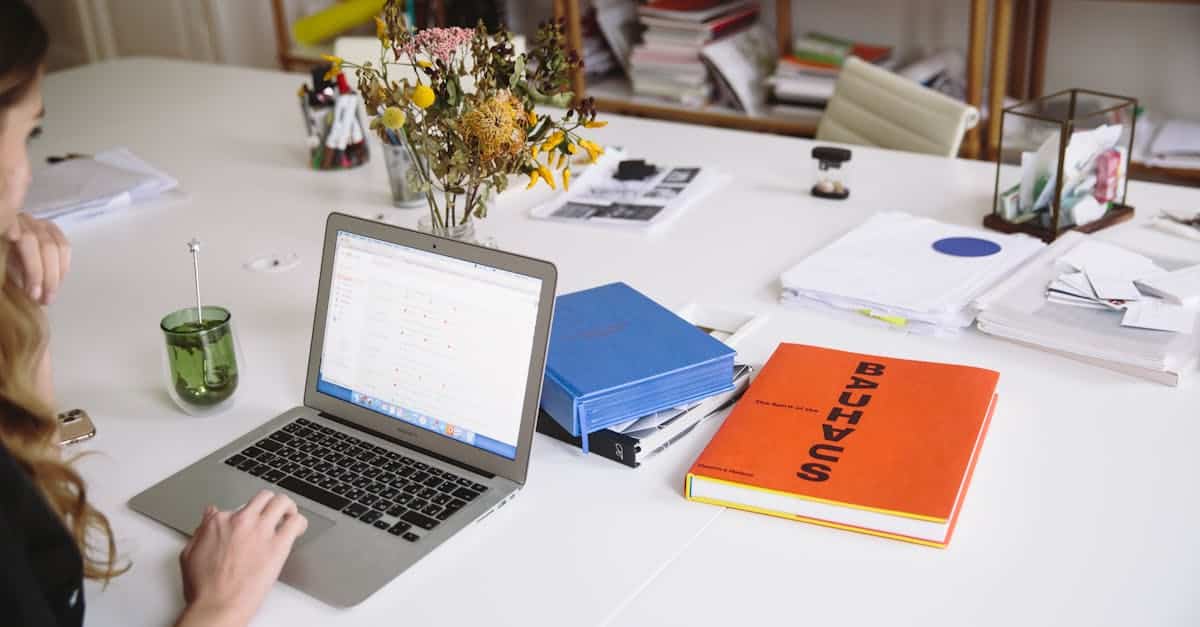
Automating HR Documentation in a Remote-First World: Tools, Trends, and Templates
Introduction
The rise of remote work has upended how HR teams manage crucial paperwork—demanding more agility, compliance, and efficiency than ever before. Manual, paper-heavy processes are no longer just an administrative hassle; they can slow hiring, introduce costly errors, and create compliance headaches for distributed teams striving to stay ahead in a fast-moving world.
This is where document automation comes in, transforming HR from a bottleneck into a strategic enabler. In this article, we’ll explore how leading businesses are streamlining everything from onboarding to policy management with smart automation tools, proven workflows, and ready-to-use templates. Get ready to discover practical trends, step-by-step strategies, and real-world examples that can help your HR function thrive in a remote-first landscape.
Remote Work and the Need for HR Document Automation
Remote work has become standard in modern businesses, putting extra pressure on HR teams to manage documentation securely, efficiently, and compliantly from afar. Paper-heavy or manual methods simply don’t scale for distributed teams—especially when onboarding, offboarding, regulatory, and compliance needs increase.
Document Automation gives HR the tools to manage critical documents from anywhere. With legal document automation solutions, HR specialists can create, route, sign, and archive everything from employment agreements to compliance policies, all while maintaining oversight and audit trails.
Pain Points in Manual HR Processes
- Inefficiency: Manual document processing like printing, mailing, and collecting signatures slows down HR operations dramatically.
- Error-Prone: Traditional methods rely on manual data entry, which increases risk for mistakes, lost documents, and compliance gaps.
- Poor Collaboration: Sharing paper-based or static files with remote workers is cumbersome, leading to version control issues and delayed responses.
- Compliance Risks: Inconsistent tracking and storage create audit headaches, particularly with employment laws that vary by state.
How AI Document Processing Transforms Remote HR Teams
AI document processing empowers remote HR teams with intelligent tools that understand, categorize, and extract data from forms and contracts. Using document AI and automation software, teams gain:
- Faster Turnaround: AI can automate extraction, validation, and routing, slashing document cycle times.
- Improved Accuracy: Automation reduces errors by recognizing data fields and applying validation rules.
- Scalable Workflows: Document automation tools enable HR to handle more processes with less manual effort.
This sets the stage for more strategic focus instead of repetitive paperwork.
Popular Automated HR Document Workflows
- Digital Hiring Packages: Automate employment agreements, NDAs, and onboarding paperwork. For California-specific contracts, see this employment agreement template.
- Leave Requests: Use AI document processing to collect, review, and store leave of absence requests. Try the leave of absence request letter template.
- Performance Reviews: Create, distribute, and archive digital performance appraisal letters using platforms like Formtify.
Integrating document automation software with platforms such as Microsoft Power Automate or Automation Anywhere University streamlines these HR workflows further.
Essential Formtify Templates for Distributed Teams
Ready-to-use templates eliminate hours spent creating HR documents from scratch and ensure legal compliance:
- Employment Agreement – California Law: View template
- Leave of Absence Request Letter: View template
- Performance Appraisal Letter: View template
Formtify’s document automation toolkit is designed for distributed workforces, helping HR teams avoid bottlenecks as they grow and scale.
Steps to Successful HR Document Automation
- Assess Current Workflows: Map out which manual processes take the most HR time.
- Select the Right Document Automation Tools: Compare document automation software, including features like document AI and compliance tracking.
- Integrate with Existing Systems: Use APIs or connectors for systems like HRIS, payroll, and automation anywhere platforms.
- Train Your Team: Upskill your HR staff with resources (such as Automation Anywhere University) or internal sessions.
- Monitor and Optimize: Use analytics to continuously improve efficiency and ensure all legal and regulatory standards are met.
Real-World Examples: HR Compliance Made Easy
Companies shifting to legal document automation saw a marked reduction in administrative errors and turnaround time. For example, a distributed software firm implemented document automation specialist platforms for onboarding, enabling them to process hundreds of contracts within days instead of weeks. By using Formtify, they guaranteed each employment agreement matched state-specific requirements, reducing legal review costs and improving new hire experience.
Best Practice: Integrate document automation with platforms like Microsoft and ensure your solution connects easily with other software, such as payroll and compliance systems, to create a seamless digital HR workflow.
Summary
Embracing document automation transforms HR and legal operations—especially in a remote-first environment. By leveraging AI-driven tools and ready-made templates, teams eliminate manual bottlenecks, reduce costly errors, and stay compliant—freeing HR professionals to focus on strategy instead of paperwork. If you’re ready to modernize your HR workflows and enable your team to work smarter, explore practical automation solutions and templates at Formtify.
FAQs
Is there a way to automate Word documents?
Yes, you can automate Word documents using various document automation tools that generate, fill, and manage them based on templates and predefined workflows. Platforms like Microsoft Power Automate, Formtify, and other document automation software let you streamline document creation, routing, and digital signing for HR and other business uses.
How much does Docupilot cost?
Docupilot’s pricing varies depending on the number of documents, users, and features your team requires. For the most accurate and up-to-date information, it’s best to visit the official Docupilot website or contact their sales team for a tailored quote.
How to automate documentation process?
To automate your documentation process, start by choosing a document automation tool that fits your HR workflow. Set up templates, define automated workflows for approval and signatures, and integrate the solution with your existing HR or compliance software to ensure smooth, end-to-end document management.
What is the difference between IQ bot and Document Automation?
IQ Bot is a specific AI solution from Automation Anywhere that extracts and processes semi-structured and unstructured data from documents, focusing heavily on AI-powered data capture. Document automation, on the other hand, encompasses a broader range of tools and workflows for creating, managing, and processing documents automatically—not just extracting data.
Is there an AI that can generate Word documents?
Yes, several AI and document automation platforms can generate Word documents automatically by populating templates with relevant HR or business data. These solutions save time and improve consistency for common HR forms, contracts, and compliance paperwork.





