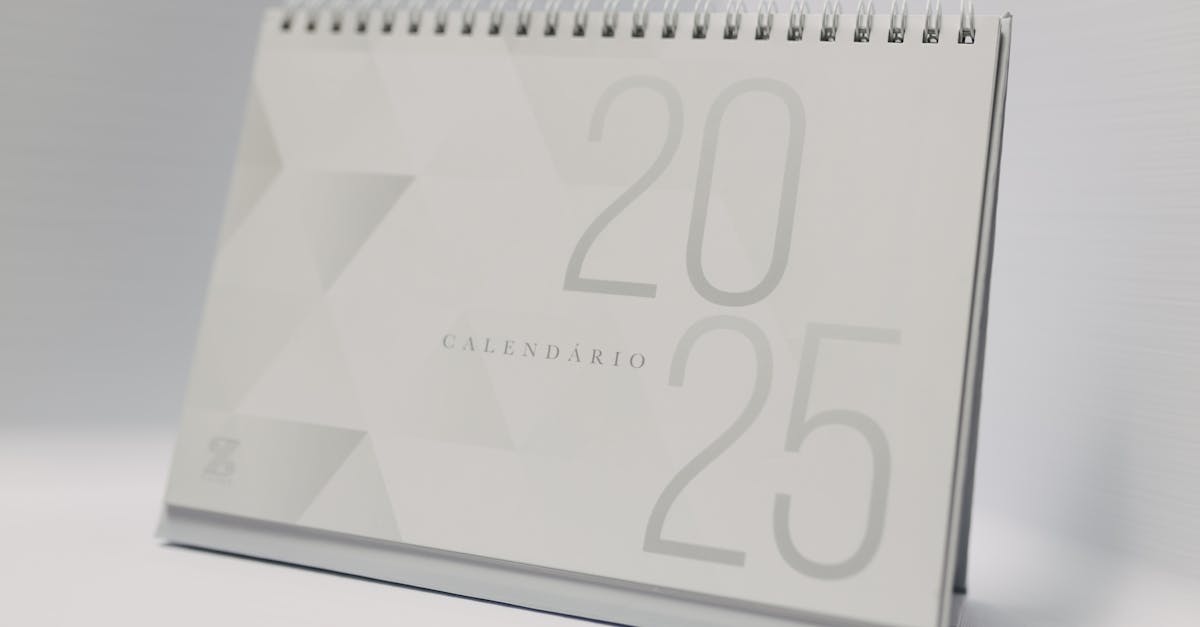
How to Build an Automated Compliance Workflow: Tools, Templates, and Best Practices for 2025
Introduction
Staying compliant is tougher and costlier than ever. With regulatory requirements growing more complex and penalties for mistakes on the rise, manual compliance management has become a high-stakes liability for modern businesses. Slow, error-prone processes and scattered documentation not only drain resources—they invite risk and stress when the next audit or regulation update lands on your desk.
That’s why automated compliance workflows and document automation are no longer just nice-to-have—they’re essential for agility and peace of mind. In this guide, we’ll break down the tools, templates, and best practices you need to streamline compliance for 2025 and beyond. Whether you’re building your first workflow or upgrading existing systems, you’ll learn how to optimize every step and keep your business audit-ready, every day.
The importance of automated compliance workflows in today’s regulatory landscape
Automated compliance workflows have become essential due to the rapidly growing complexity of regulations across industries. As organizations contend with data privacy laws, industry standards, and frequent regulatory updates, leveraging compliance management systems and workflow automation for compliance ensures businesses can stay on top of their obligations without overburdening staff or risking costly errors.
Automation removes much of the manual, repetitive work, provides consistency in compliance process automation, and helps organizations respond swiftly to regulatory changes. In short, a well-designed compliance workflow functions as the backbone of modern risk management and audit processes.
Key challenges in manual compliance management
Manual processes in compliance are fraught with challenges:
- Error-prone data entry: Even small mistakes can lead to compliance failures or exposure during audits.
- Lack of visibility: Without workflow management, tracking the status of compliance tasks across teams becomes difficult.
- Resource drain: Manual tracking and reporting eat up time that could be spent on higher-value activities.
- Poor accountability: It’s often unclear who is responsible for each step, creating gaps in your regulatory compliance workflow.
As regulations evolve, the risks and inefficiencies in manual systems only grow.
Essential features of compliance workflow automation software
An effective compliance workflow software should offer:
- Customizable workflow templates: Tailor workflows to your specific regulatory and operational needs.
- Automated notifications & escalations: Ensure that deadlines and responsibilities are always clear.
- Document management: Centralize storage of critical agreements—such as non-disclosure agreements and data processing agreements.
- Audit trails: Maintain detailed records for every compliance action or decision.
- Integration capabilities: Sync your compliance workflow steps with HR, legal, and operational systems for true workflow automation for compliance.
These features enable organizations to build cohesive compliance monitoring systems and ensure governance risk and compliance are addressed.
Step-by-step guide to building a compliance workflow
- Identify requirements: List all regulatory obligations and internal compliance needs.
- Map your current workflow: Break down compliance workflow steps, highlighting bottlenecks and overlaps.
- Select a compliance workflow template: Use best-practice templates and adapt as required.
- Automate repetitive tasks: Apply process automation solutions for form approvals, notifications, and reporting.
- Assign roles and responsibilities: Clarify ownership for every stage (try tools like HR transfer decision templates).
- Monitor, audit, and refine: Use your compliance workflow management software to track progress and flag issues for improvement.
This step-by-step methodology creates a solid foundation for consistent, risk and compliance workflow management.
Best practices for streamlining compliance with digital tools
Focus on Digital Transformation
Integrate digital transformation in compliance by replacing manual checklists and spreadsheets with workflow automation and digital audit trails.
Establish Real-Time Monitoring
Leverage automation tools for real-time compliance monitoring, enabling early risk detection and continuous improvement.
Standardize Communications
Use automated communications for reminders and escalations to maintain effective governance risk and compliance oversight.
Iterate and Train
Continually refine your workflows and provide ongoing staff training to ensure adoption and effectiveness of your compliance management system.
Template picks for compliance workflow management
- Data Processing Agreement Workflow – Ensure GDPR and privacy law compliance for partner agreements.
- Employee NDA Workflow – Standardize onboarding or offboarding confidentiality steps across departments.
- HR Transfer or Reassignment Decision Workflow – Coordinate internal mobility compliance across HR, management, and legal.
These compliance workflow templates provide a strong starting point and can be customized with your compliance workflow software to meet evolving requirements.
Recommended next steps for getting started
Begin by documenting your organization’s key compliance obligations, then select an appropriate compliance workflow management solution that fits your size and regulatory landscape.
- Evaluate current processes for automation opportunities—focus on areas with complex audit and compliance workflow needs.
- Pilot your new system with a templated workflow, and gather feedback.
- Scale up by digitizing and automating additional compliance workflows as needed.
For actionable templates and resources, explore workflow options such as data processing agreements or NDAs to get started quickly.
Summary
Automating your compliance workflow is no longer a luxury—it’s a necessity for staying agile and audit-ready in today’s regulatory environment. By combining best-in-class compliance workflow software, customizable templates, and ongoing process refinement, HR and legal teams can eliminate manual errors, improve consistency, and stay ahead of ever-changing requirements. Document automation puts you in control, freeing up your team’s time while reducing risk and operational stress. Ready to streamline how your business handles compliance? Start building your automated workflow now with Formtify and future-proof your compliance processes for 2025.
FAQs
What is a compliance workflow?
A compliance workflow is a series of organized steps, tasks, and approvals designed to ensure your business meets regulatory and internal standards. These workflows help track every compliance activity, making it easier to manage documentation, assign responsibilities, and maintain an audit trail.
Why automate compliance workflows?
Automating compliance workflows saves time, reduces the risk of manual errors, and increases accountability across your organization. It provides real-time visibility and makes it easier to adapt quickly to regulatory changes and audit requirements.
How do I create a compliance workflow?
Start by identifying your core compliance requirements, then map out existing processes and potential bottlenecks. Using workflow templates and automation tools, design clear steps, assign responsibilities, and establish automated alerts to manage deadlines and document actions.
What software is used for compliance workflow management?
Compliance workflow management is typically handled with software that allows you to customize workflow templates, automate notifications, and centralize documentation. Many platforms also integrate with HR and legal systems for seamless compliance monitoring and reporting.
What are common steps in a compliance workflow process?
Common steps include identifying requirements, mapping processes, selecting appropriate templates, automating repetitive tasks, assigning roles, monitoring progress, and continuously refining the workflow for improvement. Each step helps ensure consistency and audit-readiness.





