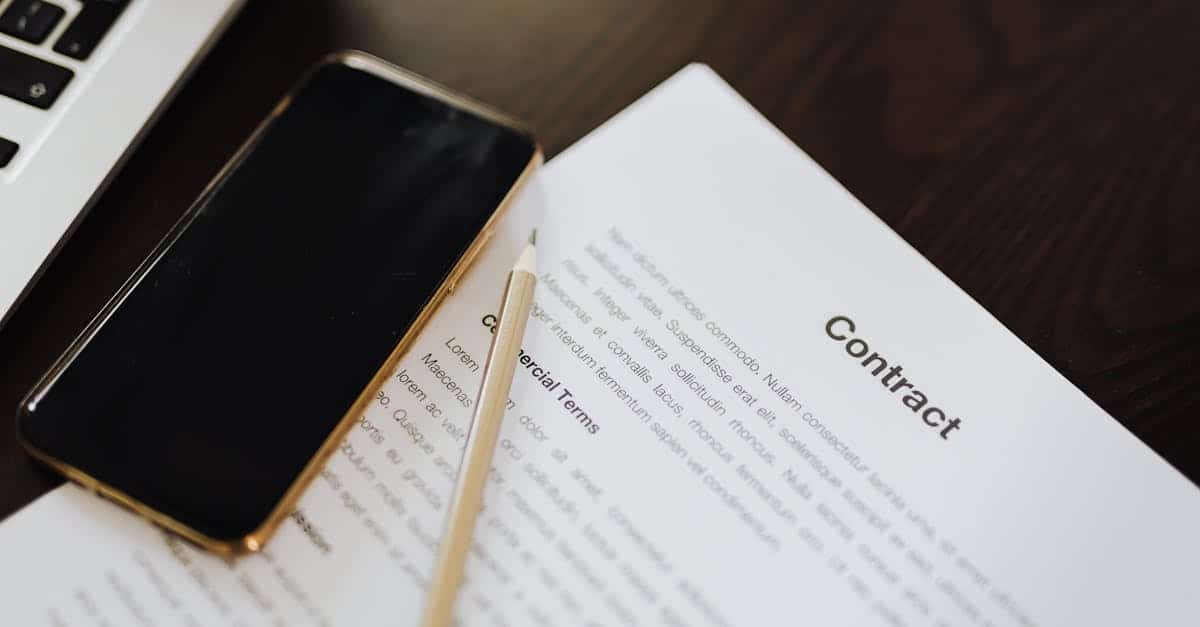
Introduction
Onboarding is a make-or-break moment for new hires and HR teams: slow, paper-based forms and manual approvals lengthen time-to-hire, create compliance headaches, and frustrate candidates. If your process still depends on PDFs, emails, and spreadsheets, you’re losing productivity and risking sensitive data exposure — while candidates expect a fast, mobile-friendly experience.
This article shows how a modern approach to digital paperwork — driven by **templates**, **automated workflows**, **e-signatures**, and **auto-population** — remedies those pain points. You’ll get practical guidance on mapping offer-to-hire flows, standardizing templates (offers, agreements, authorizations), automating approvals and background checks, securing records with role-based access and audit trails, and tracking the metrics that drive continuous improvement.
Map the HR onboarding document workflow: offers, tax forms, benefits, and verifications
Start with the offer. Send a standardized digital offer letter that the candidate can review and accept with an e-signature. Include links to the signed offer and key next steps so the system automatically advances the candidate to the next stage.
Tax and payroll setup. Present fillable tax forms (W-4, state equivalents) and direct-deposit forms as secure digital forms. Use auto-population from the candidate’s profile to reduce manual entry and errors.
Benefits enrollment. Trigger benefits forms after offer acceptance. Provide conditional flows so only eligible plans appear, and capture electronic consent where required.
Verifications and security checks. Integrate background-check and I-9 or identity verification steps into the workflow. Collect signed authorizations and identity documents via secure upload. Use electronic documentation and digital records management to attach results to the employee record.
Quick workflow checklist
- Offer → e-signature → acceptance
- Tax & payroll forms → auto-populate → submit
- Benefits enrollment → conditional options → confirmation
- Background checks & verifications → signed consent → results attached
Thinking about templates? Start with a reusable offer template: https://formtify.app/set/job-offer-letter-74g61
Essential software features for HR onboarding: fillable templates, conditional logic, e-signatures, and auto-population
Fillable templates — Templates reduce variance and speed onboarding. Look for rich-field types (text, date, checkbox, file upload) and version control.
Conditional logic — Show only relevant fields based on role, location, or visa status. This keeps forms short and reduces errors.
E-signatures — Legal, auditable e-signatures integrated into the flow prevent paper delays. Verify compliance with e-signature laws in your jurisdictions.
Auto-population & data mapping — Pull common fields from HRIS or recruiting systems to prefill documents and reduce rekeying. Support for CSV import and APIs is essential.
Other important features
- Integration capabilities (HRIS, payroll, background-check vendors)
- Mobile-friendly forms and apps for signing on any device
- Conditional workflows and approval routing
- Secure cloud document storage and encryption
- Audit trails and timestamped actions
When evaluating digital paperwork software or a digital paperwork app, prioritize these features to achieve a true paperless office and reliable electronic documentation.
Template standardization: offer letters, employment agreements, appointment letters and authorization forms
Standardize language and fields. Use approved clauses, consistent definitions, and required disclosure sections so legal and compliance reviews are minimal. Create one canonical template per document type.
Common templates to prepare —
- Offer letters — Clear compensation, start date, contingencies. Example template: https://formtify.app/set/job-offer-letter-74g61
- Employment agreements — Role-specific terms and jurisdictional language. See a California example here: https://formtify.app/set/employment-agreement—california-law-dbljb
- Appointment letters — For board or contractor appointments: https://formtify.app/set/appointment-letter-27avk
- Authorization and consent forms — Background checks, HIPAA authorizations: https://formtify.app/set/hipaaa-authorization-form-2fvxa
Build a digital paperwork policy. Document naming, retention periods, signing authority, and acceptable e-signature methods. This reduces ad-hoc templates and supports consistent digital paperwork forms across the company.
Automating approvals, background checks and reminders to reduce time-to-hire
Automated approval routing — Define approval flows by role, salary band, and location. Automate escalation rules if approvers don’t respond within the SLA.
Background checks and vendor orchestration — Integrate with screening providers and trigger checks automatically on offer acceptance. Capture electronic consent via prebuilt authorization forms to avoid manual paperwork delays.
Timed reminders and status updates — Use automated reminders for candidates and hiring managers to complete outstanding steps. Send candidate-friendly progress links and deadlines to improve completion rates.
Efficiency tactics
- Pre-authorize common checks for high-volume roles
- Use conditional logic to kick off only required verifications
- Automate notifications to recruiting and HR systems for each completed milestone
These automations — part of document digitization services and workflow automation for documents — shrink time-to-hire and reduce manual handoffs.
Compliance and secure storage for new-hire records: retention, role-based access and audit trails
Retention and legal requirements. Define retention schedules per record type (tax forms, I-9, benefits records). Keep compliance with federal and state obligations and your internal digital paperwork policy.
Role-based access control (RBAC). Limit access to PII and sensitive documents by role. Separate recruiting and payroll access where appropriate.
Encryption and secure cloud storage. Use encrypted cloud document storage with geo-redundancy. Ensure backups and secure deletion when retention expires.
Auditing and evidence
- Immutable audit trails — Capture who accessed, edited, or signed a document and timestamps.
- Version history — Keep prior versions for legal review and disputes.
- Data residency & export — Know where records are stored and how to export them for legal requests.
All of this supports robust digital records management and ensures your electronic documentation and e-signatures stand up to audits.
Metrics and continuous improvement: tracking completion rates, bottlenecks and user adoption
Key metrics to track. Monitor completion rates, average time-to-complete per document, time-to-hire, and approval SLAs. Track drop-off points and which forms cause delays.
Bottleneck identification. Use heatmaps and per-step timing to find where candidates or managers stall. Prioritize fixes that deliver the largest time savings.
User adoption and training. Measure login frequency, mobile vs desktop usage, and error rates. Provide short how-to guides and inline help to improve adoption of your digital paperwork app or software.
Continuous improvement loop
- Review metrics monthly
- Run small changes (template edits, conditional logic) and measure impact
- Survey users for pain points and update documentation
Combine these insights with document analytics and digital forms feedback to iteratively improve the onboarding process and maintain a successful paperless office.
Summary
Modern onboarding works when you combine standardized templates, automated workflows, e-signatures, and secure recordkeeping into a single, monitored flow. By mapping offer-to-hire steps, enforcing version-controlled templates, and wiring in approvals, background checks and auto-population, HR and legal teams remove manual handoffs, reduce errors, and shorten time-to-hire. These changes also improve auditability and access control so compliance becomes a built-in feature instead of an afterthought — a practical win for both HR and legal when managing digital paperwork. Ready to streamline your process? Explore tools and templates at https://formtify.app.
FAQs
What is digital paperwork?
Digital paperwork refers to electronic versions of forms and records that replace paper-based processes. It includes fillable templates, signed agreements, uploaded documents, and the metadata and audit trails that capture who did what and when.
How do I digitize paperwork?
Start by inventorying key documents and mapping your current workflows, then convert high-volume forms into reusable fillable templates with conditional logic and e-signatures. Integrate with your HRIS or recruiting system for auto-population, pilot the workflow with a small group, and iterate using completion metrics and user feedback.
Are digital signatures legally binding?
Yes — in most jurisdictions, properly implemented e-signatures are legally binding when they meet local requirements (for example, ESIGN in the U.S. or eIDAS in the EU). Ensure your provider offers auditable signatures, tamper-evident records, and the identity verification methods required for sensitive documents.
How much does digital paperwork software cost?
Pricing varies by vendor and feature set: small teams can find affordable SaaS plans, while enterprise deployments with integrations and advanced compliance features carry higher costs. Evaluate total cost of ownership by considering per-user or per-form fees, setup and integration expenses, and the time savings you’ll realize from automation.
Is it secure to store paperwork digitally?
Storing documents digitally can be very secure when vendors use encryption at rest and in transit, role-based access controls, immutable audit logs, and certified infrastructure (e.g., SOC 2). Pair vendor controls with internal policies for retention, access reviews, and secure offboarding to keep sensitive records protected.





