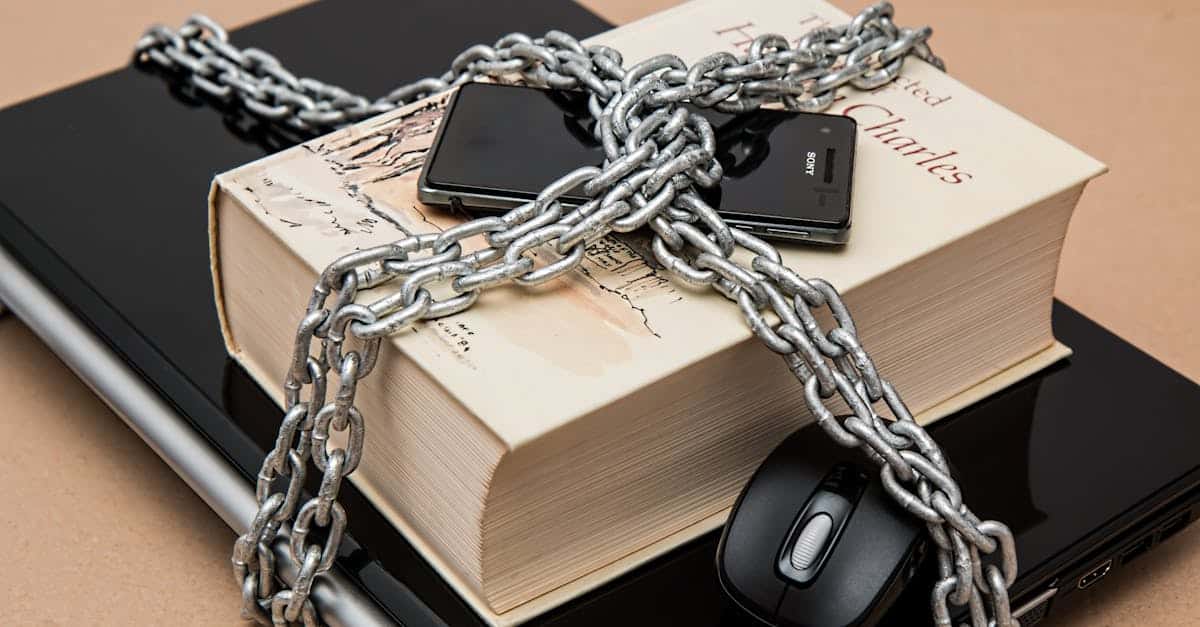
Introduction
Why this matters: Regulatory scrutiny, remote work, and high‑profile data breaches have turned HR and legal files into mission‑critical liabilities. For compliance and people leaders, a misfiled contract or an unprotected personnel record can mean fines, disrupted operations, and eroded trust. Effective cloud storage must therefore balance strict retention rules with airtight encryption and precise access controls.
Pairing document automation with a secure storage strategy moves routine tasks—onboarding, e‑signing, payroll and benefits paperwork—off your compliance checklist and into repeatable, auditable workflows. This article walks through the practical controls you need: mapping retention across industries; encryption and key management; least‑privilege access, SSO/MFA, and immutable audit logs; integration patterns with e‑signature and automation platforms; and template, metadata, and retention labeling best practices so your records stay discoverable and defensible as digital paperwork.
Regulatory and retention requirements for legal and HR documents across industries
Understand industry-specific retention. Different sectors have different rules for how long legal and HR records must be kept: healthcare (HIPAA), financial services (SOX, SEC, FINRA), public sector and employment law requirements. Map requirements to document types — payroll, tax, benefits enrollment, I-9s, disciplinary files, healthcare authorizations — and apply the strictest applicable retention period.
Practical controls
-
Retention labels: classify records at ingestion (e.g., onboarding, benefits, legal holds) so automation can apply retention and disposition.
-
Disposition workflows: automatically archive or delete according to policy and legal holds to avoid premature disposal.
-
Signed authorizations: keep verifiable copies of HIPAA authorizations and similar consents. Use the HIPAA authorization template where relevant: https://formtify.app/set/hipaaa-authorization-form-2fvxa
Privacy and data processing. If you store personal data in the cloud, maintain a documented digital paperwork policy and Data Processing Agreement. Use a published privacy policy to define how records are handled: https://formtify.app/set/privacy-policy-agreement-33nsr and https://formtify.app/set/data-processing-agreement-cbscw
What counts as legal records? For digital paperwork meaning and compliance, treat electronic documentation and digital forms as legally valid when they meet signature, integrity, and retention requirements. Preserve metadata, e-signatures, and audit trails so records are admissible in disputes or audits.
Encryption and data protection: at-rest, in-transit, and key management best practices
Encrypt data in transit and at rest. Use TLS for transport and strong AES-256 (or equivalent) for storage. Ensure all endpoints (browsers, mobile apps, APIs) enforce secure protocols so electronic documentation and digital forms never travel unencrypted.
Key management
-
Centralized KMS: use a cloud Key Management Service or hardware security modules (HSMs) to manage keys, enable rotation, and separate duties.
-
Bring-your-own-key (BYOK): consider BYOK or customer-managed keys for higher control over encryption.
-
Envelope encryption: combine symmetric keys for data with asymmetric keys for key protection.
Integrity and backups
Checksums and versioning: use hashing to detect tampering and enable immutable backups to support chain-of-custody. Regularly test restores. Maintain encryption of backups and log files.
When evaluating digital paperwork software or a digital paperwork app, confirm they document their encryption posture, key rotation schedule, and whether they support e-signatures and the cryptographic standards required for your industry.
Access controls and least-privilege models: role-based permissions, SSO and MFA,Audit logs, e-discovery readiness and chain-of-custody for digital records
Design for least privilege. Apply role-based access control (RBAC) or attribute-based controls so employees only see the documents they need. Use time-limited access for contractors and escalate privileges through approved workflows.
Identity and sessions
-
SSO and MFA: integrate Single Sign-On (SAML/OAuth) with mandatory MFA for all administrative and high-risk actions.
-
Provisioning: automate account lifecycle with SCIM to remove access promptly when roles change.
Audit logs and e-discovery
Immutable, searchable logs: capture who accessed, viewed, downloaded, or signed a document, with timestamps and IPs. Protect logs from alteration and retain them per your retention policy.
-
Essential log fields: user ID, action, document ID, timestamp, IP, session ID, and reason for access.
-
Chain-of-custody: preserve metadata and signature evidence so digital records remain admissible. Use tamper-evident storage and maintain an audit trail that can be exported during e-discovery.
Building e-discovery readiness into your digital records management reduces time and cost during litigation. Plan retention holds that suspend disposition automatically for affected records.
Integrations with document automation platforms and e-signature providers to streamline workflows
Connectors and APIs: choose document automation platforms that offer robust APIs, webhooks, and native connectors to e-signature providers. This enables end-to-end workflows from template generation to signing, storage, and archival.
Integration patterns
-
Pre-signing automation: populate templates with HR system data via APIs to create digital forms automatically.
-
Embedded signing: integrate e-signatures directly in your app or portal so employees complete digital paperwork without context switching.
-
Post-signing processing: route executed documents to your DMS, apply retention labels, and trigger downstream tasks (benefits enrollment, payroll setup).
Vendor considerations. Review Data Processing Agreements and security posture before integrating. Use the DPA template when negotiating integrations: https://formtify.app/set/data-processing-agreement-cbscw
Popular e-signature and automation pairings support workflow automation for documents, electronic signature integration, and cloud document storage — look for platforms that sync metadata and preserve audit trails so your digital records remain consistent and compliant.
Organizing templates and folders: tagging, metadata, retention labels and recommended templates
Folder taxonomy and templates. Create a clear hierarchy for HR and legal: /Employees/{id}/Onboarding, /Employees/{id}/Compensation, /Legal/Contracts, /RetentionHolds. Standardize templates for offer letters, NDAs, and powers of attorney so fields and metadata are consistent.
Tagging and metadata
-
Core metadata: document type, employee ID, date issued, owner, retention label, and jurisdiction.
-
Tags: use tags for projects, departments, and confidentiality levels to enable fast search and automated policies.
Retention labels and recommended templates
Apply retention labels at the template level (e.g., “HireRecords—7 years”, “Payroll—7 years”, “Medical—10 years”) so documents inherit policy on creation. Keep recommended templates for common needs and link to reusable forms such as General Power of Attorney: https://formtify.app/set/general-power-of-attorney-dhie1
When moving toward a paperless office or executing a paperless office transition, combine document digitization services, workflow automation for documents, cloud document storage and e-signatures to reduce manual handling. Offer a simple guide or a digital paperwork policy that lists approved digital paperwork forms and the digital paperwork software your teams should use.
Summary
Bottom line: Secure cloud document storage for HR and legal teams is about combining clear retention policies, strong encryption and key management, and strict access controls so records remain discoverable and defensible. Map retention by document type and jurisdiction, enforce least‑privilege access with SSO/MFA and automated provisioning, and preserve immutable audit trails and metadata so you can meet audits and e‑discovery needs. Pairing these controls with document automation streamlines onboarding, e‑signing, payroll, and other repeatable workflows—reducing manual errors and keeping compliance work auditable as you scale. To see practical tools and templates that help you get started, visit https://formtify.app
FAQs
What is digital paperwork?
Digital paperwork refers to electronic versions of traditional documents—forms, contracts, payroll records, and personnel files—created, signed, stored, and managed digitally. It includes the document content plus metadata, e‑signatures, and audit trails that make records legally admissible and operationally searchable.
How do I digitize paperwork?
Start by inventorying high‑value paper processes (onboarding, benefits, contracts) and choosing templates you can populate automatically. Scan or convert legacy files with OCR, integrate e‑signature and HR systems via APIs, apply metadata and retention labels at creation, and use automation to route and archive documents securely.
Are digital signatures legally binding?
Yes—digital signatures are legally binding in many jurisdictions when they meet applicable standards (for example, ESIGN/UETA in the U.S. and eIDAS in the EU). To ensure enforceability, use reputable providers that preserve cryptographic evidence, metadata, and an auditable chain‑of‑custody.
How much does digital paperwork software cost?
Costs vary by feature set: simple e‑sign and storage plans are inexpensive, while enterprise solutions with advanced encryption, BYOK, retention automation, and integrations cost more. Evaluate total cost of ownership—seats, storage, integrations, support, and compliance features—and use trials or pilot projects to validate value before committing.
Is it secure to store paperwork digitally?
Yes—provided you choose systems that encrypt data in transit and at rest, use strong key management (KMS or BYOK), enforce RBAC with SSO/MFA, and maintain immutable logs and backups. Combine technical controls with clear retention and DPA agreements to reduce risk and meet regulatory obligations.





