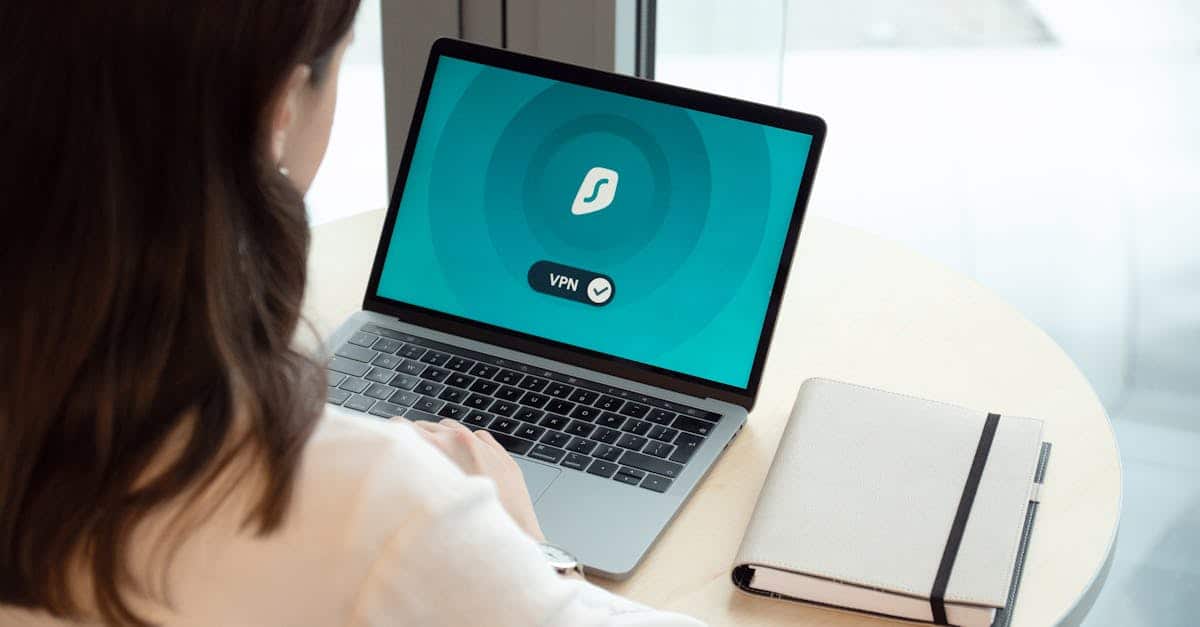
Introduction
Remote teams expanded fast — and so did the attack surface. Unpatched personal devices, casual file-sharing, unclear incident reporting, and scattered vendor agreements turn everyday remote work into compliance and security risk. If you manage HR, legal, or security, you’re balancing enforcement, privacy obligations, and the friction of getting people to acknowledge and follow rules. Document automation and ready-to-deploy templates can turn that friction into consistent, auditable practice.
This guide gives you a practical roadmap: the core policy elements you should include (BYOD, VPN, password hygiene, and data handling), how to align remote access with privacy laws and DPAs, ways to automate policy distribution, device attestations and training, and remote-tailored incident response. It also shows how to integrate those controls into procurement and SaaS agreements and includes deployable templates (DPA, privacy policy, remote access forms, EULA) so managers can enforce consistent workplace policies across remote and on-site teams.
Core elements of a remote work security policy (BYOD, VPN, data handling, password hygiene)
Purpose and scope. Define who the policy covers (employees, contractors, temporary staff) and what counts as remote work. Tie this into your broader workplace policies and employee handbook so remote rules don’t contradict on-site HR policies.
Key technical controls
- BYOD (Bring Your Own Device): Minimum OS and patch levels, device encryption, mandatory MDM/endpoint agent, separation of personal and company data.
- VPN and network access: Require company-approved VPNs with multi-factor authentication (MFA), split-tunnel rules, and per-application access where possible.
- Password hygiene and MFA: Enforce length/complexity, password manager use, rotation policies only where necessary, and mandatory MFA for all sensitive systems.
- Data handling and classification: Label sensitive data, require secure storage and approved file sharing tools, prohibit storing regulated data on personal cloud accounts.
Operational and behavioral rules
- Workplace rules and conduct: Acceptable use policies, rules for public/coffee-shop Wi‑Fi, and expectations for workstation privacy (screen locks, privacy screens).
- Incident reporting: Clear steps for reporting lost/stolen devices or suspected breaches (who to contact and timelines).
- Training and attestations: Regular security training, annual attestations that employees understand these workplace guidelines.
These core elements should be mirrored in your HR policies and employee handbook so managers can enforce consistent company policies across remote and on-site teams. For quick reference or examples, include a short list of workplace policies examples and make templates available via your intranet or policy portal.
Aligning remote policies with privacy requirements and data processing agreements
Map data flows and responsibilities. Start by documenting what personal data remote employees can access and how it moves. This mapping informs whether your remote access practices trigger data protection obligations like DPAs, GDPR, or HIPAA.
Use DPAs and privacy notices. Where third-party processors, cloud services, or contractors are involved, require signed Data Processing Agreements (DPAs) and updated privacy policies. Provide templates in your onboarding packs and link them to relevant HR workflows.
Practical alignment steps
- Run a gap analysis between your remote security controls and privacy law requirements (data minimization, access controls, breach notification timelines).
- Embed privacy clauses in vendor agreements and procurement checklists.
- Maintain records of processing activities that specifically call out remote access scenarios.
Use ready-made templates to accelerate compliance reviews: a DPA template can be used for new vendors and a privacy policy template for your employee-facing notices. (Examples and templates are available to deploy — see the final section.)
Where healthcare or other regulated data is in scope, coordinate with legal to align with HIPAA authorizations and security rules — update your remote access rules and technical safeguards accordingly: https://formtify.app/set/hipaaa-authorization-form-2fvxa.
Automating policy distribution, device attestations, and security training links
Automate distribution and tracking. Use your HRIS, SSO, or policy management tool to publish workplace policies and push updates automatically. Track who has read and acknowledged each policy and keep audit logs for HR compliance.
Device attestations and technical gating
- Require an automatic device attestation as a precondition for access (managed device, OS version, encryption enabled).
- Enforce posture checks via SSO or CASB to block access from non-compliant devices.
Security training and reminders
- Link short micro-training modules to policy items (e.g., password hygiene, secure file sharing).
- Send periodic, automated reminders and require re-attestation after major policy updates.
Make templates and paperwork easy to access through the same automation: policy PDFs, quick guides, and a workplace policies template free can reduce help-desk calls and speed compliance. Consider integrating links to your legal templates and user agreements in the distribution workflow so employees can sign or review them inline.
Incident response and reporting workflows tailored for remote employees
Clear, simple reporting channels. Remote employees need one-click ways to report incidents (phone, secure form, or ticketing shortcut). Publish what to report (lost device, suspicious email, data leakage) and expected response SLAs.
Remote-specific containment steps
- Immediate actions employees should take (disconnect, power down, notify IT).
- Automated device actions where possible (remote wipe, revoke access tokens, rotate credentials).
Roles, escalation and coordination
- Define who leads technical containment, who leads communications, and who handles HR/disciplinary issues.
- Coordinate regulatory reporting obligations (data protection authorities, customers) and preserve evidence for investigations.
Document workflows in your employee handbook and workplace guidelines so managers can follow consistent steps for remote incidents. Add examples for common scenarios (phishing, unauthorized access, device theft) and link each to the relevant HR policies on conduct and privacy, and to your workplace policies and procedures PDF for reference.
Integrating policy automation with SaaS agreements, EULAs and vendor DPAs, Templates to deploy now: DPA, privacy policy, remote access and authorization forms
Why integrate? Tying policy automation to contracts ensures the technical controls you enforce (MFA, device requirements, logging) are reflected in vendor agreements and EULAs. That reduces gaps between what your IT teams enforce and what your legal team requires.
Integration patterns
- Embed contract triggers into procurement workflows so SaaS purchases automatically surface necessary DPAs and EULAs.
- Keep signed EULAs and DPAs attached to vendor records and accessible from your policy portal.
- Automate reminders for contract renewals and DPA re‑negotiations tied to control changes.
Templates to deploy right now
- Data Processing Agreement (DPA) — use this to formalize vendor processor obligations.
- Privacy Policy template — employee-facing and public privacy notices to align with remote access practices.
- Remote access and authorization forms / HIPAA authorization — for regulated health data or controlled access use-cases.
- End User License Agreement (EULA) — include in deployments where software licensing or user-level restrictions are needed.
Deploy these templates through your HR or IT automation engine so employees can access, review, and sign them during onboarding and when policies change. That creates a single source of truth for workplace policies, reduces legal friction, and helps operationalize HR compliance, diversity & inclusion, and occupational health and safety considerations across remote teams.
Summary
Remote work widens your attack surface, but a focused policy framework—covering BYOD, VPN and network access, password hygiene, data classification, incident reporting, and training—lets you manage that risk without adding endless process. Align those controls with privacy obligations and DPAs, automate distribution, device attestations and training, and tie enforcement to procurement and SaaS agreements so technical controls and contracts match. Document automation makes these steps practical for HR and legal teams by reducing manual handoffs, creating auditable acknowledgement trails, and surfacing the right templates during onboarding and vendor reviews; it turns policy friction into repeatable compliance. For deployable templates and to start automating your policy workflows, visit https://formtify.app — a single place to publish and manage your workplace policies and agreements.
FAQs
What are workplace policies?
Workplace policies are written rules and expectations that define acceptable conduct, technical requirements, and operational procedures for employees and contractors. They cover scope, roles, and practical steps—everything from device requirements to incident reporting—so teams know how to behave and how the organization will respond to issues.
Why are workplace policies important?
Policies reduce risk by setting consistent standards for security, privacy, and conduct across remote and on‑site teams. They also help demonstrate due diligence to regulators and customers, and make it easier for HR and legal to enforce expectations fairly.
What should be included in a workplace policy?
An effective policy includes purpose and scope, technical controls (BYOD minimums, VPN and MFA, password rules), data handling and classification, incident reporting steps, training requirements, and enforcement measures. It’s also useful to link templates and agreements (DPAs, privacy notices, EULAs) so the policy can be operationalized during onboarding and vendor procurement.
How do you write an effective workplace policy?
Start with clear purpose and scope, use plain language, and align the policy with applicable privacy and security regulations. Include both behavioral rules and technical controls, provide templates or links for required agreements, and automate distribution and attestations so compliance is tracked and auditable.
Are workplace policies legally required?
Some policies are required depending on jurisdiction and sector—examples include harassment prevention, occupational health and safety, and certain data protection measures under laws like GDPR or HIPAA. Even where not strictly mandatory, documented policies help you meet regulatory obligations, support enforcement, and reduce legal risk.





