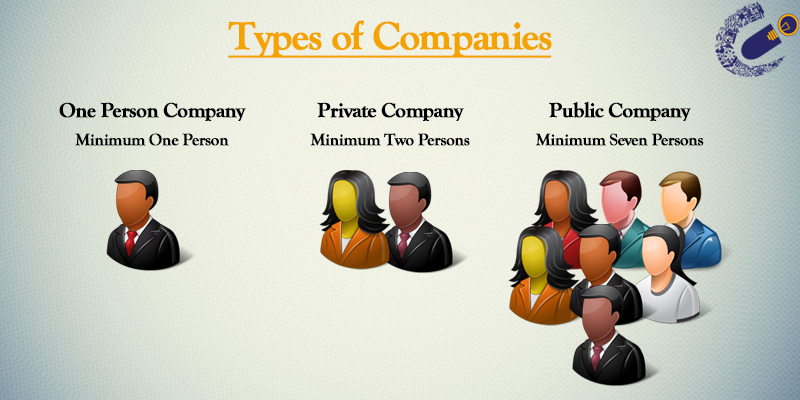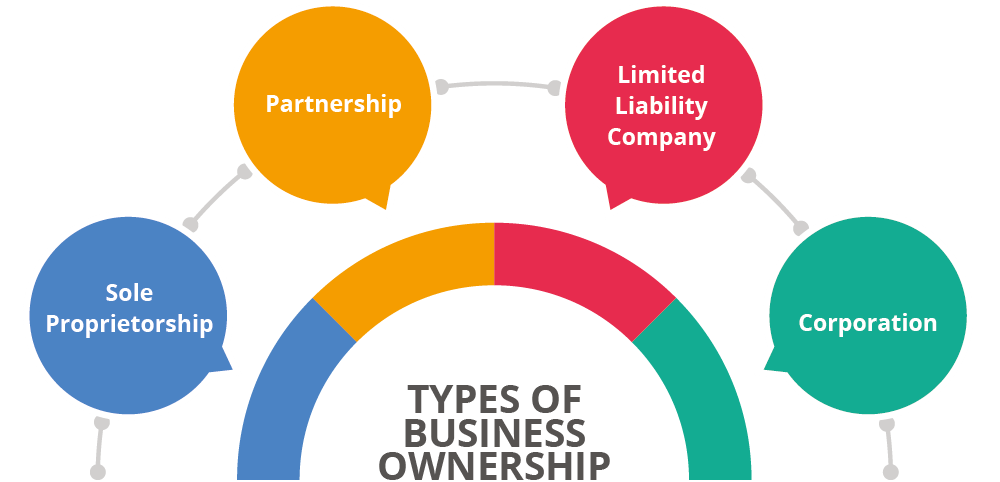Introduction
Hiring bottlenecks, compliance headaches and hours lost to manual form rework are familiar to HR and legal teams — yet every delay risks a bad hire, missed deadline or regulatory exposure. Document automation powered by low-code platforms shifts those tasks off your backlog: instead of waiting weeks for engineering, you can standardize, route and e-sign critical forms in days, turning manual paper trails into reliable digital paperwork that scales with your organization.
What this article covers: A practical guide to building custom, low-code document workflows without developers — from drag-and-drop templates, data mapping and conditional logic to governance and security controls, ROI measurement, common use cases (offers, onboarding, invoices and agreements) and starter templates to get you live fast.
Why low-code/no-code matters for HR and legal teams: speed, cost savings and agility
Low-code/no-code platforms let HR and legal teams build digital paperwork processes without waiting on engineering. That matters because these teams are judged on speed, accuracy and risk control — not code proficiency.
Speed: Create digital forms and e-signature flows in days instead of months. Rapid iteration reduces time-to-compliance for policies like a digital paperwork policy or new onboarding forms.
Cost savings: Eliminates repeated developer cycles and reduces outsourcing for simple workflows. A smaller build burden means lower operational costs and faster ROI on document digitization services.
Agility: Update electronic documentation, digital records management rules or contract clauses on the fly as regulations change. This supports a paperless office approach and makes it easier to adopt digital paperwork software or a digital paperwork app across teams.
Why this fits HR and Legal
- Non-technical owners can own the workflow and reduce hand-offs.
- Reusable templates speed consistent, compliant outputs like offer letters and service agreements.
- Built-in e-signatures and cloud document storage make execution and access immediate.
Key low-code automation capabilities: drag-and-drop templates, data mapping, conditional logic and connectors
Drag-and-drop templates let teams assemble digital paperwork forms and contract templates visually. This is the fastest path to standardize documents like offer letters or SaaS agreements while enforcing branding and clause libraries.
Data mapping connects form inputs to contract fields, HRIS, or accounting systems. That reduces re-keying and maintains a single source of truth for employee data and digital records management.
Conditional logic drives dynamic documents — fields appear or clauses change based on role, jurisdiction, or contractor type. This is essential for compliant electronic documentation across diverse hires and geographies.
Connectors and APIs integrate with payroll, e-signature services, CRM and cloud storage. Use connectors to sync invoices to accounting, push signed contracts to record stores, or trigger onboarding tasks.
Features to prioritize
- Prebuilt templates for common workflows.
- Two-way data sync between forms and downstream systems.
- Audit logs and versioning for legal defensibility.
Common low-code use cases: automated offer letters, contractor onboarding, invoices and SaaS agreements
Low-code/no-code platforms are ideal for routine but sensitive HR and legal processes where digital paperwork and e-signatures reduce friction and risk.
High-impact examples
- Automated offer letters — generate role-based offers from a single template, inject variable compensation tables, route for approvals and send for e-signature. See a ready job offer template: Offer letter template.
- Contractor onboarding — collect W-9 or equivalent, sign an independent contractor agreement, provision access and track compliance. Example: Independent contractor agreement.
- Invoices and billing — auto-generate invoices from milestones, send to clients, and link to payment flows or accounting systems. Quick start template: Invoice template.
- SaaS agreements and service contracts — assemble agreement clauses dynamically and route for legal review and signatures. Use a SaaS contract set for common terms: SaaS agreement and Service agreement.
These workflows replace manual document handling with automated, auditable electronic documentation and digital paperwork forms that scale.
Security and governance in low-code platforms: template approval workflows and role controls
Security and governance are non-negotiable for legal and HR documents. Low-code platforms must offer controls to ensure only approved language and processes go live.
Core governance controls
- Template approval workflows — route new templates or edits to legal/compliance for approval before use.
- Role-based access controls (RBAC) — limit who can create, edit, approve or publish templates and who can view sensitive digital records.
- Audit trails & versioning — immutable logs of who changed what, when, and capture signed copies for record retention.
- Encryption & storage policies — encrypt data at rest and in transit, and define retention rules for digital paperwork and electronic documentation.
Combine these with e-signature provider integrations and cloud document storage to maintain a secure, compliant paperless office. Establishing a digital paperwork policy clarifies retention, access, and acceptable tools for your organization.
Measuring ROI and adoption: time saved, error reduction and compliance benefits
Prove impact with metrics that matter to HR and legal stakeholders: time-to-complete, error rates, compliance events, and user adoption.
Key metrics
- Time saved: track average time to generate and sign documents (offer letters, contracts, invoices) before and after automation.
- Error reduction: measure reductions in data entry mistakes and the percentage of accepted documents that required edits post-signature.
- Compliance and auditability: count exceptions, missed approvals, or audit findings versus period before low-code adoption.
- Adoption: monitor active users, templates published, and number of automated workflows running.
Translate these into cost or risk metrics—hours saved per hire, fewer billing disputes, or lower legal review time—to build a business case for additional digital paperwork software or a digital paperwork app deployment.
Starter templates and recipes to get live fast (offers, contractor agreements, invoices, SaaS contracts)
Start with a handful of high-value templates and recipes that drive immediate ROI. Prioritize repeatable documents that unlock downstream automation and e-signatures.
Starter recipe list
- Offer letter recipe — role selection → compensation variables → manager approval → e-signature. Ready template: Job offer letter.
- Contractor agreement recipe — intake form → jurisdiction-based clauses via conditional logic → tax form upload → contract signature. Starter: Independent contractor agreement.
- Invoice recipe — milestone trigger → invoice generation → send to client → link to payment system and accounting. Template: Invoice.
- SaaS / service agreement recipe — select product modules → populate service-level clauses → legal approval workflow → e-signature and archival. Templates: SaaS agreement, Service agreement.
Implement these with cloud document storage and workflow automation for documents to create a true paperless office. Use the templates as a baseline, then extend with integrations to HRIS, accounting, and e-signatures for end-to-end electronic documentation and digital records management.
Summary
Quick wrap-up: Low-code document automation gives HR and legal teams a practical way to replace error-prone manual processes with reusable templates, data mapping, conditional logic and secure connectors — so routine tasks like offers, onboarding and invoices move faster and with fewer mistakes. It delivers clear benefits: faster turnaround, lower costs, easier compliance through template approvals and audit logs, and the agility to update forms as rules change. Start small with a few high-impact recipes and measure time saved and error reduction to build momentum. To explore ready-made templates and get live quickly, visit https://formtify.app.
FAQs
What is digital paperwork?
It’s the electronic equivalent of paper forms and records — including the forms, templates, data flows and systems that create, route and store those records. The goal is consistent, searchable documents that eliminate manual re-keying and make approvals and signatures instant.
How do I digitize paperwork?
Prioritize a few repeatable documents (offers, contractor agreements, invoices) and convert them into templates using a low-code platform with drag-and-drop form building. Map fields to downstream systems, add conditional logic and e-signatures, then pilot with one team to measure time saved and reduce manual errors before scaling.
Are digital signatures legally binding?
Yes — in most jurisdictions electronic signatures are legally enforceable when they meet basic requirements like intent to sign, consent, and a reliable audit trail. Use reputable e-signature providers that offer authentication, tamper-evident storage and audit logs to strengthen legal defensibility.
How much does digital paperwork software cost?
Pricing varies by vendor and depends on factors like user count, number of templates, integrations and required security certifications. Expect options from low-cost SaaS tiers for basic automation to higher-priced enterprise plans that include advanced governance, connectors and support — factor in implementation time and integration work when budgeting.
Is it secure to store paperwork digitally?
Yes when platforms use encryption in transit and at rest, role-based access controls, audit trails and clear retention policies. Look for vendors with compliance certifications (e.g., SOC 2), granular permissioning and template approval workflows to reduce risk and meet legal or regulatory requirements.