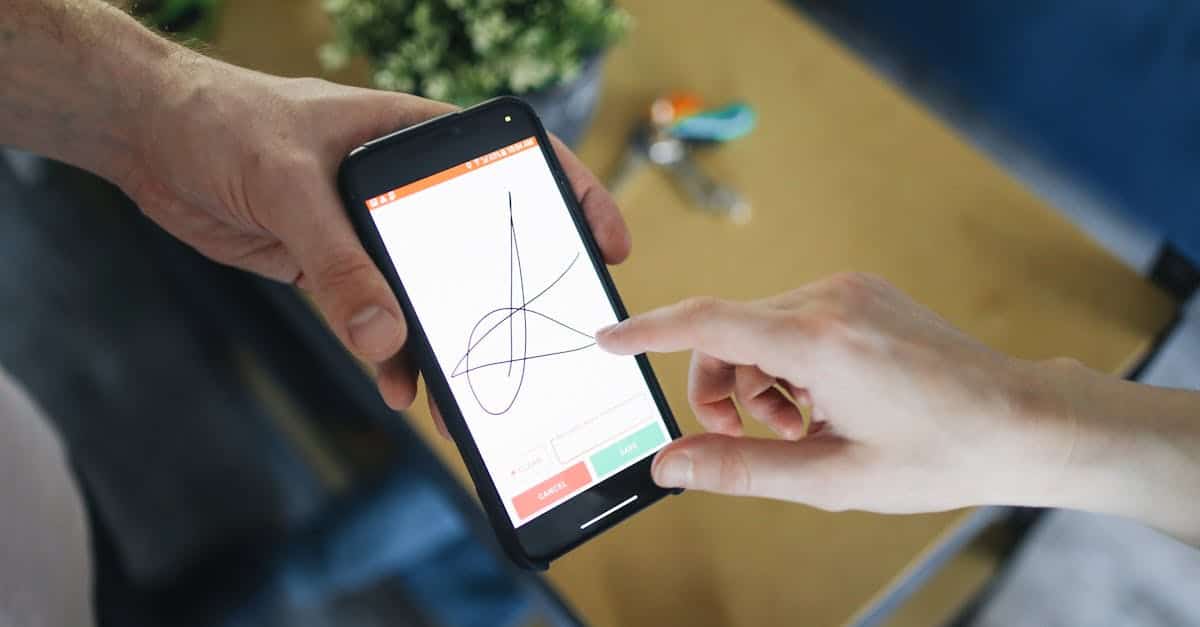
Introduction
Too many organizations treat document automation as a convenience and not a risk vector — until a leak exposes contracts, payroll, or medical records. If you manage HR, compliance, or legal at a growing company, you know the pressure to automate reviews and extraction while staying within regulatory and privacy boundaries. This article shows how to lock down AI document pipelines so you can keep the productivity gains of automation without turning sensitive records into a compliance headache.
What you’ll learn: a pragmatic threat model and the controls that matter — encryption, least‑privilege access, redaction and tokenization — plus how to evaluate vendor architectures (on‑prem, cloud, hybrid) and negotiate the right contract clauses. We also cover data governance (retention, DPIAs), a compliance checklist for vendor due diligence and incident response, and ready‑to‑use Formtify templates to put these protections into practice quickly.
Threat model: where sensitive data is exposed in AI document pipelines
Key exposure points
-
Ingestion: files uploaded from employee devices or scanners can contain PII, HR records, medical records, contracts, or financial data. A compromised client or web endpoint exposes everything sent to the pipeline.
-
Transmission: unencrypted or misconfigured network channels (HTTP, public S3 buckets, open APIs) can leak document contents during ai document processing or OCR AI steps.
-
Storage: raw document stores, intermediate caches, or backups may hold sensitive copies if retention and redaction aren’t enforced.
-
Inference & model use: using a third‑party document ai model or shared model endpoint can result in model inversion or unintended memorization of sensitive text.
-
Human review: manual annotation or QA tasks often expose documents to people outside the originating team, increasing insider-risk.
-
Logging & metadata: application logs, thumbnails, or extracted fields (names, SSNs) can be indexed and retained long after the original is gone.
-
Third-party subprocessors: downstream vendors (OCR providers, storage, analytics) introduce new trust boundaries and potential exfiltration routes.
Common attack vectors
-
Credential compromise and lateral movement into document stores.
-
Misconfigured cloud storage (public buckets) or permissive ACLs.
-
Supply-chain attacks on vendor libraries that process documents or perform intelligent document extraction.
-
Model‑targeted attacks (prompt injections, data extraction from models) when using external ai document readers or generators.
Security controls for AI document processing: encryption, access controls, and audit trails
Encryption
-
Use TLS for all data in transit. Enforce HTTPS and mutual TLS for service-to-service traffic when possible.
-
Encrypt at rest with strong ciphers (AES‑256). Use cloud KMS with strict access policies or bring‑your‑own‑key (BYOK) for sensitive repositories.
-
Consider envelope encryption for additional separation between metadata and content.
Access controls
-
Apply principle of least privilege and role‑based access control (RBAC). Limit who can download raw documents versus who can view extracted fields.
-
Use multi‑factor authentication (MFA) and short lived credentials for human and service accounts involved in ai document processing.
-
Segment networks and use VPCs, private endpoints, or on‑prem agents so documents don’t traverse public internet paths unnecessarily.
Redaction, tokenization and data minimization
-
Redact or mask sensitive fields (SSNs, account numbers) before storage or sending to third‑party ai services. For workflows that must keep identifiers, use pseudonymization or tokenization.
-
Minimize what you send to an ai document reader: extract only fields required for the task rather than full document text when possible.
Audit trails and monitoring
-
Log access to documents and extracted data with immutable audit trails and retain logs according to compliance needs.
-
Monitor anomalous activity (large downloads, repeated failed access, unusual endpoints) and integrate with SIEM and alerting.
Secure development & runtime protections
-
Scan libraries for vulnerabilities, use dependency management, and isolate processing workloads with containers or secure enclaves.
-
Harden models and endpoints against prompt injection and chain‑of‑thought exposure; validate and sanitize inputs before sending to generative ai subprocesses.
Selecting vendors with secure architectures (on-prem vs. cloud vs. hybrid) and contract clauses to require
Architecture tradeoffs
-
On‑prem: gives maximum control over raw documents and keys. Good when legal/data residency or HIPAA constraints apply. Higher ops cost and slower updates.
-
Cloud: fast to deploy, scalable, and often offers built‑in encryption, OCR AI, and intelligent document processing services. Requires careful review of data flows, subprocessors, and shared responsibility models.
-
Hybrid: run sensitive ingestion and redaction on‑prem or in a private VPC agent, then send minimally necessary data to cloud models. Balances control and agility.
Questions to ask vendors
-
Do you support BYOK or customer‑managed keys?
-
Where is data stored and which subprocessors process it?
-
Can you run your ai document processing on‑prem or via a private endpoint?
-
What certifications (SOC2, ISO 27001, HIPAA) do you hold and can you provide audit reports?
Contract clauses to require
-
Data Processing Agreement (DPA): specify purpose, security measures, subprocessors, deletion timelines, and audit rights. Use a DPA template to start discussions: https://formtify.app/set/data-processing-agreement-cbscw
-
Privacy policy & transparency: require clear privacy commitments and data handling disclosures — align consumer‑facing language with your privacy policy template: https://formtify.app/set/privacy-policy-agreement-33nsr
-
HIPAA & healthcare data: require Business Associate Agreements and HIPAA‑specific clauses or authorizations for processing medical records: https://formtify.app/set/hipaaa-authorization-form-2fvxa
-
Confidentiality & NDAs: ensure vendor staff and subprocessors sign NDAs and include contractual confidentiality obligations: https://formtify.app/set/non-disclosure-agreement-3r65r
-
Security SLAs & breach notification: explicit timelines for notifications, obligations to remediate, and right to audit.
-
Data deletion & portability: require secure deletion procedures, export formats, and certification of deletion.
Data governance: retention, redaction, pseudonymization and DPIAs for HR/legal data
Classification and retention
-
Classify documents on ingestion (sensitive, confidential, internal, public). Map retention rules by class — HR and legal documents often have legally mandated retention windows.
-
Automate retention and deletion where possible. Keep an auditable record of retention policy application.
Redaction and pseudonymization
-
Redact identifiable elements before storing or sending to external document ai or ai document reader services. Prefer field‑level extraction and store only what’s needed.
-
Pseudonymize or tokenize identifiers to preserve usability for workflows while reducing re‑identification risk.
DPIAs and high‑risk processing
-
Perform Data Protection Impact Assessments for workflows that process HR, legal, or medical records with intelligent document processing. DPIAs should document data flows, risks, mitigations, and legal bases.
-
Keep DPIAs updated when models, vendors, or processing goals change.
Operational governance
-
Maintain a Record of Processing Activities (RoPA) and map subprocessors. Ensure subject access request (SAR) processes account for extracted fields as well as raw documents.
-
Train teams on handling sensitive documents, redaction tools, and escalation for suspected breaches.
Practical checklist for compliance teams: DPIAs, vendor due diligence, and incident response
DPIA checklist
-
Define processing purpose and legal basis for ai document processing.
-
Map data flows (ingest → processing → storage → deletion) and list all subprocessors.
-
Identify risks (exposure, re‑identification, model leakage) and document mitigations (encryption, pseudonymization, contracts).
Vendor due diligence
-
Require evidence of certifications (SOC2 Type II, ISO 27001) and request recent audit reports.
-
Use a vendor security questionnaire focused on ai document processing, asking about BYOK, private endpoints, redaction features, and model training policies.
-
Negotiate DPAs and security SLAs. Use the Formtify DPA and privacy policy templates to streamline contracting: https://formtify.app/set/data-processing-agreement-cbscw, https://formtify.app/set/privacy-policy-agreement-33nsr
Incident response and tabletop exercises
-
Include AI-document specific scenarios in incident response plans: leaked transcriptions, rogue model outputs, or third‑party breach exposing documents.
-
Define roles for containment, notification (internal and regulatory), evidence preservation, and public communication.
-
Run regular tabletop exercises and test backups, deletion processes, and breach notification timelines.
Operational controls
-
Maintain immutable audit logs and retention for investigative purposes.
-
Perform periodic red-team testing and privacy reviews of model behavior (prompt injection, data extraction risks).
-
Train HR, legal, and support teams on how to use ai document summarizer or generator tools safely and when not to upload sensitive documents.
Formtify templates that support secure workflows (DPAs, privacy policies, HIPAA authorizations)
Which templates to use and when
-
Data Processing Agreement (DPA): use this when onboarding any vendor that will process personal data from documents. It defines security, subprocessors, deletion timelines, and audit rights: https://formtify.app/set/data-processing-agreement-cbscw
-
Privacy Policy: for any consumer or employee‑facing service that uses document ai or an ai document reader, ensure your privacy policy transparently describes the use of ai document processing and retention: https://formtify.app/set/privacy-policy-agreement-33nsr
-
HIPAA Authorization / BAA support: when processing medical records or PHI with intelligent document processing, require HIPAA‑specific authorizations and business associate agreements; start from this authorization template: https://formtify.app/set/hipaaa-authorization-form-2fvxa
-
Non‑Disclosure Agreement (NDA): use NDAs for vendors, contractors, and reviewers who will access confidential documents or extracted fields: https://formtify.app/set/non-disclosure-agreement-3r65r
How to integrate templates into your workflow
-
Embed DPA and privacy policy checks into vendor onboarding gates. Require signed templates before any production data is processed.
-
Attach HIPAA authorization or BAA for any healthcare workflows before connecting medical document OCR AI or storage.
-
Keep NDA requirements aligned with role‑based access controls so that only appropriately cleared staff can access raw documents.
Practical tip
-
Combine legal templates with technical controls: for example, require BYOK in the DPA and verify implementation in vendor due diligence. That pairing reduces both contractual and operational risk when using document automation, ai document processing, or ai contract analysis tools.
Summary
Effective AI-enabled document automation doesn’t have to trade speed for security. Focus on the core controls we’ve outlined — strong encryption, least‑privilege access, field‑level redaction or tokenization, immutable audit trails, and rigorous vendor due diligence — and you can safely capture the productivity gains without turning contracts, payroll, or medical records into an exposure. Choose the architecture that matches your risk profile (on‑prem, cloud, or hybrid), embed DPIAs and retention rules into your workflows, and require the right contractual protections before sending any data to subprocessors. For HR and legal teams, these steps preserve the real benefits of automation — faster reviews, fewer manual errors, and better compliance — while keeping sensitive records under control. Ready to adopt secure templates and accelerate safe deployments? Get started with our Formtify templates at https://formtify.app.
FAQs
What is an AI document?
An AI document is a file (like a contract, invoice, or personnel record) processed by machine learning tools to extract, classify, or summarize content. These tools use OCR and NLP to turn images or PDFs into structured data that teams can act on faster while reducing manual review.
How does AI document processing work?
AI document processing typically combines OCR to read text from images or PDFs with natural language processing to identify fields, entities, and intent. Workflows extract only the necessary data, apply redaction or tokenization as needed, and route results to downstream systems or human review queues.
Can AI generate Word or PDF documents?
Yes — many systems can generate or populate Word and PDF documents using templates and extracted data, which speeds up contract assembly, offer letters, and standardized correspondence. Ensure generated files don’t reintroduce sensitive data by applying redaction and access controls before distribution.
Is AI document processing secure?
It can be secure if you apply layered protections: TLS for transit, strong at‑rest encryption, BYOK or KMS controls, least‑privilege access, and field‑level redaction before external processing. Vendor architecture, contractual safeguards, and monitoring are equally important to reduce exposure and meet compliance obligations.
How much does AI document software cost?
Costs vary widely based on deployment model, volume, and feature set — from SaaS subscriptions and per‑page OCR fees to higher‑cost on‑prem or hybrid deployments with dedicated support and compliance features. Factor in integration, redaction/tokenization needs, and vendor SLAs when comparing total cost of ownership.





