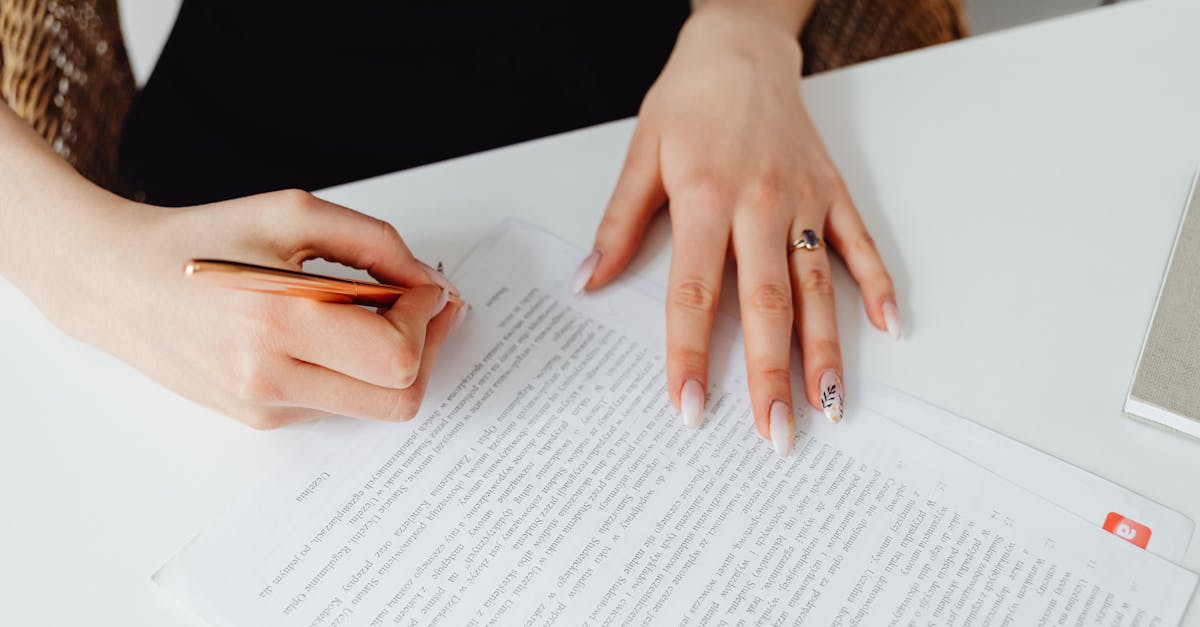Introduction
If your HR team still hand-edits offer letters, emails referees one-off, and copies data between systems, hiring slows, errors creep in, and compliance becomes harder to prove. With hiring volumes rising and regulations fragmenting across jurisdictions, a single, automated approach—centered on template automation—turns repetitive paperwork into predictable, auditable workflows that protect your brand and speed time to hire.
This article shows practical ways to: standardize reusable offer and employment templates, automate background and reference checks, integrate e-signatures, HRIS, and verification vendors, manage conditional onboarding and probation, deliver a configurable onboarding packet, and bake in jurisdiction-specific compliance and retention controls. Read on to learn how to replace manual handoffs with integrated templates and workflows so HR can spend less time on documents and more time on people.
Standardize offer letters, conditional offers, and employment agreements as re-usable templates
Why reuseable templates matter: Standardizing offers and agreements reduces legal risk, speeds hiring, and ensures consistent employer branding. Use a single source of truth for variables like title, compensation, start date, and at-will language so each generated letter is accurate and auditable.
How to structure templates
Break templates into modular clauses (compensation, benefits, confidentiality, termination, location). Store commonly reused snippets—like non-disclosure terms—in your template management software so they can be inserted where required.
Practical steps
- Build a document template automation workflow for offer letters and employment agreements. Use field tokens for easy personalization.
- Create parallel email template automation to deliver offers and collect responses, with clear accept/reject paths.
- Link to canonical templates for quick use: job offer letter (https://formtify.app/set/job-offer-letter-74g61) and employment agreement (https://formtify.app/set/employment-agreement-mdok9).
Tip: Keep a master checklist of required clauses per role and use automation templates for CRM to push candidate data into the template—this reduces manual copy/paste and errors.
Automate background and reference requests plus employment verification workflows
Streamlined verification saves time and reduces delays. Use document automation to trigger background-check orders and reference outreach as soon as a candidate accepts a conditional offer.
Core workflow elements
- Automated triggers from your ATS or HRIS to start background and reference checks.
- Pre-populated verification requests using the employment verification letter template (https://formtify.app/set/78-employment-verification-letter-6fexi).
- Email templates for referees and candidates to speed responses, using email template automation with scheduled reminders.
Include status tracking in your workflow automation so HR can see pending, in-progress, and completed checks. Integrate with background-check vendors via API or connector to avoid manual handoffs.
Integrate e-signatures, HRIS, and background-check vendors to reduce manual handoffs
Integration minimizes friction. Tie e-signature platforms, HRIS, and background vendors into a single automated flow so data moves once and flows downstream automatically.
Recommended integrations
- E-signature provider for instant contract signing and audit trails; auto-save signed copies into the HRIS.
- HRIS/people ops: sync employee records, start dates, and payroll triggers after signed agreements.
- Background-check vendors: push candidate data from the template automation software to reduce re-entry.
Use template automation tools and template automation software that offer ready-made connectors or Zapier/Workato integrations. For role-specific documents like NDAs, keep canonical language in a reusable template (https://formtify.app/set/non-disclosure-agreement-3r65r) and automate signature capture.
Handle conditional onboarding: contingencies, probationary contracts, and automated follow-ups
Make conditions explicit and automated. Conditional offers should contain clear contingencies (background, drug screens, reference checks). Automate the gating logic so subsequent steps only run when conditions are met.
Probation and contingency management
- Create a probationary contract template (e.g., hop-dong-thu-viec) for temporary or trial periods: https://formtify.app/set/hop-dong-thu-viec-21fyh.
- Use workflow automation to set reminders for end-of-probation reviews and automated extension or conversion letters.
- Automate follow-ups: task assignments, calendar invites, and emailed next-steps tied to verification outcomes.
Design automated escalation paths for stalled verifications or unsigned documents so HR can intervene only when necessary.
Pack and deliver a configurable onboarding packet: tax forms, policy acknowledgements, and role-specific documents
Deliver a tailored onboarding packet automatically. Assemble tax forms, payroll forms, policy acknowledgements, and role-specific task lists into a single configurable package based on the hire type.
What to include
- Standard forms: tax, direct deposit, I-9 equivalents (or local jurisdiction forms).
- Compliance documents: employee handbook excerpts, policy acknowledgements, and NDAs (https://formtify.app/set/non-disclosure-agreement-3r65r).
- Role-specific attachments: training checklists, access request forms, and contractor invoices (use invoice template automation for contractor billing).
Use template management and document template automation to populate fields from the HRIS and deliver via email template automation or a secure portal. For contractors or vendors, include invoice template automation and instructions to speed payments.
Compliance checklist for jurisdiction-specific clauses, retention, and secure storage
Compliance must be built into templates and processes. Maintain a jurisdictional checklist to ensure employment agreements and offers include required clauses (probation limits, termination notice, statutory benefits, data protection language).
Retention and storage
- Define retention periods per record type and jurisdiction; automate archival and deletion where possible.
- Store signed documents in encrypted, access-controlled systems with audit trails from your template automation software or HRIS.
- Record provenance: who generated the template, what tokens were populated, and when the document was signed.
Tip: Use template automation in Word or template automation for Salesforce if those platforms are part of your stack. Maintain versioned templates in your template management software and run periodic legal reviews to keep language current.
Summary
Standardizing offer letters, automating verifications, integrating e-signatures and HRIS, and delivering configurable onboarding packets turn messy, manual hiring work into predictable, auditable workflows. These steps reduce legal risk, speed time-to-hire, and cut the back-and-forth that drags down HR and legal teams—so you can focus on people rather than paperwork. By building modular templates, automating conditional gating (probation, background checks), and baking jurisdictional compliance and retention into your processes, you create a single source of truth that scales with your business. Ready to move off manual handoffs and see the impact? Explore practical tools and starter templates at https://formtify.app
FAQs
What is template automation?
Template automation is the process of using predefined document and email templates with variable fields and workflow logic to generate personalized, consistent documents at scale. It replaces manual editing and copy/paste by pulling data from systems like an ATS or HRIS and can include automated routing, signing, and storage for auditability.
How do I automate templates in Microsoft Word?
In Word you can use content controls, Quick Parts, and mail merge for simple automation, or create more advanced flows with macros and Word templates stored in SharePoint. For team-scale workflows, connect Word templates to tools like Power Automate or a template management platform so data from your HRIS or ATS populates fields automatically.
Can I automate email templates in Outlook?
Yes—Outlook supports reusable templates and Quick Parts for one-off messages, and you can use Mail Merge for bulk sends. For triggered, data-driven emails, use Power Automate or an integration platform (Zapier, Workato) to send templated messages from your ATS or HRIS based on hiring events.
What are the benefits of template automation?
Template automation improves consistency, reduces errors, and speeds hiring by eliminating manual steps and duplicate data entry. It also creates auditable trails for compliance, ensures brand and legal language remain standardized, and frees HR and legal teams to focus on higher-value work.
Which tools support template automation?
A wide range of tools support template automation, including dedicated template management platforms, e-signature providers (DocuSign, Adobe Sign), HRIS systems (Workday, BambooHR), and integration platforms (Power Automate, Zapier, Workato). Many background-check and verification vendors also offer APIs or connectors so you can build end-to-end automated hiring workflows.