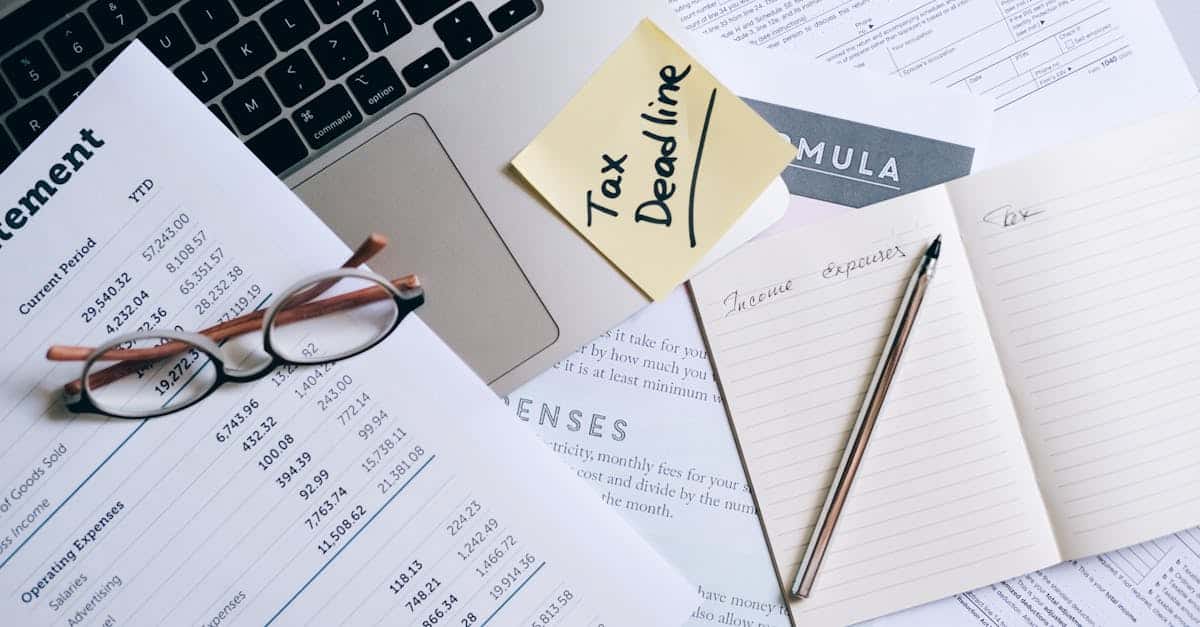Introduction
Keeping broker‑agent disclosures compliant across state lines is a persistent source of risk and operational drag—missed lead‑paint warnings, incorrect agency language, or outdated forms can stall transactions and expose your firm to penalties. For compliance, legal, and operations leaders the challenge is clear: scale consistency without turning every deal into a manual review. That’s where contract automation can help by enforcing the right disclosures, fields, and layouts so agents follow state‑specific rules automatically.
What you’ll get: practical, action‑oriented guidance to map state requirements, design localized template variants (required fields, formatting, and clauses), automate template selection with jurisdiction and transaction rules, integrate templates with CLM and version control, and build e‑signature, audit‑trail, and testing/maintenance workflows to keep multi‑state portfolios compliant at scale.
Map Key Disclosure Requirements by State and Common Compliance Pitfalls for Brokers
Mapping disclosure requirements is an essential first step in contract automation for brokers, especially when handling multi-state transactions. Each state enforces unique regulations regarding consumer protection, agency relationships, environmental hazards, and fair housing obligations. Failing to include a required disclosure—such as lead paint warnings or agency relationships—can invalidate agreements or trigger penalties.
- Common Pitfalls: Overreliance on generic templates, poor version control, and lack of state-specific updates are major compliance risks for brokers. Many firms fall short by using outdated forms that miss recent regulatory changes.
- Proactive mapping: Establishing a dynamic register of current requirements, paired with up-to-date contract templates and clear deadlines for review, helps mitigate legal exposure.
Consider this brokerage agreement template as a starting point for compliant contract workflows.
Designing Localized Template Variants: Required Fields, Formatting, and State-Specific Clauses
Effective contract drafting software should support localized template variants tailored to state regulations. That means distinguishing between required fields (like license numbers or third-party reports), formatting preferences (such as signature blocks or page headers), and mandatory state-specific clauses (environmental disclosures, mediation requirements, etc).
- Required Fields: Use dynamic form fields to collect unique broker, buyer, or property details by jurisdiction.
- State-Specific Clauses: Maintain a library of clauses, enabling the automatic drop-in of relevant provisions.
- Formatting: Ensure consistency in required layout to meet state bar or real estate commission standards.
Review this real estate broker policy template for localized compliance ideas.
Automating Template Selection with Rules (Jurisdiction, Transaction Type, Property)
Automation isn’t effective without intelligent template selection. Modern contract automation tools leverage jurisdiction, deal type, and property attributes to trigger the right templates and disclosures. With rules-based engines, users avoid errors and manual guesswork, improving compliance and speed.
- Configure workflows that prompt users with only the relevant forms for their combination of state, property type, and transaction class.
- Advanced CLM software lets you layer additional rules, such as buyer/seller status or asset location, to further minimize risks.
Explore an example residential lease with automated rule sets here.
Integrating Disclosure Templates with CLM and Version Control for Multi-State Portfolios
For growing brokerages managing contracts across multiple states, integration is key. Leading contract management software and CLM software platforms centralize disclosure templates and provide version control—so the latest language is used every time and previous drafts are easily auditable. This supports contract lifecycle automation and rigorous compliance.
- Built-in AI contract review can flag outdated clauses or missing disclosures before a document goes live.
- Tie templates to a central repository, so every agent, regardless of location, is working from the same vetted library.
E-signature, Audit Trail, and Record Retention Workflows for Consistent Compliance
Legally valid contract automation means more than just document creation. Modern solutions integrate e-signature, audit trails, and automated record retention protocols to ensure documents are signed, tracked, and stored per statutory requirements.
- E-signature: Speeds execution and ensures legal validity under the ESIGN Act and state laws.
- Audit Trail: Complete, time-stamped records of every change, comment, and signature protect your firm in case of disputes.
- Record Retention: Automated policies catalog completed agreements for reference and compliance audits.
Testing and Maintaining Templates: Updates, Legal Review Cycles, and Change Notifications
Contract templates require ongoing maintenance to remain compliant. Create workflows in your contract automation software to schedule regular legal review cycles, especially when state laws or internal policies change.
- Periodic Review: Assign champions for each jurisdiction who trigger template audits and updates as part of contract lifecycle management.
- Change Notifications: Deploy self-service contract portals to alert users of template changes and ensure immediate adoption.
- Testing: Each template variant should be tested in sandbox environments before rollout, using AI contract analytics to spot errors or missing information.
Staying proactive in template management is critical to reducing legal risk and keeping compliance airtight, especially when working at scale with contract automation companies.
Summary
Keeping multi‑state disclosures accurate and auditable comes down to three predictable steps: map requirements by jurisdiction, build localized template variants, and automate selection and lifecycle controls so agents always use the right language. Integrating those templates with CLM, version control, e‑signature, and audit‑trail workflows reduces manual review, speeds deal cycles, and materially lowers legal and operational risk for HR, compliance, and legal teams. Thoughtful testing and scheduled legal review cycles keep templates current as laws change, and a rules‑driven approach lets you scale consistency without adding headcount. If you’re ready to move from spreadsheet fixes to systematized compliance, explore practical tools and starter templates at https://formtify.app to begin implementing contract automation in your portfolio.
FAQs
What is contract automation?
Contract automation uses templates, dynamic fields, and rules to generate contracts and disclosures consistently across transactions. It removes manual steps by inserting jurisdictional clauses and required fields automatically, reducing errors and speeding execution.
How does contract automation work?
At its core it relies on a library of template variants, a rules engine that selects the right template based on jurisdiction and transaction attributes, and integrations with CLM, e‑signature, and version control. Users complete only relevant fields while the system inserts required clauses, tracks changes, and routes documents for review and signature.
What are the benefits of contract automation?
Key benefits include improved consistency, faster turnaround times, fewer compliance errors, and stronger auditability through time‑stamped trails and version history. For HR and legal teams it reduces repetitive work, enforces policy, and frees subject‑matter experts to focus on higher‑risk issues.
Is contract automation secure and legally compliant?
Modern platforms support encryption, role‑based access, detailed audit trails, and e‑signatures that meet ESIGN and many state requirements, which together help maintain legal validity. Regular legal review cycles and version control further ensure templates remain compliant as laws evolve.
How much does contract automation cost?
Costs vary depending on factors like number of users, jurisdictions supported, integrations (CLM, e‑signature), and the level of customization and support required. Many vendors offer tiered pricing or per‑user subscriptions, so pilot implementations or vendor demos can help estimate total cost before full rollout.