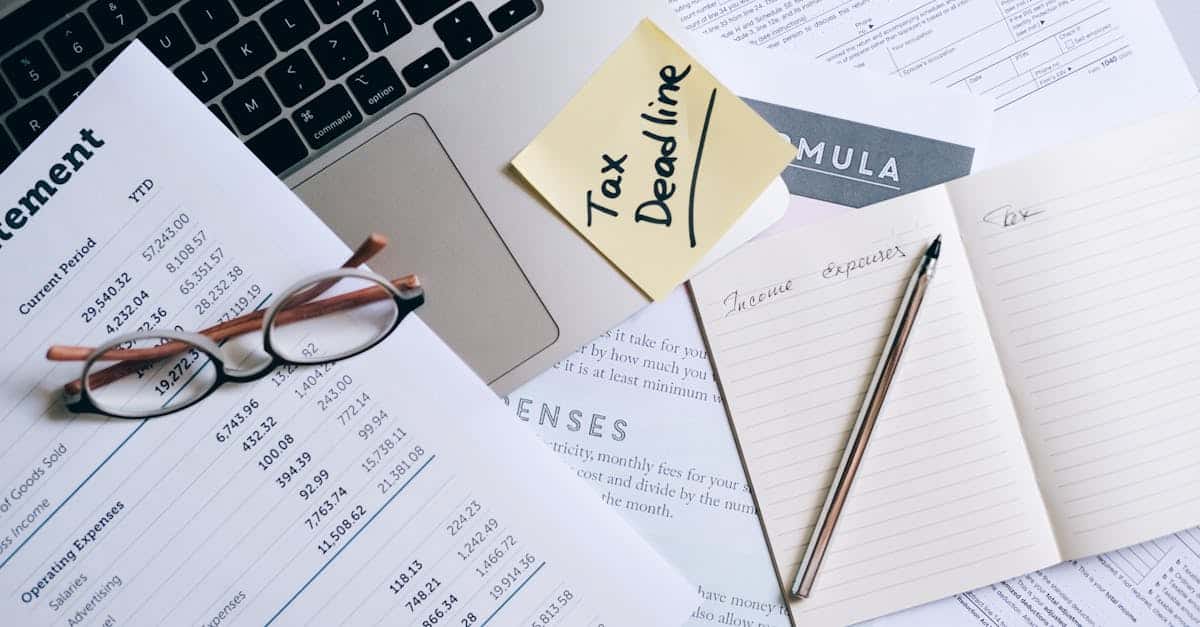Introduction
Deals stall and compliance risks multiply when disclosures, brokerage agreements, and subleases depend on paper, email back-and-forth, or overloaded legal teams. Clients expect fast, transparent service—and brokerages need to cut manual errors while keeping audits and approvals airtight. A self-service disclosure portal puts templates, logic-driven guidance, and CLM-connected workflows into the hands of clients and staff—accelerating closings and reducing rework through efficient contract automation.
What this guide covers: Which disclosure templates and workflows to expose (listing disclosures, agency notices, subleases), how to design conditional templates that guide non-experts, integrating the portal with CLM/CRM and automated approvals, and security, consent capture, and recordkeeping best practices to keep client-facing disclosures compliant and auditable.
Benefits of a Self-Service Portal: Faster Transactions, Fewer Errors, Better Client Experience
Self-service contract automation portals drastically streamline the contract lifecycle by letting clients and team members complete forms, generate agreements, and initiate workflows without waiting on manual responses. This not only speeds up transactions—like signing a real estate letter of intent or brokerage contract—but significantly reduces data entry mistakes. Templates, logic-driven fields, and instant validation cut down on human error. Clients appreciate the convenience and transparency, whether they’re creating brokerage agreements, initiating subleases, or submitting required disclosures. The result is accelerated deal flow, improved accuracy, and higher satisfaction for all involved.
- Faster Transactions: Immediate access means clients can complete and sign documents in minutes.
- Fewer Errors: Validation checks and step-by-step guidance prevent mistakes during contract drafting.
- Better Client Experience: Users gain control, visibility, and support throughout the contract lifecycle, raising trust and retention.
Which Disclosure Templates and Workflows to Expose for Self-Service (Listing Disclosures, Agency Notices, Subleases)
A successful contract automation portal should prioritize commonly used templates that clients are likely to need on demand. Key examples include:
- Listing and Property Disclosure Templates: Allow agents and sellers to generate property-specific disclosure forms automatically.
- Agency Notices: Enable clients to complete and acknowledge agency relationships online—including brokerage agreements. Use resources like the brokerage agreement template for quick drafting.
- Residential Sublease Agreements: Tenants and landlords can self-generate legally compliant sublease documents (California example), reducing manual intervention.
- Room Rental Agreements: Room-by-room rental documentation can be streamlined using specialized templates, like those for California (room rental agreement template).
Contract lifecycle management software (CLM software) should also manage notification flows, consent signatures, and records for all these template types.
Designing Template Logic and Conditional Fields to Guide Non-Expert Users
Modern contract automation tools support robust logic-driven templates, helping non-experts navigate complex legal documents. By using dynamic fields and conditional logic, portals can tailor questions and requirements based on user responses. For example:
- If a disclosure form indicates the property is multi-family, additional questions and clauses auto-populate relevant to that scenario.
- Agency relationships prompt selection of brokerage types, offering only compliant options under local regulations.
- Conditional fields ensure that only required disclosures are displayed, reducing confusion and incomplete documents.
This design approach is essential to legal contract automation, reducing risk and ensuring accuracy for clients without legal backgrounds. Contract drafting software should provide visual cues, help text, and progress checks at every step of the contract lifecycle automation process.
Connecting a Self-Service Portal to CLM, CRM and Automated Approval Workflows
Centralizing your self-service contract portal with your existing CLM software and customer relationship management (CRM) tools delivers vast efficiency. Once a user submits a contract or disclosure, automated workflows can route the document for AI contract review, analytics, and approvals. Integration simplifies data hand-off: contact details auto-populate from CRM, and executed contracts sync back to client records. Automated contract negotiation and e-signing tools tie into approval chains, flagging exceptions or missing information for legal review. The whole process—from drafting to completion—is trackable in your contract management software, boosting compliance and reporting capabilities.
Security, Consent Capture, and Recordkeeping Best Practices for Client-Facing Disclosures
Security is fundamental in contract automation software, especially with sensitive client disclosures. Implement:
- Access Controls: Role-based permissions restrict who can initiate, view, or modify documents in the portal.
- Consent Capture: Integrate e-signature solutions to clearly record user consent, IP addresses, and time-stamps.
- Audit Trails: Maintain system logs and automated records for all actions taken on contracts and disclosures.
- Encryption: Secure transmitted and stored documents using industry-standard encryption protocols.
Contract automation companies should offer built-in legal compliance features, supporting retention policies and regulatory requirements. Automated document management reduces admin burden and delivers peace of mind to both business and clients.
Summary
Implementing a self-service disclosure portal brings together templates, conditional logic, and CLM-connected workflows to speed closings, reduce errors, and keep audits clean. For HR and legal teams, this translates to less manual drafting, faster approvals, and centralized records that simplify compliance and reporting. By centralizing templates and automating approvals, contract automation reduces risk and frees staff to focus on higher‑value work. Ready to cut back on rework and accelerate deal flow? Get started at https://formtify.app.
FAQs
What is contract automation?
Contract automation uses templates, conditional fields, and predefined workflows to generate, review, and execute agreements with minimal manual drafting. It standardizes language, reduces repetitive work, and helps teams produce compliant documents more consistently.
How does contract automation work?
Users complete guided templates that use conditional logic to show only relevant fields and clauses. The system then routes documents through automated approval workflows, integrates with CLM/CRM systems, and captures e-signatures and audit trails for a complete record.
What are the benefits of contract automation?
Contract automation speeds up transactions, reduces data-entry errors, and improves visibility into approvals and signatures. For HR and legal teams it also cuts administrative burden, enforces standard clauses, and strengthens compliance and reporting.
Is contract automation secure and legally compliant?
Yes—most vendor platforms provide role-based access controls, encryption, tamper-evident audit trails, and integrated e-signature solutions that meet common legal standards. Legal enforceability can depend on jurisdiction and process, so maintain retention policies and documented consent to ensure compliance.
How much does contract automation cost?
Costs vary by vendor and typically depend on subscription tier, number of users, and required integrations; some providers charge per document or per transaction. Factor in implementation, training, and integration expenses, and compare those to the time savings and reduced risk to evaluate ROI; many vendors offer demos or trials to help estimate total cost.