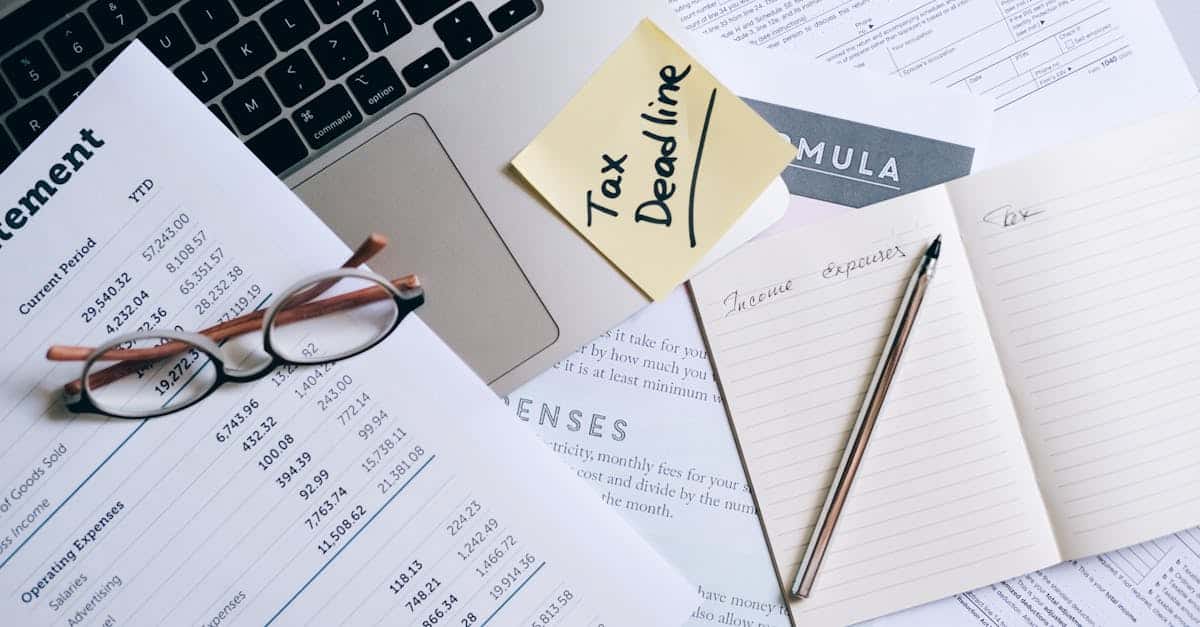Introduction
Inconsistent, hand-edited broker disclosures are a hidden source of delays, disputes, and regulatory headaches. When templates are modified ad hoc, businesses expose themselves to negotiation bottlenecks, compliance gaps, and costly audits. Standardized disclosure templates — backed by clear versioning, approval gates, and tamper-evident records — flip that script, turning a liability into a repeatable control that speeds reviews and reduces risk. Modern contract automation platforms make these safeguards practical and scalable across high-volume documents like brokerage and property-management agreements.
In this post: you’ll learn how template standardization reduces legal exposure and accelerates reviews; how to implement version control and approval workflows for broker-agent disclosures; why audit trails and secure storage matter for dispute defense; and how to build an operational playbook and governance checklist to keep templates current and compliant.
How Template Standardization Reduces Legal Exposure and Speeds Reviews
Standardizing contract templates is one of the simplest ways to manage risk and build efficiency into your contract lifecycle management processes. By using pre-approved language and consistent formatting, you minimize errors and omissions that can arise from ad hoc contract drafting. This directly reduces legal exposure, especially for high-frequency documents like brokerage agreements and property management agreements.
- Faster Contract Reviews: When every agreement follows a known structure, legal and compliance teams don’t have to start from scratch with each review. This is a key benefit of legal contract automation.
- Fewer Negotiation Bottlenecks: Counterparties see the same terms repeatedly, which strengthens your negotiating position and simplifies requests for changes.
- Audit Readiness: Standard templates make it easier to compare old and new agreements, spot deviations, and prove compliance if challenged.
For a starting point, see this brokerage agreement template or this property management agreement template.
Implementing Version Control and Approval Gates for Broker-Agent Disclosures
Version control ensures that every broker-agent disclosure sent to clients uses the current, approved template. Contract drafting software and disclosure template tools can track each version and who made changes.
- Approval Gates: Before a new template or update is published, it must clear predefined approval stages involving legal, compliance, and operational leads. This layer of control is essential for both compliance and business continuity.
- CLM Software Integration: Many modern contract management software solutions offer built-in workflows for approvals and notifications, helping maintain tight oversight.
Establishing these guardrails ensures only vetted, compliant disclosures reach clients, addressing both regulatory and risk management concerns.
Audit Trails, Tamper-Evident Records, and Storing Signed Disclosures for Defense in Disputes
Audit trails are a critical feature of both contract automation software and larger CLM software platforms. They log every event—from template edits to approval workflows to final signatures—allowing your team to demonstrate who did what, and when.
- Tamper-Evident Digital Records: Contract automation tools store signed disclosures in a secure, time-stamped, and tamper-evident format. This protects your business if a contract’s validity is later questioned.
- Dispute Defense: In the event of a legal challenge, you can quickly retrieve the relevant signed document, present the full history of revisions and approvals, and show compliance with your own policies and external regulations.
- Central Repository: Use contract lifecycle automation solutions to maintain a single source of truth for all executed disclosures—crucial for audits, risk analysis, or regulatory inquiries.
For further reading, see this real estate letter of intent template for an example of a standardized, auditable document.
Operational Playbook: Who Approves Template Changes, SLA for Legal Review, and Rollback Plans
A formal playbook for managing templates is key to reliable contract lifecycle automation. Define clear roles and responsibilities:
- Approver Matrix: Specify who (by name or role) can initiate changes, review, and give final sign-off. Typically, business managers can suggest updates, but only legal/compliance may approve them.
- SLA for Legal Review: Set turnaround times for each approval gate. For example: “Legal to review all template changes within three business days.”
- Rollback Procedures: If a template error slips through or regulations change abruptly, the playbook should provide a clear process for reverting to the last approved version—including communication protocols to notify all affected parties.
Well-defined workflows, using contract management software or CLM software, help keep control and transparency at every stage.
Sample Templates and Governance Checklist to Operationalize Standardized Disclosures
Enabling self-service contract portals and automated contract negotiation requires solid governance and documentation. A good starting point is:
Sample Templates
Governance Checklist
- All templates stored in a single contract automation platform
- Version control is active for every template
- Approval workflows mapped and enforced (see CLM software features)
- Signed contracts and disclosures are archived, searchable, and tamper-evident
- Regular template audits and a process for stakeholder feedback
With these tools, you harness the benefits of automated contract analytics, AI contract review, and tighten control over every step of the document lifecycle—reducing risk and accelerating business.
Summary
Standardized disclosure templates, paired with strict versioning, approval gates, and tamper‑evident audit trails, turn a frequent source of delay and liability into a predictable control that speeds reviews and reduces disputes. By using pre‑approved language, enforcing an approver matrix and SLAs, and maintaining a single, searchable repository of signed disclosures, HR and legal teams can cut negotiation friction, demonstrate regulatory compliance, and defend decisions in audits or litigation. These measures are practical to implement with modern contract automation platforms and should be codified in a simple operational playbook and rollback plan. To get started or see sample templates, visit https://formtify.app.
FAQs
What is contract automation?
Contract automation uses templates, predefined clauses, and workflows to create, review, approve, and execute agreements with less manual drafting. It replaces repeated ad‑hoc editing with consistent, pre‑approved language so teams can reduce errors and speed approvals. The result is higher consistency across high‑volume documents like broker and property‑management disclosures.
How does contract automation work?
It starts with standardized templates and variables that populate client‑specific data, then routes drafts through configured approval workflows and records every action in an audit trail. Integration with CLM or e‑signature tools automates publishing, storage, and retrieval of executed documents. The process enforces controls while keeping turnaround times predictable.
What are the benefits of contract automation?
Benefits include faster reviews, fewer negotiation bottlenecks, and stronger evidence in audits or disputes thanks to consistent language and full version histories. It reduces legal exposure by limiting ad‑hoc edits and centralizing governance, and it frees legal and HR teams to focus on exceptions and higher‑value work. Over time, automation also improves institutional knowledge and negotiation leverage.
Is contract automation secure and legally compliant?
Yes—when implemented with reputable CLM and contract automation platforms, systems provide tamper‑evident storage, time‑stamped audit trails, role‑based access controls, and secure e‑signatures that support legal admissibility. Compliance depends on configuration, so enforce approval gates, encryption, and retention policies aligned with your regulatory requirements. Regular audits and an approver matrix help ensure ongoing compliance.
How much does contract automation cost?
Costs vary by vendor, feature set, number of users, and document volume—options range from modest monthly SaaS subscriptions to enterprise licenses with advanced integrations and support. Many organizations find subscription costs are offset by reduced legal review hours, fewer disputes, and faster business cycles, so calculate expected savings alongside fees. Start with a pilot focused on high‑volume templates to validate ROI before scaling.