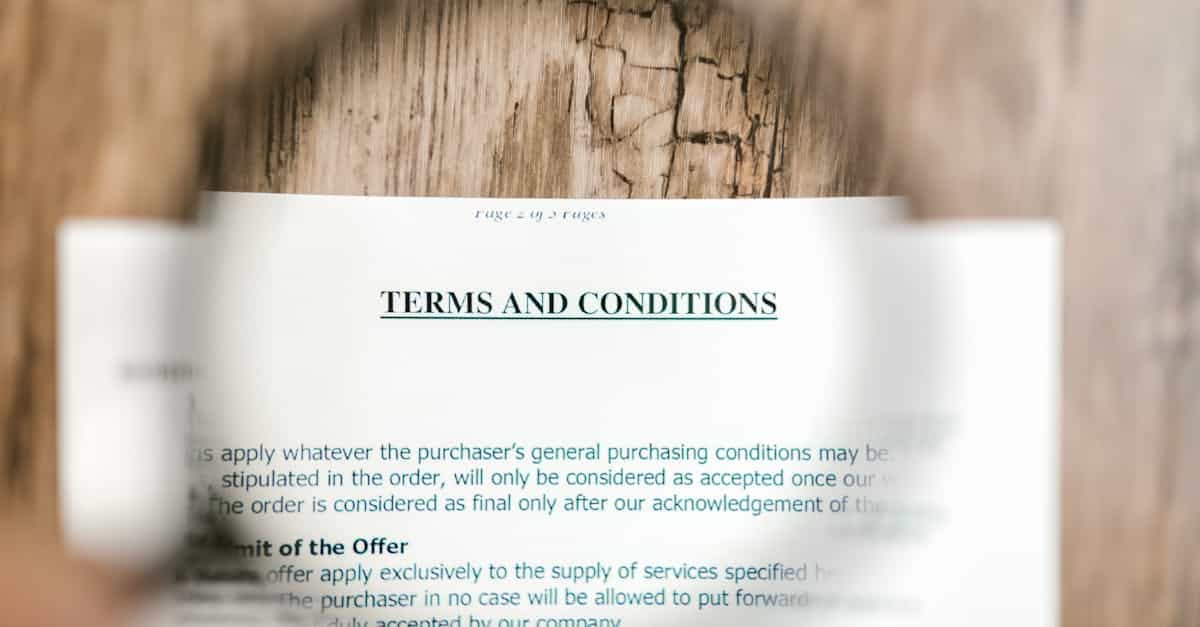
Introduction
Protect employee data, cut manual risk, and meet regulatory demands—without drowning your HR and legal teams in redaction work.
Too many sensitive identifiers—SSNs, bank details, health records—live inside scanned offers, benefits forms, and onboarding packets, and manual review is slow, error-prone, and risky. This article shows how document automation powered by an AI document pipeline can speed detection and standardize handling: from OCR, pattern matching, and NER-based detection to policy-driven classification and reversible or irreversible redaction. You’ll get practical guidance that ties discovery to GDPR/CCPA/HIPAA obligations, audit-ready logging, and real-world workflows (background checks, benefits enrollment, contractor/vendor sharing) so your team can automate safely and stay compliant.
How document AI detects PII: models, patterns, and OCR integration
Core detection techniques
Document AI combines optical character recognition (OCR) with natural language processing (NLP) and pattern-based matching to find personally identifiable information (PII). An AI document pipeline generally layers:
- ai OCR for documents — extracts text from scans, PDFs, and images using an ai document scanner.
- Pattern matching / regex — catches formal identifiers (SSNs, tax IDs, IBANs) quickly and with high precision.
- Named entity recognition (NER) and transformer models — identify ambiguous PII (names, addresses, roles) using context.
- Layout- and table-aware models — understand forms, header/footer patterns, and repeated fields in tables.
Advanced document understanding
Modern systems use multimodal document understanding AI to combine visual layout signals (font, region, checkboxes) and semantic text signals. This improves detection in noisy scans and complex HR/legal documents. Confidence scores from each component enable thresholding and risk-based routing.
Automation and integration
Intelligent document processing systems merge OCR output with business rules and ML classifiers for automated document analysis. They can feed results into redaction engines, case management, or downstream tools like an ai document summarizer or ai document generator for remediation drafts.
High-risk PII types in HR and legal documents (SSNs, tax IDs, medical data)
Common high-risk items
HR and legal records concentrate high-impact identifiers that demand strict handling:
- Social Security Numbers (SSNs) — universal unique identifier in the U.S.; direct re-identification risk.
- Tax IDs and employer IDs — sensitive fiscal identifiers used in payroll and reporting.
- Bank account and payment details — routing and account numbers used for payroll or reimbursements.
- Protected Health Information (PHI) — medical diagnoses, treatment notes, and provider identifiers (subject to HIPAA).
- Personal contact data — home addresses, personal emails, and phone numbers when combined with other identifiers.
Document examples
High-risk data routinely appears in: employment agreements (salary, bank details) — see an example template at employment agreement; benefits and medical forms (often needing HIPAA authorization) — see HIPAA authorization; termination letters or payroll records — see a sample termination letter. When PII mixes with medical or financial context, risk and regulatory scrutiny increase.
Automated redaction workflows: detection → classification → reversible vs irreversible redaction
The workflow pipeline
Effective redaction is a deterministic pipeline:
- Detection — OCR + NER + regex find candidate PII.
- Classification — categorize items by sensitivity (e.g., SSN = very high, name = medium) and assign handling policies.
- Action decision — apply reversible pseudonymization, reversible encryption, or irreversible black-box redaction depending on policy and use case.
Reversible vs irreversible redaction
Reversible: pseudonymization or tokenization preserves the ability to restore data under controlled conditions (useful for audits, legal hold, or HR processes). Implement with access controls and key management.
Irreversible: permanent blackouts or cryptographic hashing when retention of the raw value is unnecessary or prohibited. Use for published reports, public disclosures, or when legal requirements demand complete removal.
Operational concerns
- Keep metadata about what was redacted (location, rule used, user who approved) in an append-only audit log.
- Provide redaction previews and sampling to reduce false positives/negatives before bulk operations.
- Integrate with ai document processing platforms to automate downstream tasks like notification generation or secure archival.
Mapping PII discovery to compliance requirements (GDPR, CCPA, HIPAA) and audit trails
Compliance-driven mapping
When an AI document system detects PII, map the result to your compliance obligations immediately: legal basis (GDPR), consumer rights (CCPA), or PHI protections (HIPAA). Automate policy decisions where possible but surface exceptions to legal/HR reviewers.
Practical mappings
- GDPR — treat detected personal data as subject to data subject access requests, data minimization, and purpose limitations; log lawful basis and retention justification.
- CCPA — tag records containing consumer identifiers to support deletion requests and disclosure obligations.
- HIPAA — classify PHI findings and ensure you have a signed authorization when required — reference: HIPAA authorization.
Contractual and policy links
Link discoveries to contracts and policies: trigger a Data Processing Agreement review (DPA) when a vendor receives PII, and ensure your public-facing privacy policy reflects automated processing practices.
Audit trails
Maintain immutable logs that record detection details, model versions, thresholds used, human approvals, and redaction actions. Those logs support DPIAs, breach investigations, and regulator inquiries.
Practical use cases: background checks, benefits forms, employee onboarding packets
Background checks
AI document tools can extract identifiers and dates from scanned authorizations and government IDs, normalize the data for background-screening vendors, and redact or tokenise sensitive fields before sharing. Use reversible tokenization for vendor access controls.
Benefits enrollment and forms
Benefits forms often carry PHI and bank details. Use intelligent document processing to auto-populate HR systems, validate fields, flag missing HIPAA authorizations (HIPAA authorization), and redact copies for long-term archives.
Employee onboarding packets
Onboarding packets combine IDs, tax forms, direct deposit info, and signed employment contracts. Automate extraction for HR intake (see a standard employment agreement), run PII detection, route high-risk items for secure handling, and produce a redacted candidate packet for non-HR teams.
Other examples
- Contract review: ai for contract analysis locates clauses and identifies sensitive clauses before redaction.
- Audits and legal holds: preserve originals in encrypted vaults and provide redacted copies for broader review.
Template & workflow examples for remediation and notification
Remediation workflow template
Step 1: Detect and classify PII with your document understanding AI. Step 2: Apply policy-based action (redact, pseudonymize, encrypt). Step 3: Create remediation ticket and route to HR/compliance. Step 4: Log action and notify stakeholders. Step 5: Re-run validation on remediated document and close ticket.
Notification template (short)
“We identified personal information in a document you submitted. We have taken steps to secure or redact the information. If you have questions, contact privacy@company.” Link to privacy policy: privacy policy.
Vendor-sharing checklist
- Has a DPA been executed? (DPA)
- Are fields tokenized or redacted before transfer?
- Is access time-limited and logged?
Example remediation scenarios
- Accidental inclusion of SSNs in an employment agreement — redact or hash SSNs, notify the affected employee, and record the change.
- Benefits forms missing HIPAA authorization — quarantine, request authorization using the standardized form (HIPAA authorization), then proceed.
Best practices for accuracy, human review, and maintaining logs for audits
Accuracy and model governance
Set conservative default thresholds for automated redaction and separate detection confidence for routing to human review. Track model versions, training data lineage, and performance metrics for precision/recall on PII classes.
Human-in-the-loop
Use human review for high-risk matches and randomly sample lower-risk items. Provide reviewers with context views (original image + parsed text + confidence) and clear override controls with rationale capture.
Logging and auditability
- Log detection timestamps, model/version, rule used, reviewer decisions, redaction delta (what changed), and access control decisions.
- Retain encrypted originals in a controlled vault (legal hold capability) while storing only necessary redacted copies for general access.
Operational controls
- Periodic re-training and validation with domain-specific samples (HR forms, legal agreements).
- Role-based access, key management for reversible redaction, and least-privilege sharing.
- Document automation with AI should always include a documented escalation path for ambiguous or regulated items.
Following these guidelines helps ensure your ai document processing and document ai efforts reduce risk while enabling efficient HR and legal workflows.
Summary
Bringing automated PII discovery and redaction into HR and legal workflows means combining OCR, pattern matching, and NER with policy-driven classification, reversible or irreversible redaction, and append-only audit trails to reduce manual risk and speed processing. By mapping detections to GDPR, CCPA, and HIPAA requirements and keeping human review where it matters, teams can protect sensitive identifiers while maintaining operational agility. These practices make it practical to run background checks, benefits enrollment, onboarding, and vendor sharing without exposing unnecessary data — exactly where an AI document pipeline adds consistent, auditable controls. Ready to get started? Explore templates and tooling at https://formtify.app.
FAQs
What is an AI document?
An AI document is a digital file that’s processed by machine learning models to extract structure, meaning, and sensitive data. These systems can read scanned PDFs, images, and text to identify names, identifiers, and other PII so teams can act on or protect that information.
How does AI document processing work?
AI document processing typically starts with OCR to extract text, then uses pattern matching, NER, and layout-aware models to detect and classify PII. Results are scored, routed for human review when needed, and fed into redaction or pseudonymization workflows governed by policy.
Can AI summarize documents accurately?
AI can produce accurate summaries for well-structured and factual documents, especially when OCR quality is high and the models are tuned to the domain. However, legal or medical nuance often requires human review to ensure the summary preserves intent and critical details.
Is AI document processing secure?
Yes, when implemented with strong security controls: encryption at rest and in transit, role-based access, key management for reversible redaction, and immutable audit logs. It’s also important to vet vendors, maintain DPAs, and limit access to decrypted data to authorized personnel.
Which industries use AI document solutions?
AI document solutions are widely used across HR, legal, finance, healthcare, insurance, real estate, and government, where large volumes of sensitive records are common. Any industry that needs to extract, classify, and protect PII can benefit from these tools.





