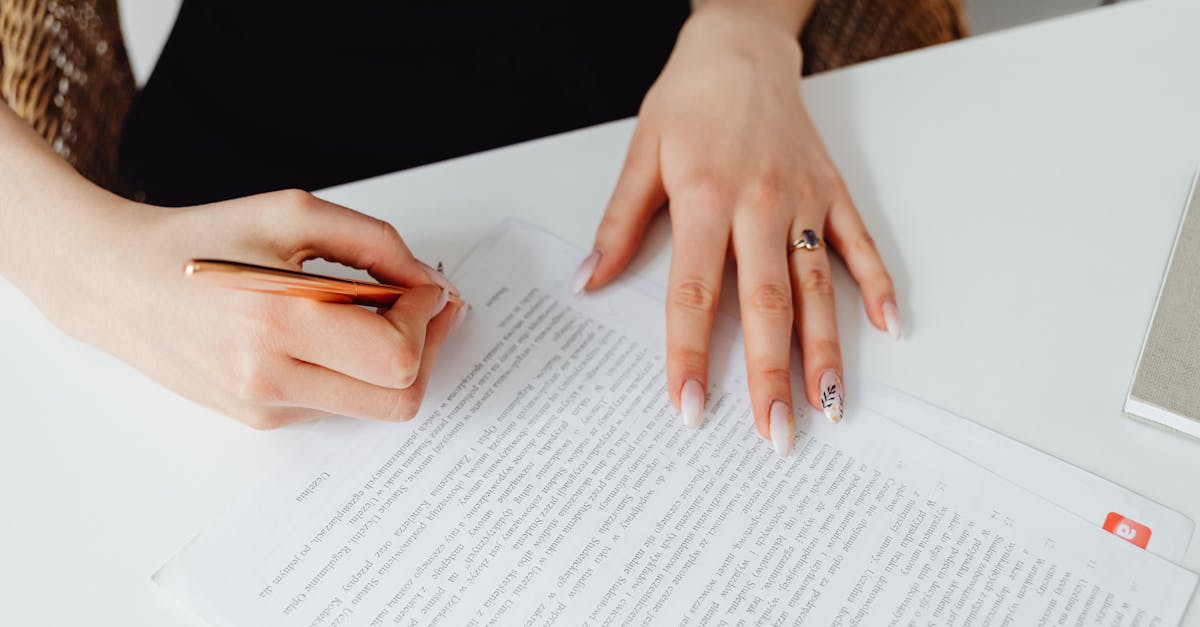Introduction
Remote HR teams know the struggle: lost paperwork, intermittent connectivity, and compliance risks turn routine employee data capture into a time sink and audit liability. Document automation and mobile smart forms let you collect signatures, IDs, and onboarding details in the field — even offline — while reducing duplicate entry and speeding handoffs to HR systems.
What this post covers: practical guidance for choosing native apps vs PWAs and building offline-first flows; reliable queuing, resumable uploads, and conflict resolution patterns; end-to-end encryption and zero‑trust sync; concrete ways to plug captured data into e-signatures and HRIS; compliance best practices for HIPAA and data residency; and a deployment checklist with KPIs to measure success. Read on to turn fractured remote capture into a secure, auditable, and automated HR workflow.
Choosing a mobile smart form approach: native app vs. progressive web app and offline-first considerations
Deciding between a native app and a progressive web app (PWA) starts with user context and technical constraints. Native apps give the best access to device features (camera, local storage, background sync) and generally perform better for heavy offline-first scenarios. PWAs are easier to distribute and update, and they can be a great option if you need fast time-to-market for online smart forms and occasional offline use.
When to choose native
-
Field teams that need reliable offline data capture, background sync, and large media uploads.
-
High security or strict device control environments where MDM (mobile device management) integration is required.
When to choose a PWA
-
Large, diverse user bases where installs are a barrier and you want instant access from a browser.
-
Projects that start with online smart forms and may evolve to more advanced features later using a smart form builder.
Offline-first considerations
-
Local data store: choose an embedded DB for queuing submissions.
-
Validation: run the same business rules locally as on the server to keep data quality high.
-
Sync strategy: resumable uploads, conflict resolution, and lightweight encryption are crucial.
Other practical notes: if you’re evaluating smart forms software, compare how each platform supports dynamic forms and conditional logic forms, and whether it offers a dedicated smart forms app or PWA option. For a quick template or example to test integrations, check smart forms templates and examples from providers.
Offline data capture patterns: queuing submissions, conflict resolution, and resumable uploads
Queueing submissions
Store completed forms in a local queue with metadata (timestamp, form version, user id). Use an atomic queue where items are marked pending, uploading, or completed so crashes don’t corrupt state. Keep lightweight indexes for quick retries.
Resumable uploads
-
Chunk large attachments and resume at the chunk boundary. This reduces rework on flaky mobile networks.
-
Persist upload pointers and retry counts so the app can resume uploads after restarts.
Conflict resolution
Design rules before syncing: last-write-wins is simple but may lose data. Prefer merge strategies where fields can be merged (e.g., append-only logs for notes), or present a resolve UI to a user when necessary.
Validation and conditional logic
Run conditional logic and field validation locally using the same smart form definitions that run on the server. This keeps dynamic forms consistent and reduces sync-side errors.
Pattern summary
-
Local queue ➜ optimistic UI ➜ background sync with resumable uploads.
-
Conflict detection ➜ auto-merge where safe ➜ user-driven resolution where ambiguous.
Secure sync and encryption: device-level protections, transport encryption, and zero-trust syncing to cloud workflows
Device-level protections
Use OS-level encryption and app-level encryption for sensitive fields. Protect keys with secure enclaves or platform keystores. Consider passphrase-derived keys for extremely sensitive data so that data is unreadable if a device is lost.
Transport and server-side encryption
-
Always use TLS 1.2+ for transport. Prefer mutual TLS for machine-to-machine communication where practical.
-
Encrypt data at rest server-side and segregate keys per tenant when required by compliance.
Zero-trust sync patterns
-
Authenticate using short-lived tokens (OAuth2) and rotate keys frequently.
-
Use signed sync manifests so the server can verify records haven’t been tampered with before processing cloud workflows or triggering automation.
Integration & automation security
When you link smart forms to CRMs, HRIS, or Zapier workflows, use scoped API keys and webhooks with signature verification to avoid accidental data leaks. Document your data flows and map where encryption and pseudonymization are applied—consider a Data Processing Agreement for third-party processors to formalize responsibilities (example: https://formtify.app/set/data-processing-agreement-cbscw).
How offline smart forms plug into HR workflows: auto-populate contracts, trigger e-signatures and update HRIS
Auto-populate and templates
Use form data to pre-fill employment documents and contracts. Dynamic forms and a smart form builder make it easy to create conditional templates that adapt fields based on role, location, and compensation band. For example, integrate with an employment agreement template to auto-insert fields (see a sample template: https://formtify.app/set/employment-agreement—nyc—basic-template-a8xx7).
Triggering e-signatures and downstream actions
-
On successful sync, trigger e-signature requests via API. Include audit trails and timestamps captured offline so the signature step has full provenance.
-
Use Zapier or direct API integrations to push validated records into your HRIS, create onboarding tasks, and notify managers.
Practical use cases
-
New hire forms completed in the field that auto-populate an offer packet and queue an e-signature request.
-
Periodic certifications where conditional logic forms determine which attachments or attestations are required.
Notes on implementation: aim for consistent form templates, versioned smart forms so old submissions remain interpretable, and clear error handling when offline submissions fail to sync. Leveraging a smart forms app or online smart forms platform with workflow automation and API connections reduces manual reconciliation.
Compliance for distributed capture: HIPAA, data residency and consent capture best practices
HIPAA-specific safeguards
If you capture PHI, follow the HIPAA Security Rule: encryption at rest and in transit, access controls, audit logs, and a Business Associate Agreement where needed. Use a specific HIPAA authorization form for patient consent and documentation; you can reference or adapt a form like this for capture best practices: https://formtify.app/set/hipaaa-authorization-form-2fvxa.
Consent capture and audit trails
-
Record who captured consent, the form version, timestamps, and the method (offline, sync time) so you can prove valid consent later.
-
Store tamper-evident logs for all signed or sensitive records.
Data residency and processors
Map where data is stored and ensure regional residency requirements are met. If you use third-party processors for storage or sync, have explicit contracts and a Data Processing Agreement (https://formtify.app/set/data-processing-agreement-cbscw) that defines roles, subprocessors, and breach notification timelines.
Why Google Forms may not be enough
For regulated data, simple tools like Google Forms often lack required access controls, auditable consent capture, and guaranteed residency. Evaluate smart forms vs google forms on security, compliance features, and integration capabilities.
Deployment checklist and KPIs: device management, user training and measuring completion rates and error reductions
Deployment checklist
-
Device management: enroll devices in MDM, enforce passcodes, and control app distribution.
-
App readiness: test offline scenarios, resumable uploads, and conditional logic forms across device types.
-
Security: verify encryption, token rotation, and webhook signature verification.
-
Training: create short microlearning modules for field users on offline capture and conflict resolution.
-
Templates & governance: publish approved smart forms templates and maintain versioning.
KPIs to track
-
Completion rate: percentage of started forms that are finished.
-
Sync success rate: proportion of queued submissions that sync on first attempt.
-
Error reduction: frequency of validation errors caught post-sync vs caught locally (aim to shift detection earlier).
Operational metrics
Also track time-per-form, number of conflict resolutions required, retry rates for resumable uploads, and average sync latency. These metrics help quantify improvements from form automation, paperless forms solutions, and digital forms initiatives. If you need examples of smart forms templates or want to evaluate smart forms integration options, look for platforms offering an extensible smart form builder and integrations with CRMs and HRIS tools.
Summary
Remote HR teams can eliminate paperwork bottlenecks and reduce compliance risk by adopting an offline-first capture strategy with resumable uploads, conflict resolution, and end-to-end encryption. Choosing the right delivery model (native app vs PWA), enforcing device and transport protections, and wiring captured data into e-signature and HRIS workflows turns fractured field capture into consistent, auditable processes. Document automation helps HR and legal teams save time, cut errors, and maintain clear audit trails; try smart forms to streamline distributed capture and secure sync. Get started or evaluate solutions at https://formtify.app
FAQs
What are smart forms?
Smart forms are dynamic, data-driven forms that adapt fields and validation based on user input and business rules. They enforce validation locally, reduce duplicate entry, and can run offline so field teams capture complete, structured employee data for later secure sync.
How do I create a smart form?
Create smart forms using a smart form builder or platform that supports conditional logic, versioning, and offline capabilities; define field rules, payload structure, and validation. Test locally with sample device scenarios, include attachments and signature fields, and connect the form to your e-signature and HRIS workflows for automation.
Are smart forms secure?
Yes—when implemented with device-level encryption, TLS transport, and server-side encryption combined with short-lived tokens and tenant key separation, smart forms can meet strong security requirements. Add audit trails, signed sync manifests, and scoped API keys for integrations to maintain provenance and limit exposure.
Can smart forms integrate with CRMs and other tools?
They can—most platforms offer APIs, webhooks, or Zapier integrations to push validated records into CRMs, HRIS, and downstream automation. Use scoped keys and signed webhooks, and map fields consistently with versioned templates to keep integrations reliable and auditable.
How much do smart forms cost?
Costs vary by provider and depend on features like offline support, encryption, number of users, and integrations; expect subscription pricing tiers or per-user/device models. Evaluate total cost of ownership by factoring in savings from reduced errors, faster onboarding, and compliance risk reduction when comparing vendors.