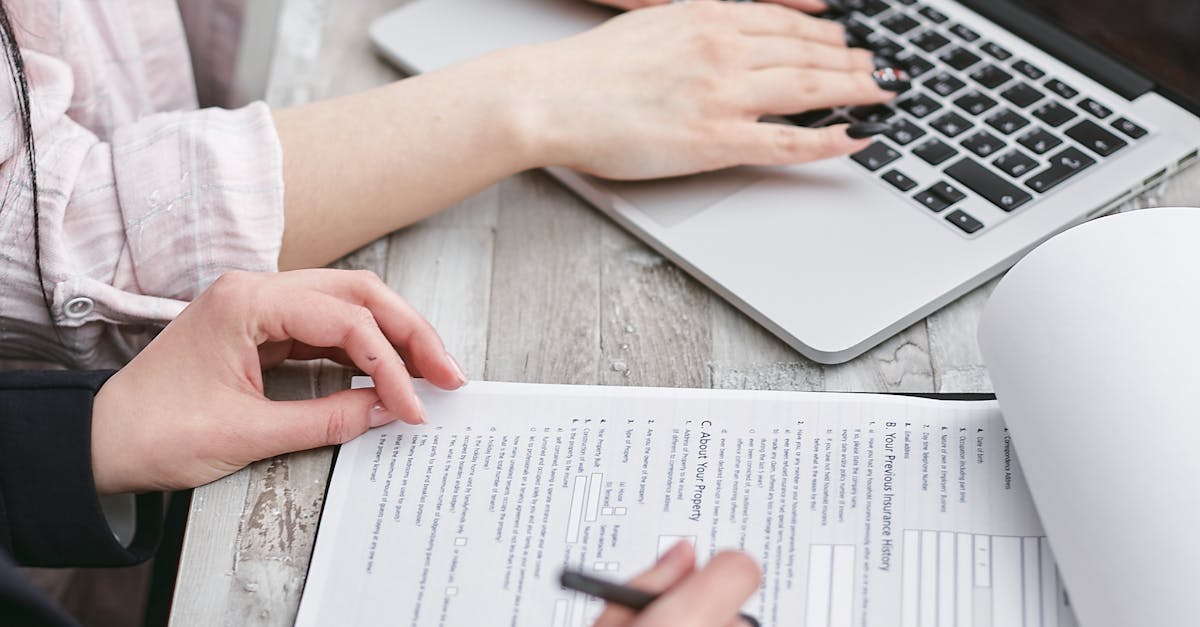
Introduction
Too many contracts slip through with the wrong clauses, missed dates, or conflicting terms — and legal teams end up firefighting instead of preventing risk. Manual templates, email redlines, and ad‑hoc Word documents multiply errors, slow approvals, and create compliance exposure as your organization scales. Document automation that embeds conditional logic and reusable components shifts routine work upstream so lawyers handle exceptions, not repetition.
In this article you’ll learn how to pick high‑risk candidates (NDAs, contractor and service agreements), model clause libraries as modular components and map triggers to business rules, design lawyer‑friendly UX, build automated tagging/validation and escalation gates, and measure wins with KPIs like error rate and cycle time — all while using smart forms to enforce rules and speed review.
Identify high‑risk contract types for logic-driven forms (NDAs, contractor agreements, service contracts)
High-risk contracts are the best early targets for logic-driven smart forms because they combine repeatability with material legal risk. Common examples: non-disclosure agreements (NDAs), independent contractor agreements, and complex service contracts.
Use a smart form builder to capture consistent inputs and reduce manual drafting errors. For example, standardize NDA data capture with an online flow you can link to or reuse: https://formtify.app/set/non-disclosure-agreementemployee-b9s6h. Do the same for contractor agreements: https://formtify.app/set/independent-contractor-agreement-e5r6q.
Why these are high risk
- NDAs: subtle differences in scope, duration, and carve-outs create confidentiality risk.
- Contractor agreements: classification, IP assignment, and tax exposure vary by answers.
- Service contracts: payment terms, liability caps, and SLAs carry financial risk.
When assessing candidates for digitization, prioritize forms that benefit from conditional logic forms, allow reuse of clauses, and replace paper or ad‑hoc Word templates. This saves time and reduces exposure compared with ad‑hoc drafting or even simple spreadsheets—think smart forms vs Google Forms when you need embedded legal logic.
Model clause libraries as reusable components and map conditional triggers to business rules
Clause libraries should be modular components that the smart forms reference, not static text blocks. Treat clauses as data objects with attributes (risk level, applicable jurisdictions, required approvals).
Design pattern
- Tag each clause with metadata: jurisdiction, department, risk score, and version.
- Define triggers: map specific answers (business rules) to clause insertion or removal.
- Expose only the variables lawyers need to review, and keep the rest behind the form logic.
Implementing this in a smart forms software or smart form builder lets you assemble drafts by composing clauses dynamically. The same approach works for dynamic forms where the form shows different fields or clauses based on prior answers—this is the core of conditional, logic-driven automation.
Best practices: maintain a versioned library, document mapping rules, and run periodic sanity checks of triggers so the business rules reflect current policy.
Form UX patterns for lawyers: guided clause selection, inline definitions, and visibility rules to prevent mis-entry
Lawyers need clear, low‑friction UX to use logic-driven forms effectively. Start with a guided workflow that simplifies legal decisions into discrete choices and explains the outcome of each choice.
Key UX patterns
- Guided clause selection: present lawyers with short, plain‑language options instead of full clauses; show the resulting clause preview on demand.
- Inline definitions: use tooltips or expandable text for legal terms to reduce back‑and‑forth with requestors.
- Visibility rules: hide irrelevant inputs to prevent incorrect data entry and reduce cognitive load.
Other helpful patterns: pre‑filled defaults for standard business units, inline validation to catch invalid dates or currency, and quick links to related smart forms templates and policies. These patterns make online smart forms and digital forms feel like a legal assistant rather than a data entry chore.
Automated clause tagging, validation rules and red‑flag checks before draft generation
Before generating a draft, run automated checks so lawyers deal with exceptions, not routine issues. Use a rule engine to apply validation rules and surface red flags.
Automations to implement
- Clause tagging: automatically tag inserted clauses with source, version, and risk score.
- Validation rules: enforce required fields, date logic, numeric ranges, and jurisdictional constraints.
- Red‑flag checks: detect conflicting clauses, missing indemnity limits, unusual termination notice periods, or absent signatures.
These checks are the difference between simple electronic data capture and a robust form automation system. Connect these validations to your smart forms app or smart forms software so the system can block progression or require managerial approval when thresholds are hit.
Workflow handoff: when to escalate to a lawyer, approval gates and audit logs for change history
Define clear escalation criteria so routine cases proceed automatically and complex ones land with a lawyer. Escalation reduces legal review load while keeping oversight where it matters.
Escalation triggers
- Contract value above a threshold.
- Answers that trigger high risk tags (e.g., unlimited liability, novel IP clauses).
- Manual override requested by business owner.
Design approval gates into the workflow: automatic approvals for low‑risk templates, manager sign‑off for mid‑risk, and lawyer review for high‑risk. Maintain immutable audit logs that capture who changed what, when, and why to support compliance and discovery.
Integrate with downstream systems—CRMs, contract repositories, or Zapier—so that once approved, the document and metadata flow into contract lifecycle management. This is where smart forms integration and workflow automation for forms pay dividends.
Measuring impact: error rate, review time and cycle time reductions from logic-driven template use
Track a few practical KPIs to quantify value: error rate (post‑execution issues), average legal review time, and overall cycle time from request to executed contract.
Metrics to collect
- Error rate: percentage of contracts with post‑sign change requests or compliance issues.
- Review time: average time lawyers spend reviewing drafts generated by the system.
- Cycle time: time from form submission to signature or close.
Set a baseline before rollout, then measure reductions after deploying logic‑driven templates. Typical wins include fewer drafting errors, shorter review cycles, and reduced negotiation rounds. Use dashboards from your smart forms software or integrate analytics via APIs to monitor trends and optimize the clause library.
Qualitative measures matter too: user satisfaction, fewer ad‑hoc email clarifications, and faster onboarding for non‑legal staff—leading to better uptake of your paperless forms solutions and demonstrable ROI from digitization.
Summary
Logic-driven templates and modular clause libraries turn routine contract work into a predictable, auditable process that lets legal and HR teams prevent errors instead of firefighting them. By prioritizing high‑risk agreement types, modeling clauses as reusable components, designing lawyer-friendly UX, and baking in validation, tagging, and escalation rules, you reduce drafting mistakes, speed reviews, and keep compliance tight as your organization scales. Measuring error rate, review time, and cycle time shows concrete ROI and helps you iterate on the clause library and business rules. Ready to move from ad‑hoc documents to reliable automation? Explore smart forms and get started at https://formtify.app.
FAQs
What are smart forms?
Smart forms are dynamic digital forms that use conditional logic, validation, and reusable components to collect consistent, rule‑based inputs for documents and workflows. They replace ad‑hoc Word templates with structured data capture so downstream systems or lawyers can assemble accurate drafts automatically.
How do I create a smart form?
Start by mapping the business rules and decision points for a target contract type, then build a form that captures only the necessary inputs and exposes choices as plain‑language options. Use a smart form builder that supports conditional logic, clause libraries, and validation so the form assembles clauses and flags exceptions automatically.
Are smart forms secure?
Security depends on the platform, but mature smart forms solutions offer encryption, access controls, audit logs, and role‑based permissions to protect sensitive contract data. Evaluate providers for encryption at rest and in transit, SOC/ISO compliance, and granular user controls before you onboard critical agreements.
Can smart forms integrate with CRMs and other tools?
Yes—most smart form platforms provide integrations or APIs to push form data and generated documents into CRMs, contract repositories, or workflow tools like Zapier. Integrations let you automate handoffs, keep records in sync, and streamline the full contract lifecycle.
How much do smart forms cost?
Costs vary by feature set, number of users, and level of enterprise controls; basic builders may be affordable for single teams while enterprise plans add clause libraries, workflows, and integrations. Request pricing from vendors and compare based on the value of reduced review time, fewer errors, and faster cycle times.





