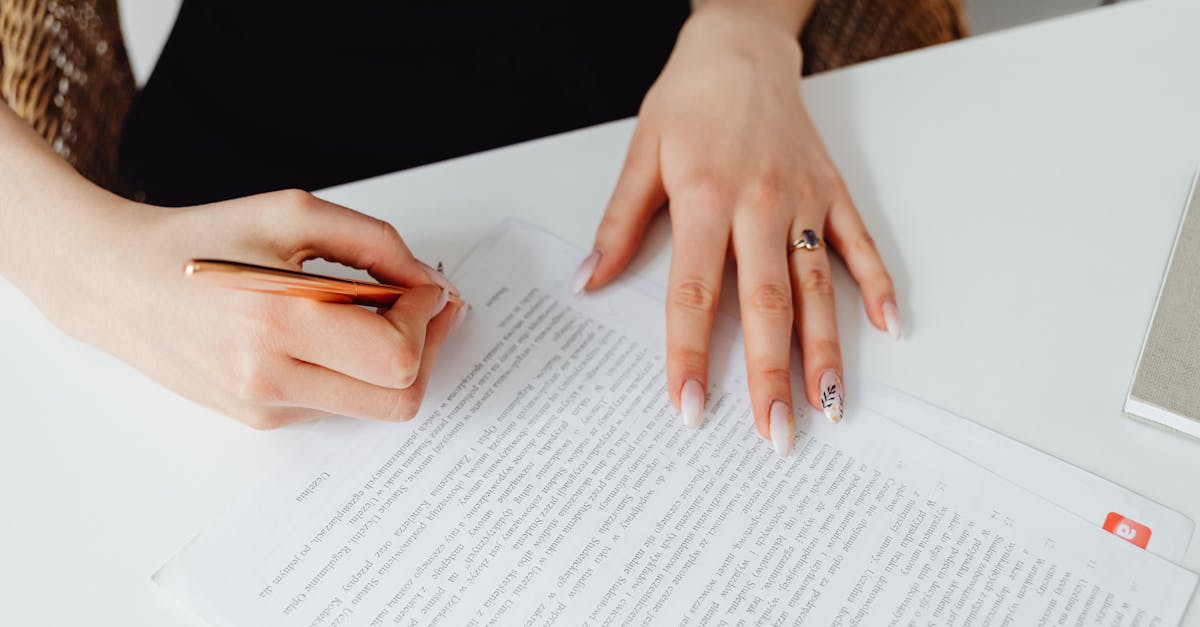Introduction
Hiring remotely promised speed and candidate convenience — but in practice it often creates compliance headaches, security gaps, and manual bottlenecks: delayed offer acceptances, incomplete I‑9s, missing background‑check consents, and frustrated candidates. If you own HR, compliance, or legal at a growing company, you need processes that are both fast and defensible.
This guide shows how document automation — anchored by smart forms — and secure e‑sign workflows close that gap. You’ll get a practical playbook for mapping end-to-end steps (offers, I‑9s, screening consents), choosing structured capture and OCR for IDs, applying identity proofing and tamper‑evident audit trails, automating routing and downstream HRIS/payroll triggers, and hardening retention, DPA, and exception‑handling controls so you shorten time-to-hire without sacrificing auditability.
Map end-to-end remote hiring steps that require EDC and e-sign (offers, I-9s, background check consents)
High-level steps
- Requisition and candidate screening (minimal EDC).
- Offer generation and e-signature — issue the offer letter and capture signed acceptance.
- Identity and eligibility verification (I-9) — collect IDs and supporting documents with e-sign where legal.
- Background check consent — capture signed consent and required data fields before ordering checks.
- New-hire tax / payroll forms (W-4, direct deposit) — secure capture and e-sign.
- Employment agreement and policy acknowledgements — store signed copies.
- Final onboarding tasks — trigger equipment requests, benefits enrollment, and first-payroll setup.
Where EDC and e-sign are required
- Offer letters: capture candidate acceptance and terms via an electronic signature. Use a template or smart forms to populate details automatically (see a reusable offer form: offer letter template).
- I-9 and identity documents: collect structured data and attachments (scanned IDs) and link to the e-signed verification records.
- Background check consent: require an explicit e-sign and time-stamped consent fields before sending data to screening vendors.
- Employment agreements: finalize terms and store signed versions (see an example: employment agreement).
Using online smart forms and a smart form builder lets you combine dynamic forms with conditional logic to only present relevant fields, improving completion rates and reducing manual data entry.
Choose data capture formats: structured fields, attachments and OCR for scanned IDs
Structured fields first
Design forms to prefer discrete, validated fields (name, DOB, SSN with masking, address, phone, email). Structured capture makes downstream automation (HRIS, payroll, background check APIs) reliable and reduces manual mapping.
Recommended field types
- Short/long text, date pickers, numeric fields with validation for SSN/tax IDs.
- Dropdowns and radio buttons for controlled vocabularies (job level, employment type).
- Conditional fields — show employment-specific fields only when relevant (conditional logic forms).
Attachments and OCR
Accept high-resolution images or PDFs for IDs and supporting documents. Use OCR to extract MRZ, name, DOB, and document numbers from driver’s licenses and passports to pre-fill structured fields.
- Provide mobile capture instructions and image-quality checks to reduce failed OCR.
- Store original attachments alongside OCR-extracted structured data for auditability.
Data formats and export
Export captured data in machine-friendly formats (JSON, CSV, or directly to HRIS via API). Maintain a canonical record for each new hire that combines structured fields, attachments, and audit metadata. Using smart forms software or an online smart forms solution with built-in OCR and validation reduces errors and speeds processing.
Secure e‑signature best practices: identity proofing, multi-factor verification and tamper-evident audit trails
Identity proofing
Use identity proofing where risk is higher (executive offers, access to sensitive systems). Options include knowledge-based verification (KBA), ID-document verification with OCR and liveness checks, or third-party identity providers.
Multi-factor verification
- Require MFA for signing portals — email + SMS OTP or authenticator apps.
- For very high assurance, use certificate-based signatures or government ID verification.
Tamper-evident audit trails
Capture and retain a full audit trail for every e-sign event: signer identity, IP, device metadata, timestamps, signed document hash, and version history.
Store signed PDFs with embedded audit metadata and maintain exportable logs for legal or compliance review. These practices align with ESIGN/UETA requirements and provide defensible records for background-check consents, I-9s, and employment agreements.
Choose a smart forms app or smart forms software that integrates secure e-sign providers and exposes audit logs via API for archiving and compliance workflows.
Automated workflow recipes: auto-fill offer letters, route for approvals, and trigger payroll onboarding tasks
Auto-fill and templating
Use a smart form builder to merge candidate data into offer-letter templates and contracts. Auto-populate compensation, start date, and job details from the applicant record to eliminate retyping errors.
Routing and approvals
Create conditional approval routes: if compensation > X then route to finance; if role is managerial route to legal and HR head. Conditional logic forms make routing deterministic and auditable.
Triggering downstream tasks
- On signed offer, trigger background checks and send consent forms.
- When I-9 completed, call payroll and benefits systems via API to create employee profiles.
- Use Zapier or native integrations to push data to your ATS, HRIS, Slack, or onboarding checklists.
Example recipes
- Offer signed → create employee in HRIS → trigger equipment order and access request.
- Background consent signed → vendor API call to initiate screening → push results to hiring manager dashboard.
- Employment agreement signed → store to document management and notify payroll to set pay schedule.
These automated flows leverage form automation, smart forms integration, and workflow automation for forms to reduce manual handoffs and shorten time-to-hire.
Compliance checklist: retention periods, DPAs, consent records and cross-border transfer safeguards
Retention and legal holds
- Define retention periods for offer letters, I-9s (per legal requirements—e.g., U.S. I-9s retention rules), tax forms, and screening reports.
- Apply legal holds where litigation or audits are possible and prevent automated deletion.
Data Processing Agreements (DPAs) and vendor controls
Execute DPAs with background-check providers, e-sign vendors, and cloud storage partners. Include security obligations, subprocessors, and breach notification timelines. Example DPA template: data processing agreement.
Consent records and auditability
Record explicit consent with timestamps and links to the exact version of the disclosure presented. Maintain tamper-evident logs for all consented actions (screenings, data sharing).
Cross-border transfer safeguards
- When transferring personal data internationally, document lawful transfer mechanisms (SCCs, adequacy decisions, or explicit consent where applicable).
- Segment data when possible to keep sensitive PII in-region and limit unnecessary transfers.
Finally, map privacy notices and retention rules into your smart forms software so that the correct consent language and retention metadata travel with each record — this makes compliance auditable and repeatable.
Operational playbook: training, exception handling and monitoring SLA metrics for time-to-hire improvements
Training and enablement
Provide role-based training for recruiters, hiring managers, and HR ops on the smart forms app, e-sign process, and exception workflows. Use short how-to guides, recorded demos, and hands-on sandbox practice with common smart forms templates.
Exception handling
Define clear escalation paths for common exceptions: failed OCR, missing identity documents, rejected background checks, or e-sign failures.
- Tier 1: recruiter resolves missing data using a secure smart form link.
- Tier 2: HR ops reviews and approves manual overrides or re-invites candidate with corrected fields.
- Tier 3: legal or compliance involved for sensitive disputes.
Monitoring and SLAs
Track metrics that drive time-to-hire improvements:
- Form completion rate and time-to-complete (per form and per candidate).
- Percentage of OCR/ID capture failures and time-to-fix.
- Average time from offer sent → signed (target SLA).
- Cycle time from signed offer → employee created in HRIS.
Continuously iterate by reviewing exceptions weekly, updating conditional logic forms to reduce friction, and publishing dashboard KPIs to stakeholders. A mature operational playbook with focused training and monitoring will make your electronic data capture and e-sign workflows efficient, auditable, and scalable.
Summary
Remote hiring can be fast without forfeiting defensibility: map the end‑to‑end steps that need electronic data capture and e‑sign, prefer structured fields with OCR for identity documents, enforce identity proofing and tamper‑evident audit trails, and automate routing to trigger HRIS and payroll tasks. These practices reduce manual handoffs, shorten time‑to‑hire, and give legal and compliance teams auditable records to rely on. When implemented with smart forms and well‑designed retention, vendor, and exception controls, document automation becomes a practical way for HR and legal to move quickly while staying compliant. Want to see how this looks in practice? Explore templates and tools at https://formtify.app
FAQs
What are smart forms?
Smart forms are dynamic online forms that use conditional logic, validation, and structured fields to capture data reliably. They can accept attachments, run OCR on IDs, and pre‑fill or hide fields based on context, which reduces errors and improves completion rates.
How do I create a smart form?
Start by choosing a smart forms solution, then design discrete validated fields (names, DOB, SSN with masking) and add conditional logic so candidates only see relevant questions. Add attachment and OCR settings for IDs, test mobile capture, and connect the form to your ATS, HRIS, or workflow tools for automation.
Are smart forms secure?
Yes — when configured correctly, smart forms support encryption in transit and at rest, role‑based access controls, MFA for signing portals, and tamper‑evident audit trails for e‑sign events. Also execute DPAs with vendors and retain consent records and versioned documents to satisfy legal and compliance reviews.
Can smart forms integrate with CRMs and other tools?
Smart forms commonly offer native integrations, APIs, and webhook support to push structured data to CRMs, ATS/HRIS, background‑check vendors, and payroll systems. These integrations let you auto‑populate templates, trigger downstream checks, and keep a canonical employee record across systems.
How much do smart forms cost?
Pricing varies by vendor and typically depends on features (OCR, e‑sign, integrations), number of users, and volume of submissions; options range from free tiers to per‑user or enterprise plans. Evaluate total cost by comparing feature needs for compliance, automation, and support rather than just the sticker price.