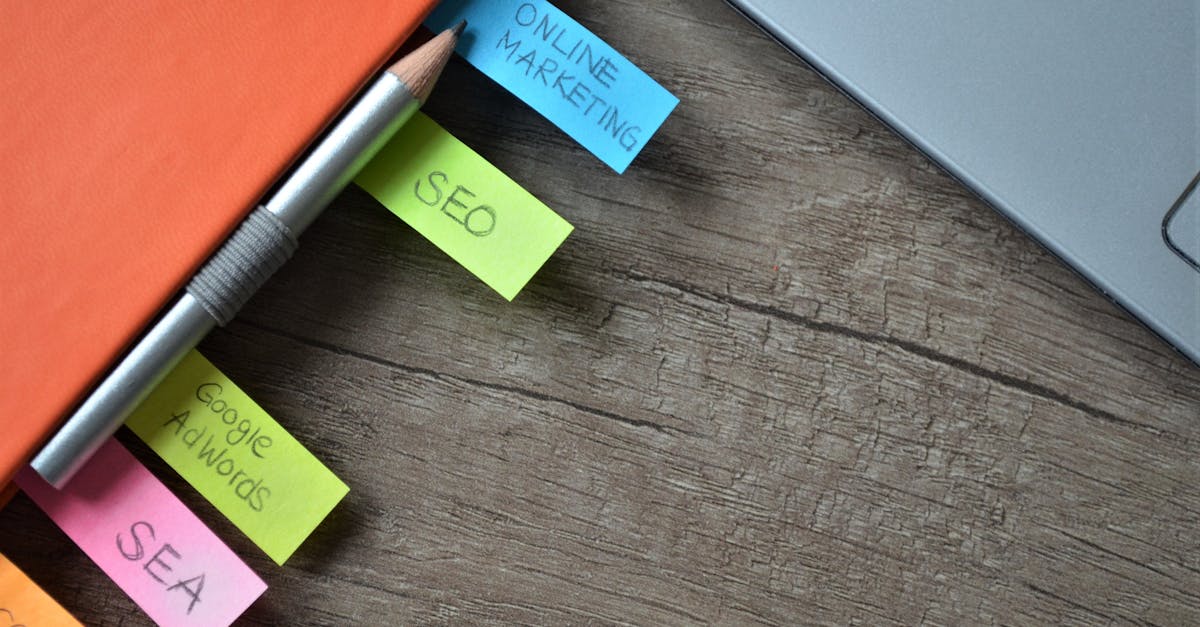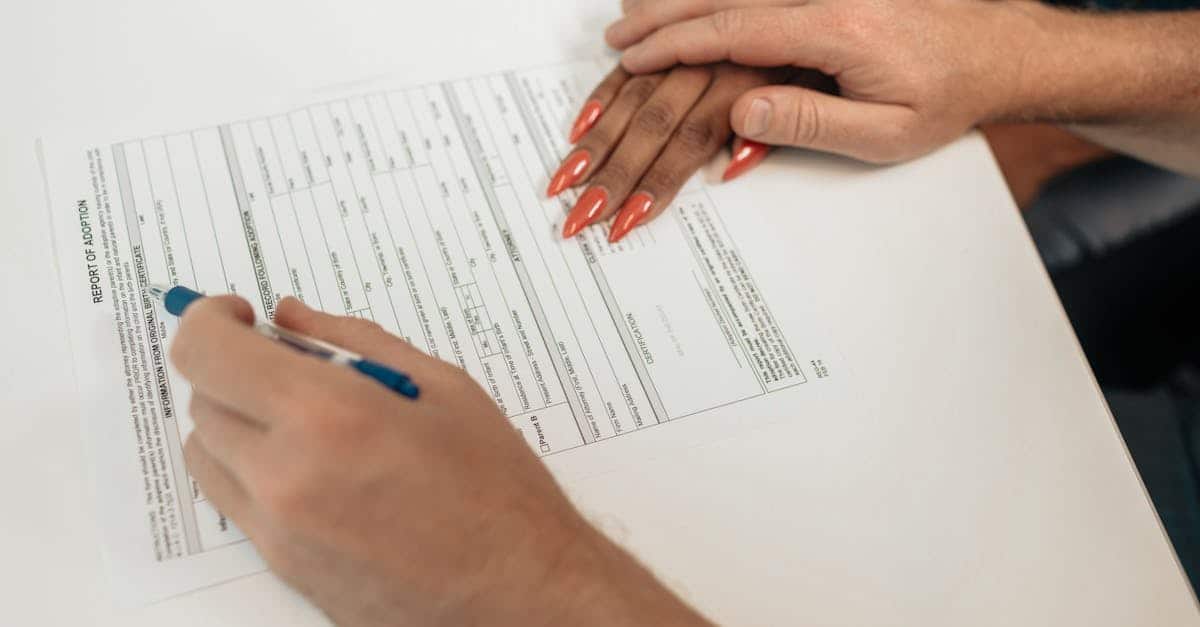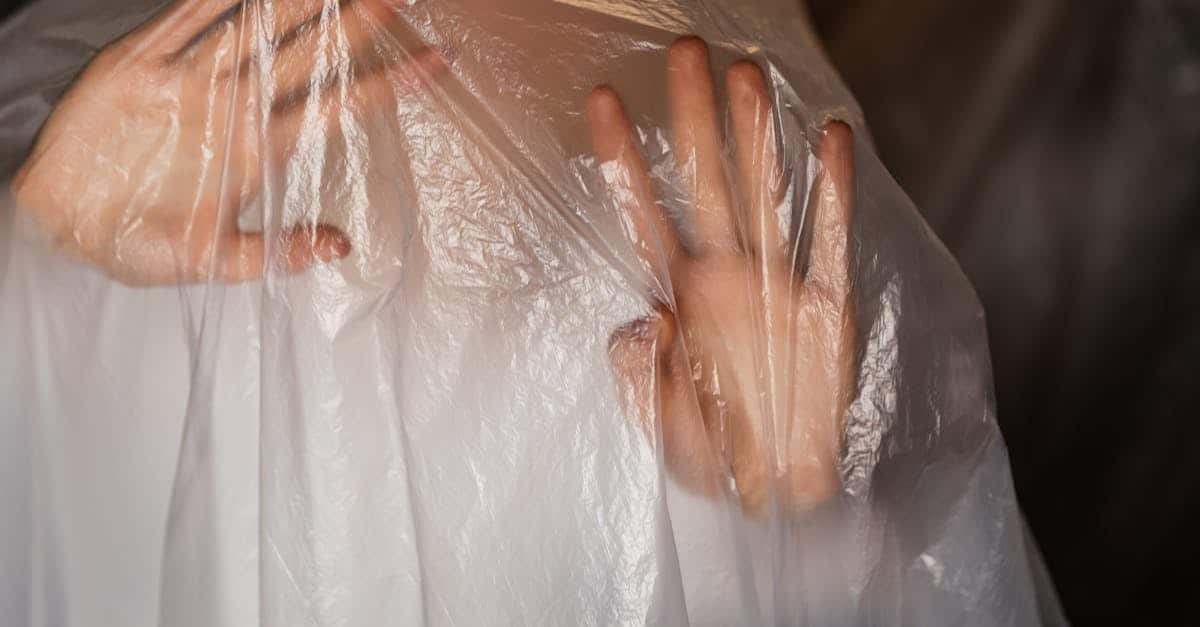Introduction
Paper forms, scattered emails and ad‑hoc spreadsheets slow investigations, hide trends and increase legal risk—especially as organizations scale. If you manage HR, compliance or legal intake, you’ve likely felt the pain: delayed routing, missing evidence, and dashboards that demand manual clean‑up. The move from paper to automated forms isn’t just about saving time; it’s about making complaints and incident data reliable, auditable and actionable.
Document automation—when done well—turns intake into an engine: structured fields drive automated routing and analytics, conditional workflows enforce escalation and anonymity rules, and built‑in evidence capture preserves chain of custody. This article walks through practical choices you can apply now: which fields to structure versus keep narrative, conditional routing and anonymity, automated evidence capture, HR integrations, reporting and audit trails, and a rollout checklist to keep records legally defensible. Read on to see how a thoughtful smart forms approach makes investigations faster, fairer and more defensible.
Which incident and complaint fields should be structured vs. narrative to enable automation and analytics
Structured fields first: use dropdowns, radio buttons and checkboxes for any data you will filter, trigger on, or report against. Examples: incident date/time, incident location (predefined sites), incident category (harassment, safety, data breach), severity level, policy codes violated, number of witnesses, employee IDs, employment status, and whether immediate medical or security response was required.
Why structure these: these fields enable automated routing, aggregation and trend analysis in your smart forms software or smart form builder. Structured answers make dynamic forms predictable and let you run SQL-style queries or build dashboards without manual tagging.
Suggested structured field set
- Administrative: report ID, submission timestamp, reporter type (employee/contractor/third party)
- Incident taxonomy: category, subcategory, severity, policy reference
- People & assets: involved person IDs, roles, department, asset tag
- Process triggers: witness present (Y/N), police notified (Y/N), immediate mitigation performed
Narrative fields: reserve free-text areas for the descriptive elements you want investigators to read: incident narrative, witness statements, context and impact, and recommended next steps. Keep narratives separate from structured tags so you can use NLP later without breaking analytics.
Implementation tip: in an online smart forms environment use conditional logic forms to show only relevant structured fields based on category choices (for example, show injury details only for safety incidents). For a ready template, consider starting from an existing complaint smart form such as this: https://formtify.app/set/don-khieu-nai-cwesh.
Conditional routing and anonymity options: protect reporters while ensuring compliance and investigation handoffs
Design routing with rules, not assumptions. Use conditional logic forms to map incident categories and severity to owners (HR, Legal, Security), SLA timers, and escalation paths. Define clear trigger points—for example, any allegation involving physical harm routes immediately to Security + HR and sets a 24‑hour SLA.
Anonymity options and PII control. Offer an anonymous submission mode but balance anonymity with investigability. Allow reporters to optionally share contact info for follow‑up; store contact details in an encrypted, access‑restricted field if provided. Separate the reporter identity from the case record if anonymity is requested so only a small privileged group can de‑anonymize under policy.
Practical rules
- Use conditional logic forms to require escalations only when certain structured fields are selected.
- Mask or pseudonymize reporter identifiers in dashboards, but keep a secure, auditable link to the original submission for legal review.
- Log every handoff and view of reporter identity to preserve an audit trail.
Compliance note: some jurisdictions require mandatory reporting for specific allegations; build those rules into your smart forms software and automate notifications to the right parties. Link templated disciplinary meeting notices or hearing schedules directly from the case (example templates: https://formtify.app/set/thong-bao-moi-hop-ky-luat-lao-dong-aifox).
Automated evidence capture: attach photos, timestamps, location metadata and chain-of-custody logging
Require contextual evidence at submission. Configure the smart form builder so certain incident types require photo(s), document upload or other attachments. On mobile, prefer a smart forms app or online smart forms interface that captures EXIF timestamps, device time sync status, and GPS when permitted.
Preserve metadata and integrity. Store original file metadata (timestamps, device ID, GPS) and record any edits or downloads. Use server-side hashing (SHA256) and immutable logs to show evidence integrity and chain of custody.
Chain-of-custody best practices
- Capture uploader identity, upload timestamp, and file checksum automatically.
- Restrict downloads to authorized roles and log each access.
- When transferring evidence to external systems, record transfer receipts and link them to the case.
Tooling tips: choose smart forms software that supports electronic data capture and binary attachments, or integrate via API to your secure evidence store. If you need formal minutes or disciplinary records attached to the file, you can link to templates like this disciplinary minutes form: https://formtify.app/set/bien-ban-xu-ly-ky-luat-9clz9.
Integration with HR case management: create investigation tickets, schedule interviews and link disciplinary templates
Automate ticket creation and lifecycle updates. Use smart forms integration (via API or Zapier) to create cases in your HR case management or incident tracker. Populate tickets with structured fields, attach narrative and evidence, and set initial priority based on severity fields.
Automate scheduling and templates. When a case is opened, automatically generate interview requests, calendar invites, and prefilled disciplinary or meeting notices using your smart forms template library. This reduces admin overhead and helps ensure consistency.
Integration checklist
- Webhook or API to create/update tickets in HRIS/Case Management.
- Two‑way sync of status, owner, and key dates.
- Automation connectors (Zapier, Workato) for calendar invites and notifications.
- Link to standard templates (investigation checklist, meeting notice) from the case for fast access: https://formtify.app/set/thong-bao-moi-hop-ky-luat-lao-dong-aifox.
Why this matters: integration keeps the case moving, avoids duplicate data entry and preserves a single source of truth for audit and compliance reviews. When evaluating smart forms software, check for native connectors and a flexible smart form builder that supports your workflow automation for forms.
Reporting, dashboards and audit trails: build metrics for compliance, risk hotspots and remediation tracking
Choose the right KPIs. Track time-to-acknowledgement, time-to-resolution, case volume by category, repeat reporters or respondents, hotspot locations, and remediation completion rates. These metrics let you spot systemic issues before they escalate.
Design dashboards for audiences. Provide executives with high-level trend dashboards, give HR investigators case‑level queues, and offer compliance teams exportable, detailed logs. Use filters on structured fields to slice by department, policy, severity, or location.
Audit trail essentials
- Immutable submission timestamps and submitter IP/device logs.
- Full change history for case fields and attachments, including who viewed or exported evidence.
- Exportable reports and legal hold capabilities to preserve records.
Analytics & tools: use the smart forms app’s built-in reporting or connect your online smart forms data to BI tools. Smart forms integration with CRMs and data warehouses lets you combine HR and incident data for deeper analysis. This is where paperless forms solutions and electronic data capture pay off: you can convert raw incidents into actionable risk metrics.
Practical rollout: pilot templates, staff training, and maintaining legal defensibility of electronic complaint records
Start small with a pilot. Deploy a focused set of smart forms templates for one business unit or one incident type. Use the pilot to refine structured fields, conditional logic forms, and routing rules before a broader rollout.
Train staff and investigators. Run role‑specific training: reporters (how to submit, evidence best practices), investigators (how to use the case queue, preserve chain of custody) and approvers (how to de‑anonymize under policy). Keep quick reference guides and embed help text in the smart form builder to reduce errors.
Maintain legal defensibility
- Keep immutable audit trails, hashed evidence, and versioned templates.
- Define retention and deletion policies aligned to law and your legal team.
- Perform periodic third‑party audits and retain exportable records for legal hold.
Operationalize continuous improvement: collect feedback during the pilot, iterate templates (smart forms template versioning), and expand integrations (smart forms integration to HR systems, Zapier flows) as you scale. For practical forms to start with, use established complaint and disciplinary templates to accelerate the pilot: https://formtify.app/set/don-khieu-nai-cwesh and https://formtify.app/set/bien-ban-xu-ly-ky-luat-9clz9.
Summary
Moving from paper to structured, conditional electronic intake turns a slow, risky process into a consistent, auditable system. By structuring key fields, applying conditional routing, capturing evidence with metadata, and integrating with HR case management, teams can speed investigations, reduce errors, and produce reliable metrics for compliance and risk reduction. Document automation helps HR and legal teams enforce policies, protect reporter anonymity when needed, and preserve defensible records. To get started, try a tested smart forms approach and explore practical templates and integrations at https://formtify.app.
FAQs
What are smart forms?
Smart forms are dynamic, electronic intake forms that use structured fields and conditional logic to collect consistent data and trigger workflows. They make it easier to route reports, enforce rules, and produce clean, analyzable data for investigations and reporting.
How do I create a smart form?
Start by identifying which fields must be structured (dates, categories, severity) and which should remain narrative (incident description). Use a smart form builder to add conditional logic, required evidence fields, and routing rules, then pilot the form with a small group before scaling.
Are smart forms secure?
Yes, when implemented with best practices: encrypt sensitive fields, restrict access by role, log access and de-anonymization events, and store attachments with checksums and immutable logs. Regular audits, retention policies, and legal-hold capabilities further strengthen defensibility.
Can smart forms integrate with CRMs and other tools?
Most modern smart forms platforms support APIs, webhooks, and connectors (Zapier, Workato) to create tickets, sync status, and send calendar invites. Two‑way sync and prefilled templates reduce manual work and keep a single source of truth across HR and compliance systems.
How much do smart forms cost?
Pricing varies by vendor and depends on features like encrypted storage, evidence capture, API access, and user volumes. Evaluate total cost against time saved, reduced legal risk, and the value of better analytics when comparing platforms.