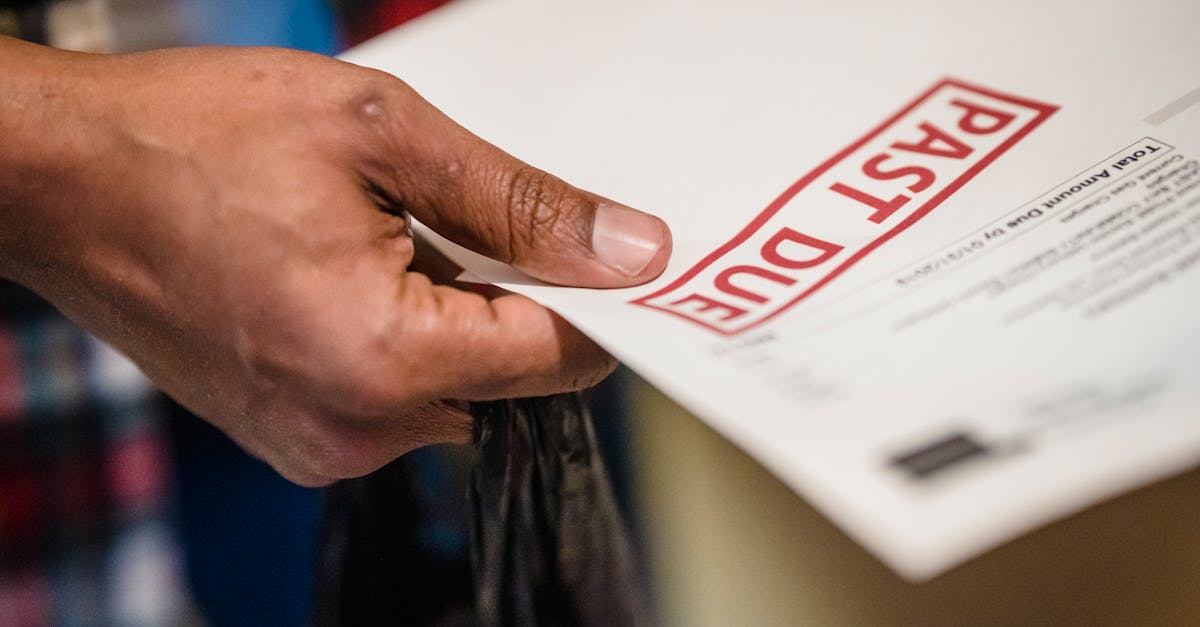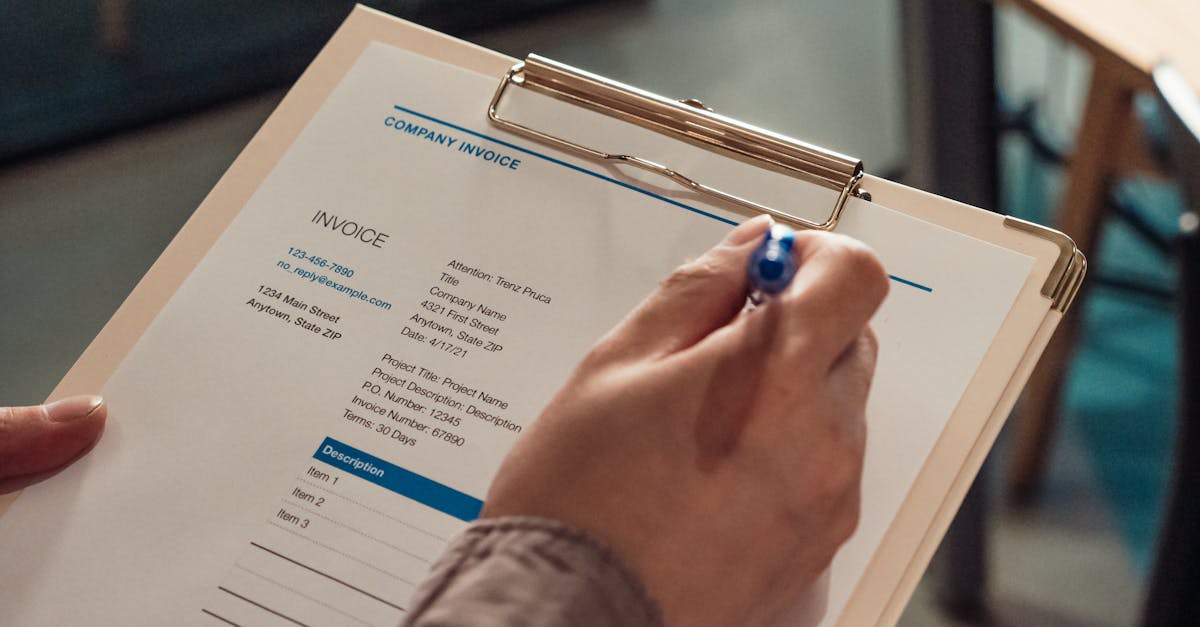
Introduction
Late invoices, lost attachments, and manual payouts drain cash and time — especially when you’re juggling contractors and one-off vendor bills. This article shows how embedding payments directly into intake forms removes friction and speeds collections: payers complete a charge in one flow, receipts and accounting entries are generated automatically, and document automation pre-fills W-9s, generates receipts, and wires payouts so finance and compliance teams can focus on exceptions, not data entry. Use a modern form builder to collect the right fields securely, minimize PCI scope, and streamline contractor onboarding.
What you’ll learn: when to choose payment-enabled forms vs. traditional invoices; which payment integrations (Stripe, PayPal, ACH) and PCI basics matter; how to design invoice+payment forms with tax, receipts, and automated accounting entries; automating 1099/contractor workflows and payouts; and reconciliation and template-driven workflows to launch contractor billing in days.
When to use payment-enabled forms vs. traditional invoicing: speed, UX and reconciliation considerations
Use payment-enabled forms when speed and convenience matter. Payment-enabled online forms reduce friction for one-off charges, deposits, event fees, retainers and small contractor bills. A form creator or form maker that accepts payments lets payers complete the full transaction in one flow, which improves conversion and cash collection.
Prefer traditional invoicing when you need complex terms or controls. Send PDF invoices or use an accounting system for larger orders, multi-step approvals, custom credit terms, or when you must support purchase orders and multi-line adjustments.
UX trade-offs
- Payment forms: faster checkout, mobile-friendly, fewer email touchpoints.
- Invoices: better for negotiated terms, legal paperwork, and multi-invoice reconciliation.
Reconciliation considerations
Payment-enabled forms record a payment at the moment of submission — good for immediate reconciliation — but you must ensure your form designer or form builder syncs payment IDs to your accounting entries. Traditional invoices often require manual or scheduled reconciliation against bank deposits.
If you’re evaluating tools, test a payment-enabled invoice template like this one: invoice template. Also consider whether you want a form builder free tier to prototype, or a full-featured form builder online that supports embedded payments and webhooks.
Popular payment integrations (Stripe, PayPal, ACH) and PCI compliance basics for form builders
Popular integrations: Stripe for card payments and platform payouts, PayPal for broad consumer coverage, and ACH via providers like Plaid or Stripe ACH for lower fees on bank transfers.
- Stripe: excellent developer APIs, supports tokenization, refunds, and marketplace payouts.
- PayPal: familiar to many customers, good for cross-border and PayPal account holders.
- ACH / Bank Transfer: cheaper per-transaction but slower settlement and possible returns.
Choosing a provider
Match providers to your needs: geography, fee sensitivity, payout speed, and refund policies. If you use a form builder wordpress plugin or a form builder google sheets sync, verify the integration supports the payment provider you need.
PCI compliance basics for form builders
Most teams should avoid handling raw card data. Use hosted fields, tokenization, or redirect checkout hosted by the processor so the payment provider handles PCI scope.
- Use Stripe Elements or PayPal Checkout to minimize PCI exposure.
- Never store full card numbers on your servers; use tokens.
- Ensure your form maker uses HTTPS and secure webhooks.
If you’re comparing tools, look for built-in PCI controls, documented tokenization, and support for refunds and dispute webhooks.
Designing invoice + payment forms: required fields, tax handling, receipts and automated accounting entries
Required fields for an invoice + payment form — capture what accounting teams need and what payments require:
- Invoice number / unique transaction ID
- Payer name and contact (email for receipts)
- Billing address and tax ID if required
- Line items with descriptions, quantities, unit price
- Subtotal, tax, discounts, and total
- Payment method selection and consent checkbox
Tax handling
Support tax calculations (sales tax, VAT) with rates that can be set per item or location. Include fields for tax-exempt status and capture tax IDs when needed for compliance.
Receipts and automated accounting entries
Automate receipt delivery and accounting entries:
- Send immediate email receipts containing a receipt ID and PDF.
- Post payments to your accounting system (QuickBooks, Xero) via integration or middleware; map line items to chart-of-accounts codes.
- Use webhooks to create or update invoices and mark them as paid when the payment processor confirms settlement.
Use form templates and analytics so you can A/B test different form flows. If you need a ready-made invoice form to adapt, see this invoice template.
Automating 1099/contractor workflows: capture contractor data, auto-fill tax forms, and trigger payouts
Capture the right contractor data up front. Collect legal name, mailing address, email, SSN/EIN (securely), payment preference (ACH, card, PayPal), and contract terms. Use explicit consent and a secure file upload for signed agreements and W-9 forms.
Provide or link to an independent contractor agreement and a service agreement during onboarding to reduce friction: Independent Contractor Agreement and Service Agreement.
Auto-fill tax forms
Use captured data to pre-fill W-9 or 1099-NEC entries. At year-end, export contractor payments and populate 1099 files for e-filing or handoff to your tax vendor. Ensure SSNs/EINs are stored encrypted and access is restricted.
Trigger payouts
Automate payouts using rules:
- Trigger ACH payout after invoice is approved and funds are settled.
- Set minimum payout thresholds and scheduled disbursements.
- Use webhook events from Stripe or your payment provider to start payout workflows.
Use a form builder or form designer that supports conditional logic and secure fields so the onboarding and 1099 automation runs without manual data entry.
Reconciliation and reporting: matching form submissions, payments, and accounting systems
Make reconciliation predictable. Assign a unique identifier to every form submission and include the payment provider’s transaction ID. That identifier should appear in the accounting entry, the receipt, and any exported reports.
Practical reconciliation steps
- Import payment provider settlements daily and match by transaction ID.
- Flag refunds and partial payments and reconcile them to invoices.
- Use webhooks to mark form submissions as paid once settlement is confirmed, not just when authorization occurs.
Reporting: schedule exports or use native integrations to push data to QuickBooks/Xero, or to a form builder google sheets pipeline for custom reports. Track metrics like payment completion rate, average days-to-payment, dispute frequency, and form analytics.
Keep a short audit trail for each transaction: submission timestamp, payer IP, payment confirmation, and accounting entry ID. That makes audits and compliance checks faster.
Template and workflow picks to launch a contractor billing flow in days
Pick a minimal set of templates to get live quickly:
- Invoice + payment template (payment-enabled) — start here: Invoice template
- Contractor onboarding form with W-9 upload — attach your Independent Contractor Agreement
- Service agreement / scope acceptance form — use this Service Agreement to capture scope and signatures
Quick launch workflow (days, not weeks)
- Day 0–1: Choose a form builder online or a form builder wordpress plugin and connect a payment provider (Stripe or PayPal).
- Day 1–2: Clone invoice and contractor templates, add required fields, and enable tax calculations.
- Day 2–3: Configure webhooks to send payment events to your accounting system or to a form builder google sheets export for interim reporting.
- Day 3–4: Test end-to-end: submit invoice, pay, receive receipt, and verify accounting entry.
- Day 4–5: Turn on automated emails, payouts, and 1099 export logic.
Choose a form maker or form designer that includes form templates, conditional logic, and built-in integrations so you can iterate quickly. If you need to prototype without cost, look for a form builder free tier to validate the workflow before scaling.
Summary
Embedding payments into intake forms cuts friction and speeds collections while keeping tax, reconciliation, and payout workflows auditable and repeatable. By selecting the right payment integrations (Stripe, PayPal, ACH), minimizing PCI scope with hosted fields or tokenization, and designing invoice+payment forms that capture tax IDs and transaction IDs, you can automate receipts, accounting entries, and 1099 workflows. Document automation reduces manual data entry and compliance risk, letting HR and legal teams focus on exceptions, reviews, and contractual issues rather than chasing paperwork. Start prototyping with a modern form builder and templates, then scale with webhooks and accounting integrations — try it at https://formtify.app.
FAQs
What is a form builder?
A form builder is a tool for creating online forms without coding, using drag-and-drop fields and templates. It captures data, can validate inputs, and often integrates with payment processors and downstream systems like accounting or Google Sheets.
How do I create a form with a form builder?
Start by selecting a template that matches your need (invoice, onboarding, or payment form), then add required fields such as payer contact, line items, tax fields, and a payment method selector. Connect your payment provider and any integrations (QuickBooks, Xero, Google Sheets), test the end-to-end flow, and publish or embed the form.
Are there free form builders?
Yes — many form builders offer free tiers that are great for prototyping and low-volume use. Keep in mind free plans may limit payment features, custom branding, or integrations, so you may need to upgrade to support PCI-safe payment collection and automated accounting syncs.
Can form builders accept payments?
Most modern form builders support payments via integrations like Stripe, PayPal, or ACH providers. To reduce PCI scope, use hosted fields, tokenization, or redirect checkout, and verify the builder supports refunds, webhooks, and settlement tracking for reconciliation.
How do I embed a form on my website?
Embedding usually involves copying an iframe or script snippet from the form builder into your site, or using a native WordPress plugin if you run WordPress. Ensure your site uses HTTPS, test the embedded form on mobile and desktop, and confirm payment flows and webhooks work after embedding.