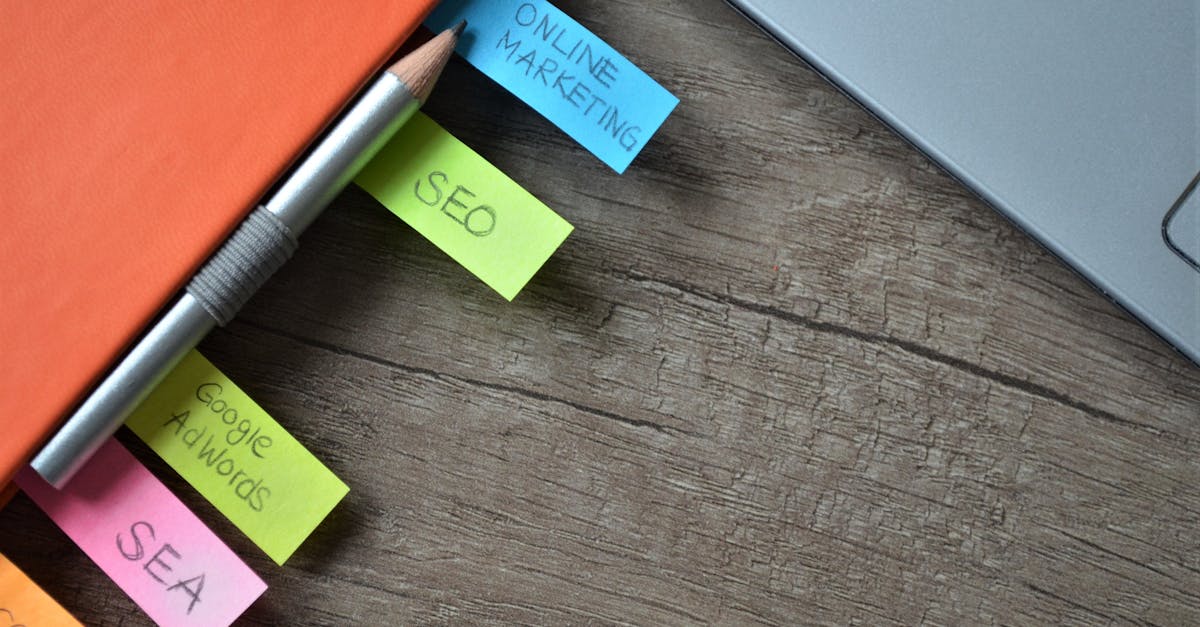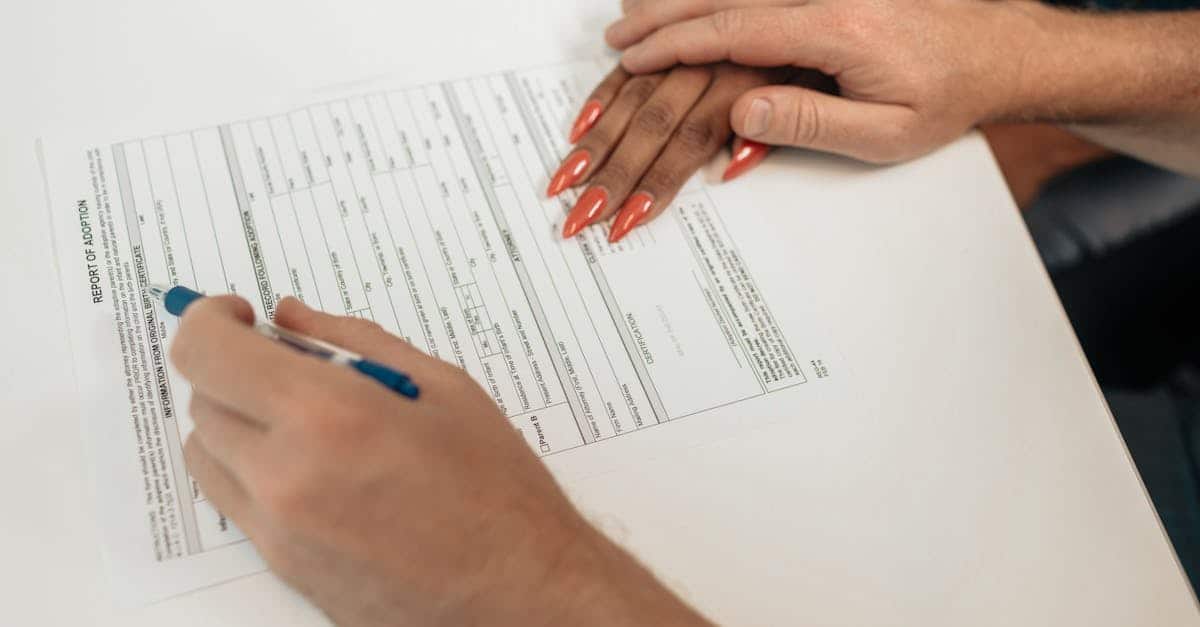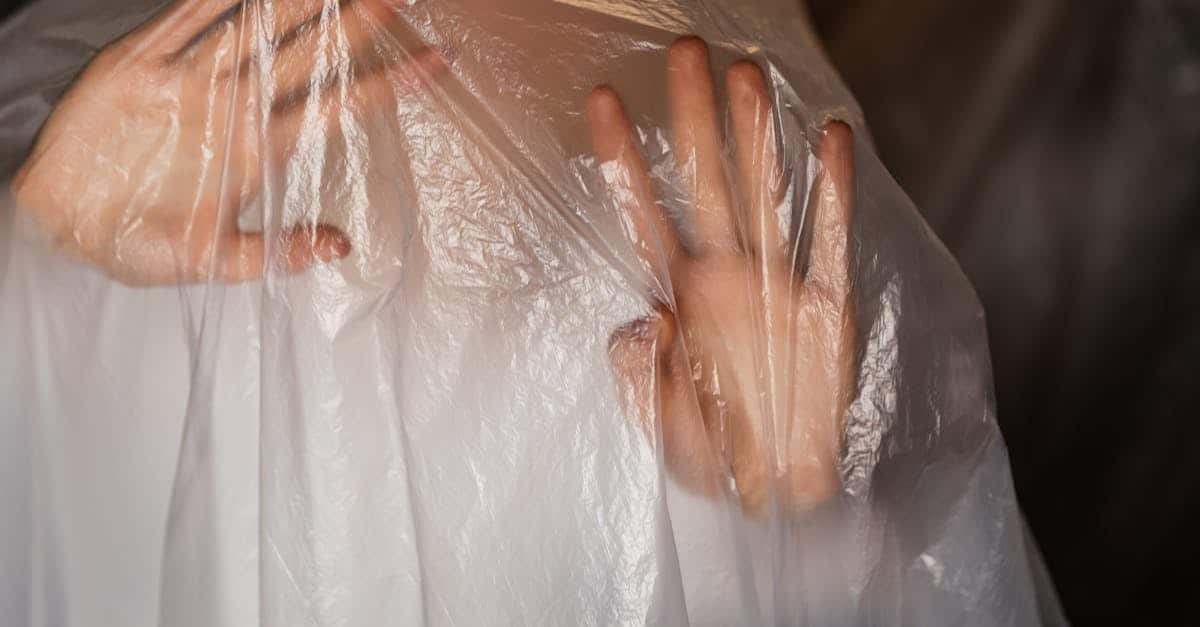Introduction
Every new hire kicks off a chain of forms, approvals, background checks, and payroll entries — and too many teams still stitch that together with fragile scripts, manual handoffs, and one‑off automations that break at scale. Document automation (offer letters, tax forms, consent records) can shave days off onboarding, reduce compliance risk, and eliminate error‑prone data entry — but only if your integrations are reliable, auditable, and secure.
This guide shows how to connect forms to HRIS, Slack, and payroll without developers by using a no‑code approach built on APIs and best practices. You’ll learn when to choose an API versus built‑ins or Zapier, how to model and validate canonical fields, secure webhooks and auth, practical offer‑to‑onboard and payroll recipes, and the monitoring and retry strategies needed for production reliability. Using your form builder as the front door, these patterns let HR, compliance, and legal owners move faster while keeping control of scale, reliability, and security.
When to use a form builder API vs. built‑in integrations or Zapier (scale, customization, reliability)
API vs built‑in integrations vs Zapier
Choose a form builder API when you need scale, deterministic behavior, or deep customization. Use built‑in integrations for quick, low‑risk flows and Zapier when you want fast, non‑developer automation without full engineering support.
Considerations
-
Scale: If you expect high traffic or batch processing, an API gives predictable throughput and better error handling than Zapier’s task limits. A robust form software with an API supports retries, idempotency, and rate control.
-
Customization: Use the API to implement field‑level mapping, conditional logic, and advanced transforms. Built‑ins are great for common destinations (Slack, Google Sheets); Zapier is useful for one‑off chains or prototypes.
-
Reliability & SLAs: APIs with strong observability and retry semantics win for mission‑critical HR flows (payroll, onboarding). Zapier and built‑ins are harder to monitor centrally.
-
Speed of delivery: For quick HR needs—collecting resumes, simple offer acceptances—an online form builder or a form creator with native integrations will often get you live fastest.
Practical rules of thumb
-
If you plan to support form builder wordpress embeds, customer‑facing portals, or custom data pipelines, prefer an API.
-
For single‑use automations or proof‑of‑concepts, use Zapier.
-
For GDPR/contracted vendor controls, check or request a Data Processing Agreement and the provider’s privacy policy.
Common HR automation patterns to implement with APIs: auto‑create employee records, trigger onboarding tasks, and notify managers
Auto‑create employee records
Use webhooks from your form builder to post normalized candidate data to your HRIS. Validate required fields (name, email, start date) and upsert into a canonical employee service.
-
Trigger point: candidate accepts offer via a hosted form or embedded form builder online.
-
Action: call HRIS API to create profile, set employment status, and attach documents.
Trigger onboarding tasks
Map form responses to an onboarding workflow engine or task list (IT account creation, laptop request, training enrollments).
-
Use the API to enqueue specific tasks based on role or location.
-
Attach deadlines and owners; send calendar invites programmatically.
Notify managers and stakeholders
Implement notifications via email, Slack, or SMS through API calls when key milestones are reached (offer accepted, background check cleared).
-
Include structured payloads (employee id, start date, checklist link) so downstream viewers see context immediately.
-
Integrate with your form design tool to surface manager approvals inside the same flow.
For templates like offer letters you can embed or link a job offer form: offer‑to‑accept template.
Authentication, rate limits, and secure webhooks: best practices for safe integrations
Authentication
Prefer OAuth2 for delegated access when you’re integrating with third‑party systems; use scoped API keys for server‑to‑server calls. Rotate credentials regularly and store secrets in a vault (e.g., HashiCorp Vault, AWS Secrets Manager).
Rate limits
Respect provider rate limits and implement client‑side throttling. Use these strategies:
-
Leaky bucket or token bucket to smooth bursts.
-
Backoff on 429s with jittered exponential retries.
-
Batch updates where possible instead of one call per form submission.
Secure webhooks
Validate incoming webhooks with HMAC signatures and timestamps. Require TLS, enforce IP allowlists if available, and reject replayed requests.
Example checklist:
-
Verify HMAC signature and secret.
-
Check timestamp window (e.g., ±5 minutes).
-
Use idempotency keys for processing duplicates.
For regulatory compliance, ensure you have a signed DPA and publish or link to your privacy policy where your forms collect personal data.
Mapping form data to downstream systems: tips for canonical fields, validation, and error handling
Canonical field model
Create a small canonical schema for people and roles that every form maps into. Use clear field names (first_name, last_name, email, start_date, role_id) and normalize values (country codes, job codes).
Validation
Validate as early as possible: client‑side for UX, then server‑side for enforcement. Use strict schemas (JSON Schema / OpenAPI) and reject or quarantine submissions that fail required rules.
-
Type checks: email format, ISO dates, numeric salary fields.
-
Business rules: required approvals for remote hires, maximum compensation thresholds.
Error handling and reconciliation
Design for eventual consistency. When downstream systems return an error, classify and handle it:
-
Transient errors: enqueue for retry with exponential backoff.
-
Permanent errors: surface to an admin UI with actionable messages and a downloadable payload.
-
Audit trail: store raw form payloads, transformation logs, and downstream responses for investigations.
Provide transformation mappings in a UI or config file so non‑engineers can map form fields from your form creator to HR systems. Keep a form templates library to standardize inputs across campaigns.
Practical recipes and templates: offer‑to‑onboard pipeline, background check triggers, and payroll onboarding
Offer‑to‑onboard pipeline
Recipe steps:
-
Candidate receives a hosted offer form (use an accessible form design tool).
-
Form submission triggers webhook → API validates acceptance and creates a pending employee record.
-
Automated tasks: send equipment request, create IT ticket, schedule orientation.
-
On successful completion, change employee status and notify payroll.
Use the offer template to standardize content and reduce legal review cycles.
Background check triggers
-
On form completion, call your background‑check vendor API with PII over a secure channel.
-
Use webhooks from the vendor to update status; only progress onboarding tasks once checks pass.
-
Store consent records and links to the privacy policy and DPA for auditability.
Payroll onboarding
-
Collect tax forms and bank details through encrypted form endpoints or a dedicated secure file upload.
-
Map fields into payroll schema (tax IDs, pay schedule, gross pay). Run validation and a dry‑run before the first payroll run.
-
Use a signed DPA with payroll vendors and ensure retention policies are documented.
These recipes work with many form builder options, from a form builder drag and drop UI for admins to API‑driven flows for engineers. If you need payment collection in a hiring flow, pick a form builder with payment support to accept deposits or relocation stipends.
Monitoring and troubleshooting integrations: logging, retry strategies, and alerting
Logging and observability
Log both the raw form payload and the normalized payload that you send downstream. Correlate logs with a unique submission id to trace across services. Instrument metrics: submission rate, error rate, average processing latency.
Retry strategies
Use idempotent operations and idempotency keys to safely retry. For transient errors, implement exponential backoff with jitter and a capped retry window. Send items that exceed retries to a dead‑letter queue for manual review.
Alerting and SLAs
Define SLOs for delivery (e.g., 99% of submissions processed within 2 minutes). Configure alerts for:
-
sustained 5xx error rates above a threshold
-
processing latency spikes
-
back‑pressure on downstream systems
Troubleshooting tips
-
Replay a failed payload in a staging environment with the same headers and idempotency keys to reproduce issues.
-
Keep a searchable errors dashboard and a form analytics software view so HR can see submission trends and drop‑off points.
Combine these practices with automated form workflows and a well‑maintained form templates library to reduce operational noise and speed incident resolution.
Summary
We covered when to pick an API vs built‑ins or Zapier, how to map and validate a small canonical schema, and the security, retry, and monitoring patterns that make integrations production‑grade. Using your form builder as the front door to HRIS, Slack, and payroll means you can automate offer letters, background checks, and payroll onboarding in ways that are auditable, secure, and resilient — shaving days off onboarding, reducing compliance risk, and removing manual, error‑prone work for HR and legal teams. Apply idempotent operations, HMAC‑validated webhooks, and clear transformation mappings to move from brittle scripts to reliable workflows. Ready to put these patterns into practice? Explore templates and no‑code API options at https://formtify.app.
FAQs
What is a form builder?
A form builder is a tool for creating online forms without coding, often using drag‑and‑drop components and templates. It collects structured responses that you can validate, store, and forward to downstream systems or APIs for automation. Modern builders also include embeddable hosts, file uploads, and integrations to streamline HR and legal workflows.
How do I create a form with a form builder?
Start by choosing fields that map to your canonical schema (name, email, start_date, role_id), then add validation rules and any conditional logic. Use the builder’s preview and test submissions to verify transformations, and wire a webhook or native integration to the downstream system for automated processing. Keep templates for repeatable hire types so non‑technical stakeholders can reuse them safely.
Is there a free form builder?
Yes — many providers offer free tiers that are suitable for low‑volume or prototype use, but they often limit submissions, integrations, or advanced security features. For production HR flows (payroll, background checks), evaluate paid plans that include API access, SLAs, and data processing agreements. Consider vendor security, retention policies, and support before moving sensitive PII onto a free tier.
Can I accept payments with a form builder?
Many form builders support payment integrations via Stripe, PayPal, or built‑in payment modules so you can collect deposits or relocation stipends during hiring. Ensure payment fields and file uploads use TLS and that the provider is PCI‑compliant if handling card data. For payroll‑adjacent payments, validate accounting and reconciliation fields before sending to finance systems.
Which form builder is best for WordPress?
The best choice depends on your needs: look for a WordPress‑friendly builder that supports embeds, API access, and the integrations you require (HRIS, payroll, Slack). Popular options offer drag‑and‑drop editors plus developer hooks — pick one with good documentation, security features, and support for server‑to‑server webhooks. Test form performance on your site and confirm you can manage templates and privacy controls from the admin UI.