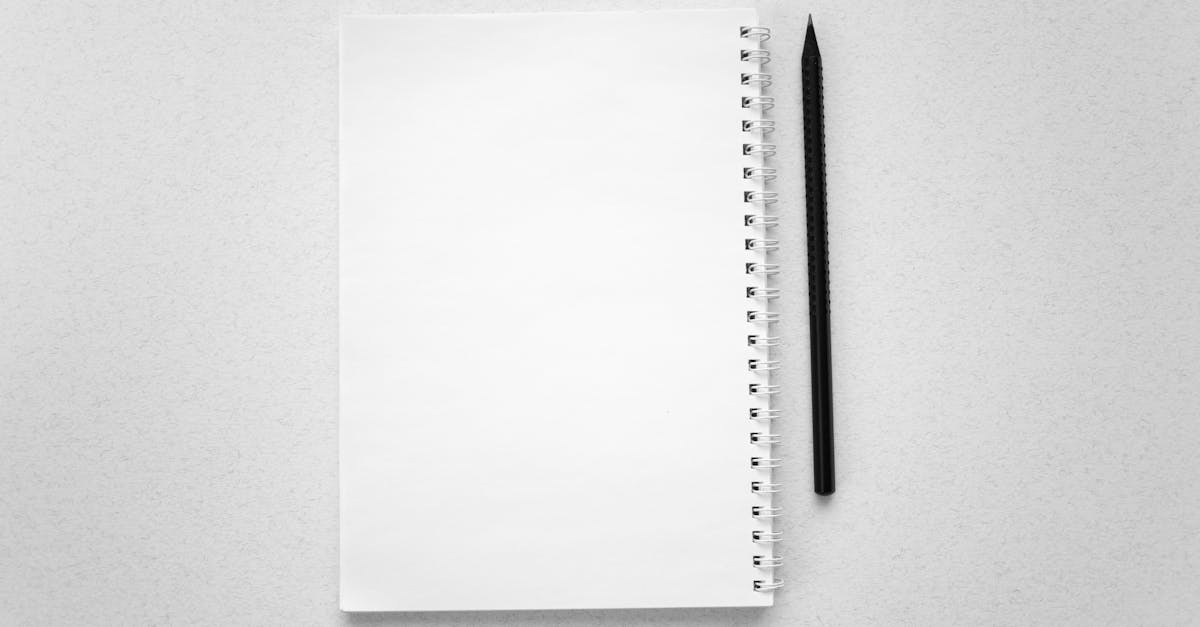Introduction
Growing cross‑border sales is great for revenue — and a headache for compliance. Differing privacy regimes, withholding taxes, customs rules and fractured payment rails mean a single mis‑worded clause can block a shipment, trigger fines, or leave you chasing withheld payments. For HR, legal and compliance teams at international SMBs, the daily reality is juggling operational deadlines while trying to keep contracts consistent, auditable and enforceable across jurisdictions.
Document automation — and specifically contract automation — turns that chaos into repeatable workflows. Templated agreements with conditional clauses, automated DPAs and transfer addenda, invoicing rules that calculate VAT/GST and integrated payment workflows reduce manual errors, speed up closes and create the audit trails regulators demand. Below, we walk through the key cross‑border risks and practical template and implementation steps (from **data transfers** and **DPAs** to **payment flows**) so you can standardise deals without losing local compliance.
Key cross‑border contract risks for SMBs: data transfers, tax, customs and payments
Data transfers: Cross‑border data flows create exposure to differing privacy regimes, data localization laws and export controls. Contracts that don’t specify lawful transfer mechanisms (e.g., SCCs, adequacy decisions) can leave you unable to perform or subject to fines.
Tax and withholding: Different jurisdictions treat withholding taxes, permanent establishment risk and VAT/GST differently. Ambiguous invoicing or payment clauses can trigger unexpected tax liabilities or withheld payments.
Customs and trade compliance: Misclassified goods, incorrect Incoterms, and missing export controls or sanctions clauses can block shipments or cause penalties. SMBs often underestimate documentary requirements for customs clearance.
Payments and FX risk: Currency controls, limited payment rails, and chargeback risk complicate settlement. Contracts should allocate FX risk, specify currency of payment, and define remedies for payment failure.
How contract automation helps spot these risks
- Automated contract review and AI contract analysis can flag jurisdictional gaps (data transfer, tax language, sanctions) during drafting.
- Contract lifecycle management and contract management software centralise obligations and deadlines (e.g., tax registrations, customs filings).
- Contract drafting automation reduces human error in repeated clauses that drive compliance failures.
How automated templates and conditional clauses simplify multi‑jurisdiction deals
Template-driven drafting lets you build legally vetted base agreements and reuse them across deals, reducing review time and inconsistency.
Conditional clauses (if/then logic) insert jurisdiction‑specific language automatically — for example, adding local consumer protections, mandatory tax language, or alternative dispute resolution (ADR) text when a counterparty is in a particular country.
Practical setup
- Map the decision points (governing law, tax treatment, data transfer mechanism) and encode them into the template.
- Use contract automation tools with form-based inputs so business teams choose options and the right clauses are assembled without legal hand‑editing.
- Keep variant rules and approved language in a clause library within your contract management software for governance and auditability.
These approaches are core capabilities of contract automation software and are central to contract lifecycle management benefits like faster turnaround and fewer negotiation cycles.
Managing privacy and data protection: DPAs, transfer addenda and audit trails
DPA and addenda automation: Data Processing Agreements (DPAs) and transfer addenda should be templated and attached automatically when processing personal data crosses borders. This prevents missing or inconsistent DPA terms.
Use standardised clauses for subprocessors, security measures, breach notification timelines, and deletion/return of data. Automated templates can pull in the right clauses based on processing activities and destination country.
Audit trails and evidence
- Enable versioned audit logs that record who selected which DPA options and when.
- Tie executed DPAs to operational records (onboarding, vendor assessments) so auditors and regulators can trace compliance.
- Leverage automated contract review and ai contract analysis to flag risky terms or absent provisions in live agreements.
For a quick, configurable DPA you can start with, see this template: Data Processing Agreement.
Automated payment flows and invoicing for cross‑border sales (currency, terms, GST/VAT)
Automate invoicing logic: Include invoice templates that calculate local taxes (GST/VAT), apply correct VAT treatment for B2B vs B2C, and add required invoice fields for destination countries.
Currency and payment terms: Contracts should specify currency, FX responsibility, and when ownership or risk transfers (Incoterms). Automation can enforce consistent payment milestones and late‑payment interest calculations.
Integration and reconciliation
- Integrate contract automation with your CRM, ERP and payments stack so contract terms drive invoicing and collections automatically.
- Support multiple payment rails and store payment compliance data (VAT IDs, tax residency) to prevent incorrect withholdings.
- Automated reminders and escalation workflows reduce days sales outstanding (DSO) and make cross‑border collections more predictable.
Contracts should also include clear clauses on tax gross‑up, withholding, and remedies. Contract automation software that connects to finance systems reduces manual reconciliation and disputes.
Practical template pack: SaaS, international trade, purchase agreements and DPAs
Build a starter pack of templates that covers common cross‑border scenarios so business teams can close deals quickly with legally consistent terms.
Suggested templates and core inclusions
- SaaS agreement — subscription terms, data processing obligations, service levels, cross‑border hosting, e‑sign flow.
- International trade agreement — Incoterms, customs obligations, export controls, sanctions screening.
- Purchase agreement — delivery, acceptance, warranty, risk transfer and local tax clauses.
- DPA — subprocessors, transfers, security and breach notice terms.
Each template should be encoded for contract drafting automation and include conditional clauses for jurisdictional variants. These templates are practical examples of contract automation in action and are commonly used by contract automation companies and legal teams building contract automation jobs and workflows.
Implementation tips: localization, e‑sign validity, and working with local counsel
Start with localization: Identify the jurisdictions you deal with most and build localized clause sets (consumer law, mandatory tax language, required notices) rather than trying to cover every country at once.
Validate e‑signature and execution formalities: Check local rules on e‑sign validity, witnessing, and notarisation. Some jurisdictions require wet signatures for certain document types — encode those triggers into the workflow.
Operational steps and governance
- Run a small pilot with a defined contract type and measure cycle time, error rates, and downstream finance/ops impact.
- Integrate with CRM/ERP to automate data transfer and reconcile invoice/payment terms — integrating contract automation with CRM reduces manual handoffs.
- Keep an approval matrix and clause library governed by legal so business users can self‑serve while staying compliant.
- Engage local counsel for jurisdiction‑specific mandatory provisions and to review template language periodically.
Expect common challenges — resistance to change, fragmented data, and edge cases — and address them with training, strong version control in your contract lifecycle management system, and fall‑back manual review triggers. These are the practical steps legal and compliance teams use to scale legal contract automation and document automation vs contract automation effectively.
Summary
Cross‑border deals bring specific risks — data transfers, withholding and customs rules, and payment/FX complications — that make consistency and traceability essential. Templated agreements with conditional clauses, automated DPAs and transfer addenda, and integrated invoicing and payment workflows reduce human error, shorten cycle times, and create the audit trails compliance teams need. For HR and legal teams this means faster onboarding, fewer exceptions, and clearer governance while business teams can self‑serve with guarded clause libraries and approval gates. Explore practical templates and starter packs to get started at https://formtify.app.
FAQs
What is contract automation?
Contract automation is the use of templates, conditional logic and workflow software to generate consistent, legally vetted agreements without manual drafting each time. It standardises clauses, captures decision data, and produces auditable documents so teams can scale contracting while reducing errors.
How does contract automation work?
Tools collect inputs via forms or CRM/ERP integrations, apply if/then logic to select jurisdictional clauses, and assemble a final document from an approved clause library. The system can route approvals, attach DPAs or transfer addenda automatically, and record versioned audit trails for compliance.
What are the benefits of contract automation?
Benefits include faster turnaround, fewer negotiation cycles, consistent compliance language across jurisdictions, and reduced risk of missing mandatory provisions. It also creates searchable records and audit logs that make compliance reviews and vendor management much easier.
Can contract automation integrate with CRM or ERP systems?
Yes — most contract automation platforms offer APIs or native connectors to CRM, ERP and finance systems so contract data drives invoicing, tax calculations and payment workflows. Integration reduces manual handoffs, improves reconciliation, and enforces contractual terms in downstream operational systems.
Is contract automation secure and compliant?
Security and compliance depend on the vendor and configuration, but mature platforms provide encryption, access controls, audit logs and data residency options, and they support attaching DPAs and transfer mechanisms. You should evaluate vendor certifications, encryption standards, and whether the solution can encode local e‑signature and execution formalities.