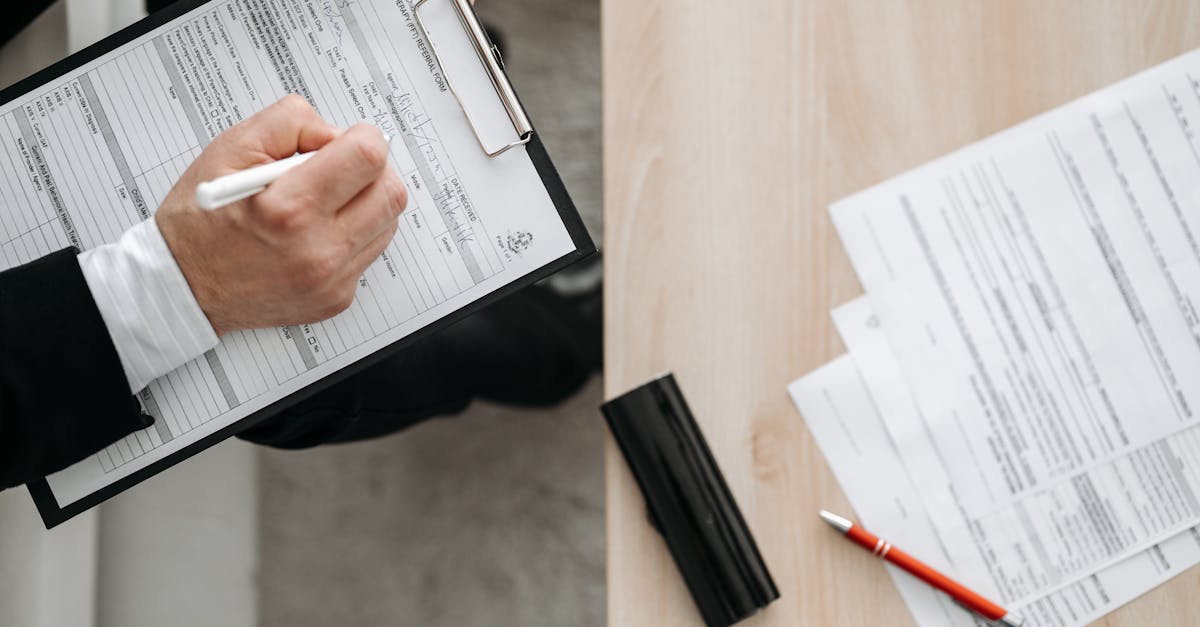
Introduction
If you manage HR, compliance, or legal work at a growing company, you know the pain: slow hiring, delayed vendor onboarding, and time‑consuming contract handoffs that create risk and frustrate teams. Event‑driven document automation turns those form submissions into immediate action—auto‑generating offer letters, NDAs, DPAs and checklists, routing approvals, initiating e‑signatures, and capturing airtight audit trails so work moves faster and with less manual oversight.
What you’ll get: a practical guide to mapping form fields to templates, designing approval and e‑sign flows, and preserving compliance evidence—plus concrete use cases like offer→onboarding and vendor intake→procurement. Using a modern form builder with conditional logic and webhook support, you can prototype these patterns quickly and start eliminating repetitive work today.
Common event triggers from forms (new hire, vendor intake, change requests)
Event triggers are the signals your form builder uses to start downstream work — generate documents, notify teams, or kick off approvals.
Frequent triggers
-
New hire submission — standard fields (name, role, start date, salary) trigger offer letters, onboarding tasks, IT provisioning, and benefits enrollment.
-
Vendor intake — vendor name, tax status, data processing needs, and payment terms can trigger vendor risk checks, Data Processing Agreements (DPAs), and procurement approval workflows.
-
Change requests — scope, priority, and impacted services trigger project approval, budget allocation, or contract amendments.
Practical notes
Use an online form builder or form builder app that supports conditional routing so different answers fire different events. Even a simple form generator with webhook support lets you push data to contract engines, HR systems, or CRMs.
If you need quick templates for hiring or vendor work, start with Formtify’s forms like the job offer letter and vendor intake templates to see these triggers in action: https://formtify.app/set/job-offer-letter-74g61
How to map form fields to contract templates and auto‑generate documents
Field mapping is the bridge between your form creator and the contract template. Think of each form question as a variable that feeds a placeholder in a Word/PDF template.
Steps to map fields
-
Define variables — name placeholders clearly (e.g., {{EmployeeName}}, {{StartDate}}, {{FeeAmount}}).
-
Normalize inputs — enforce formats (date, currency, dropdown lists) so the form builder software sends consistent data to templates.
-
Create conditional clauses — prepare template sections that appear only when specific conditions are met (e.g., equity grants, remote work clauses).
-
Test auto-generation — submit test forms and verify the generated document for layout, line breaks, and data accuracy.
Integration tips
Use a form creator that exports payloads as JSON or supports native integrations with your document generator/e-sign provider. Map arrays and nested objects carefully when passing line‑item data like compensation or vendor fee schedules. If you need a template for independent contractors or NDAs, Formtify templates can help: https://formtify.app/set/independent-contractor-agreement-5jhqd https://formtify.app/set/non-disclosure-agreement-3r65r
Building approval and e‑sign flows that fire automatically after submission
Automated approvals reduce manual handoffs and speed time-to-signature. Design flows that evaluate form answers, route to the right approvers, and then open an e-sign request.
Design patterns
-
Conditional routing — route offers over a threshold to finance for approval; small vendor spend goes to procurement only.
-
Sequential vs parallel approval — use sequential for dependency checks (offer → HR → Finance) and parallel for independent sign-offs (legal and security reviews).
-
Escalation and timeouts — add automatic escalations if approvers don’t act within a set window.
-
E‑sign handoff — once approvals finish, generate the document and send it to the signer(s) via your e-sign provider. Include signer authentication (email, SMS, or ID verification) based on risk.
Operational tips
Pick a form builder with payments or e-sign integrations if you collect fees or need immediate purchase approvals. Test multi-signer flows end-to-end and keep approver instructions short. Try Formtify’s job-offer-letter flow to prototype an offer → sign sequence: https://formtify.app/set/job-offer-letter-74g61
Audit trails and evidence collection: proving when documents were created and signed
Auditability is essential for compliance and dispute resolution. Record the who, what, when, and how for every document lifecycle event.
Key elements to capture
-
Timestamps — creation, approval, signing times with timezone metadata.
-
Signer identity — email, IP address, and any authentication method used (SMS code, ID check).
-
Document version — store the exact PDF/HTML of the signed document and a hash to detect tampering.
-
Change history — record edits to templates or form-to-template mappings, including who made the change.
Storage & retention
Keep audit logs in immutable storage where possible and set retention policies that match legal and regulatory requirements. A good form generator or form builder software will surface these logs in an exportable format for legal review or audits.
Practical use cases: offer → employment agreement → onboarding checklist; vendor intake → DPA → procurement approval
Use case 1: Offer to onboarding
Flow:
-
Candidate submits acceptance form or recruiter triggers offer form.
-
Form fields map to an offer template and generate an offer letter (see job offer template): https://formtify.app/set/job-offer-letter-74g61
-
Offer routes to HR and finance for approval. After sign-off, the candidate receives an e‑sign request.
-
Signed agreement automatically creates an onboarding checklist (IT access, equipment, benefits enrollment) and opens task tickets in your HRIS or ticketing system.
Use case 2: Vendor intake to compliance
Flow:
-
Vendor completes intake form with data processing flags and payment terms.
-
If vendor processes personal data, auto-generate a DPA or NDA and route to Legal for review. Useful template starting points: https://formtify.app/set/non-disclosure-agreement-3r65r
-
Post-legal approval, procurement reviews terms and issues purchase requests. Once approved, vendor records and signed contracts are stored in your contract repository and CRM.
Both flows benefit from a reliable form builder online solution that integrates to e-sign, CRM, and ticketing tools. Use these patterns to reduce manual touches and speed compliance.
Recommended Formtify templates to get started with event‑driven automation
Starter templates — use these to prototype end-to-end automation quickly:
-
Job Offer Letter — fast way to test offer → approval → e‑sign flows: https://formtify.app/set/job-offer-letter-74g61
-
Independent Contractor Agreement — map contractor fields to agreements and automate payments or W-9 collection: https://formtify.app/set/independent-contractor-agreement-5jhqd
-
Non-Disclosure Agreement — ideal for vendor intake or early legal gating: https://formtify.app/set/non-disclosure-agreement-3r65r
How to expand
After prototyping, add templates for DPAs, procurement requests, and onboarding checklists. When choosing a platform, prioritize a robust form builder that offers webhook/connector support, conditional logic, file uploads, and an analytics dashboard for form optimization.
If you’re evaluating options, look for an online survey builder or form builder WordPress plugin only if it supports the integrations you need; otherwise, a dedicated form building tool for businesses or form builder free trial from a SaaS provider is usually faster to operationalize.
Summary
Event‑driven document automation turns slow, manual handoffs into reliable, auditable workflows by mapping form fields into templates, firing conditional approval paths, and capturing complete audit trails. By using triggers like new‑hire submissions or vendor intake you can auto‑generate offers, NDAs, DPAs and onboarding checklists, route approvals, and launch e‑sign flows — all of which speed hiring and vendor onboarding while reducing manual errors and compliance risk. When you standardize field mapping, conditional clauses, and signer authentication in a modern form builder, small teams can scale processes without adding headcount. Ready to prototype these flows and cut the busywork? Start building at https://formtify.app
FAQs
What is a form builder?
A form builder is a tool that lets you create online forms and surveys without coding by dragging and dropping fields, setting validation rules, and configuring logic. Modern builders also send form data to other systems via integrations or webhooks, which makes them the starting point for automated document and approval workflows.
How do I create an online form?
Start by defining the information you need, then choose fields (text, dates, dropdowns, file uploads) and enforce formats so the data is consistent. Add conditional logic for different paths, test submissions end‑to‑end, and connect the form to your CRM, document generator, or e‑signature provider to automate the next steps.
Can I accept payments with a form builder?
Yes — many form builders include native payment integrations or connectors for Stripe, PayPal, and other processors so you can collect fees during submission. Make sure the builder supports secure payment handling and receipts, and test the payment flow alongside your approval and document generation steps.
Which form builder is best for WordPress?
There isn’t a one‑size‑fits‑all answer — pick a plugin or hosted form solution that matches your needs for integrations, conditional logic, file uploads, and security. Evaluate how well it connects to your contract storage, e‑sign provider, and HR/finance systems and prioritize maintainability and support over bells and whistles.
Are there free form builders?
Yes — several form builders offer free tiers that work for simple use cases, but they often limit submissions, features, or integrations. Use a free plan to prototype, then move to a paid tier when you need conditional routing, webhook access, e‑sign connectors, or higher submission volumes.





