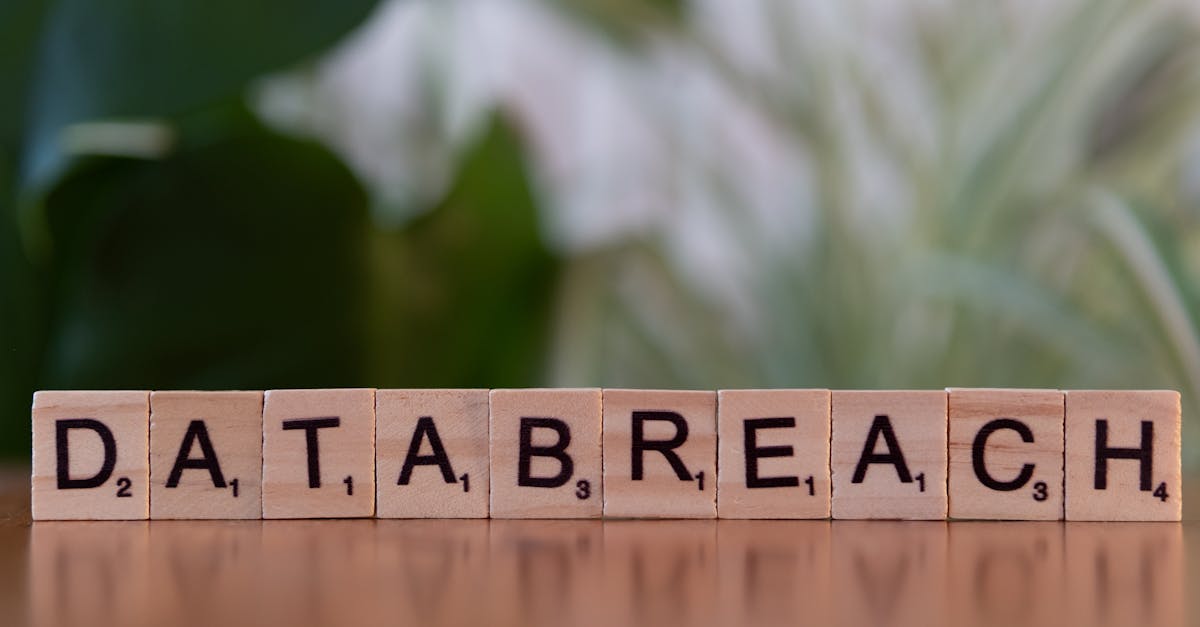
Introduction
Remote teams are living in a security paradox: flexible work boosts productivity but also explodes your attack surface—unmanaged devices, drifting privileges, inconsistent retention, and slower incident response create real breach and audit headaches. Document automation can turn one‑off rules into repeatable controls and stitch them into a consistent policy management framework, enforcing device posture checks, time‑bound access, and automated evidence collection at scale.
In this post you’ll get risk‑aware, ready-to-use templates and practical steps—device security and zero‑trust clauses, role‑based access and time‑bound link policies, automated provisioning/revocation and incident workflows, vendor/DPA alignment, recommended Formtify starter templates, and operational best practices like periodic reviews and playbook drills—so HR, compliance, and legal teams can move from ad hoc decisions to auditable, automated controls.
Key risk areas for remote-first organizations: device security, access provisioning, data retention and incident response
Device security is the first line of defense for remote-first teams. Unmanaged or BYOD endpoints increase attack surface and complicate IT policy management. Use mobile device management (MDM), disk encryption, endpoint monitoring, and clear enrollment/removal rules within your enterprise policy management framework.
Practical controls
- Enforce OS and app patching via centralized update policies.
- Require device attestation and compliance checks before granting access.
- Segment corporate data using containerization or separate profiles for personal devices.
Access provisioning is a high-risk area when onboarding, role changes, and terminations are slow or manual. Automate least-privilege role assignment and time‑bound credentials to reduce orphaned accounts and privilege creep — this is core to effective policy lifecycle management.
Data retention challenges include cloud sprawl and inconsistent retention schedules across services. Define what to retain, for how long, and who approves deletions; tie these rules into your policy management system and DLP tools to ensure policy compliance management.
Incident response must work at internet scale. Remote-first organizations need incident playbooks that integrate endpoint telemetry, evidence collection, and communication steps for distributed teams. Build incident runbooks into your policy management process so actions and evidence are auditable.
Template design: standard clauses for role-based access, zero‑trust access controls, and time‑bound link policies
Design templates that are simple to apply across services and clear for non-technical approvers. A good policy management template reduces ambiguity and speeds approval in the policy lifecycle.
Must‑have clauses
- Role-based access: Define roles, minimum privileges, and approval authorities. Include the process for role changes and separation of duties.
- Zero‑trust controls: Require device posture checks, MFA, session re-validation, and micro‑segmentation for sensitive resources.
- Time‑bound links & credentials: Limit shared links, temporary tokens, and guest access to explicit, auditable time windows.
Design tips
- Use clear definitions (role, privileged user, sensitive data) to avoid interpretation gaps.
- Map each clause to the policy management system owner who maintains it.
- Include fields for review dates to support policy lifecycle management and policy compliance audits.
Automated workflows: provision/revoke access, attach evidence to incidents, and trigger notifications for breaches
Automation reduces human error and accelerates the policy management process. Focus automation on high-risk, repeatable actions: provisioning, revocation, and incident evidence collection.
Workflow components
- Provisioning and revocation: Integrate HR and IAM systems so access is granted on hire and revoked on termination automatically.
- Attach evidence: Configure your incident platform to automatically attach logs, screenshots, and change records to tickets; this strengthens policy compliance management and forensic readiness.
- Notifications and escalation: Trigger multi-channel alerts for sensitive breaches, and escalate based on severity and affected data class.
These workflows are a foundational part of risk and compliance automation and should be supported by policy administration software or a policy management system that logs actions and preserves an audit trail for governance, risk and compliance teams.
Localization and compliance: incorporate cloud vendor SLAs, DPA clauses and retention schedules into IT policy templates
Localization means adapting templates to local law, vendor terms, and operational realities. For cloud‑hosted resources, incorporate vendor SLAs and service boundaries into your IT policy management so teams know where responsibility lies.
How to incorporate vendor terms
- Link critical SLA metrics (uptime, RTO/RPO) into service classification within the policy.
- Embed Data Processing Agreement (DPA) clauses that reflect data transfer rules and subprocessors; ensure the DPA terms are surfaced in contract and operational policies.
- Reflect vendor retention schedules in your corporate retention policies so backups and logs align with regulatory needs.
Use explicit template fields for locale-specific requirements, and keep a reference to the vendor contract in your policy management system so reviewers can validate obligations quickly. For pre-built clauses and templates, consider vendor-focused templates for cloud services and hosting when updating IT policy templates.
Relevant Formtify resources: cloud services, web hosting, SaaS, privacy and DPAs (see links in the Recommended Templates section).
Recommended Formtify templates to start with (cloud services, SaaS contracts, privacy and DPAs)
Start with a small set of templates that cover the most common vendor and data scenarios. These Formtify templates map directly to the IT and security clauses you’ll reuse across the policy lifecycle.
- Cloud Services Agreement — baseline SLA, data residency, and service boundaries.
- Software-as-a-Service (SaaS) Contract — provisioning, tenant isolation, and support SLAs.
- Privacy Policy Agreement — disclosure, user rights, and lawful basis for processing.
- Data Processing Agreement (DPA) — subprocessors, transfers, and security commitments.
- Web Hosting Services Agreement — hosting responsibilities and retention/backup expectations.
Using these as the foundation shortens the time to production for enterprise policy management, supports regulatory compliance solutions, and provides a consistent policy management template set for your teams.
Operational best practices: periodic access reviews, automated audit trails, and playbook drills
Operational discipline turns good templates into reliable security. Build regular activities into your governance calendar and make them measurable.
Key practices
- Periodic access reviews: Run quarterly reviews for sensitive systems and annual reviews for lower-risk systems. Use automated attestations where possible.
- Automated audit trails: Ensure every policy change, approval, and access grant is logged with user, timestamp, and justification. This supports policy compliance management and audit readiness.
- Playbook drills: Simulate incidents that exercise provisioning, revocation, evidence attachment, and stakeholder communication. Treat drills like fire drills — frequent and documented.
Combine these practices with policy administration software or a policy management system to enforce policy management best practices, support compliance program management, and enable governance risk and compliance teams to demonstrate controls to auditors.
Summary
Remote-first organizations face clear risks across device security, access provisioning, data retention, and incident response — but the right templates and automation turn those risks into repeatable controls. By applying concise clauses for role-based access, zero‑trust posture checks, and time‑bound credentials, and by wiring templates into automated workflows for provisioning, revocation, and evidence collection, teams get faster approvals, fewer manual errors, and stronger audit trails. Document automation also lightens the load on HR and legal: it speeds onboarding/offboarding, enforces consistent retention rules, and makes compliance activities measurable and defensible within your policy management framework. Ready to move from ad hoc rules to auditable controls? Start with the Formtify templates and examples at https://formtify.app.
FAQs
What is policy management?
Policy management is the process of creating, approving, distributing, enforcing, and reviewing organizational rules that govern behavior and systems. It ensures policies are current, accessible, and auditable so teams act consistently and you can demonstrate controls to auditors.
How does a policy management system work?
A policy management system provides a central repository for templates and policies, enforces approval workflows, and distributes policies to affected users. It often integrates with HR and IAM systems to automate provisioning and revocation, logs changes for audit trails, and can trigger reviews or playbook actions when incidents occur.
Why is policy management important?
Policy management reduces operational risk by standardizing controls across people, devices, and vendors, which is especially important for remote teams where drift and orphaned access are common. It also supports compliance and audit readiness by maintaining evidence of approvals, reviews, and enforcement actions.
What features should policy management software have?
Look for workflow automation, versioning and approval tracking, template libraries, and integrations with HR, IAM, and incident platforms. Essential features also include audit logs, role-based permissions, and configurable retention and review schedules to support compliance programs.
How much does policy management software cost?
Pricing varies widely depending on deployment model, number of users, integrations, and support levels; small teams can often start with affordable SaaS tiers while enterprises may require custom pricing. Evaluate total cost of ownership including implementation, automation connectors, and ongoing review processes when budgeting.





