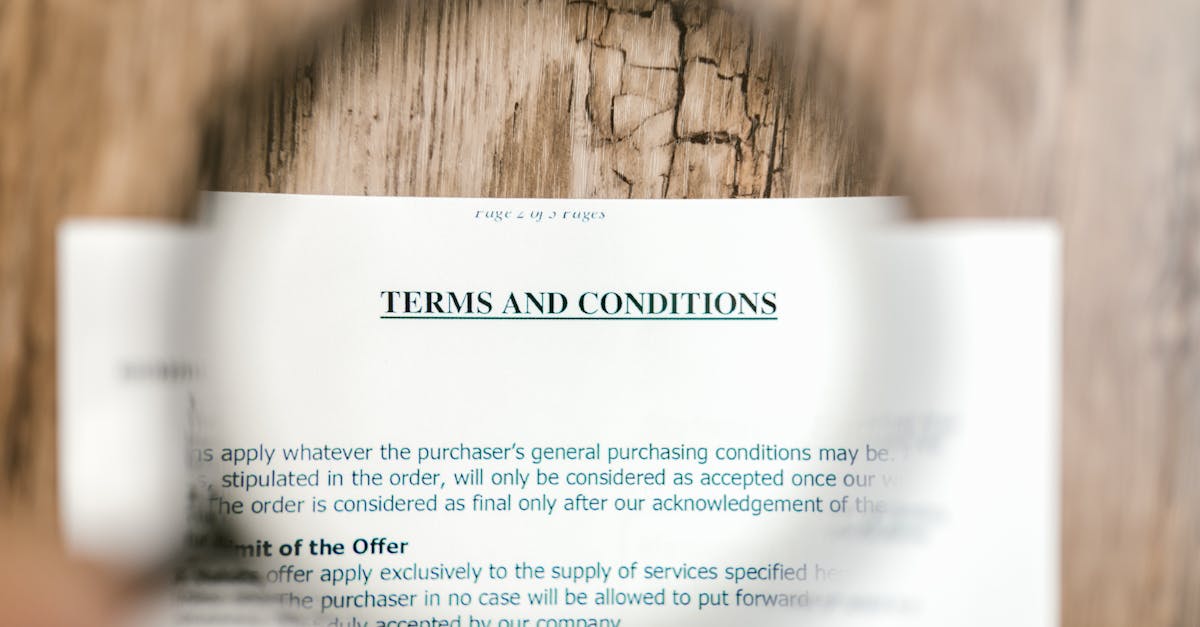
Introduction
One untested variable, a skipped locale clause, or a broken conditional can turn automated documents into expensive compliance failures — missed offers, incorrect compensation, or jurisdictional gaps that trigger rework and legal risk. As teams scale hiring and contracts across states and countries, document automation promises speed, but without robust QA it simply spreads mistakes faster.
What you’ll learn: practical, no‑code QA workflows to validate variables, clause dependencies, localized notices, and conditional rendering; how to run regression suites for offer letters, NDAs and severance; and how to automate reporting, triage and rollbacks to strengthen your policy management program and reduce downstream risk.
Why templates fail in production: untested variables, missing localized clauses, and broken conditional logic
Untested variables are the most common failure point. When a template references a variable that isn’t populated by the upstream HR or contracting system, documents are generated with placeholders, blank fields, or worse—incorrect names, dates, or compensation figures. This breaks trust in your policy administration software and your policy management process.
Missing localized clauses create legal and operational risk. A clause that is required in California or the EU may be omitted if the template engine doesn’t evaluate locale rules. That gap leads to non‑compliance and rework, especially when you manage an enterprise policy management program across multiple jurisdictions.
Broken conditional logic happens when nested if/else rules or clause dependencies aren’t exhaustively tested. Conditional clauses for severance, non‑competes, or IP assignments can be skipped, duplicated, or applied to the wrong employment types, causing inconsistent outputs across offer letters, NDAs, or contracts.
Why this matters for policy management
Failures in templates ripple into your broader governance, risk and compliance efforts. Poor template quality undermines policy lifecycle management and makes policy compliance management harder to demonstrate to auditors. Investing in template QA early reduces downstream costs and regulatory exposure.
Building automated QA checks: variable presence, clause dependency tests, and localized notice validation
Start with a test matrix. Map each template to required variables, optional fields, locale rules, and business rules. That matrix becomes the foundation of your automated tests and mirrors your policy lifecycle management objectives.
Key automated checks to implement
- Variable presence checks: validate that name, title, compensation, dates, and any required metadata are present and correctly formatted.
- Clause dependency tests: assert that when clause A is included, clause B must be present or excluded based on business rules (for example, severance only for certain roles).
- Localized notice validation: verify jurisdictional language (e.g., local statutory notices, choice of law) appears for the employee’s location.
- Conditional rendering tests: use permutations of input data to exercise nested conditionals so you catch false positives/negatives.
Integrate with your tooling. Wire these checks into your policy management software or CI pipeline so tests run on every template change. Use synthetic data sets to simulate different employee classes, contractor status, and geographic locales.
Audit and traceability: store test inputs, generated outputs, and pass/fail results for each run to support compliance program management and future audits.
Regression testing for templates: ensure changes don’t break offer letters, NDAs or severance workflows
Make regression testing routine. Any change to a clause library, conditional rule, or template variable should kick off a regression suite that covers related document types—offer letters, NDAs, severance agreements, and other HR communications.
How to structure regression suites
- Core flows: include canonical scenarios for each document type (new hire, promotion, termination, contractor engagement).
- Edge cases: include boundary conditions such as international hires, equity-only offers, and multi‑jurisdictional assignments.
- Backward compatibility: compare outputs against golden files or a canonical baseline to detect unintentional diffs.
Automation tips: use test harnesses that can generate documents at scale and perform text diffs, clause presence checks, and metadata validation. Tie failing regressions back into the defect workflow so template authors can quickly triage.
Regression testing is a critical part of enterprise policy management and supports your policy compliance management goals by ensuring policy changes don’t inadvertently break established workflows.
Reporting and triage: automated test reports, version rollbacks, and assignment of fixes to template owners
Automated test reports should be clear, actionable, and integrated with your ticketing system. Each report should include the template name, test scenario, input data, generated output, and a concise failure reason.
Triage workflow
- Auto‑assign failures: route failures to the template owner or clause librarian based on ownership metadata.
- Priority tagging: classify failures by severity (blocking, major, minor) so teams can focus on what breaks production flows like offer letters or NDAs first.
- Version rollbacks: maintain a release gating mechanism that prevents deploys with failing critical tests and supports quick rollbacks to a known good template version.
Dashboards and KPIs: track mean time to repair (MTTR), test pass rates, and the frequency of regressions for each template. Those metrics tie directly into governance, risk and compliance reporting and help justify investment in policy administration software or policy management systems.
Recommended templates to include in QA suites (non‑competes, employment contracts, software and IP agreements)
Prioritize templates with legal and operational impact. Start with documents that carry the highest risk if incorrect: non‑competes, employment contracts, software development agreements, and IP assignment clauses.
Suggested list
- Non‑competes: include jurisdictional variations and duration limits. (Example template: Non‑Compete Agreement.)
- Employment contracts / offer letters: test compensation, equity, termination and notice clauses. (Example template: Employment Agreement.)
- Software & IP agreements: include developer, contractor, and vendor versions with clear IP assignment and license language. (Example template: Software Development Agreement.)
- NDA and confidentiality: verify recipient vs. discloser roles and time‑bound obligations.
- Severance & termination workflows: ensure conditional payments and release language are only applied when authorized.
- Entity/operating agreements: when governance changes matter, include operating agreements for corporate actions. (Example template: LLC Operating Agreement (Delaware).)
Including these templates in your QA suite improves your policy management system and reduces downstream legal and HR rework.
Implementation tips: schedule tests on template updates, keep a clause library for reusable test cases, and enable stakeholder sign‑offs
Schedule tests on every update. Integrate checks into the template editing workflow so any save, merge, or publish triggers the appropriate test suites. This enforces policy lifecycle stages—creation, approval, distribution, review—automatically.
Build a clause library
- Reusable test cases: catalog clauses with associated test vectors (input data and expected outputs) so you can quickly assemble tests for new templates.
- Versioned clauses: manage clause versions independently so you can track changes and run targeted regression tests when a clause is modified.
Stakeholder sign‑offs and governance
Require legal, HR, and business owner approvals before a template moves to production. Use the test results as part of the approval package to support governance and policy compliance management. This also enables faster sign‑offs because stakeholders can see proof that templates pass the policy management best practices you’ve encoded.
Operationalize with automation: combine your clause library, scheduled test runs, and automated reporting to support compliance program management and risk and compliance automation across the enterprise.
Summary
Tested templates, repeatable no‑code QA workflows, and automated regression suites are the simplest ways to stop simple errors from becoming costly compliance failures. This post covered the practical checks that matter—variable presence, clause dependencies, localized notices, conditional rendering, and routine regression testing—plus the reporting and triage loops that let legal and HR recover quickly when something breaks. The result is faster, more reliable document automation that preserves consistency across offers, NDAs, severance agreements and other high‑risk templates, and it directly supports stronger policy management across your organization. Ready to make template QA part of your release process? Get started at https://formtify.app
FAQs
What is policy management?
Policy management is the set of practices and tools used to create, approve, distribute, maintain, and retire organizational policies and the templates that implement them. It ensures that documents are consistent, auditable, and aligned with regulatory and business requirements, reducing legal and operational risk.
How does a policy management system work?
A policy management system centralizes templates and clauses, enforces version control, and codifies approval workflows so changes pass through legal, HR, and business owners before release. Many systems integrate with automation and QA tooling to run tests, record audit trails, and push only validated templates into production.
Why is policy management important?
Effective policy management reduces compliance gaps, prevents inconsistent contract language, and provides evidence of governance for audits. For HR and legal teams, it lowers rework and the downstream costs of fixing errors in offer letters, contracts, or localized notices.
What features should policy management software have?
Key features include versioning and clause libraries, approval workflows, audit trails, localization controls, and integration points for automation and testing. Built‑in QA or easy CI integration for regression tests and reporting is especially valuable for keeping high‑risk templates dependable.
How much does policy management software cost?
Costs vary widely based on deployment model, number of users, number of templates, and feature set—expect SaaS options with tiered pricing and enterprise plans with custom quotes. Evaluate pricing against the risk and time savings from fewer compliance incidents and faster approvals to determine true ROI.





