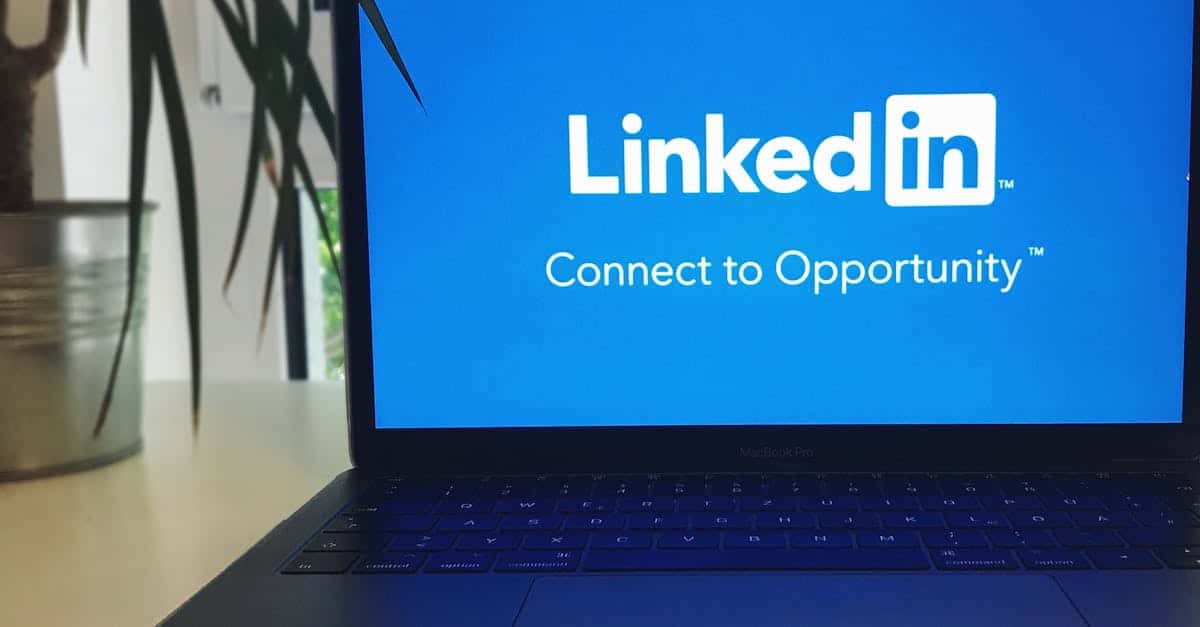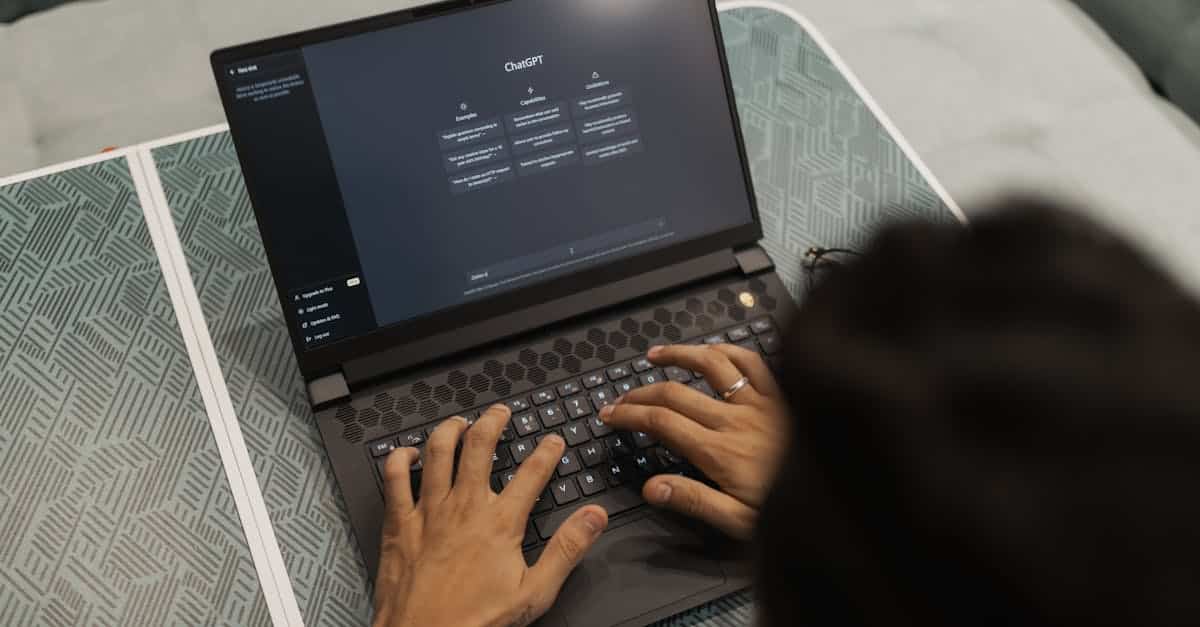
Introduction
AI chatbots can delight customers — or quickly expose your company to privacy breaches, biased advice, and regulatory scrutiny. If you manage HR, compliance, or legal for a growing business, you’ve seen how inconsistent disclosures, unclear data flows, and slow incident response turn a helpful bot into a costly headline.
What you’ll find: practical, ready-to-deploy templates and playbooks — disclosure language, data‑handling and DPA checklists, incident logging and breach-notification scripts, consent/cookie banner guidance, accessibility and bias-mitigation steps, plus automation recipes for acknowledgements and audit trails. Use these modular templates to automate consistency across platforms and embed them in your workplace policies and employee handbook so teams can act fast and stay compliant.
Required AI disclosures and when to notify users (transparency best practices)
When to disclose: If an AI system — including chatbots or content-generation tools — meaningfully shapes a decision or interaction, notify users up front. That applies to public-facing interfaces and internal tools used by staff; include clear rules in your workplace policies and employee handbook so managers and HR know when a disclosure is required.
What a good disclosure looks like
-
Placement: Put the disclosure where the interaction begins (chat window, form, or email footer).
-
Plain language: Say the system uses automated assistance and whether content is generated or suggested.
-
Actionability: Tell users how to escalate to a human and how to report errors or harms.
Practical triggers for notification: model-generated hiring recommendations, automated surveillance or monitoring used in attendance or performance reviews, and any system that handles sensitive data. Add these triggers to HR policies and workplace rules as examples so employees understand the boundaries.
Include a short template disclosure in your employee-facing materials and in external terms — you can embed a concise line in your website terms and SaaS interfaces. For example, link to machine-readable policy templates like your product Software as a Service or public-facing Website Terms of Service to ensure consistency across systems.
Data collection, DPAs and privacy controls for chatbots and conversational AI
Collect only what you need. Start with data minimization: limit prompts, logs, and metadata to the minimum required for the feature. Document data flows in your company policies and align them with your workplace policies and procedures.
Contract and technical controls
-
DPAs: Use a Data Processing Agreement for any third-party model or cloud vendor. Keep a signed DPA on file and map subcontractors. A ready DPA template can be a part of your vendor selection pack — see a DPA template reference here.
-
Access controls: Role-based permissions for logs, redaction rules for PII, and short retention windows.
-
Pseudonymization & encryption: Apply at-rest and in-transit encryption and redact or pseudonymize user-submitted PII before storage.
Operational rules
-
Create a register of conversational systems in the employee handbook so HR and IT know which tools are in use.
-
Define retention schedules and review them during audits as part of broader HR policies on data handling.
-
Train staff on spotting sensitive inputs (e.g., health, finances, legal) and routing them outside the chatbot flow.
For public-facing privacy language and templates, integrate your chatbot privacy text with a centralized privacy policy resource like this privacy-policy template so customers see consistent commitments.
Designing incident playbooks: logging, breach notification and remediation templates
Structure the playbook by role and stage. Define detection, containment, escalation, communication, and remediation steps. Put clear responsibilities in company policies so the legal, IT, HR, and communications teams know who does what.
Key components
-
Logging: Ensure immutable logs for prompts, responses, and access. Track who accessed what and why; store logs with timestamped audit trails.
-
Detection: Alerts for anomalous access, spikes in sensitive queries, or model drift that produces harmful outputs.
-
Escalation: Incident severity levels tied to notification timelines and required sign-offs from legal/HR.
Breach notification template
Immediate notice: one-paragraph summary of what happened, data types affected, measures taken, and contact for questions.
Follow-up: detailed remediation plan, mitigation steps and timeline, and guidance on employee or customer rights. Keep these templates embedded in your workplace policies binder and your employee handbook for quick access.
Remediation steps
-
Containment: block access, revoke keys, rotate credentials.
-
Forensics: preserve logs and snapshot affected systems.
-
Notification: internal alerts first (HR and legal), then regulators and affected users per applicable law.
-
Remedial actions: training refreshers, policy updates, and technical fixes to prevent recurrence.
Make breach templates part of your compliance training and store them alongside other company policies so HR policies, workplace rules, and IT procedures are aligned.
Consent, cookie banners and integrating privacy-policy & terms-of-service templates
Consent must be clear and auditable. For websites and apps that use conversational AI or analytics, present concise cookie banners and consent dialogs that link to the full privacy policy and terms of service.
Design tips for banners and dialogs
-
Short summary: one line explaining purpose (analytics, personalization, chatbot).
-
Choices: Accept, Decline, and granular settings for types of processing.
-
Record keeping: persist consent records, timestamps, and version of policy in your logs.
Keep the legal texts synchronized. Use central templates for privacy and TOS to avoid contradictions — for example, use the privacy-policy template and pair it with the website terms-of-service template. For SaaS interfaces and contract terms, reference a consistent SaaS template.
For internal workplace policies, capture cookie and consent practices in your employee handbook and HR policies so staff know how to handle customer requests and Data Subject Requests (DSRs).
Accessibility, bias mitigation and UX rules to protect users and brand trust
Accessibility isn’t optional. Ensure conversational UIs meet WCAG basics: keyboard navigation, readable contrast, and screen-reader friendly content. Include accessibility obligations in your company policies and employee training materials.
Bias mitigation steps
-
Data reviews: Regularly audit training data for underrepresented groups and remove or flag problematic content.
-
Testing: Run scenario tests for protected characteristics and edge cases; add guardrails where unsafe outputs appear.
-
Human-in-the-loop: Route sensitive or high-impact decisions to people and record rationale in the employee handbook procedures.
UX rules to preserve trust
-
Use plain language and avoid implying guarantees the system can’t deliver.
-
Expose uncertainty: show confidence levels or recommended next steps when the model is unsure.
-
Provide easy feedback channels and a defined remediation path for reported issues; feed results back into compliance training and HR policies.
Embedding these controls into workplace culture supports employee rights at work and strengthens brand trust while reducing legal risk.
Automation recipes: triggerable templates & acknowledgement workflows for rapid deployment
Build modular, triggerable workflows. Create templates for common events — onboarding, performance reviews, leave requests, incident notifications — so HR and managers can deploy consistent actions fast. Store these templates in your employee handbook or HR policies library for easy reference.
Examples of automation recipes
-
Onboarding checklist: auto-send NDAs, privacy notices, required workplace policies, and an acknowledgement workflow that records signed receipts.
-
Incident response: trigger immediate containment playbook, notify legal/HR, and create an audit trail entry using a standardized breach notification template.
-
Leave & attendance: automated approval flow with audit log to enforce office policies and attendance rules.
Acknowledgement and auditability
-
Require electronic acknowledgement for updates to HR policies, health and safety policy changes, or new workplace rules; store timestamps and user IDs.
-
Exportable records (PDF or CSV) let you demonstrate compliance — think “workplace policies template pdf” for board or regulator requests.
Pair automation with legal templates — for example, integrate your DPA and privacy-policy links into automated emails (see DPA and privacy-policy) — so every automated message points back to the same trusted documents. This reduces ambiguity and keeps HR policies, company policies, and workplace rules consistent across the organization.
Summary
Summary: This guide brings together practical, ready-to-deploy templates and playbooks — disclosure language, data‑handling and DPA checklists, incident logging and breach-notification scripts, consent/cookie guidance, accessibility and bias-mitigation steps, plus automation recipes — so HR, legal, and compliance teams can act quickly and consistently. Document automation reduces manual errors, speeds responses, and creates auditable records that make enforcement and regulator reporting far easier when you embed these controls into your workplace policies. Adopt the modular templates, plug them into your employee handbook and automation workflows, and run regular reviews and drills to keep the controls effective. Get the templates and automation recipes you need at https://formtify.app
FAQs
What are workplace policies?
Workplace policies are written rules and procedures that explain expectations, rights, and responsibilities for employees and managers. They cover areas like conduct, data handling, safety, and — increasingly — how to use AI tools and chatbots responsibly within the organization.
How often should workplace policies be updated?
Review policies at least annually and sooner when laws, technology, or business processes change. Update immediately after incidents or regulatory guidance so your controls and templates remain current and effective.
What should be included in an employee handbook?
An employee handbook should include core policies such as code of conduct, data privacy and security rules, absence and attendance policies, incident reporting procedures, and any AI/chatbot disclosure or usage rules. Also include how employees acknowledge updates and where to find templates and escalation contacts.
Are workplace policies legally required?
Some policies are required or strongly expected under specific laws — for example, health and safety, harassment prevention, or certain privacy notices — but there isn’t a single federal rule that mandates every workplace policy. Having clear, documented policies helps demonstrate compliance and good faith to regulators, customers, and employees.
How do I enforce workplace policies?
Enforce policies through a mix of training, mandatory acknowledgements, role-based access controls, and automated audit trails that record actions and approvals. Pair enforcement with regular audits, clear escalation paths, and consistent disciplinary or remedial steps to ensure rules are followed.