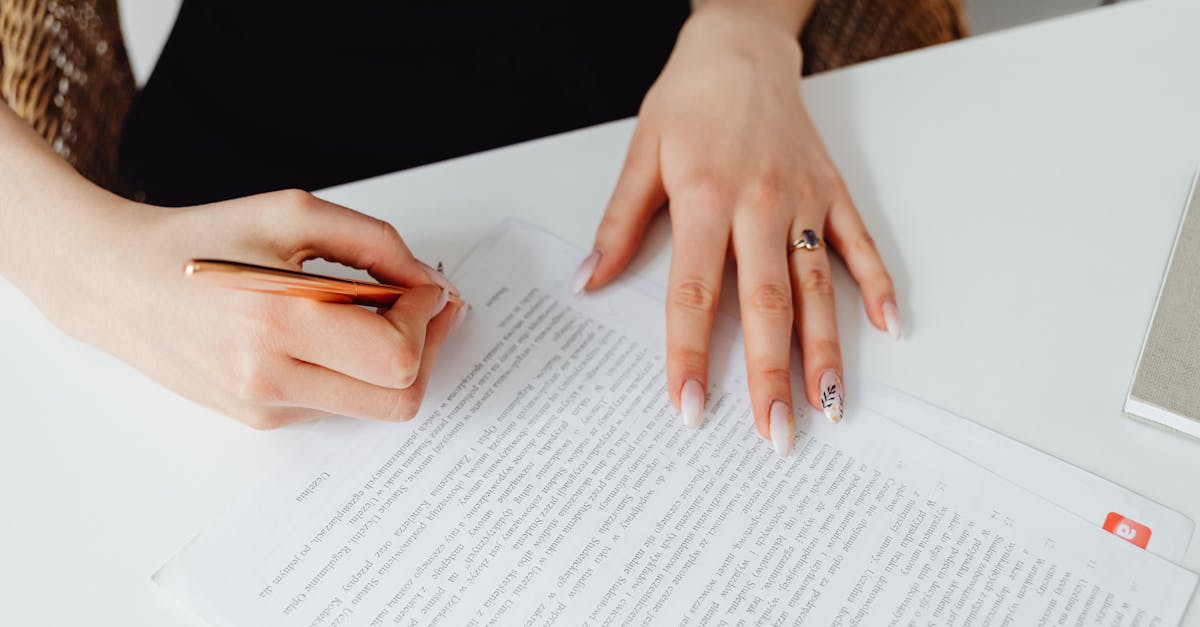Introduction
Automated hiring is efficient — until it isn’t. As more organizations rely on ATS and algorithmic screening, small errors or hidden biases quickly become legal headaches, candidate complaints, and reputational risk. HR, compliance, and legal teams need a practical, repeatable way to turn company values into measurable controls so screening tools make fair decisions and your teams can prove it. Document automation — reusable NDAs, DPAs, disclosure notices, audit templates, and appeal forms — lets you scale consistent controls without reinventing the wheel.
This article gives you ready-to-use templates and checklists to operationalize fairness across the hiring lifecycle: defining bias and fairness objectives, vendor governance, candidate notices and consent, audit logging, appeal workflows, and ongoing operational playbooks — all tied back to your workplace policies. Use these sections to build an evidence-backed program that reduces risk, improves candidate trust, and makes audits and remediation straightforward.
Defining bias & fairness objectives for ATS and screening algorithms
Objective first: Start by translating your workplace policies and company values into measurable fairness objectives for the Applicant Tracking System (ATS) and any screening algorithms.
Define scope and protected attributes. Explicitly list the protected classes and the hiring stages where algorithmic screening operates (resume parsing, ranking, automated interview scoring). Link objectives to HR policies and employee rights at work so legal and HR are aligned.
Practical steps
- Articulate a fairness goal (e.g., minimize disparate impact across groups while maintaining hiring quality).
- Choose metrics (false positive/negative rates, selection rate ratios, calibration, and subgroup AUCs).
- Set thresholds for acceptable difference and a remediation escalation path if thresholds are exceeded.
- Map data sources and label provenance; include notes for remote hiring workflows and workplace policies for remote employees.
- Document assumptions and link to the employee handbook or relevant company policies so reviewers understand policy intent.
Why this matters: Clear objectives tie technical choices to HR policies, reduce legal risk, and make audits actionable — essential for compliance teams drafting workplace rules and HR policies.
Vendor governance templates: NDAs, model-data DPAs and risk attestations
Standardize contracts and controls. Use templates to ensure third-party vendors meet your workplace policies and data-protection expectations. Required documents typically include NDAs, data processing agreements (DPAs) and vendor risk attestations.
Must-have templates
- NDA — protect candidate data and model IP. Use a practical NDA template for employee/vendor contexts: https://formtify.app/set/non-disclosure-agreementemployee-b9s6h
- Model–data DPA — specify permitted data uses, retention, deletion, and requirements for pseudonymization.
- Risk attestation — vendor statement on bias testing, updates, and incident response timelines.
- Subcontractor clauses — require the same protections down the supply chain (use contractor NDA templates where applicable): https://formtify.app/set/hop-dong-cong-tac-vien—kem-nda-45bn2
Operational controls: Add SLAs for patching, vulnerability disclosure, and a quarterly attestation cycle. Keep these templates with your company policies and the employee handbook so procurement, legal, and HR apply consistent standards. Consider keeping a “workplace policies template pdf” repository for quick reference.
Applicant notice templates: AI screening disclosure, opt-out flows and consent capture
Transparent candidate communications. Build short, plain-language notices that explain automated screening, what data is used, and how to request human review or opt out. Keep a record of consent and disclosures alongside the applicant file.
Notice and consent checklist
- Disclosure line — one or two sentences at the top of the application explaining AI screening and the purpose.
- Opt-out flow — an accessible option to request human review, with clear next steps and SLAs.
- Consent capture — a checkbox and timestamped log stored with the application record.
- Links to terms — reference hiring terms or offer language if needed: https://formtify.app/set/job-offer-letter-74g61 and contractual details: https://formtify.app/set/employment-agreement—nyc—fixed-term-6wz46
Example wording (brief): “We use automated tools to screen applications for job fit. You can request a human review or opt out at any time via the link provided. Your choice will not affect your candidacy except as required for compliance.”
Maintain these templates with your broader workplace policies and procedures so recruiters and hiring managers follow consistent office policies and workplace rules.
Audit and logging templates: how to collect evidence for model decisions and compliance reviews
Design logs for traceability. Capture the minimal set of data that explains decisions while protecting privacy. Logs should support audits, complaints, and regulatory reviews.
Essential audit fields
- Input snapshot — the features or document version submitted to the model (redact sensitive data where appropriate).
- Model version & parameters — exact model identifier and any preprocessing steps.
- Decision output — scores, labels, and thresholds used.
- Reasoning/explanation — the model or system rationale (simple feature contributions or rule references).
- Actor metadata — which system/user triggered the decision, and any downstream actions (interviews scheduled, rejections).
- Consent and disclosure records — timestamps of candidate notices and opt-outs.
Retention and access: Define retention in line with workplace policies, data protection DPAs, and local laws; implement role-based access for audit logs. Keep a log export routine that supports both automatic review and ad-hoc compliance requests — useful for building a “workplace policies examples” library for auditors.
Appeal and human-review workflows: candidate-facing request forms and escalation templates
Make appeals simple and timely. Provide a candidate-facing form that is brief, accessible, and clearly linked from rejection notices. Define SLAs for acknowledgment and resolution, and an internal escalation ladder for complex cases.
Form fields and flow
- Candidate details — name, application ID, role, contact method.
- Reason for appeal — short selectable reasons plus a free-text box.
- Requested remedy — human review, re-evaluation, or data correction.
- Verification — simple CAPTCHA and consent to process the appeal.
Internal escalation template — include triage steps, reviewer qualifications, documentation required for decision, and timelines. Link decisions back to the employee handbook and company policies to ensure consistency between automated outcomes and broader office policies.
Training and quality control: Train reviewers on bias mitigation, document decisions in a standardized format, and log outcomes in the audit system so appeals feed into remediation and policy updates.
Operational best practices: periodic audits, training data documentation and remediation playbooks
Make governance operational. Schedule periodic audits, keep training data documentation current, and maintain remediation playbooks that align with HR policies and workplace culture goals.
Audit cadence and scope
- Quarterly technical audits — model performance, drift, and subgroup metrics.
- Semi-annual policy audits — alignment with HR policies, company policies, and legal changes.
- Post-incident reviews — root cause, impacted candidates, remediation steps, and communication templates.
Training data & documentation
- Data inventory — provenance, labeling rules, sampling strategies.
- Provenance records — who prepared labels, what guidelines were used, and change logs.
- Versioning — keep training sets and model versions linked to audit artifacts.
Remediation playbook
- Trigger conditions — when thresholds or complaints require action.
- Immediate steps — quarantine model version, pause automated decisions, begin human review.
- Notification — candidate communications, internal stakeholders, and regulatory reporting if required.
- Training & retraining — update labels, fix data quality, and re-run bias tests before redeploy.
Embed in HR workflows: Integrate these operational practices into HR policies, compliance training, and the employee handbook so hiring managers and HR operations apply consistent, documented procedures across office policies and remote work policy scenarios.
Summary
Conclusion: Clear objectives, repeatable vendor controls, transparent candidate notices, thorough audit logs, and timely appeal workflows together form a practical program for reducing bias and proving fairness in automated hiring. These templates and checklists turn policy into action, making it easier for HR, compliance, and legal teams to measure outcomes, respond to complaints, and document remediation. Document automation lets you scale consistent controls, reduce manual work, and create an evidence trail that aligns recruiting systems with your workplace policies. Ready-made templates and routines also shorten remediation cycles and improve candidate trust — get started or adapt the examples for your organization at https://formtify.app
FAQs
What are workplace policies?
Workplace policies are written rules and expectations that govern behavior, safety, and processes at work. They provide a common reference for managers and employees and should link to procedures used in hiring, discipline, and benefits.
How often should workplace policies be updated?
Update policies whenever legal requirements change, after significant operational shifts (like new hiring technology), or at least annually for a formal review. Regular reviews help ensure policies remain aligned with business practices and compliance obligations.
What should be included in an employee handbook?
An employee handbook should include core workplace rules, key HR policies (leave, attendance, conduct), benefits summaries, and procedures for grievances or appeals. For organizations using automated hiring tools, include notices on screening, consent flows, and how to request human review.
Are workplace policies legally required?
Some policies are legally required (for example, harassment prevention or health and safety in many jurisdictions), while others are best-practice governance measures. Even when not legally mandated, documented policies reduce risk and provide a basis for consistent enforcement.
How do I enforce workplace policies?
Enforce policies through clear communication, consistent application, training, and documented procedures for handling violations. Combine this with audit logs, periodic reviews, and escalation playbooks so enforcement decisions are transparent and defensible.