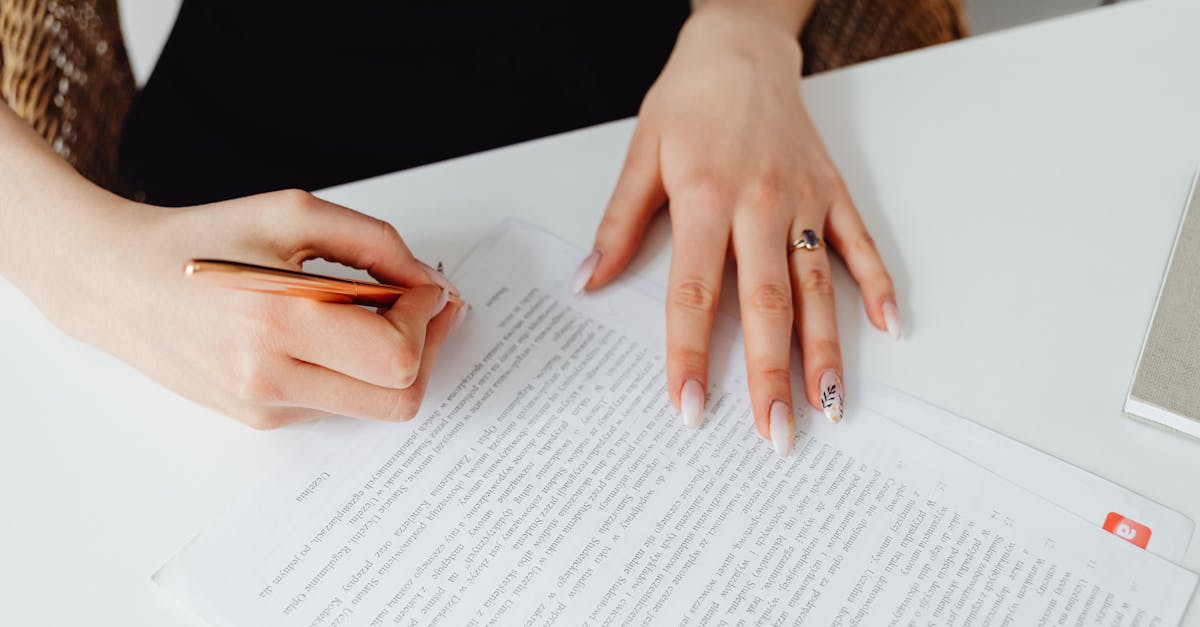Introduction
New hires shouldn’t stall while managers scramble to assemble paperwork, order equipment, and chase approvals. In fast‑moving organizations—especially with remote teams—small onboarding gaps become big productivity drains and compliance risks. Managers need a clear, repeatable playbook that prevents handoffs from breaking down and gets people contributing faster.
This HR onboarding guide gives hiring managers a pragmatic 30/60/90 checklist plus seven automated templates you can assign with one click. It shows how document automation and workflow recipes cut errors, speed approvals, and keep audits clean—covering everything from role‑specific paperwork and legal triggers to IT provisioning, automated reminders, and the metrics to measure time‑to‑productivity. Use the templates and tips that follow to turn first‑day chaos into predictable, measurable ramp‑up.
Manager responsibilities: a ready‑made onboarding checklist for first 30/60/90 days
Purpose: This 30/60/90-day HR onboarding checklist gives hiring managers a concrete playbook to turn a new hire into a productive contributor.
First 30 days — Orientation & basics
-
Day 0–1: Welcome, workspace setup, meet-and-greet with team and assigned buddy.
-
Week 1: Complete essential paperwork, walk through role objectives, assign initial training modules (onboarding training).
-
Weeks 2–4: Short tasks to build confidence, regular 1:1s, feedback checkpoints, and confirm access to required systems.
Days 31–60 — Skill building and integration
-
Assign role-specific projects, introduce cross-functional stakeholders, and begin deeper onboarding training programs.
-
Review progress against early goals and adjust development plan; track completion of the hr onboarding checklist items.
Days 61–90 — Autonomy and performance ramp
-
Shift from shadowing to ownership of end-to-end tasks, measure time-to-productivity, and set 90-day performance goals.
-
Conduct a 90-day review and final sign-off for full responsibilities or extension plan.
Manager tips: Keep checklist items actionable, assign owners for each task, and use a simple project view in your HR onboarding software to avoid drop-offs.
Role-specific paperwork to automate (offers, agreements, verification)
Why automate: Automating role-specific paperwork reduces error, speeds hiring, and delivers a consistent new hire onboarding experience.
Common documents to automate
-
Offer letters: Use templated offer letters that populate from the applicant tracker — example template: job offer letter.
-
Employment agreements: Include jurisdiction-specific versions (e.g., California) — example: employment agreement (California).
-
Employment verification and background checks: Automate requests and receipts — template: employment verification.
-
Health/privacy authorizations: Automate consent capture when needed — example: HIPAA authorization.
Automation best practices: Map documents to role, location, and FLSA status; version-control templates; require electronic signatures; and integrate with onboarding software to pre-fill fields from the applicant record.
Legal & compliance tasks managers must trigger (tax forms, ID checks, privacy consents)
Manager’s compliance responsibilities: Managers should be the trigger point for many compliance tasks so they happen early and don’t block the onboarding process.
Required tasks to trigger
-
Tax and payroll forms: Notify HR to issue W-4 (or country equivalent) and state/local withholding forms.
-
Identity and right-to-work checks: Schedule I-9 verification or local ID checks and collect acceptable documentation.
-
Background and drug screens: Initiate background checks where required by role.
-
Privacy & consent forms: Get signed privacy notices, acceptable use policies, and any health-related consents (link to HIPAA form where applicable).
-
Benefits enrollment triggers: Notify benefits team when new hires hit eligibility dates.
Manager tips: Use an automated workflow that marks tasks as complete only after HR or legal confirms receipt; log all compliance artifacts in the employee file for audits.
Communication & IT provisioning workflows managers should own (equipment, access requests)
Why owners matter: Managers should own the communications and IT provisioning workflow to make sure new hires can work from day one — especially important for remote hires.
Key provisioning items
-
Hardware & workspace: Order laptops, monitors, phones, and any specialized equipment. Include shipping and setup timelines for remote workers (hr onboarding for remote workers).
-
Accounts & access: Submit access requests for email, SSO, code repos, CRM, and role-specific systems with least-privilege rules.
-
Communication plan: Send a welcome email with first-week agenda, team contact list, and orientation schedule (employee orientation).
-
Training access: Grant enrollment to onboarding training programs and any mandatory compliance or security modules.
Manager tips: Keep a single intake form that triggers IT, facilities, and security tasks in your onboarding software so approvals and fulfillment are tracked centrally.
Automated reminders, SLA triggers and manager approvals to prevent handoff gaps
Designing dependable flows: Automation prevents tasks from falling through the cracks. Use reminders, SLA escalation, and required approvals tied to time windows.
Recommended automation patterns
-
Automated reminders: Send reminders at configurable intervals (e.g., 48 hours before due, on due date, and escalation at 3 days late).
-
SLA triggers: Define SLAs for HR sign-off, IT fulfillment, and manager approvals; escalate to next approver if an SLA breaches.
-
Sequential approvals: Chain approvals where a manager’s sign-off triggers IT provisioning or benefits enrollment.
-
Audit trail: Keep timestamps, approver names, and status to resolve handoff disputes.
Manager tips: Configure recurring nudges for tasks managers typically forget (e.g., 1-week check-in) and require an explicit manager approval to change role or access levels.
Templates and automation recipes to assign to new hires and managers
Practical templates to include: Standardize the onboarding process by bundling document templates and task recipes managers can assign with one click.
Essential templates
-
New hire packet: Offer letter, employment agreement, tax forms, benefits enrollment links, and an onboarding schedule.
-
Manager welcome kit: Role goals, first 30/60/90 checklist, required trainings, and access request forms.
-
IT & facilities recipe: Equipment order, account provisioning checklist, and remote onboarding steps.
-
Verification & consent pack: Background check request, employment verification template (employment verification), and HIPAA/health consent (HIPAA authorization).
Automation recipe tips: Build conditional logic (location, role level, contractor vs. employee) so the right templates and workflows run automatically. Store canonical templates in your onboarding software for easy reuse.
Onboarding metrics managers can track to measure readiness and time‑to‑productivity
Which onboarding metrics matter: Track a small set of actionable metrics to understand readiness and the effectiveness of your hr onboarding process.
Key metrics
-
Time-to-complete paperwork: Average days from offer acceptance to completion of required documents (indicator of onboarding friction).
-
Account readiness: Percentage of hires with all accounts and equipment provisioned on day 1.
-
Time-to-productivity: Time until a hire completes first major milestone or reaches baseline KPI.
-
Onboarding satisfaction: New hire NPS or survey scores after 30/60/90 days.
-
Compliance completion rate: Percent of hires who complete background, tax, and privacy forms before start date.
How to use metrics: Dashboards in your onboarding software should show trends by manager, role, and location. Use these metrics to improve your onboarding checklist, training programs, and talent management decisions.
Summary
Strong onboarding turns first‑day chaos into predictable progress: use a 30/60/90 playbook, assign clear owners for paperwork and provisioning, and embed SLAs and reminders so tasks don’t slip. Automating role‑specific documents, approvals, and IT recipes reduces errors, speeds approvals, and creates an auditable trail that helps HR and legal teams stay compliant while getting new hires contributing faster. Treat onboarding as a measurable process—track time‑to‑productivity and account readiness—and use templates and workflow recipes to scale consistency across managers and locations. Ready to automate your onboarding flows and templates? Start with formtify: https://formtify.app
FAQs
What is HR onboarding?
HR onboarding is the structured process that brings a new hire from offer acceptance to full productivity, covering paperwork, training, systems access, and cultural integration. It includes both administrative tasks and coaching milestones to ensure the employee understands their role and can contribute effectively.
How long should onboarding last?
Onboarding typically follows a 30/60/90 framework: immediate orientation and basics in the first 30 days, deeper skill building by day 60, and ownership plus performance ramp by day 90. The exact length depends on role complexity and regulatory needs, but treating onboarding as an ongoing process beyond the first month yields better long‑term outcomes.
What should be included in an onboarding checklist?
An effective checklist includes offer and employment documents, tax and identity checks, equipment and account provisioning, mandatory trainings, and scheduled manager check‑ins tied to 30/60/90 goals. Make items actionable, assign clear owners, and automate reminders and approvals to prevent handoff gaps.
What is the difference between onboarding and orientation?
Orientation is the short, initial welcome that covers logistics and company policies, while onboarding is the broader, longer process that integrates the employee into their role, team, and performance expectations. Onboarding includes ongoing training, goal setting, and checkpoints that extend well beyond the first day.
How can HR improve employee onboarding?
Improve onboarding by standardizing templates, automating paperwork and provisioning, assigning manager-owned workflows, and tracking key metrics like time‑to‑productivity and account readiness. Use conditional automation and audit trails to reduce errors and keep compliance teams and managers aligned.