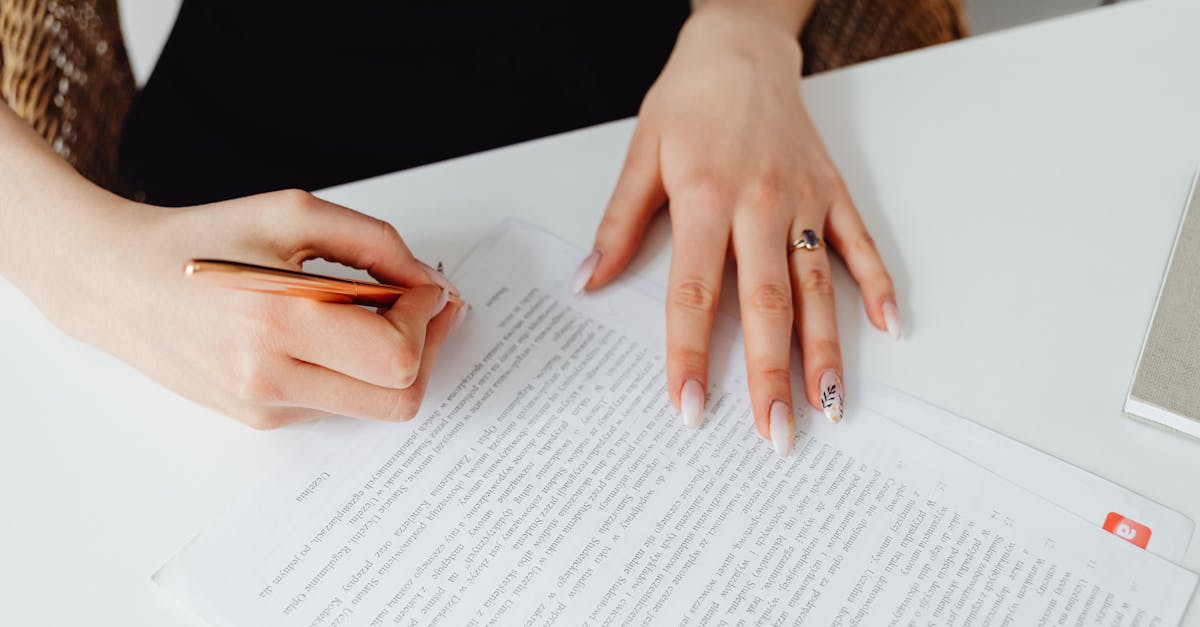Introduction
Ready to stop chasing signatures and spreadsheets? If your small business is still handling offers, background checks, and payroll handoffs by copy‑paste and email, you’re wasting time, inviting errors, and increasing compliance risk. With no‑code document automation you can stitch offer‑to‑payroll workflows together — templates, e‑sign, verification, and CSV/API handoffs — so a repeatable HR onboarding flow runs in hours instead of days.
This post gives a pragmatic, one‑day implementation plan to get you there: pick and configure templates, map fields to your HRIS/payroll, and enable e‑sign — then layer in automations, low‑cost integrations, security controls, and a short QA checklist. Follow the steps here and you’ll turn a painful admin process into a fast, auditable system that makes your next hire simple and reliable.
A one‑day implementation plan: pick templates, map fields, and enable e‑sign
Goal for Day 1: get a complete, testable new-hire flow running so you can onboard the next hire with minimal manual work.
Morning — pick and configure templates
Choose your core documents: offer letter, employment agreement, and an employment verification template. Start with ready-made forms so you don’t design from scratch; for example, use an offer template here: https://formtify.app/set/job-offer-letter-74g61 and an employment agreement example here: https://formtify.app/set/employment-agreement—texas-4zl9q.
Midday — map fields to systems
Map template fields to your HRIS/payroll columns and label each placeholder (name, start date, pay rate, tax class). Create a simple mapping sheet or CSV column list so export/import is predictable. Include salary fields and regulatory clauses linked to local pay rules: https://formtify.app/set/quy-dinh-tinh-va-tra-luong-20gvk.
Afternoon — enable e‑sign and test
- Turn on e-signature for offer and agreement templates.
- Send a test packet to yourself and a manager to validate signing order.
- Verify trigger emails and onboarding checklist items fire after signature (e.g., background checks, equipment requests).
By the end of day one you should have a working hr onboarding flow that uses templates, mapped fields, and e-sign so new hire onboarding is repeatable and audit-ready.
Essential templates every small biz needs: offer letters, employment agreements, verification,
Small employers should standardize a small set of templates to cover the full new hire onboarding process. Keep each template concise and customizable.
Key templates
- Offer letter — role, start date, compensation, at-will status, contingencies. Example: https://formtify.app/set/job-offer-letter-74g61
- Employment agreement — detailed duties, confidentiality, IP, non-compete (where allowed). Use local templates like this Texas agreement: https://formtify.app/set/employment-agreement—texas-4zl9q
- Employment verification — for background checks, rechecks, or third-party verifiers: https://formtify.app/set/78-employment-verification-letter-6fexi
- Salary & pay notices — offer of pay, deductions, and pay schedule; align with local pay rules: https://formtify.app/set/quy-dinh-tinh-va-tra-luong-20gvk
Other helpful docs: onboarding checklist, equipment request form, and tax/benefit enrollment packets. Store templates in version-controlled folders and use an onboarding checklist to ensure consistency across hires.
Automating payroll and HRIS handoffs: using verification and salary notices to trigger onboarding steps
Automation reduces manual errors and speeds the hr onboarding process. Focus on two trigger documents: employment verification (hire confirmation) and salary/notice documents.
Recommended automation flow
- When an offer is signed, auto-generate an employment verification record that populates HRIS fields and notifies payroll. Template: https://formtify.app/set/78-employment-verification-letter-6fexi
- When the salary notice is accepted, create a payroll CSV row (or API call) with pay rate, frequency, tax withholding, and bank details.
- Use the verification step to trigger background checks, benefits enrollment, and security access provisioning.
Map each template field to the HRIS/paysystem field names. Decide whether to push immediately or queue for approval. Track these handoffs as part of your onboarding checklist to measure completion rates and onboarding metrics.
Low‑cost integrations: email reminders, Slack notifications and CSV exports for payroll
You don’t need expensive middleware to make onboarding reliable. Use lightweight integrations that most teams already have.
Simple, low-cost options
- Email reminders — schedule automated reminders for unsigned offers, outstanding paperwork, and benefits deadlines.
- Slack — webhook notifications for hiring managers and IT when a new hire completes verification or needs equipment.
- CSV exports — set up a daily/weekly CSV export for payroll with standardized columns your payroll provider accepts.
- Connectors — Zapier, Make (Integromat), or built-in integrations in your onboarding software can link signings to Slack and email without custom dev.
These integrations help with remote new hire onboarding by ensuring tasks and reminders fire automatically for distributed teams. They also reduce checkbox chasing in your hr onboarding checklist and improve time-to-productivity.
Security & compliance basics for small employers (records, PII redaction, consent)
Security and compliance are non-negotiable even for small businesses. Apply simple, enforceable rules for documents and data handling.
Core controls
- Data minimization — collect only the fields you need for payroll, tax, and legal compliance.
- PII handling — redact or limit access to sensitive fields (SSNs, bank account numbers). Use role-based access and log access for audits.
- Consent and disclosures — include privacy and background-check consent in templates. Keep a signed verification record: https://formtify.app/set/78-employment-verification-letter-6fexi
- Record retention — follow local rules for how long to keep hiring records and pay notices; align with pay regulation guidance: https://formtify.app/set/quy-dinh-tinh-va-tra-luong-20gvk
Encrypt documents at rest and in transit, enforce strong passwords and MFA for HR tools, and restrict exports of PII to only trusted payroll or benefits platforms. Regularly update and version templates to reflect legal changes.
How to test and QA your onboarding templates before you go live
Testing prevents expensive rework and compliance gaps. Treat template rollout like a software release with a short QA plan.
QA checklist
- Run sample hires through the entire flow (offer → sign → verification → payroll export).
- Validate field mapping against HRIS and payroll by exporting a CSV and importing to a staging payroll account.
- Confirm e-signature order, document versions, and template variable substitutions (names, dates, pay rates). Use the offer template for checks: https://formtify.app/set/job-offer-letter-74g61
- Test remote scenarios (no office visit) to ensure onboarding for remote workers works end-to-end: equipment requests, identity checks, and training links.
- Have HR, payroll, and a hiring manager sign off on UAT; keep a short bug list and prioritize fixes.
Run one pilot hire live and review metrics like completion time, signer errors, and onboarding checklist completion before rolling out to the whole company.
Quick wins and time‑savings to expect in month 1
After implementing templates, mapping, and basic automation, you should see immediate gains. Track a few simple metrics to quantify impact.
Common quick wins
- Faster offer turnaround — expect offer acceptance times to fall by 30–60% with e-sign and templated offers.
- Reduced data re-entry — mapping and CSV exports save hours per hire in manual payroll entry.
- Fewer onboarding errors — standardized templates and QA reduce contract and pay mistakes.
- Improved visibility — automated notifications and a central onboarding checklist give managers clarity on status.
Measure improvements with onboarding metrics like time-to-complete the hr onboarding checklist, offer-to-acceptance time, and onboarding completion rates. Small investments in onboarding software and automation often pay back in the first month through saved admin time and faster time-to-productivity.
Summary
Conclusion: In one focused day you can replace manual copy‑paste and chasing with a repeatable, auditable onboarding flow: pick and version your templates, map fields to payroll/HRIS, enable e‑sign, and add lightweight automations and QA. That setup reduces data re‑entry, shortens offer turnaround, and lowers compliance risk — practical wins for HR and legal teams who need reliable records and control. Implementing no‑code document automation gives faster onboarding, fewer mistakes, and measurable time savings for new hires and payroll processing; use it to modernize your HR onboarding without custom dev. Ready to get started? Try the templates and one‑day plan at https://formtify.app.
FAQs
What is HR onboarding?
HR onboarding is the process that brings a new hire from offer acceptance to productive team member, covering administrative setup, paperwork, training, and cultural integration. It includes collecting signed documents, setting up payroll and benefits, provisioning access, and running basic role training.
How long should onboarding last?
Onboarding has phases: immediate paperwork and access setup (day 0–7), role ramp and initial training (first 30 days), and full integration (60–90 days). Plan at least a 90‑day program to measure ramp time and hold checkpoints for feedback and follow‑up tasks.
What should be included in an onboarding checklist?
An effective checklist covers signed offer and employment agreement, payroll and tax info, background‑check consent, equipment and access requests, and required training or policy acknowledgements. Keep it concise, map each item to a responsible party, and track completion automatically where possible.
What is the difference between onboarding and orientation?
Orientation is typically a short event or set of sessions that introduce a new hire to the company and basic policies. Onboarding is the broader, ongoing process that includes orientation plus paperwork, role training, access provisioning, and performance check‑ins over weeks or months.
How can HR improve employee onboarding?
Improve onboarding by standardizing templates, enabling e‑signatures, mapping fields to your HRIS/payroll, and adding simple automations for reminders and handoffs. Run a short QA and pilot, measure a few key metrics (time to complete, errors, completion rate), and iterate quickly on bottlenecks.