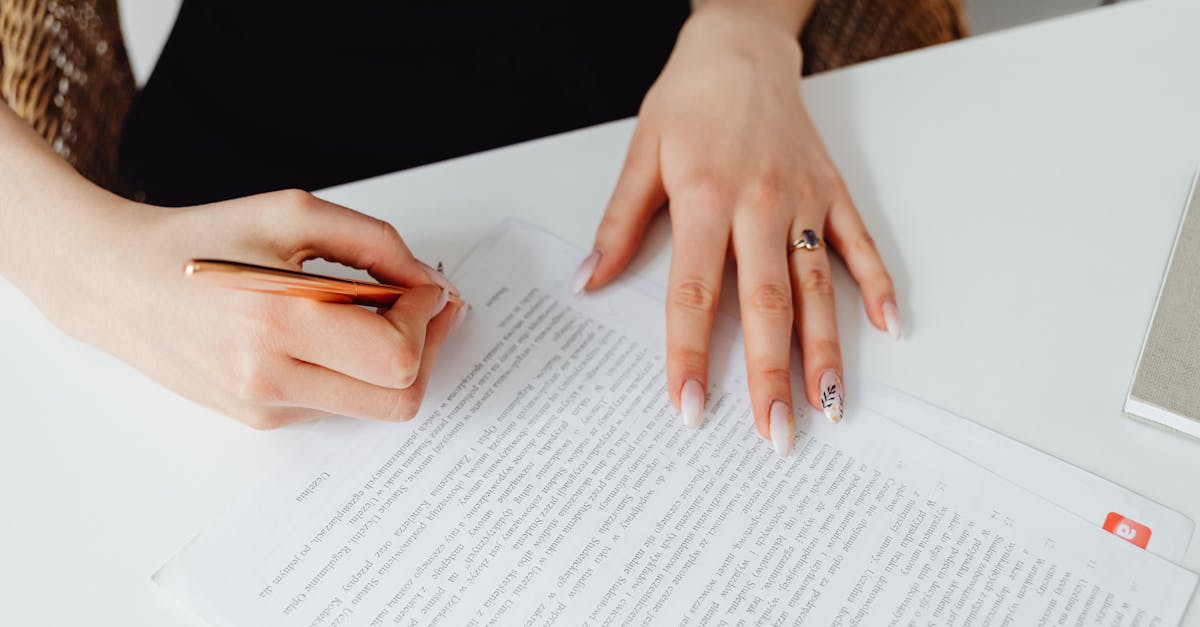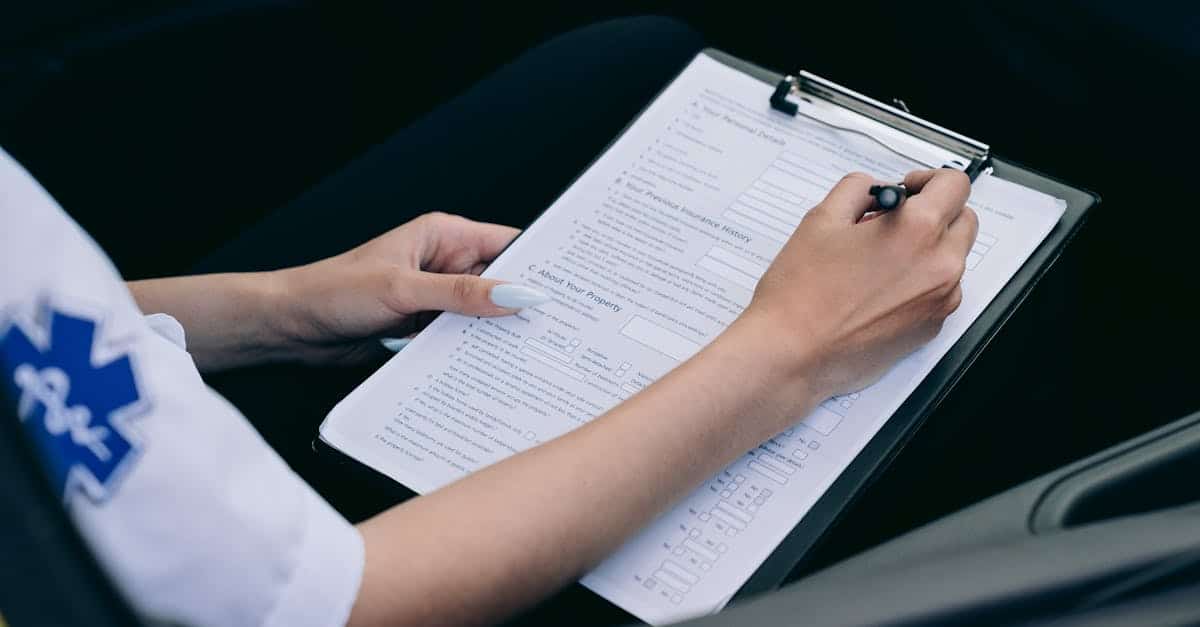
Introduction
Hiring hourly and frontline workers often happens where Wi‑Fi is weak, shifts change fast, and phones are older — conditions that turn bulky PDFs, long forms, and paper sign‑offs into bottlenecks that delay start dates and create compliance risk.
This article lays out a mobile‑first approach that uses lightweight smart forms, offline capture, OCR, and template‑driven e‑sign to create shift‑ready records. By combining document automation with resumable flows, bandwidth‑aware sync, and secure audit trails, you can simplify data capture, speed signatures, and move toward reliable digital paperwork. Read on for practical design patterns, offline sync strategies, e‑sign and identity checks, operational templates, and rollout best practices tailored for high‑volume, shift‑based hiring.
Key mobile and frontline pain points: low bandwidth, high volume, and shift schedules
Context: Frontline teams operate in noisy, low‑connectivity environments with rapid shift changes and high candidate volumes. These conditions shape how you must design digital paperwork and electronic documents for hiring and administration.
Pain points:
- Low bandwidth — large PDFs and media-heavy forms break or slow down on mobile; users abandon flows.
- High volume — multiple hires per shift means forms must be fast to complete and easy to queue.
- Shift schedules — hires complete paperwork across different shifts and devices, requiring resumable flows and clear state.
- Device variance — older phones and limited storage make heavy apps impractical; a lightweight digital paperwork app is preferable.
Design and operations teams should treat these as product constraints. Aim for streamlined digital forms, progressive enhancement for offline capture, and minimal reliance on constant connectivity to support a true paperless office experience.
Design patterns for mobile‑first forms: short flows, conditional logic, and OCR for IDs
Keep flows short
Break onboarding into micro‑steps that fit a single mobile screen. Use clear progress indicators and save state so workers can pause and resume without friction. Short, focused screens reduce drop‑offs and speed completion for high‑volume hiring.
Use conditional logic
Show only fields that matter. Conditional questions cut perceived complexity and limit data entry on slow connections. This reduces cognitive load and supports faster throughput for hourly hires.
Leverage OCR and camera capture
Use lightweight OCR for IDs and barcodes so candidates don’t need to type long numbers. OCR reduces errors, accelerates verification, and supports document digitization and electronic records management.
Implementation tips:
- Prefetch minimal form schema to reduce round trips.
- Validate on the client and sync only validated data to reduce retries.
- Offer a simple upload option for electronic documents and a fallback manual entry for OCR failures.
These patterns form the core of a mobile‑first approach to digital paperwork, and they map directly to measurable improvements in completion time and data quality.
Offline capture and sync: how to build resilient onboarding that works without always‑on connectivity
Principles for resilient offline design
Support local capture and queued sync. A resilient onboarding flow must accept input when offline, store encrypted drafts on device, and replay changes once connectivity returns.
Key elements:
- Local persistence — lightweight encrypted store for draft electronic documents and images.
- Conflict resolution — simple last‑write or server merge rules, surfaced to managers for edge cases.
- Sync indicators — visible status for queued, syncing, and failed items so users understand what’s pending.
- Bandwidth‑aware sync — compress media, batch small payloads, and prioritize critical fields (identity, signatures) over large attachments.
Document digitization in low‑connectivity environments means designing for eventual consistency. Keep the UX honest about sync status and provide manual retry and resend options. This reduces rework and supports an effective paperless office transition even where networks are spotty.
Secure and fast e‑signing for hourly hires: templates, identity checks, and audit logging
Templates and speed
Prebuilt templates (job offer, employment agreement, appointment letter) speed signing and reduce manager overhead. Auto‑populate common fields from the candidate record to minimize typing on mobile.
Identity verification
For hourly hires, balance speed with risk: lightweight ID capture + OCR, selfie matching, or PIN verification can be sufficient depending on your compliance profile. For higher risk roles, include more stringent checks.
Auditability and legal compliance
Store immutable audit logs with timestamps, IP/device metadata, and a copy of the executed electronic documents. Ensure e‑signatures comply with local law and support retrieval as part of electronic records management.
Links to template resources can speed setup: job offer templates and employment agreements should be available as reusable sets (see linked examples).
Operational templates to automate day‑one readiness: offers, appointment letters, payroll data, and health forms
Use a small set of standardized templates to automate everything a new hire needs for day one. Standardization reduces errors, speeds processing, and supports downstream systems like payroll and benefits.
Essential templates
- Offer letter — standardized language and approval workflows; start here: job offer template.
- Employment agreement — role terms and conditions with e‑signature fields: employment agreement.
- Appointment letter — quick confirmations for shift workers: appointment letter.
- Payroll data collection — bank, tax, and withholding fields pre‑validated for mobile entry.
- Health and compliance forms — including leave intake and HIPAA consent: leave request, HIPAA authorization.
Automate routing and notifications so managers receive completed packages only when all required fields and e‑signatures are present. This saves time and ensures a consistent, paperless office onboarding experience.
Best practices for rollout: training managers, monitoring completion rates, and optimizing mobile UX
Training and change management
Start with managers and power users. Short video demos, one‑page cheat sheets, and role‑based training reduce friction. Encourage managers to complete a mock onboarding on their device so they can coach new hires.
Monitoring and analytics
Track completion rates, time to signature, sync failures, and device types. Use these metrics to identify bottlenecks and prioritize fixes (e.g., OCR accuracy, field validation errors).
Optimize mobile UX iteratively
- Run small A/B tests on form length and field ordering.
- Prioritize error messages that explain fixes in plain language.
- Measure the impact of workflow automation and templates on time to productivity.
Combining people training, real‑time monitoring, and continuous UX improvements will help your organization realize the paperless office benefits of digital paperwork: faster hires, cleaner data, and lower operational cost. If you’re exploring tools, look for vendors that offer workflow automation for documents, secure cloud document storage, and integrations with payroll and HRIS systems — common features in digital paperwork services and digital paperwork app offerings.
Summary
Hiring hourly and frontline workers succeeds when paperwork is built for the realities of mobile devices, spotty connectivity, and fast shift cycles. By using short, conditional smart forms, lightweight OCR, offline capture with queued sync, and template‑driven e‑sign workflows you reduce completion time, cut errors, and create auditable, shift‑ready records. For HR and legal teams this approach means fewer manual handoffs, clearer compliance trails, and faster time‑to‑work — practical benefits of digital paperwork that scale across high‑volume hiring. Ready to try a mobile‑first paperless workflow? Explore templates and tools at https://formtify.app
FAQs
What is digital paperwork?
Digital paperwork means converting paper documents and manual processes into electronic forms and records that can be completed, signed, stored, and audited digitally. It includes structured forms, e‑signatures, document templates, and the systems that manage capture, storage, and access control.
How do I convert paperwork to digital?
Start by prioritizing the highest‑volume and highest‑risk forms, then rebuild them as short, mobile‑friendly smart forms with conditional logic and templates. Add OCR or camera capture for IDs, enable offline capture and resumable flows, and pilot with a few managers before rolling out broadly.
Are digital documents legally valid?
In most jurisdictions electronic documents and signatures are legally valid when they meet local requirements for intent, consent, and auditability (for example, ESIGN or eIDAS standards). Keep immutable audit logs, clear identity verification steps, and documented consent to ensure records will hold up for compliance and legal review.
What are the benefits of digital paperwork?
Digital paperwork speeds completion, reduces data entry errors, and makes documents easier to route and retrieve for payroll, HR, and compliance. It also lowers administrative cost, supports auditability, and helps managers onboard workers faster and more consistently.
How secure is digital paperwork?
Security depends on the platform and practices: strong systems use encryption in transit and at rest, role‑based access, audit logs, and secure device storage for offline drafts. Choose providers with compliance certifications, granular access controls, and clear retention and deletion policies to manage risk.