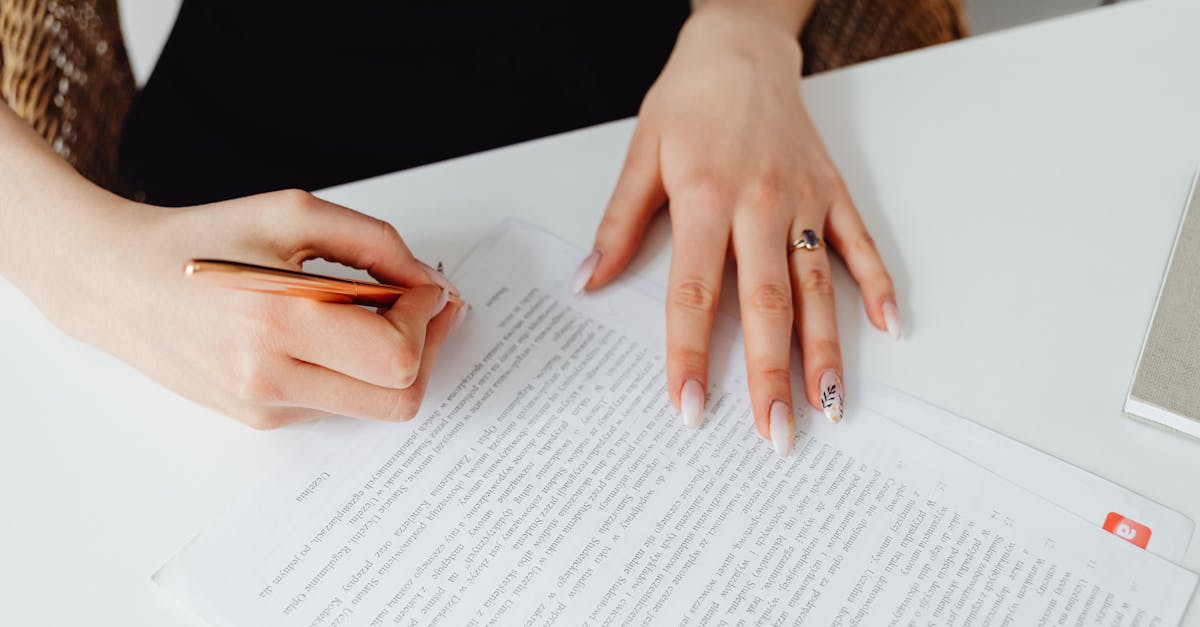Introduction
Cut hiring time, not corners. If your team is juggling time‑zone chaos, slow approvals, and candidates slipping through the cracks, you’re not alone: distributed hiring often widens time‑to‑hire and erodes experience. This checklist is written for HR, compliance, and legal leaders who need to scale hiring without adding meetings — keeping decisions fast, auditable, and candidate‑friendly.
Document automation — from templated offers and employment agreements to NDAs, verification requests, and e‑sign — is the backbone of an effective remote workflow. Below you’ll get a practical playbook that maps the ideal asynchronous flow, defines SLAs and automated triggers, shows how to automate background checks and secure e‑signing, outlines the KPIs to watch, and includes an implementation checklist with seven ready templates to start shortening hiring cycles and improving candidate experience.
Map the ideal asynchronous hiring flow: candidate apply → screening → offer → e‑sign → onboarding handoff
What the flow looks like
Design the remote workflow as a clean pipeline with clear handoff points so distributed team workflow and virtual team processes don’t require real‑time meetings.
Step-by-step flow
- Candidate apply: public job posting → candidate completes a short, structured form (resume, role answer, consent for checks). Use a remote workflow template to standardize fields.
- Automated screening: form data triggers resume parsing, basic qualifications checks, and an automated score that routes candidates into interview, reject, or quick phone screen buckets.
- Hiring manager review: asynchronous review queue with decision buttons (yes / no / request info). Decision windows and auto‑reminders keep momentum without meetings.
- Offer generation: populate a job offer draft from your job offer letter template and employment agreement data, then send for approvals via your remote collaboration workflow.
- E‑sign & secure delivery: send the offer for e‑signature with time‑bound links and audit trail; once signed, trigger onboarding tasks.
- Onboarding handoff: completed signature syncs with HRIS and creates a remote onboarding workflow checklist for IT, manager, and new hire.
This sequence supports asynchronous workflow and remote work workflow automation so hiring scales across time zones and hybrid teams.
Key SLAs and automated triggers to speed decisions without extra meetings (response windows, auto‑reminders, escalation)
Define short, measurable SLAs
-
Application review: first touch within 24–48 hours (auto‑acknowledgement to candidate).
-
Hiring manager decision: 48–72 hours from assignment before auto‑escalation to a backup reviewer.
-
Offer approval: approvals chain completed within 24 hours or escalate to HR director.
Automated triggers that replace meetings
- Auto‑reminders: scheduled nudges at 24 hours and 48 hours for pending actions.
- Timeout escalations: if no action by SLA expiry, reassign or bump to the escalation queue.
- Status webhooks: send real‑time updates to Slack/Teams channel and candidate portal when milestones are hit.
- Conditional branching: automated rules to reject, fast‑track, or request extra information based on screening score.
These elements create a reliable asynchronous workflow that minimizes synchronous coordination while keeping candidate experience fast and predictable — an important remote workflow best practices 2025 consideration.
High‑impact templates to include: job offers, employment agreements, verification requests and NDAs
Templates you should enable first
- Job offer letter: use a clear, customizable job offer letter template that includes role, compensation, contingencies, and sign‑by date.
- Employment agreement: attach a full employment agreement when the role requires detailed terms or equity.
- Verification request: standardized employment verification forms streamline background checks — see a ready verification template at employment verification.
- NDAs and IP agreements: prepped NDAs accelerate offers for sensitive roles — use this employee NDA template: non‑disclosure agreement.
Keep templates modular so the same offer can auto‑attach the employment agreement and NDA depending on role or seniority. That reduces manual packaging and supports remote workflow automation and distributed team workflow.
How to automate background checks and employment verifications from form submissions
Automated verification flow
- Collect consent and data: include consent checkboxes and required identity fields on your application form.
- Trigger provider jobs: use webhooks or native integrations to send data to background check and verification vendors when a candidate reaches the eligibility step.
- Monitor status updates: provider callbacks update the candidate record and send alerts for any negative or incomplete results.
- Conditional gating: only proceed to offer/e‑sign when required checks clear; for issues, route to a manual review queue with context from the provider.
Practical tips
- Batch checks for speed where permissible, or run progressive checks (ID verification, then criminal/education) to avoid delays.
- Store results securely in your cloud‑based workflow systems and limit access via RBAC.
- Log consent and audit trails to meet compliance and candidate privacy obligations.
This approach leverages remote workflow tools and remote workflow automation to keep the hiring pipeline moving without synchronous intervention.
E‑sign and secure delivery best practices for remote offers (time‑bound links, audit trails, RBAC)
Security and usability rules
- Time‑bound links: expire offer links after a set window (e.g., 7 days) to protect confidentiality and prevent stale acceptances.
- Audit trails: capture IP, timestamp, document versions, and signer authentication method for each signature event.
- Role‑based access control (RBAC): restrict who can create, approve, and view drafts vs signed documents.
- Encrypted delivery: use TLS in transit and encrypted at rest for signed documents; provide secure download links rather than attachments in email.
- Mobile signing and identity checks: support mobile flows and optional two‑factor or ID verification for higher‑risk roles.
Combine these with e‑sign integrations inside your remote onboarding workflow so the signed offer triggers HRIS writes, equipment requests, and calendar invites automatically. This ties into your remote collaboration workflow and reduces manual handoffs.
Monitoring KPIs for remote hiring automation: time‑to‑offer, completion rates, SLA breaches, candidate NPS
Key metrics to track
- Time‑to‑offer: average days from application to offer sent; segment by role and source.
- Completion rates: percent of candidates who complete the application, sign the offer, and finish onboarding tasks.
- SLA breaches: count and percentage of steps that miss their SLA windows (review, approval, signature).
- Candidate NPS: periodic survey after offer or start date to measure experience.
Operationalizing KPIs
- Build dashboards that combine ATS, e‑sign, and HRIS events for unified visibility.
- Set alerts for trends (e.g., rising time‑to‑offer or falling completion rates) to trigger a process review.
- Use performance metrics for remote teams to tie recruiter/hiring‑manager SLAs to measurable outcomes, and run A/B tests on asynchronous communication strategies.
These KPIs are the backbone of continuous improvement for any remote work workflow or remote collaboration workflow.
Implementation checklist: templates to enable first, integrations to prioritize, and rollout tips for HR teams
Quick checklist to launch automated remote hiring
Templates to enable first
- Job offer letter (template)
- Employment agreement (template)
- Employment verification (template)
- Employee NDA (template)
Integrations to prioritize
- ATS (central source of candidate truth)
- Background check and verification providers
- E‑sign platform with audit trails
- HRIS for automatic new‑hire provisioning
- Calendar and Slack/Teams for asynchronous notifications
- Cloud‑based workflow systems for orchestration
Rollout tips
- Run a short pilot with 1–2 roles and a small hiring panel to validate SLAs and automated triggers.
- Document remote workflow best practices 2025 and train hiring managers on the asynchronous review UI.
- Enable a feedback loop: collect candidate NPS and hiring team suggestions after each pilot hire.
- Prioritize privacy and RBAC in your configuration, and monitor performance metrics for remote teams during the first 90 days.
Follow this checklist to move from manual, meeting‑heavy hiring to a resilient, automated remote work workflow that scales across time zones and hybrid work process design needs.
Summary
Bottom line: This checklist turns hiring chaos into a repeatable, auditable process by mapping an end‑to‑end asynchronous flow, defining short SLAs and automated triggers, prioritizing modular templates (offers, agreements, NDAs), and showing how to automate checks and e‑sign so HR and legal spend less time on manual packaging and more time on exceptions. Document automation — from templated offers to integrated background checks and secure e‑sign — shortens time‑to‑hire, preserves compliance through clear audit trails, and improves candidate experience. Adopting these patterns converts a distributed hiring process into a reliable remote workflow that scales across time zones. Ready to put the templates and integrations into practice? Start here: https://formtify.app
FAQs
What is a remote workflow?
A remote workflow is an asynchronous process design that lets distributed teams complete hiring tasks without needing real‑time meetings. It uses defined handoff points, SLAs, and automation so work moves predictably across time zones while preserving visibility and audit trails.
How do I set up a remote workflow?
Begin by mapping the end‑to‑end flow—apply, automated screening, hiring manager review, offer generation, e‑sign, and onboarding handoff—and define clear SLAs for each step. Enable modular templates, integrate your ATS, e‑sign, verification providers and HRIS, then run a small pilot to validate triggers and escalation rules before wider rollout.
Which tools are best for remote workflows?
Look for a combination of an ATS (central candidate record), an orchestration or workflow system, e‑sign with audit trails, background check/verification providers, and HRIS for provisioning. Complement those with communication channels (Slack/Teams) and dashboarding tools so SLAs and KPIs stay visible to stakeholders.
How can I automate tasks in a remote workflow?
Use structured application forms and webhooks to trigger resume parsing, provider jobs, and conditional branching rules that fast‑track or gate candidates. Add auto‑reminders, timeout escalations, and role‑based access controls so approvals, e‑sign, and onboarding tasks proceed without synchronous meetings.
How do you measure productivity in remote workflows?
Track KPIs like time‑to‑offer, completion rates (application → signature → onboarding), SLA breaches, and candidate NPS to assess both speed and experience. Combine events from ATS, e‑sign, and HRIS into dashboards and set alerts for trends so you can iterate on processes and SLAs.