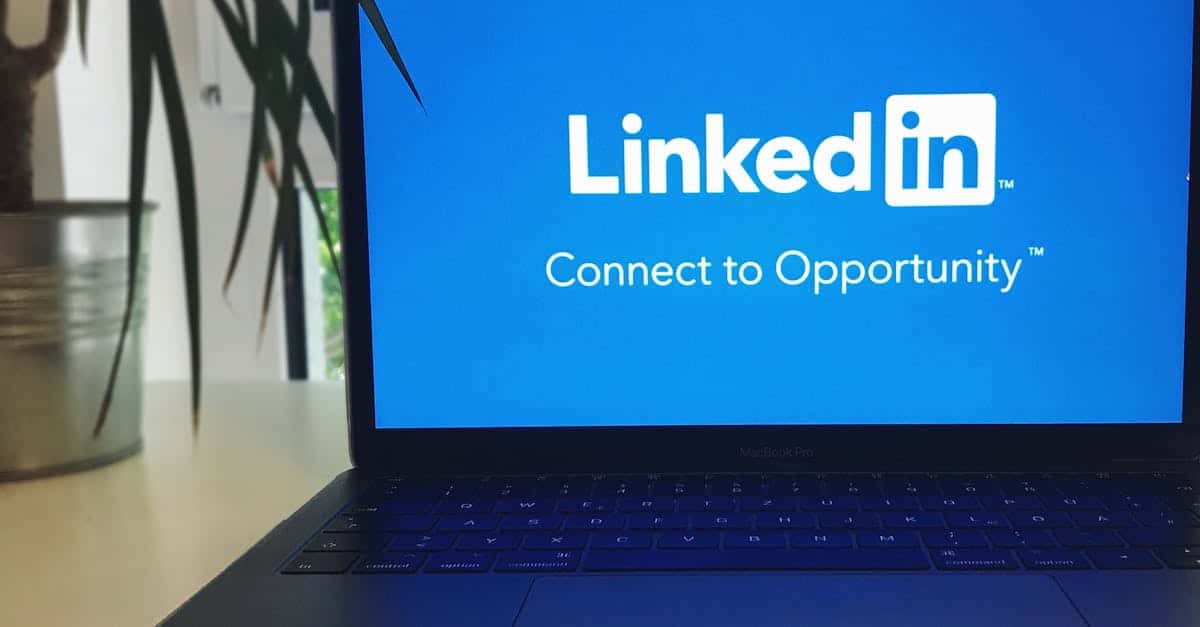Introduction
Relying on a single checkbox to authorize employee data for analytics or model training is no longer tenable. With GDPR, HIPAA and rising DSAR volumes, one‑size‑fits‑all consent creates real gaps — unclear purpose limits, audit blind spots, and heightened reidentification risk — that can quickly turn HR projects into compliance headaches. If you manage HR, compliance, or legal for a growing organization, these are practical threats, not abstract policy questions.
This post shows how to build layered consent workflows that map purpose, duration, scope and withdrawal controls into auditable records, and how document automation can tie those consent snapshots to retention rules, DPAs and HIPAA flows so revocations and exports happen automatically. Using a form builder to capture granular choices, you’ll learn how to timestamp and version consent, integrate retention and anonymization pipelines, export training ledgers for audits, and set governance checkpoints to keep your AI training data defensible and DSAR‑ready.
Why single opt‑in is no longer enough for model training and HR analytics
Single opt‑in is too coarse for modern ML and HR use. Regulatory pressure (GDPR, HIPAA), rising DSARs, and the sensitivity of employee data mean a one‑checkbox approach leaves organizations exposed — legally and operationally.
Single opt‑in fails along several axes:
- Scope ambiguity: A single consent often doesn’t distinguish between HR administration, performance analytics, and machine learning training.
- Purpose drift: Models evolve; downstream reuse may fall outside the original consent.
- Audit gaps: One checkbox doesn’t create fine‑grained evidence for DSARs or compliance reviews.
- Risk of reidentification: Training datasets that include employee data can be reidentified without explicit, layered consent and minimization controls.
Use an online form builder or form creator that supports granular fields and conditional logic to capture richer consent records. For HR systems bound by HIPAA or service provider obligations, link consent capture to your DPA and specific HIPAA authorization workflows (see example HIPAA and DPA forms: https://formtify.app/set/hipaaa-authorization-form-2fvxa, https://formtify.app/set/data-processing-agreement-cbscw).
Designing layered consent: purpose, duration, scope and withdrawal controls in form flows
Layered consent means breaking consent into clear, selectable elements. Design forms so each layer maps to a specific data use: HR operations, analytics, model training, third‑party sharing, etc.
Key elements to include
- Purpose: Use separate checkboxes for each purpose (e.g., payroll, performance analytics, ML model training).
- Duration: Allow users to accept a specific timeframe (e.g., 1 year, project end date) rather than indefinite consent.
- Scope: Specify categories of personal data and whether identifiers will be retained.
- Withdrawal controls: Include an easy “revoke” action and describe downstream effects.
Implement these flows using a flexible form builder plugin or form builder software that supports conditional logic, progressive disclosure, and mobile friendly forms. A survey builder or form creator with multi‑page flows helps keep consent readable and reduces drop‑off while following form design best practices.
Recording consent as structured evidence: timestamping, versioning and DSAR readiness
Treat consent artifacts as structured evidence. Store each consent decision as a record with a timestamp, version number, form ID and the exact language presented.
Minimum audit fields
- Timestamp (ISO 8601)
- Form version and content snapshot
- User identifier and method of authentication
- IP address and device metadata (where lawful)
- Consent granular choices (purpose, duration, scope)
Use form builder software that exports these fields to CSV/JSON and offers a form builder API for programmatic retrieval. Structured exports make DSAR responses and audits faster — and you can link these exports to a DPIA record such as the impact assessment template (https://formtify.app/set/ho-so-danh-gia-tac-dong-chuyen-du-lieu-ca-nhan-ra-nuoc-ngo-iai3o) for readiness.
Integrating consent layers with retention rules, DPAs and HIPAA workflows
Map each consent layer to retention and contractual obligations. When a user grants consent for training data, trigger retention policies and DPA clauses automatically.
Practical integration points:
- Retention engine: Consent → retention tag → scheduled deletion/anonymization.
- Contract linkage: Attach consent metadata to vendor DPAs so processor obligations reflect actual permissions. See a DPA template: https://formtify.app/set/data-processing-agreement-cbscw.
- HIPAA workflows: For regulated data, route consent records into your HIPAA authorization flow and training logs (example: https://formtify.app/set/hipaaa-authorization-form-2fvxa).
Choose a form builder with integrations to CRM and email tools so consent state can automatically control communications and access. This is where integrating form builders with CRM and email tools and using a form builder API pays off.
Practical templates: employee consent forms, DPA addenda and training data use notices
Provide concise, modular templates that map to your consent layers. Below are suggested sections to include; adapt with your legal and HR teams.
Employee consent form (core fields)
- Purpose(s) — separate checkboxes for analytics, training, third‑party sharing
- Duration and review date
- Data categories collected
- Withdrawal instructions and point of contact
DPA addendum
- Processor obligations tied to purpose‑limited use
- Retention and deletion rules
- Audit and export rights
Training data use notice
- What data is used and how it’s de‑identified
- Model purpose and whether outputs may be shared externally
- Links to employee policy and opt‑out mechanism
Use a form creator or online form builder to implement these templates. For employment contexts you can adapt clauses from your employment agreement workflows: https://formtify.app/set/employment-agreement-mdok9. If HIPAA applies, include the specific authorization text: https://formtify.app/set/hipaaa-authorization-form-2fvxa.
Automation recipes: trigger revocations, anonymize data, and export training ledgers for audits
Automate the lifecycle so consent changes produce predictable system actions. Here are compact recipes you can implement with a form builder that supports automation and an API.
Revocation trigger
- User revokes consent → webhook to HR system → flag records for anonymization or deletion within retention window.
Anonymize pipeline
- Consent removed → run pseudonymization job → move data to restricted bucket and update training metadata.
Export training ledger
- On demand or scheduled → export JSON/CSV ledger with dataset IDs, consent snapshots, and provenance for audit.
Use survey builder flows and form builder integrations to wire these recipes into your ETL, MLOps and compliance tooling. If you need programmatic control, pick a form builder API or form builder plugin for your platform.
Governance tips: stakeholder sign‑offs, periodic reconsent and monitoring consent KPIs
Governance combines clear roles, a cadence for reconsent, and measurable KPIs. Put stakeholders (HR, legal, security, ML ops) on a unified sign‑off checklist before any new data use.
Practical steps
- Sign‑offs: Require documented approval for purpose changes and model reuse.
- Reconsent cadence: Schedule reviews — e.g., annual reconsent for training uses or when a model’s purpose changes.
- Consent KPIs: Track granular opt‑in rates, withdrawal rates, time‑to‑honor revocations, and proportion of training records with valid consent.
Measure these with form analytics tools and integrate tracking into your compliance dashboard. Use lead capture forms and mobile friendly forms to maintain high completion rates, and consider low‑friction flows (pre‑filled fields, clear copy) from form design best practices. For teams using WordPress or needing a low‑cost start, consider options like form builder free or a form builder wordpress plugin to prototype workflows before scaling.
Summary
Layered consent workflows turn consent from a single, brittle checkbox into auditable, purpose‑mapped records that protect employees and your organization. By breaking consent into purpose, duration, scope and withdrawal controls, timestamping and versioning each decision, and wiring those records to retention, DPA and HIPAA flows, HR and legal teams get faster DSAR responses, clearer audits and predictable lifecycle actions. Document automation makes that possible: it ties consent snapshots to deletion or anonymization rules, surfaces provenance to auditors, and reduces manual work across HR and compliance. Implement these patterns with a modern form builder and automation toolbox, and try templates and integrations at https://formtify.app.
FAQs
What is a form builder?
A form builder is a no‑code tool for creating online forms and surveys using drag‑and‑drop fields, conditional logic, and multi‑page flows. It captures structured responses, exports CSV/JSON, and often offers integrations (APIs, webhooks) so consent records can feed HR, CRM, and compliance systems. For layered consent workflows you want a builder that supports versioning, timestamps, and automation hooks.
How much does a form builder cost?
Costs vary widely: many providers offer free tiers for basic forms, while paid plans range from modest monthly subscriptions to higher tiers for enterprise features like APIs, advanced automation, and SLAs. When budgeting, consider expected submission volume, required integrations, security/compliance features (e.g., BAA), and whether you need custom support or white‑labeling.
Can I accept payments with a form builder?
Yes—many form builders integrate with payment processors such as Stripe or PayPal so you can collect fees, reimbursements, or deposits directly through a form. Make sure the provider supports PCI compliance and that your use case aligns with any legal requirements for payment processing in your jurisdiction.
Is data collected with a form builder secure?
Security depends on the vendor and plan: look for TLS encryption in transit, encryption at rest, granular access controls, audit logs, and a clear data processing agreement. If you handle regulated data (HIPAA, etc.), confirm the provider will sign a BAA and supports the technical and administrative safeguards your compliance team requires.
How do I embed a form on my website?
Most form builders provide an embed snippet (iframe or JS) you paste into your site, or a plugin for platforms like WordPress to place forms on pages or popups. After embedding, test the form on desktop and mobile, confirm tracking and integrations work, and verify that the embed preserves secure submission (HTTPS) and accessibility standards.