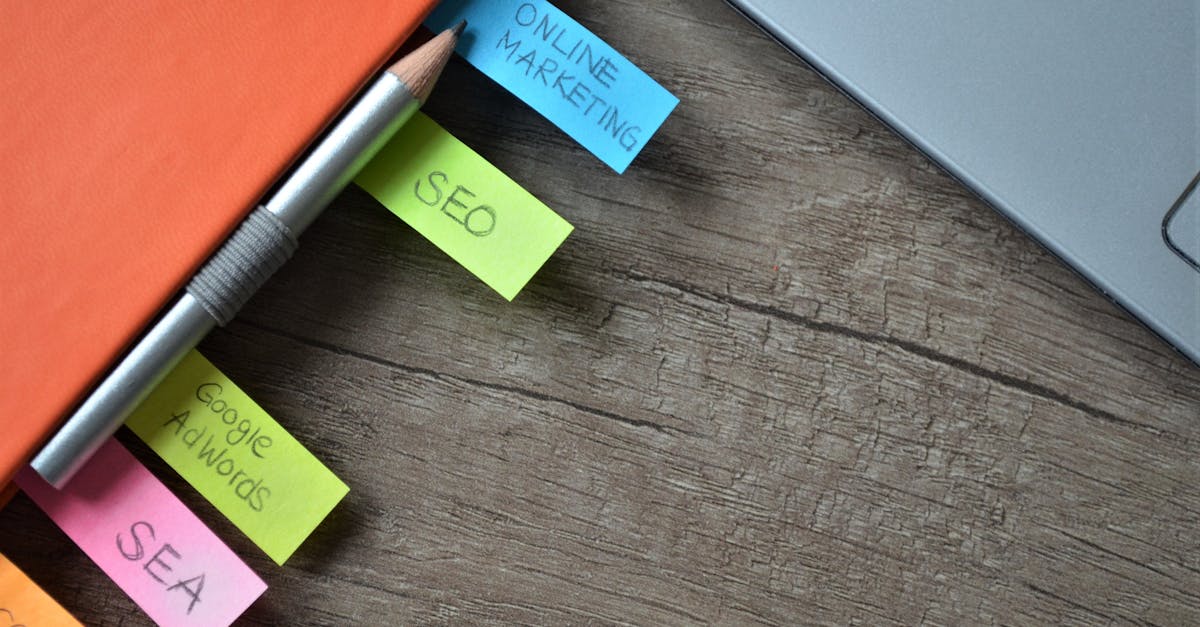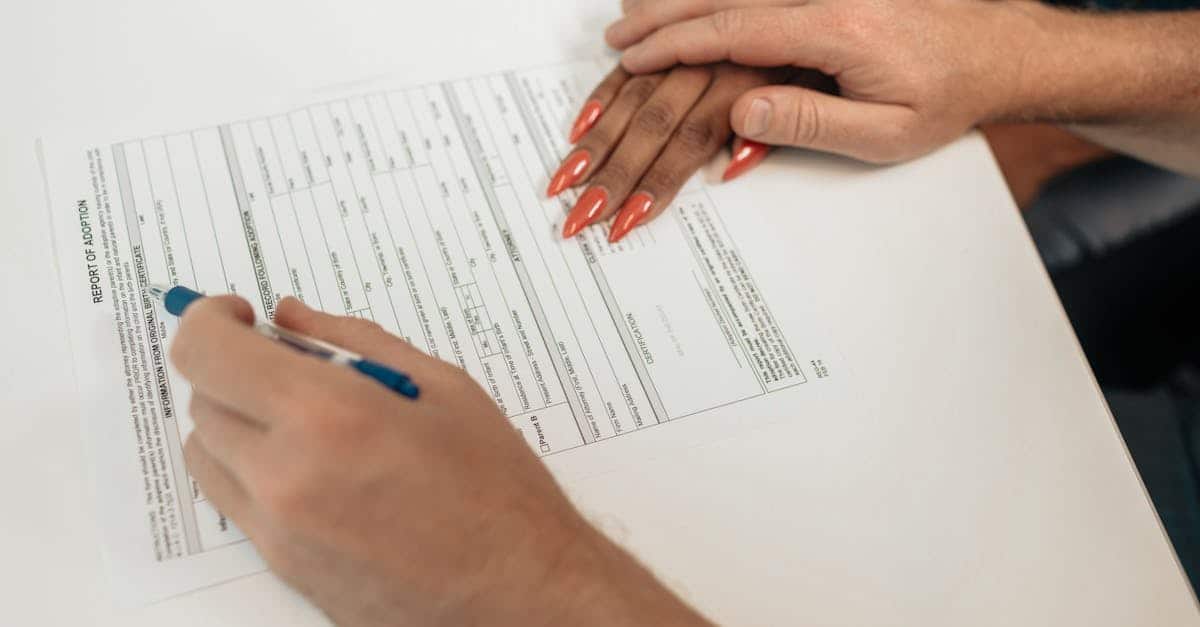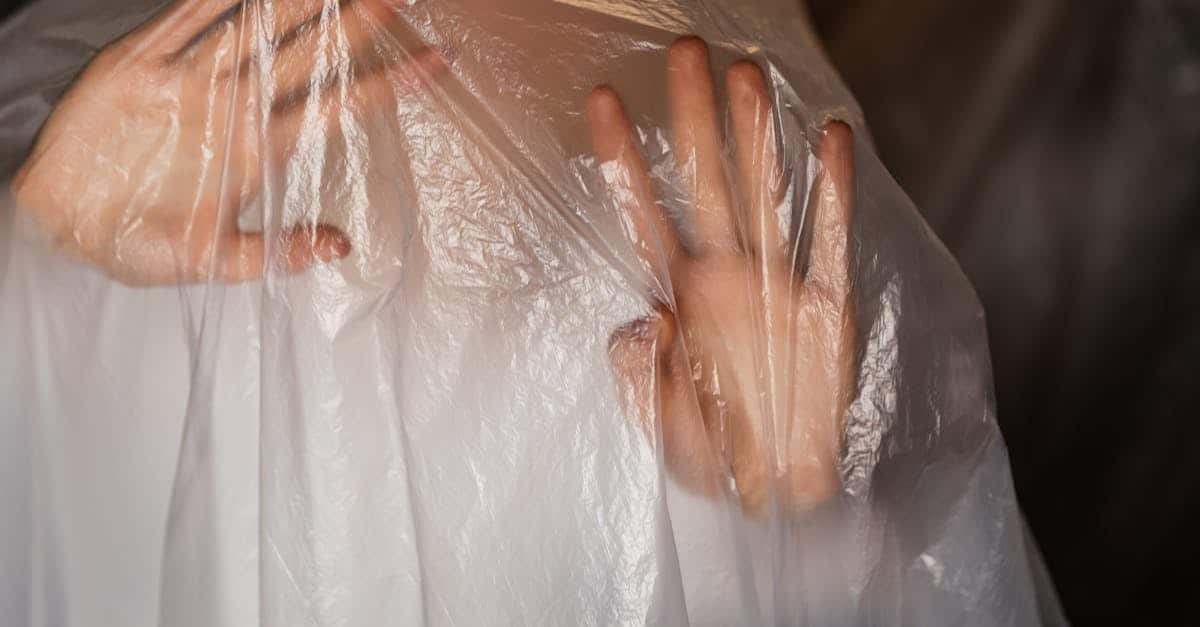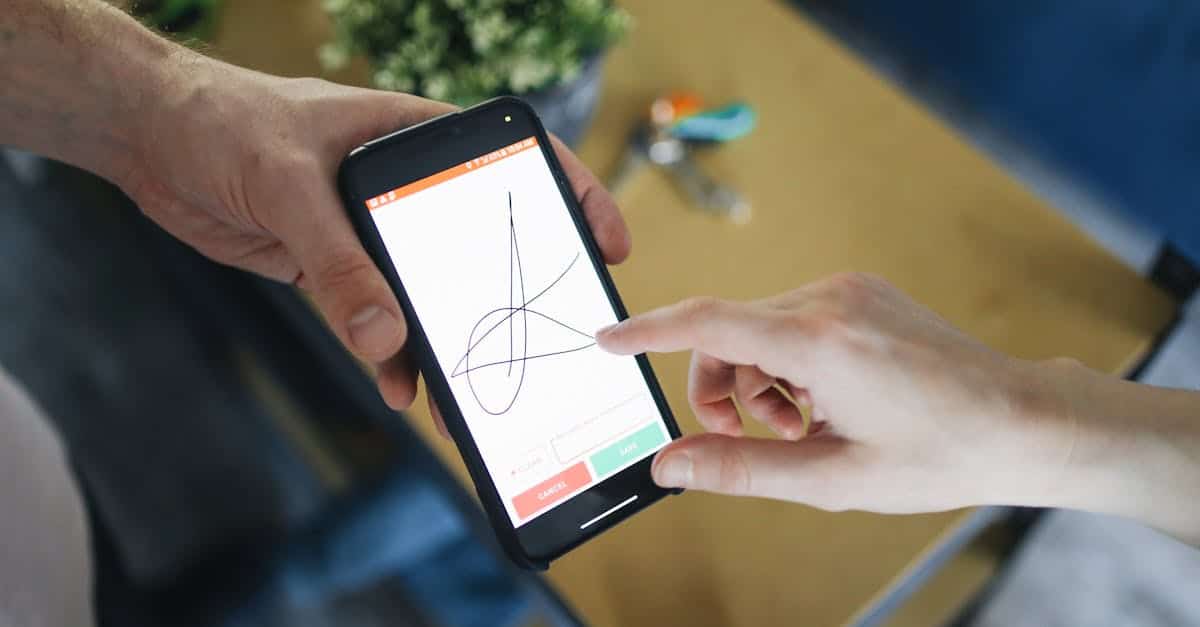
Introduction
Every week HR teams stitch onboarding, payroll and e‑sign workflows together — and every week a misconfigured API or leaked key turns that convenience into a breach. If you own integrations for hiring, payroll, or signatures, you need practical, tested controls to move data without exposing PII. When integrating a third‑party form builder with HRIS or payroll systems, small mistakes in CORS, webhook handling, logging or permissions can have outsized consequences.
How this guide helps — We walk through the API threat landscape, tokenization and field‑level encryption, OAuth and short‑lived tokens, webhook and log hardening, contractual DPAs and API licence considerations, reusable templates, and a deployment checklist. We also explain how document automation can reduce manual PII handling and enforce consistent retention and consent rules, and point to the operational and monitoring controls you should validate in staging before going live.
API threat landscape for form integrations: common leakage scenarios and misconfigurations
Common leakage vectors
-
Exposed API keys or credentials checked into repos or embedded in front-end code — attackers can pull data or write submissions.
-
Misconfigured CORS or permissive preflight rules that allow arbitrary origins to call form APIs.
-
Unvalidated webhook endpoints or unprotected callback URLs leading to replay or injection attacks.
-
Excessive permissions on service accounts or form builder plugin integrations, allowing broad read/write access to PII.
-
Improper file upload handling (malware, oversized files) on form builder software or survey builder components.
-
Verbose logging that records PII (form fields, SSNs, payment partials) sent to centrally searchable logs.
-
Third‑party widgets and dependencies (analytics, CAPTCHA, payment) that introduce supply‑chain risks.
Contextual risks for different deployments
-
form builder free / form builder online offerings may encourage quick integrations without hardening, increasing exposure.
-
form builder wordpress and form creator plugins often run on shared hosting with inconsistent patching.
-
form builder with payment flows require additional PCI considerations and careful tokenization.
Quick mitigations
-
Remove secrets from front-end code and use short‑lived tokens for client interactions.
-
Lock down CORS to known origins and validate webhook signatures.
-
Audit permissions for every third‑party integration and apply least privilege.
-
Sanitize and minimize logged content; treat logs as a sensitive datastore.
Design patterns to protect PII: tokenization, field-level encryption and minimal data sharing
Tokenization and minimal sharing
Tokenize sensitive values (payment references, national IDs) at ingestion and store only the token in your systems. Keep the vaulted data with a specialized processor when possible. This reduces surface area for breaches and simplifies retention/deletion workflows.
Field‑level encryption
Encrypt sensitive fields client‑side before submission when practical. Implement field‑level encryption so the backend only sees ciphertext for high‑risk inputs. This pattern works well for a form builder API that supports encrypted payloads or for privacy‑sensitive survey builder workflows.
Pseudonymization and limited retention
Design forms to collect the minimum data needed for the use case. Use pseudonyms or partial identifiers where you can, and implement short retention windows with automated deletion.
Practical considerations
-
Use TLS in transit and strong KMS AES‑GCM for at‑rest encryption.
-
For payment fields, rely on tokenized payment providers (so your form builder with payment integration never sees raw PAN).
-
Document where and how PII flows across services; keep a data map tied to your DPA and privacy policy.
Authentication & authorization best practices: OAuth, short‑lived tokens and role‑based access control for form APIs
OAuth and scopes
Prefer OAuth 2.0 for delegated access. Use fine‑grained scopes so client apps and integrations only request what they need (read:submissions, write:forms). Reject long‑lived static keys for integrations when OAuth is available.
Short‑lived tokens and refresh policies
Issue short‑lived access tokens and use refresh tokens only where necessary. Store refresh tokens securely and rotate them on error. Short lifetimes limit blast radius if credentials leak.
Role‑based access control (RBAC)
-
Map roles to business functions (e.g., form_admin, data_viewer, webhook_consumer) and enforce on the API layer.
-
Use attribute‑based checks for high‑risk actions (exporting submissions, connecting third‑party services).
Service accounts, rotation, and least privilege
Create separate service accounts for integrations (CRM, email tools) and rotate keys regularly. Avoid granting a single service account access to multiple applications; instead, grant scoped access per integration.
Compatibility notes
When building a form builder plugin or integrating with a form builder wordpress site, ensure the plugin adheres to your OAuth flows and doesn’t fall back to insecure credentials in config files.
Monitoring, alerts and audit trails: webhook security, request logging and anomaly detection
Secure webhooks
Validate webhook payloads with HMAC signatures and rotate webhook secrets periodically. Implement idempotency keys and replay protection. When possible, expose webhook endpoints only to known IP ranges or protect them behind authentication.
Request logging and PII handling
Log metadata (timestamps, request IDs, IPs) while redacting or hashing PII fields. Treat logs as part of your data protection surface and apply the same retention and access policies as other sensitive stores.
Anomaly detection and alerts
-
Instrument form endpoints with rate metrics and submission patterns; detect unusual spikes consistent with form automation or scraping.
-
Trigger automated alerts for high‑volume exports, failed auth attempts, or changes to webhook endpoints and API credentials.
Audit trails
Keep immutable audit logs for administrative actions (schema changes, permission updates, DPA updates). Expose searchable, role‑limited audit views to compliance teams and maintain exportable records for investigations.
Compliance glue: DPAs, API licences and contract terms to include when integrating third‑party services
Core contractual clauses
-
Data Processing Agreement (DPA): Define roles (controller/processor), subprocessor rules, data transfer mechanisms, breach notification timelines, and audit rights. Use a DPA template and adapt it to the integration — see a starting template here: https://formtify.app/set/data-processing-agreement-cbscw.
-
API licence and usage terms: Spell out permitted API use, rate limits, intellectual property, and termination conditions — example: https://formtify.app/set/api-licence-agreement-eclyj.
-
SaaS/TOS addendum: If integrating a hosted form builder or SaaS, include service levels, availability, and incident response obligations — reference: https://formtify.app/set/software-as-a-service-1kzaj.
-
Privacy and notice: Ensure the vendor’s privacy policy aligns with your commitments to data subjects; harmonize with your privacy policy: https://formtify.app/set/privacy-policy-agreement-33nsr.
Negotiation points
-
Subprocessor disclosure and prior notice before onboarding new subprocessors.
-
Minimum security standards (encryption, access controls, pen test frequency).
-
Retention and deletion guarantees for form submissions and backups.
-
Liability limits and carve‑outs for negligence in handling PII.
Templates & artifacts to standardize integrations: API licence, DPA and privacy policy templates
Essential templates
-
API licence template: Use a clear API licence that covers quotas, acceptable use, IP, and termination. Start from a base like: https://formtify.app/set/api-licence-agreement-eclyj and adapt to your needs.
-
DPA template: A customizable DPA that lists subprocessors, data categories, and breach timelines is available here: https://formtify.app/set/data-processing-agreement-cbscw.
-
Privacy policy template: Keep a vendor and consumer privacy policy aligned; review and adapt at: https://formtify.app/set/privacy-policy-agreement-33nsr.
-
SaaS integration playbook: Document onboarding steps, required credentials, role mapping, and security checks (see https://formtify.app/set/software-as-a-service-1kzaj).
Artifacts to include in each integration package
-
OpenAPI/GraphQL schema contract for the form builder API and sample request/response payloads.
-
Postman or collection for integration tests and a set of test tokens.
-
Webhook consumer sample code, retry semantics, and idempotency conventions.
-
Security checklist (TLS, CSP, CORS, CSP) and a short runbook for credential rotation and incident response.
Deployment checklist: staging tests, schema contracts, rate limits and incident playbooks
Pre‑deployment testing
-
Run integration tests against a staging form builder environment with realistic synthetic data; avoid using production PII.
-
Validate API schema contracts (OpenAPI) and use contract testing to detect breaking changes before deploys.
-
Test webhooks end‑to‑end with signature verification, idempotency, and retry behaviour.
Operational hardening
-
Enforce rate limits and circuit breakers; define and test backoff strategies for downstream failures.
-
Ensure secrets are stored in a vault and rotated automatically; never embed keys in plugins or theme config for form builder wordpress installs.
-
Implement monitoring dashboards for submission rates, error rates, and unusual patterns (form automation or scraping).
Incident preparedness
-
Maintain an incident playbook that covers data exfiltration, webhook compromise, and third‑party breach scenarios.
-
Run tabletop exercises and rehearse the communication plan with legal and compliance for DPA breach notifications.
-
Include rollback criteria and hotfix procedures for schema changes that break downstream CRM or email tools integrations.
Post‑deployment checks
-
Regularly review access logs and audit trails, and run privacy impact re‑assessments when form fields change.
-
Measure conversions and form design quality with form analytics tools and iterate using form design best practices to reduce friction while protecting data.
Summary
In short, connecting forms to HRIS, payroll and e‑sign systems safely requires a layered approach: understand common leakage vectors, minimize and tokenize sensitive fields, apply field‑level encryption where feasible, use OAuth and short‑lived tokens with RBAC, harden webhooks and logging, and bake contractual protections (DPAs, API licences) into every integration. Validate these controls in staging with realistic tests and keep operational playbooks and monitoring in place so issues are detected and contained quickly. Document automation further reduces manual handling of PII, enforces retention and consent rules consistently, and speeds onboarding and offboarding for HR and legal teams — making compliance and efficiency practical. Ready to implement these controls in your form builder workflows? Learn more and get templates at https://formtify.app
FAQs
What is a form builder?
A form builder is a tool that lets you design, publish, and manage online forms or surveys without writing code. It typically includes templates, field types, and integrations so HR or legal teams can collect structured data and route it to downstream systems like HRIS or document automation platforms.
How much does a form builder cost?
Costs vary by vendor and feature set: free tiers exist for basic usage, while paid plans charge per user, per form, or by submission volume. Enterprise plans that include API access, stronger security controls, and contractual terms for DPAs will cost more but are recommended for HR and payroll integrations.
Can I accept payments with a form builder?
Yes — many form builders support payment integrations, but you should avoid having your systems handle raw PAN data. Use tokenized payment providers and ensure the integration meets PCI requirements so the form builder and payment processor handle sensitive card data securely.
Is data collected with a form builder secure?
Data can be secure if the integration follows best practices: TLS in transit, strong encryption at rest, least‑privilege access, tokenization or field‑level encryption for sensitive fields, and hardened webhooks and logs. Also ensure contractual protections like DPAs and periodic audits are in place with your vendor.
How do I embed a form on my website?
Most form builders provide an embed snippet (iframe or JavaScript) or a plugin for platforms like WordPress. When embedding, avoid exposing secrets in front‑end code, lock down CORS to known origins, and use short‑lived tokens or server‑side proxies for any privileged operations.