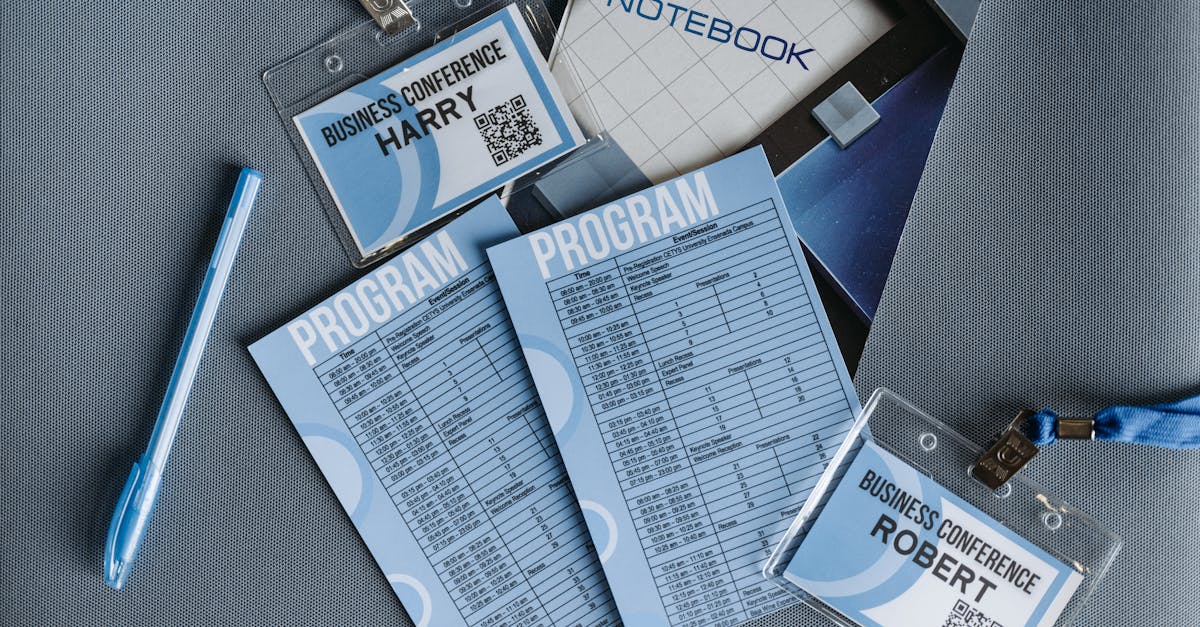Introduction
Slow hires, stalled deals and endless legal back-and-forth are symptoms of one common problem: fragmented documents and manual processes. If you manage HR, sales, or legal at a growing small business, you’ve seen how a missing clause or a delayed invoice can cost weeks and real revenue — and hiring developers to fix it isn’t always an option. Document automation can remove that friction by turning repeatable documents into reliable, fast workflows; this guide focuses on practical template automation you can deploy without engineers.
Read on for a concise, actionable playbook: prioritize high-impact templates like offers, NDAs, invoices and basic contracts; design reusable templates with merge tokens and conditional sections; implement no‑code automation recipes (Formtify + Zapier) for e‑sign and delivery; enforce naming, tagging and access controls to prevent duplication; and measure ROI with time-saved and DSO improvements. You’ll finish with a starter pack and a repeatable process to build a reusable template library for Sales, HR and Legal in days — not months.
Prioritizing high-impact SMB templates: offers, NDAs, invoices and basic contracts
What to tackle first: focus on templates that appear most often and directly affect cash flow or hiring speed — job offers, NDAs, invoices and core employment/contract templates. These are high-impact because they either start a revenue event or close a hire.
Quick wins:
- Offers: Standardize your job offer language and variable fields so hiring can move from verbal to written in minutes. Use a ready offer template such as this job offer letter: https://formtify.app/set/job-offer-letter-74g61.
- NDAs: Put a single, legal-approved NDA in rotation to remove back-and-forth review. Store the template for e-signing here: https://formtify.app/set/non-disclosure-agreement-3r65r.
- Invoices: Prioritize an invoice template to accelerate billing and cash collection — see a plug-and-play invoice template: https://formtify.app/set/invoice-e50p8.
- Basic contracts: Keep one employment/engagement contract that can be tailored with merge tokens: https://formtify.app/set/employment-agreement-mdok9.
Why these first? They maximize the return on your template automation effort: fewer manual edits, faster approvals, fewer legal bottlenecks and quicker revenue recognition. This is the core of template management and document template automation for SMBs.
Creating reusable templates with merge tokens and dynamic variables for small teams
Design for reusability: start every template with clear variable placeholders (merge tokens) for names, dates, amounts, role titles and clauses. Example tokens: {{candidate_name}}, {{start_date}}, {{invoice_total}}.
Key elements
- Merge tokens: Replace static fields with tokens so one template serves many cases.
- Conditional sections: Use simple if/else tokens so optional clauses render only when needed (e.g., probation period, equity grants).
- Dynamic variables: Link tokens to data sources (HRIS, CRM, invoicing system) for dynamic template automation.
Practical tips: keep token names consistent across templates (e.g., customer_name vs client_name), document allowed values, and include a preview mode so non-technical users see the filled document before sending.
This approach supports email template automation and document template automation alike — the same tokens can populate offer letters, attachment bodies, and invoice PDFs for full end-to-end workflow template automation.
No‑code automation recipes: triggers, e‑sign flows and email delivery using Formtify + Zapier
Core recipe pattern: Trigger → Populate template (merge tokens) → Generate document/PDF → Route for e‑sign → Send email → Archive. Using Formtify with Zapier covers each step without code.
Example recipes
- Offer acceptance flow: When a candidate is moved to “Offer” in your ATS (trigger), Zapier sends candidate data to Formtify which populates the job offer template (https://formtify.app/set/job-offer-letter-74g61). The offer is sent for e‑sign and a signed copy is emailed automatically to People Ops.
- NDA on demand: Client submits a contact form → Zapier sends details to Formtify to generate the NDA (https://formtify.app/set/non-disclosure-agreement-3r65r) → Formtify pushes to your e‑sign provider and emails the executed NDA to both parties.
- Invoice delivery: Once an invoice record is approved in your accounting tool, trigger Zapier to call Formtify to produce the invoice PDF (https://formtify.app/set/invoice-e50p8), then email it using your branded email template via SMTP or your ESP.
Integrations and tools: use Zapier or Make for orchestration, a preferred e‑sign provider (DocuSign, HelloSign), and store signed docs in cloud storage. If you need step-by-step guidance, search a template automation tutorial or follow template automation examples to map fields.
This no-code approach is ideal for teams adopting template automation tools or template automation software for the first time, and it supports dynamic template automation and email template automation out of the box.
Best practices for template naming, tagging and access controls to avoid duplication
Naming conventions: adopt a short, consistent format: [Dept]_[Purpose]_[Version]_[Status]. Example: HR_Offer_V1_DRAFT or FIN_InvoiceClient_V2_PUBLISHED.
Tagging strategy
- Tags by lifecycle: draft, legal-reviewed, published, deprecated.
- Tags by use: external, internal, e-sign, billing, sales.
Access controls: enforce role-based permissions so only HR can edit offer templates, finance can edit invoices, and legal approves NDAs. Combine permissions with an approval workflow to prevent duplicate or conflicting templates.
Governance rules: schedule quarterly template reviews, keep an audit log of changes, and archive deprecated templates rather than deleting them. These measures reduce duplication and support better template management and reusable template automation strategies.
Measuring impact: time saved, error reduction and faster revenue recognition
Define metrics up front: track time-to-send, revision count, error rate, days-to-invoice and days-sales-outstanding (DSO). These metrics show the ROI of template automation.
Practical KPIs
- Time saved: measure average minutes to generate/send a document before and after automation.
- Error reduction: count manual edits or legal redlines per document type.
- Revenue impact: track reduction in days between deal close and invoice sent; shorter lag accelerates revenue recognition.
How to measure: use workflow logs from Zapier/Formtify, CRM timestamps, and accounting system reports. Run a 30–90 day pilot and compare baseline vs automated performance. For quick wins, look at invoice template automation metrics — small time reductions compound fast.
Present results in simple dashboards (spreadsheet or BI tool). Showing concrete time saved and error reduction makes getting further investment in template automation tools far easier.
Starter template pack recommendations to deploy a reusable library in days
Contents of a starter pack: include 6–10 core templates to cover most immediate needs:
- Offer letter (standardized): https://formtify.app/set/job-offer-letter-74g61
- Employment/engagement agreement: https://formtify.app/set/employment-agreement-mdok9
- Mutual NDA: https://formtify.app/set/non-disclosure-agreement-3r65r
- Standard invoice: https://formtify.app/set/invoice-e50p8
- Sales proposal stub and basic SOW
Deployment checklist (days):
- Day 1–2: Import templates and standardize merge tokens.
- Day 3–4: Configure access controls and versioning, add tags and naming conventions.
- Day 5–7: Build 2–3 Zapier automation recipes (offer flow, NDA e‑sign, invoice delivery) and test end-to-end.
- Day 8–10: Run a pilot with HR and Finance, train users with a short template automation tutorial and collect feedback.
Scaling tips: start with workflow template automation for the highest-impact documents, reuse tokens across templates, and document automation templates best practices in a single playbook so new templates follow the same rules. This gets you a reusable library in days and a repeatable process for future template automation projects.
Summary
Practical, repeatable steps win. Start with a short list of high‑impact templates (offers, NDAs, invoices, core contracts), standardize merge tokens and conditional sections, and wire up 2–3 no‑code recipes for e‑sign and delivery. Follow clear naming, tagging and access rules so your library stays useful as it grows.
For HR and legal teams this approach delivers faster hires, fewer redlines, and quicker cash collection with less risk and overhead — the steps above show how template automation can turn fragmented document work into reliable, auditable workflows. Ready to get started? Explore templates and tutorials at https://formtify.app to deploy a reusable library in days.
FAQs
What is template automation?
Template automation is the process of turning repeatable documents into generated, data‑driven files so you don’t recreate the same content by hand. It uses placeholders (merge tokens) and simple rules so one template can serve many situations while reducing errors and manual edits.
How does template automation work?
Automation typically follows a simple pattern: trigger → populate template with data → generate PDF/document → route for e‑sign or delivery → archive. Triggers can come from your ATS, CRM, or accounting tool, while tools like Formtify and Zapier handle the mapping and orchestration without code.
Can I automate templates in Word or Google Docs?
Yes — Word and Google Docs can be automated using add‑ons, document generation tools, or connectors like Zapier/Make that replace tokens and export PDFs. Keep token names consistent and test a preview mode so non‑technical users can verify documents before sending.
Which tools support template automation?
Common tools include document template platforms (e.g., Formtify), automation platforms (Zapier, Make), e‑sign providers (DocuSign, HelloSign) and your HRIS/CRM for source data. Pick tools that integrate cleanly with your systems so templates stay synced and auditable.
What are common use cases for template automation?
High‑value use cases are offer letters, NDAs, invoices, engagement contracts, proposals and basic SOWs — anything repeated that affects hiring, revenue or legal risk. Automating these documents reduces turnaround time, lowers error rates and improves compliance across teams.