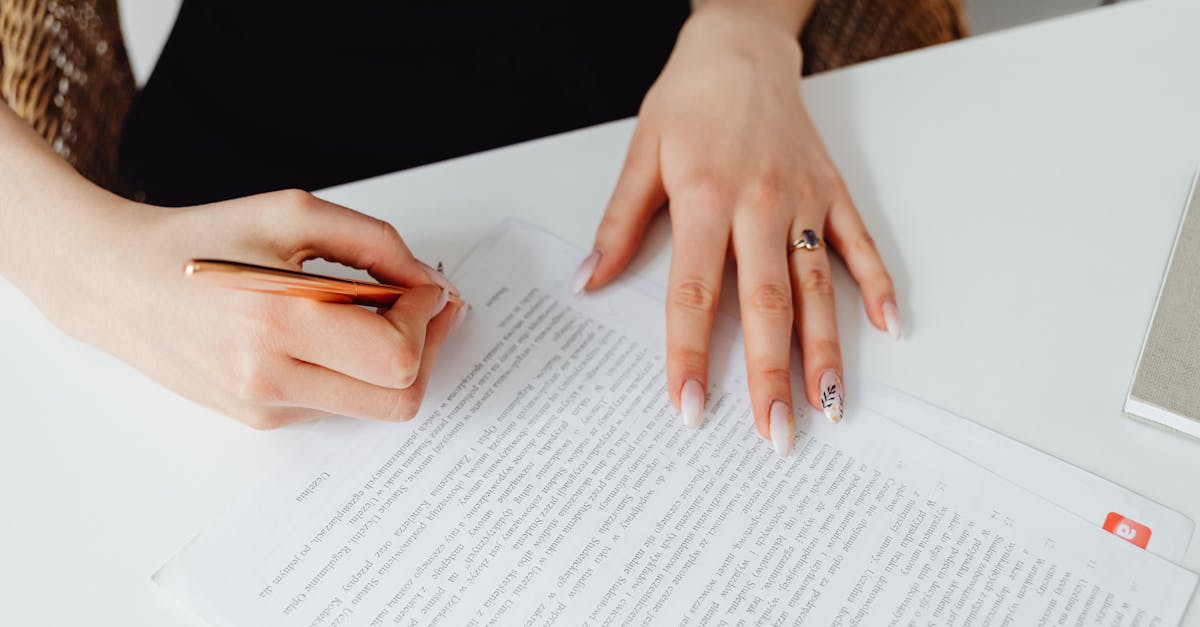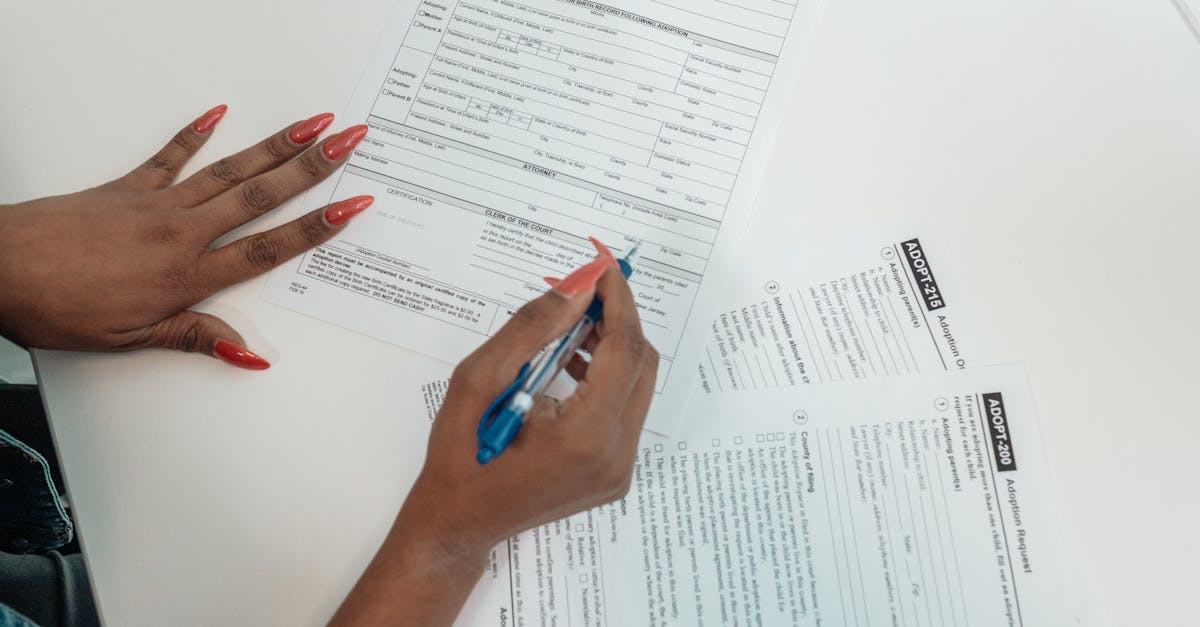
Introduction
Too many hires stall, too many forms get corrected, and compliance flags pile up. HR teams managing offers, benefits, and terminations face a sprawling tangle of jurisdictional rules, manual handoffs, and edge cases that drive errors and slow decisions. Using smart forms alongside document automation lets you capture the right inputs once, map them into offer and agreement templates, and route approvals and e-signatures automatically — cutting mistakes, shortening time-to-hire, and reducing audit risk.
This article walks HR, compliance, and legal teams through a practical playbook: how to map decision trees for offers and terminations, build no-code conditional logic across jurisdictions, validate variables and test branches, automate approvals and integrations with HRIS/payroll/background checks, and monitor form funnels and SLAs. Read on for concise, actionable recipes you can apply today to make your HR workflows reliable, auditable, and repeatable.
Mapping HR decision trees: offers, benefits eligibility, and termination flows
Map decision nodes first. Start by identifying each decision point — offer acceptance, eligibility for benefits, notice periods, and cause-based terminations. Represent each node as a question with explicit outcomes (yes/no, eligible/not eligible, full/partial benefits).
Practical structure
- Inputs: role, location, seniority, visa status.
- Rules: eligibility windows, probation completion, union rules.
- Outputs: offer package, benefits packet, termination checklist.
Use smart forms and dynamic forms to capture inputs and drive the flow. Interactive forms let you show only the relevant follow-ups, reducing clutter for HR users and candidates.
Visualization tip: export the decision tree from your smart form software into a flowchart to validate edge cases and hand it to legal or benefits teams for review.
For offer workflows, link the structured smart form directly to your offer letter template so data maps into the document. Example: use a prebuilt job offer letter set to standardize fields and reduce manual edits — https://formtify.app/set/job-offer-letter-74g61.
Building conditional logic for multi‑jurisdiction HR forms without code
No-code conditional logic lets HR build complex, multi-jurisdiction forms without a developer. Set up rules like “if location = California then show state-specific clauses” and reuse components across forms.
Design patterns
- Hierarchy of rules: global → country → state → local overrides.
- Modular questions: build smaller question blocks (tax, benefits, termination) and include them conditionally.
- Fallbacks: always add a default branch for unspecified locations to avoid dead ends.
Use smart form software or a smart forms app that supports conditional logic forms and mobile forms so field teams can capture data in the office or on the go. If you maintain jurisdiction-specific contracts, keep canonical templates like this California employment agreement to attach to specific branches: https://formtify.app/set/employment-agreement—california-law-dbljb.
Integrations to reduce maintenance: connect to HRIS fields (location codes, tax status) so the form pre-fills and logic triggers automatically, cutting down on errors and rework.
Data validation and variable testing: reduce manual corrections and audit flags
Validate at point of entry. Use field-level validation (email, SSN pattern, dates, currency ranges) and cross-field checks (start date after offer date, age vs role restrictions) to prevent bad data entering HRIS or payroll.
Testing approach
- Unit tests: create sample submissions that exercise every branch of a conditional logic form.
- Variable tests: run permutations of inputs to confirm that merged documents (offer letters, agreements) populate accurately.
- Regression checks: after template updates, compare populated outputs against baselines to catch unintended changes.
Smart forms improve data quality by combining validation rules, conditional logic, and required fields to minimize manual corrections. Treat the form as a mini application — add error messages that explain required fixes, not just flag errors.
Audit controls: keep versioned templates and an immutable submission trail for compliance. Export test cases and sample submissions when audit teams request evidence of controls.
Integrations to automate approvals: HRIS, payroll, background checks, and e‑sign
Automate approvals end-to-end. Connect your forms to HRIS, payroll, background-check providers, and e-signature platforms so approvals, offers, and hires move without manual handoffs.
Common integration flows
- HRIS: create or update candidate records, push job codes, and sync employee data.
- Payroll: send validated pay rates, tax status, and start dates to ensure accurate first payroll.
- Background checks: trigger screening when candidate signs consent and move results back into the approval workflow.
- E-sign: attach populated offer letters or agreements and route signatures, then archive signed PDFs automatically.
Choose smart form software that offers native connectors to popular systems (or API hooks). You can also map conditional branches to different approval paths — for example, executive offers route to a different approver and different e-sign flow.
Link templates to automated form outputs so that the correct document version is used in each flow. For example, tie your offer form to a standard job offer letter template and your promotion workflow to a promotion letter template: https://formtify.app/set/job-offer-letter-74g61, https://formtify.app/set/employee-promotion-letter-4qyfo.
Monitoring & analytics: form completion funnels, error hotspots, and SLA alerts
Track the right KPIs. Monitor form completion rate, time-to-complete, field-level abandonment, and error rates. These metrics reveal friction in the candidate or employee experience.
Useful dashboards
- Completion funnel: start → submit → approved → onboarded.
- Error hotspots: fields with the most validation rejections or manual corrections.
- SLA alerts: triggers when approvals stall beyond policy (e.g., offer not approved in 48 hours).
Interactive forms should report events so you can filter by location, role, and form version. Use these analytics to refine survey and form design, reduce handoffs, and lower audit flags.
Operational alerts: set automated notifications to compliance or HR ops when a termination flow includes flagged issues, or when mandatory documents remain unsigned past SLA. Mobile forms reporting helps field managers see outstanding actions from remote locations.
Template automation recipes: branching offer letters, benefits enrollment, and promotion workflows
Recipes make repeatability simple. Build template automation recipes that combine conditional logic, document templates, and downstream actions (emails, system updates, tasks).
Three practical recipes
- Branching offer letters: logic selects the correct salary structure, equity language, and jurisdictional clauses and merges them into a populated offer letter — use a smart forms template to standardize content and reduce negotiation cycles. (See a job offer letter template as an example: https://formtify.app/set/job-offer-letter-74g61.)
- Benefits enrollment: after hire confirmation, trigger a benefits enrollment form with conditional packages based on employee classification and eligibility windows; route to benefits admin and sync selections to benefits providers.
- Promotion workflows: capture manager justification, auto-select compensation change rules, route approvals, and generate a promotion letter using a promotion template: https://formtify.app/set/employee-promotion-letter-4qyfo.
When building recipes, document each trigger and ensure forms populate child documents (offers, agreements) correctly. Keep templates versioned and store signed documents and metadata in your HRIS or document store (SharePoint or Salesforce integrations work well — think smart forms sharepoint and smart forms salesforce).
Best practices: maintain a library of smart forms templates, include sample smart forms examples for training, and automate periodic reviews so your digital forms best practices evolve with regulations and business needs.
Summary
Wrap-up: By mapping decision trees, building no‑code conditional logic, validating variables, automating integrations, and monitoring form funnels, HR and legal teams can cut errors, speed approvals, and reduce audit risk. These practices make document automation reliable and repeatable for offers, benefits, and terminations, so teams spend less time fixing forms and more time on strategic work. Start applying smart forms and template automation today to standardize outputs and protect compliance — learn more at https://formtify.app.
FAQs
What are smart forms?
Smart forms are interactive, rule-driven forms that adapt based on user inputs and preset logic. They gather structured data, reduce irrelevant questions, and feed validated information into templates and systems to prevent manual errors.
How do smart forms work?
Smart forms use conditional logic and field validation to show relevant questions, enforce data rules, and calculate outputs in real time. That data can then be merged into document templates or pushed to HRIS, payroll, and e-signature systems to automate downstream actions.
Are smart forms secure?
Yes — reputable smart form platforms support encryption in transit and at rest, role-based access, and audit trails for submissions and template versions. You should verify provider security controls and retention policies to meet your organization’s compliance requirements.
Can smart forms work offline?
Some smart form apps include offline capabilities so field users can capture data without an internet connection and sync later. Confirm offline support with your vendor and test synchronization to avoid data loss or version conflicts.
How do I add conditional logic to a form?
Most no-code smart form builders let you add conditional rules by selecting a trigger field and defining show/hide or validation actions for target fields. Start with a simple rule set (global → country → state) and test every branch with sample submissions before publishing.