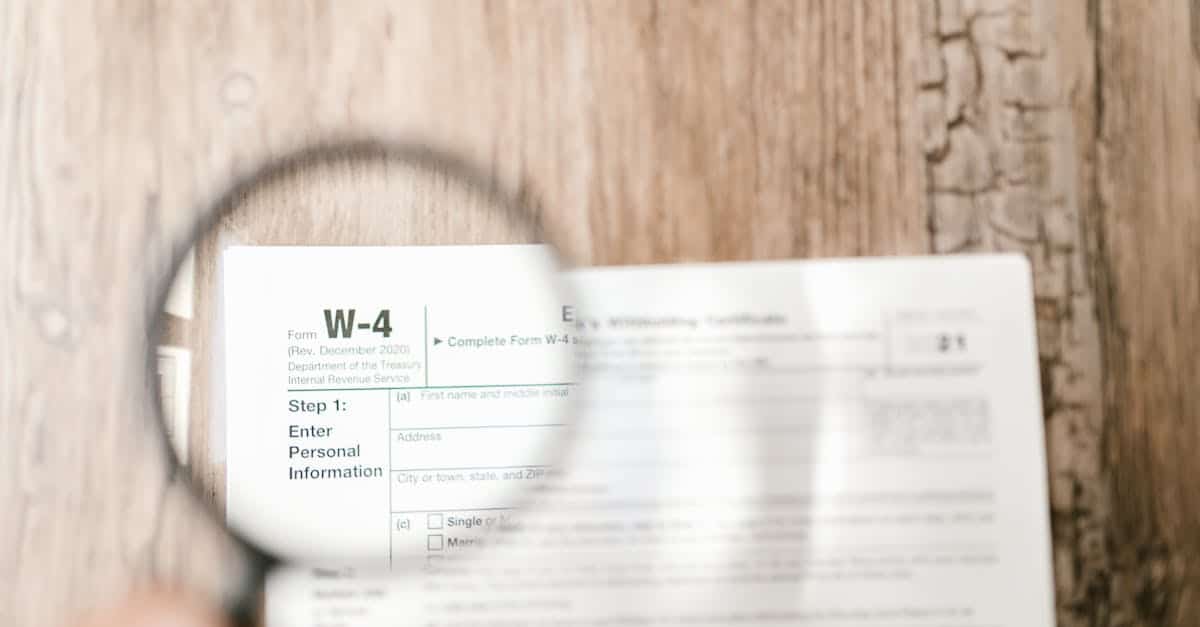
Introduction
Privacy and compliance are no longer back‑office checkboxes — regulators, litigants, and customers expect tight controls on personal data, and every DSAR, retention review, or field intake can become a costly audit finding if capture is sloppy. Document automation — through well‑crafted smart forms — turns data capture from a liability into a defensible, automated process that reduces exposure and speeds response.
In the sections that follow we outline practical, implementable controls you can apply today: minimization with provenance and immutable logs; client‑side encryption and key management; automated PII discovery & redaction with confidence tiers; retention tagging, legal holds, and secure deletion; plus DSAR intake templates with SLA triggers and evidence bundles. If you manage HR, legal, or compliance, this guide provides a concise blueprint to make intake auditable, PII‑safe, and operationally scalable.
Principles for audit‑ready capture: minimization, provenance, and immutable logs
Minimization: Capture only the fields required for the specific business purpose. Use smart forms and conditional logic forms to show fields only when necessary — that reduces risk and simplifies downstream retention rules.
Consider dynamic forms and interactive forms that adapt to user responses so you don’t collect unnecessary PII. Implement a smart forms template for common processes so teams don’t reinvent data collection patterns.
Provenance
Record metadata at capture: timestamps, user/device ID (or anonymous session token), origin (mobile forms, web app, SharePoint, Salesforce), and which smart form template was used. Store that metadata alongside the payload to support chain‑of‑custody and forensic review.
Immutable logs
Keep an append‑only audit trail for all captures and edits. Immutable logs should record who accessed data, what changed, and why (link to the processing business purpose). Where possible, use write‑once storage or cryptographic hashes to detect tampering.
- Practical controls: field-level minimization, conditional logic forms, automatic metadata stamping.
- Storage: separate content (PII) and provenance metadata for stronger access controls.
- Templates: maintain a library of approved smart forms templates to enforce consistent capture patterns.
Client‑side encryption & secure transmission: protecting PII at capture time
Encrypt sensitive fields before they leave the client. Client‑side encryption ensures PII is protected even if the transport or backend is compromised. This is especially important for mobile forms and interactive forms used in the field.
Always transmit data over TLS. For higher assurance, use end‑to‑end or zero‑knowledge approaches where keys never leave the client environment. For integrations (SharePoint, Salesforce), consider tokenization or field‑level encryption to limit exposure.
Key management and operational notes
- Key storage: store keys in an HSM or managed KMS; rotate regularly.
- Fallbacks: design the smart forms app to gracefully handle key errors and queue encrypted submissions for later retry.
- Contracts: pair technical controls with a data processing agreement so subprocessors meet your standards: https://formtify.app/set/data-processing-agreement-cbscw
These controls reduce risk at capture and maintain trust with subjects and downstream systems that receive the data.
Automated PII discovery & redaction: patterns, confidence thresholds, and human review queues
Automated detection should combine rule‑based patterns (regex for phone numbers, SSNs, emails) with ML models for entities like names and addresses. Use confidence thresholds to decide between automatic redaction, tokenization, or routing for human review.
Confidence thresholds and queues
Define at least three tiers: high‑confidence detections (auto‑redact or tag), medium‑confidence (send to a human review queue with context), and low‑confidence (flag for sampling QA). Attach provenance info to each decision so reviewers can see why an item was flagged.
Redaction approaches
- Permanent redaction for data that must be removed under policy.
- Tokenization when you need to retain a reference without exposing raw PII.
- Masking for UI display while preserving the full value in a secure store.
For regulated data like health information, embed verification steps into intake (for example, attach HIPAA authorization forms) to document consent and access: https://formtify.app/set/hipaaa-authorization-form-2fvxa
Retention policies and automated deletion: retention tags, legal holds, and audit trails
Implement retention tags at the time of capture. Tags should reflect legal/regulatory categories, business purpose, and retention duration. Smart forms and form automation should apply these tags automatically based on template and conditional logic.
Legal holds and overrides
Legal holds must supersede automated deletion. Design deletion workflows to check for active holds and to log the hold reason, initiating user, and timestamp. Allow authorized roles to place/remove holds with full audit logging.
Automated deletion and auditability
- Deletion workflow: calculate deletion date from tag, notify owners before deletion, perform secure erase, and record the action in an immutable audit trail.
- Retention testing: periodically run reconciliation jobs to ensure tagged records were deleted or held correctly.
- Integrations: ensure retention tags propagate to downstream systems (e.g., SharePoint or Salesforce connectors) or remain authoritative in your smart form software.
Automated deletion reduces exposure and supports defensible data minimization when combined with strong audit trails.
Designing DSAR intake and response templates with SLA triggers and evidence bundles
Build DSAR intake as a controlled smart forms template that captures identity verification, scope, and consent. Use conditional logic forms to show additional verification steps when the request is high‑risk or involves sensitive categories.
SLA triggers and workflow automation
Automate SLA timers at intake and create escalation paths if thresholds are missed. Use workflow automation to assemble evidence bundles (forms, logs, redaction records, provenance metadata) and to prepare templated response letters.
Evidence bundles and templated outputs
- Bundle contents: captured form data, immutable logs, redaction records, access history, and relevant attachments.
- Template examples: maintain a default notice letter template to speed responses: https://formtify.app/set/default-notice-letter-3dxtq
- Integrations: create links to smart forms in SharePoint or pull records from Salesforce so evidence is collected automatically.
Design the intake to be repeatable: a smart forms template that enforces required fields, triggers SLA timers, and produces a consistent, auditable response package (smart forms example and smart forms app patterns help standardize this).
Operational best practices: logs, role‑based access, and periodic compliance QA
Enforce least privilege with role‑based access control. Define roles for capture, reviewer, legal, and auditor and limit access to raw PII to only those who need it. Log all access attempts and privilege changes.
Logging and monitoring
Maintain structured logs for every action: capture, view, export, redact, tag, hold, and delete. Link logs to the provenance record so investigators can reconstruct end‑to‑end activity.
Periodic QA and governance
- Sampling: run quarterly sampling of automated redactions and retention actions to validate accuracy.
- Training: keep reviewers trained on digital forms best practices and survey and form design to reduce false positives/negatives.
- Reviews: schedule compliance reviews of smart form software, mobile forms, and integrations (SharePoint/Salesforce) and update templates and conditional logic forms based on findings.
Operational discipline — well‑scoped logs, RBAC, and routine QA — is what makes smart forms and interactive forms defensible in audits and reliable for day‑to‑day workflows.
Summary
Final takeaway: Applying minimization, provenance and immutable logs, client‑side encryption, automated PII discovery and redaction, retention tagging with legal‑hold controls, and DSAR‑focused intake templates turns ad‑hoc capture into a defensible, auditable process. Together these controls reduce exposure, speed response times, and make evidence collection repeatable for audits and litigation.
For HR and legal teams this means fewer manual cleanups, faster DSAR turnarounds, and clearer audit trails — practical benefits that scale as your business grows. Use smart forms as a central part of your data‑capture toolbox and start by reviewing templates, retention tags, and logging settings. Learn more or get started at https://formtify.app
FAQs
What are smart forms?
Smart forms are dynamic digital forms that adapt to user input using conditional logic and templates, reducing unnecessary PII collection. They enforce consistent capture patterns, attach provenance metadata, and make downstream processing and retention decisions easier to automate.
How do smart forms work?
Smart forms use conditional logic, templates, and integrations to show only relevant fields, stamp metadata, and apply retention tags at capture. They can route submissions into workflows, trigger SLA timers, and assemble evidence bundles for compliance and DSAR responses.
Are smart forms secure?
When designed with client‑side encryption, TLS transport, field‑level tokenization, and strong key management, smart forms can significantly limit exposure of PII. Combine these technical controls with RBAC, immutable logs, and periodic QA to make capture auditable and defensible.
Can smart forms work offline?
Yes — many smart forms platforms support offline capture by queuing encrypted submissions and metadata until connectivity returns. Ensure the offline flow preserves provenance, encrypts PII on the device, and retries submission with intact audit records.
How do I add conditional logic to a form?
Most smart forms builders let you define show/hide rules based on answers, user attributes, or role; start by mapping decision points in your intake process. Keep logic simple, test templates with real scenarios, and document rules so reviewers and auditors can trace why fields appeared.





