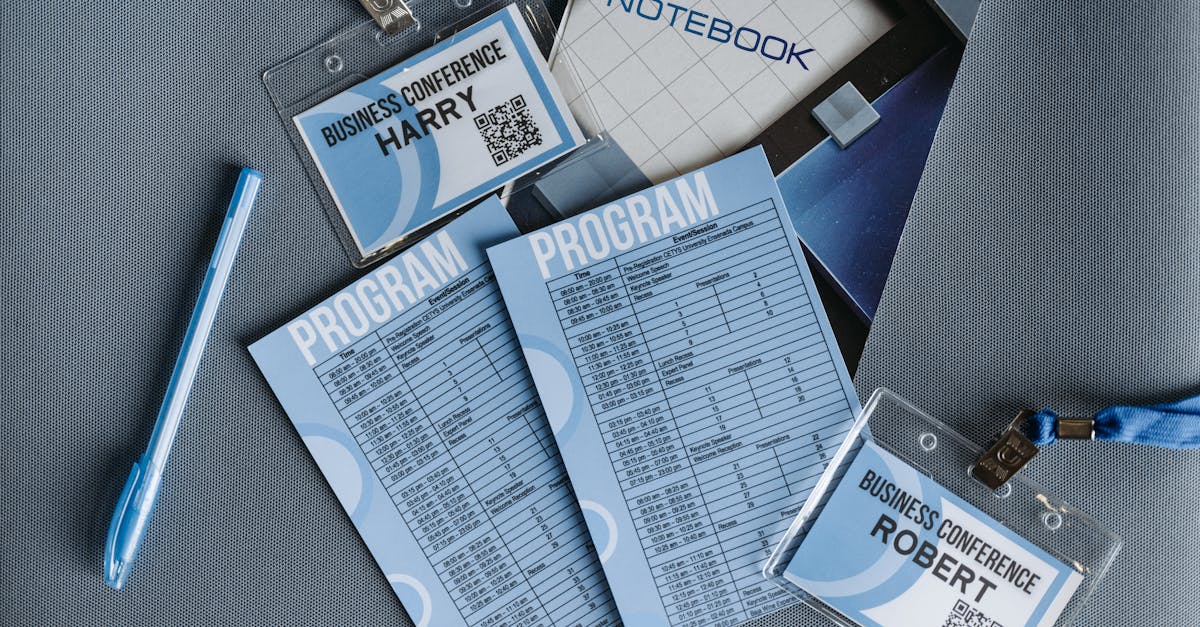Introduction
Cut the paperwork, keep the progress. Long PDFs, sprawling email threads, and dense checklists are the fastest way to slow a new hire down — and lose them entirely. Conversational forms and bite‑sized microtasks turn onboarding into short, guided steps that people can finish on a phone, with immediate validation and clear progress so tasks don’t stall or get forgotten.
Pair those flows with document automation and contextual AI to auto‑fill offers, NDAs, tax fields and certificates — reducing manual entry and back‑and‑forth. Below you’ll find practical guidance on designing microtask sequences, using AI suggestions, embedding microlearning, automating nudges and approvals, and measuring results so your HR onboarding funnels fewer people out the door and gets hires productive faster.
Why conversational forms and microtasks improve completion vs long PDFs and email threads
Shorter, focused interactions beat long documents. Conversational forms and microtask flows slice the HR onboarding experience into tiny, manageable steps that users complete on-the-go. Compared with long PDFs or threaded emails, this reduces cognitive load and makes the new hire onboarding process feel achievable.
Key advantages
- Higher completion rates: People finish small tasks more reliably than long forms.
- Mobile-first convenience: Microtasks play well on phones, which is essential for remote and deskless hires.
- Lower error rates: Each step validates inputs immediately, so the overall onboarding process has fewer mistakes.
- Better tracking & analytics: Each microtask is a measurable event, improving visibility across the onboarding checklist.
For HR teams, this translates to faster employee onboarding, fewer back-and-forths, and less dependency on manual follow-up — all outcomes HR onboarding software and onboarding automation tools are designed to deliver.
Designing microtask sequences: break onboarding into short, actionable steps
Map the end-to-end onboarding process first. Start with a clear hr onboarding checklist and break it into logical microtasks: personal info, tax forms, benefits election, equipment requests, and policy acknowledgements.
Design principles
- One objective per task: Ask for a single piece of information or decision per screen.
- Logical ordering: Sequence tasks so each step builds on previous answers and reduces rework.
- Time-boxed actions: Keep tasks under two minutes whenever possible.
- Visibility of progress: Show progress to encourage completion (e.g., 4 of 12 completed).
Use this approach to craft a new hire onboarding flow that mirrors a familiar onboarding checklist while keeping the experience light and focused.
Using AI suggestions to auto‑fill fields and prepopulate documents (offers, NDAs, tax forms)
AI speeds up data capture and reduces manual entry. Use contextual AI to suggest values from resume data, ATS records, or previous hires so fields are prefilled and the new hire confirms rather than types everything.
Typical auto‑population targets
- Job details and compensation — prepopulate offer letters with role, manager, and salary bands.
- Legal agreements — draft and prefill NDAs with company and hire details.
- Tax and payroll fields — suggest country, tax status, and bank formats based on location.
Operational notes: Provide inline explainers and require explicit confirmation on auto-filled fields. Implement confidence thresholds so low-confidence AI suggestions prompt a quick human review.
When integrated with hr onboarding software and onboarding automation tools, AI suggestions shorten the hr onboarding process and reduce bottlenecks for HR and managers.
Integrating microlearning: issue certificates automatically after training module completion
Turn short lessons into verifiable outcomes. Embed microlearning modules (2–10 minute videos, quick quizzes, or scenario tasks) into the onboarding flow so learning follows immediately after task completion.
How to automate certification
- Set pass thresholds on quizzes and trigger certificate generation on success.
- Automatically store certificates in the employee record and notify managers.
- Use standardized templates — for example, auto-issue an achievement certificate for completed compliance or role-training modules.
Microlearning improves retention through short, frequent exposures and gives hires a quick sense of accomplishment — boosting the overall employee onboarding experience and supporting faster ramp time.
Automating reminders, nudges and manager approvals for stalled tasks
Reduce friction with targeted automation. When a microtask stalls, automated nudges and tiered reminders keep the process moving without manual chasing.
Automation patterns
- Smart reminders: Escalate from gentle email or push notifications to manager alerts if a task is overdue.
- Adaptive cadence: Slow or accelerate reminder frequency based on task urgency and role.
- Manager approvals: Use one-click approval flows embedded in manager notifications to clear bottlenecks fast — link approvals to performance workflows like probation or early reviews (see a sample performance appraisal letter template for later stages).
Automated nudges improve completion rates and help with retention through onboarding by avoiding lost tasks and unclear ownership.
Templates and UX patterns: progressive disclosure, conditional logic and mobile‑first capture
Design templates that reveal only what’s needed. Progressive disclosure and conditional logic make forms feel shorter by hiding irrelevant fields until they matter.
UX best practices
- Progressive disclosure: Ask core information first, then surface dependent questions based on answers.
- Conditional logic: Use branching to skip sections (e.g., benefits choices only for full-time employees).
- Mobile-first capture: Optimize for touch, camera upload for IDs, and short input types (tel, email, date).
- Reusable templates: Keep a library (job offers, NDAs, certificates, appraisal forms) so HR can spin up flows quickly — include your standard job offer letter, NDA, and performance templates like the performance appraisal letter.
These patterns are central to hr onboarding best practices and make the hr onboarding template library truly usable across devices.
Measuring impact: completion rate lift, reduced support tickets and faster ramp time
Measure what matters. Track a concise set of KPIs and metrics to demonstrate value: completion rate, time-to-complete, time-to-productivity, support tickets opened during onboarding, and 90-day retention.
Suggested KPIs and how to compute them
- Completion rate: (Tasks completed / Tasks assigned) × 100 — measure per cohort to see lift after changes.
- Time‑to‑productivity: Average days to first meaningful contribution or quota attainment.
- Support tickets: Number of onboarding-related tickets per hire — declines indicate clearer flows.
- Early retention: 30/90-day retention rates — increased retention indicates successful onboarding.
Run A/B tests where one cohort uses microtask-driven hr onboarding and another uses traditional PDFs. Monitor onboarding metrics and KPIs to quantify improvements in employee onboarding experience, reduced manual workload for HR, and faster ramp time enabled by onboarding software and automation.
Summary
Conversational forms, microtask sequences, AI-assisted autofill, embedded microlearning, and targeted automation together shorten and simplify HR onboarding so fewer hires drop off and teams spend less time chasing paperwork. Document automation speeds review and reduces manual entry and legal risk by consistently populating offers, NDAs, tax fields and certificates while leaving clear audit trails for HR and legal teams. Measure completion rates, time‑to‑productivity and support tickets to prove impact, and iterate with templates, conditional logic, and mobile‑first patterns to fit your workflows. Ready to streamline onboarding? Explore templates and automation at https://formtify.app.
FAQs
What is HR onboarding?
HR onboarding is the process of integrating a new hire into the company, combining administrative setup, role training, and socialization. It includes completing paperwork, configuring payroll and benefits, and delivering initial job training and expectations. When done well, it reduces confusion, speeds time‑to‑productivity, and improves early retention.
How long should onboarding last?
Onboarding length depends on role complexity but typically spans phases: immediate administrative setup (first days), focused ramp and training (first 30–90 days), and ongoing development over the first year. Aim to make early tasks quick and mobile‑friendly so essential items are completed fast, while planning longer coaching and performance milestones over several months.
What should be included in an onboarding checklist?
An effective onboarding checklist covers personal and tax information, benefits election, equipment and access provisioning, compliance policies, manager introductions, and role‑specific training modules. Break these into microtasks with clear owners and progress indicators so new hires and managers can track completion easily.
How do you measure onboarding success?
Measure success with a concise set of KPIs: completion rate, time‑to‑complete critical tasks, time‑to‑productivity, onboarding‑related support tickets, and 30/90‑day retention. Use cohort comparisons or A/B tests to validate changes like microtask flows or AI autofill and iterate based on the data.
What is the difference between onboarding and orientation?
Orientation is a short, often one‑time event that covers administrative introductions and basic company policies. Onboarding is broader and ongoing, focused on getting the employee productive and integrated through training, milestones, and continuous support. Think of orientation as the quick start and onboarding as the longer journey.