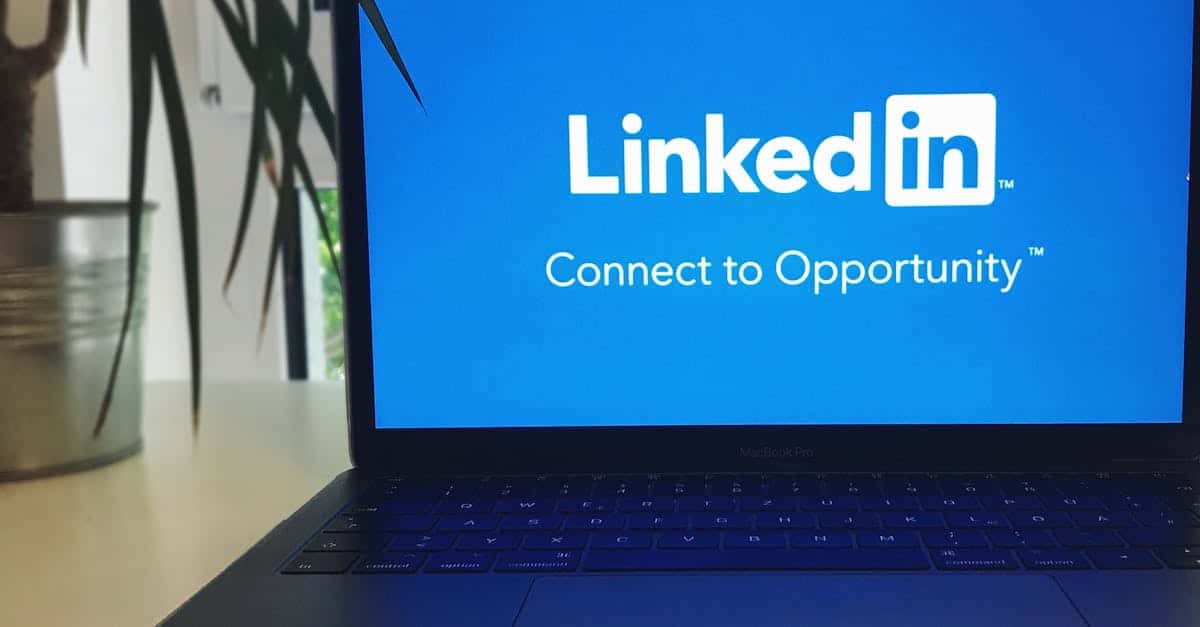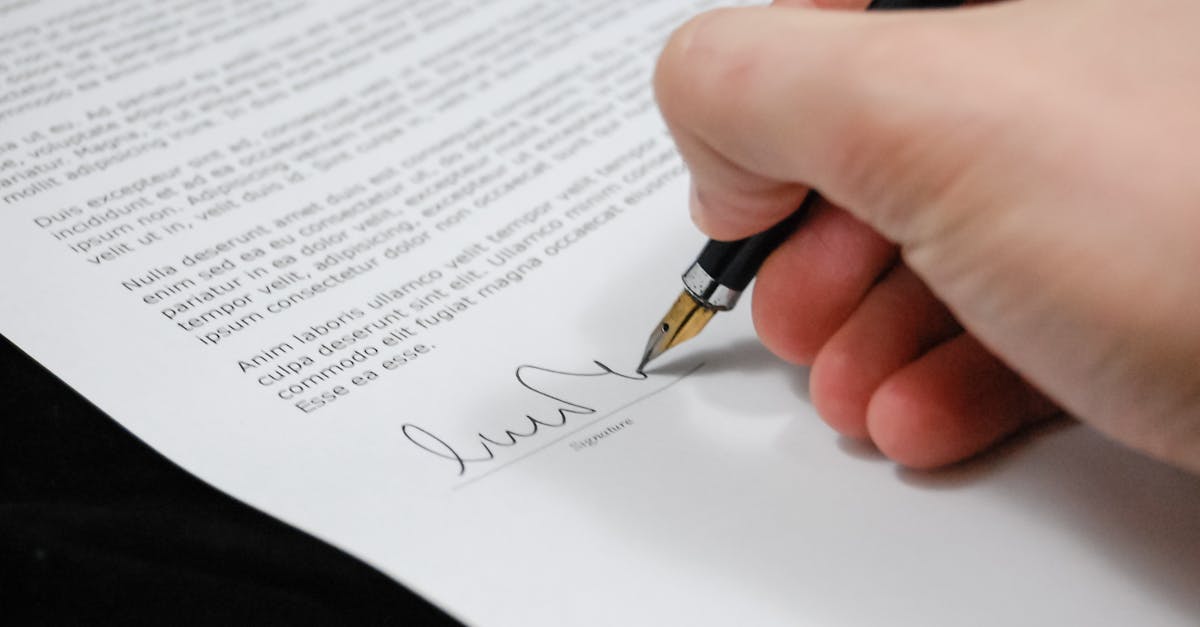
Introduction
If you’ve ever been buried in manual consent revocations, DSAR backlogs, or marketing opt‑out disputes, you know the real costs: missed SLAs, fractured audit trails, and avoidable legal exposure. The smarter alternative is to use signed requests as event triggers so acknowledgements, ledger updates, redactions, and notifications happen automatically—raising reliability while reducing human error. Pair that approach with robust document automation and you get tamper‑evident records, clear audit chains, and faster compliance outcomes.
This practical playbook walks HR and legal teams through the steps to make that happen: real use cases (employee consent, opt‑outs, DSARs), legal‑to‑workflow mappings, an event‑driven trigger architecture, template automation, security and audit requirements, and an operational SLA playbook. Along the way we show how an e-signature integration can be the single, reliable signal that drives revocation acknowledgement, record tagging, redaction, and compliant exports—so your team can respond to requests consistently and on time.
Use cases: employee consent, marketing opt‑outs, and employee DSAR/acknowledgement workflows driven by signed requests
Employee consent and acknowledgements
Use e-signature integration to capture legally binding employee consents—policy acknowledgements, handbook signatures, and HIPAA or data processing authorizations. An e-signature API or DocuSign integration lets HR present, sign, time-stamp, and store records directly in your HRIS or document store with a full audit trail.
Marketing opt-outs
Integrate electronic signature integration into opt-out workflows for marketing communications where explicit written consent or revocation documentation is required. That signed proof can be pushed to CRMs like Salesforce or HubSpot to update contact preferences in real time (e-signature integration salesforce, e-signature integration hubspot).
DSAR-driven acknowledgement workflows
When an employee submits a Data Subject Access Request (DSAR), signed requests can trigger acknowledgement letters and proof of identity workflows. Use digital signature integration to authenticate the requester, attach signed acknowledgement receipts, and export copies for legal review—helpful for compliance with retention and disclosure SLAs.
Practical integration points
- Push signed documents to CRM/ERP records (Salesforce, HubSpot, Office 365 integrations).
- Store signed consent ledgers centrally for quick DSAR response.
- Automate opt-out updates and audit entries on signature completion.
For reusable templates you can reference or adapt, see examples like a default notice letter or HIPAA authorization: https://formtify.app/set/default-notice-letter-3dxtq and https://formtify.app/set/hipaaa-authorization-form-2fvxa.
Mapping legal obligations to workflows: record retention, revocation acknowledgement, and notification SLAs
Map obligations to concrete workflow steps
Start by translating legal requirements into operational rules: retention durations, required content of revocation acknowledgements, who must be notified and in what timeframe. That mapping becomes the spec for your e-signature and document workflow automation.
Key legal-to-technical mappings
- Record retention: retention policy → automated lifecycle tags and archival or deletion jobs.
- Revocation acknowledgement: signed revocation → timestamped acknowledgement letter + update to consent ledger.
- Notification SLAs: breach or data subject notifications → timed triggers and escalation paths.
Compliance and agreements
Embed contract and data-processing constraints into the workflow (for example, linking to a Data Processing Agreement or NDAs when required). Use the DPA template when defining vendor relationships and processing rules: https://formtify.app/set/data-processing-agreement-cbscw. Where NDAs or specific notice letters are used in employee workflows, keep templates ready: https://formtify.app/set/non-disclosure-agreementemployee-b9s6h and https://formtify.app/set/default-notice-letter-3dxtq.
These mappings ensure your e-signature software integration enforces legal rules rather than just storing signed PDFs.
Trigger architecture: signed revocation → auto‑tag records → redact or export copies for DSAR responses
Event-driven trigger model
Design an architecture where signatures are events. When a signed revocation arrives, an e-signature integration API (webhooks or callbacks) emits an event that your system consumes to start automated downstream actions.
Typical flow
- Signature service posts webhook (e-signature API or DocuSign integration).
- Ingest worker validates signature, logs audit data, and writes an immutable event.
- Automatically tag affected records in CRM/ERP (auto-tag records like “consent_revoked”).
- Run redaction or export jobs to prepare DSAR responses or external disclosures.
Implementation notes
- Use idempotent consumers and a durable queue for reliability.
- Maintain linkage between signed document IDs and internal record IDs for traceability.
- Support API-based document workflows for on-demand exports and automated redaction.
Architectural patterns should support common integrations (e-signature integration api, e-signature integration wordpress, e-signature integration office 365) and vendor-specific connectors such as DocuSign integration for systems that already use that provider.
Template automation: prebuilt revocation forms, consent ledgers, and automated acknowledgement letters
Standardize templates to reduce risk
Prebuilt forms and templates make enforcement consistent and speed delivery. Maintain canonical revocation forms, consent ledgers, and acknowledgement letters as signed templates that can be auto-populated based on event data.
What to include
- Revocation forms: signer identity fields, scope of revocation, effective date, and signature block.
- Consent ledgers: immutable entries with document ID, signer, timestamp, and retention tag.
- Acknowledgement letters: templated language for confirmation plus next steps and SLA windows.
Template examples and starter packs
Use and adapt ready-made forms to accelerate rollout—HIPAA authorization, DPAs, and notice letters can serve as starting points: https://formtify.app/set/hipaaa-authorization-form-2fvxa, https://formtify.app/set/data-processing-agreement-cbscw, https://formtify.app/set/default-notice-letter-3dxtq. For separation or termination-related signed acknowledgements, see a severance template: https://formtify.app/set/severance-agreement-cu70r.
Automate population and routing via your e-signature software integration or e-signature API to reduce manual errors and speed compliance timelines.
Security & audit requirements: immutable evidence, role‑based access, and redaction before external disclosure
Immutable evidence and cryptographic assurances
Choose e-signature solutions that produce tamper-evident, cryptographically-signed artifacts and complete audit logs. These features are critical when signed documents are used as legal evidence or to prove revocation and consent.
Access controls and least privilege
- Enforce role-based access (RBAC) so only authorized users can view or export sensitive signed records.
- Apply separation of duties between HR, legal, and ops when handling DSAR exports.
Redaction and safe disclosure
Before exporting signed documents externally, run automated redaction pipelines to remove irrelevant personal data. Store original signed artifacts in a protected, write-once store while providing redacted copies for disclosure.
Compliance considerations
Verify provider capabilities against e-signature standards (ESIGN, UETA, eIDAS) and ensure your implementation meets compliance requirements for digital signatures. Contractual protections (DPAs and NDAs) and strong key management are essential—use the DPA template to document processing terms: https://formtify.app/set/data-processing-agreement-cbscw.
Operational playbook: SLA monitoring, appeal handling, and periodic audits of consent records
SLA monitoring and alerting
Define measurable SLAs for acknowledgement windows, DSAR turnaround, and revocation propagation. Instrument metrics (time-to-acknowledge, time-to-update-CRM, percent of on-time exports) and create automated alerts for breaches.
Appeals and exception handling
- Provide a clear appeals channel when a signer disputes a record; keep a dedicated workflow that logs the appeal, freezes automated deletes, and escalates to legal.
- Maintain a revision history and retention pinning during appeals.
Audits and periodic reviews
Run periodic audits of consent ledgers and signed records to validate retention tags, revocation handling, and redaction quality. Sample records end-to-end—from signing to export—to ensure your e-signature software integration and e-signature integration api are working as expected.
Choosing providers and ongoing governance
When selecting an e-signature provider, balance integration capabilities (e-signature integration salesforce, e-signature integration api, e-signature integration hubspot, e-signature integration office 365) with security and compliance features. Document an operational RACI, run tabletop exercises, and keep templates (NDAs, severance, notice letters) up to date for rapid response: https://formtify.app/set/non-disclosure-agreementemployee-b9s6h, https://formtify.app/set/severance-agreement-cu70r.
Summary
Automating consent revocation and DSAR handling around signed requests turns ad hoc, error‑prone work into repeatable, auditable processes: translate legal obligations into workflow rules, use event‑driven triggers to tag and redact records, standardize templates for consistent acknowledgements, and enforce security and SLA controls so responses are timely and defensible. For HR and legal teams, document automation reduces manual touchpoints, shortens turnaround times, and provides tamper‑evident audit trails that simplify audits and disputes. Implementing an e-signature integration as the canonical trigger lets you push signed evidence into CRMs, start redaction and export jobs automatically, and keep immutable consent ledgers without extra manual steps. Ready to accelerate compliance? Explore templates and starter packs at https://formtify.app.
FAQs
What is e-signature integration?
E-signature integration connects your signing provider to downstream systems so a completed signature acts as a reliable, auditable event in your workflows. It ensures signed documents, timestamps, and audit metadata flow into CRMs, HRIS, or document stores for automated tagging, redaction, and retention enforcement.
How do I integrate e-signatures with Salesforce?
Start by selecting an e-signature provider with a native Salesforce connector or an API that can push signed documents via webhooks. Map signature events to Salesforce objects, automate field updates and consent tags, and run end-to-end tests to confirm audit trails and SLA triggers behave as expected.
Are e-signatures legally binding?
Yes—when they meet applicable legal standards (for example ESIGN, UETA, or eIDAS) and capture intent, attribution, and tamper‑evident records. Use a provider that produces cryptographic evidence and a complete audit log to strengthen legal defensibility.
What methods are used for e-signature integration?
Common approaches include native connectors (Salesforce, HubSpot), API integrations with webhooks and durable queues, and middleware/iPaaS for orchestration. Choose APIs and idempotent consumers for high‑reliability workflows, or native plugins for faster deployments.
How much does e-signature integration cost?
Pricing varies by vendor and integration complexity—expect subscription fees per user or per transaction plus potential development or middleware costs for custom API work. Small teams can often start with out‑of‑the‑box connectors, while enterprise setups require budget for higher throughput, security reviews, and ongoing governance.