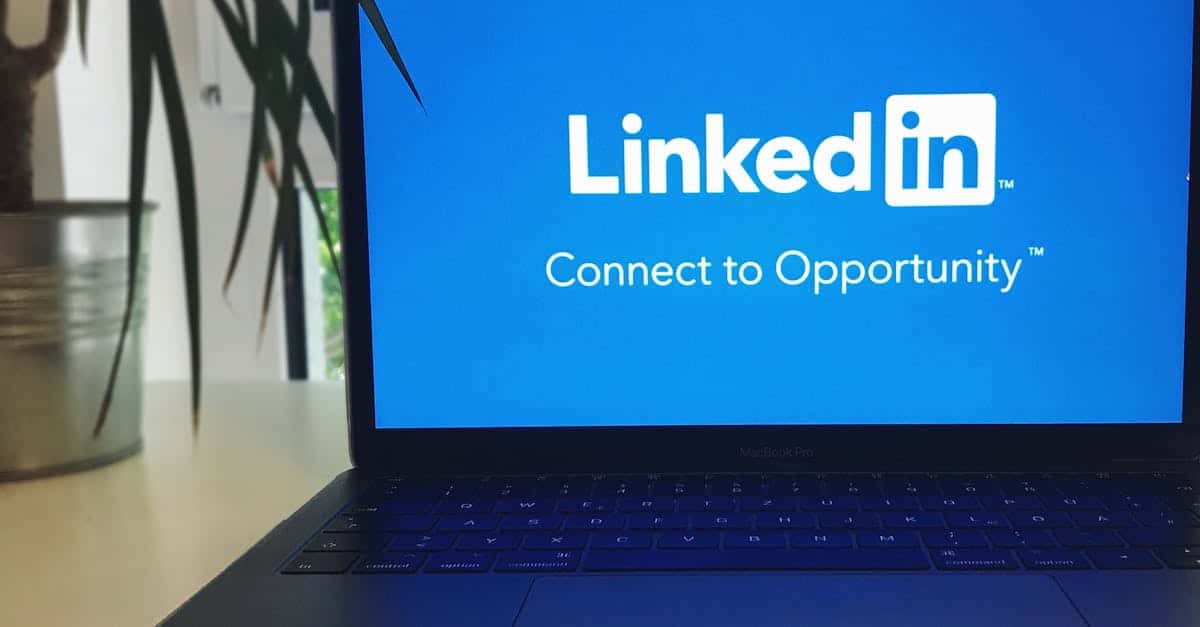Introduction
Every day distributed teams drown in documents — contracts, incident reports, resumes, and DSARs — and each untriaged item becomes a hidden delay, duplicated effort, or compliance blind spot. For HR, legal, and compliance leaders, those slow handoffs mean missed SLAs, security exposure, and wasted time. Document automation isn’t a nice-to-have; it’s the control plane that turns noisy inboxes into predictable queues and keeps your remote workflow moving.
What this article covers: a practical playbook for applying AI to document triage — from classification, PII detection, and risk scoring to no-code routing templates, SLA timers and escalation gates, and monitoring with feedback loops and audit trails — plus concrete use cases (HR, legal, DSAR, incident triage) and recommended Formtify templates and connector patterns to get you live fast.
Why document triage is critical for distributed and remote teams
Document triage is the small, disciplined process that prevents a remote team from turning into a backlog factory. In distributed workflows and virtual team workflows, untriaged documents cause hidden delays, duplicated effort, and compliance blind spots — especially when teams work asynchronously across time zones.
Key reasons it matters:
-
Faster decision-making: Prioritizing incoming documents gets the right person working immediately, reducing latency in a remote workflow.
-
Consistent routing: Automated triage ensures legal, HR, and security matters don’t land in someone’s inbox by accident.
-
Compliance and risk control: Identifies PII and regulated content early so you can apply retention, redaction, or escalation rules.
-
Supports asynchronous workflow: Clear priorities and routing let teams collaborate without synchronous handoffs, improving remote collaboration.
In practice, robust triage is a core part of any remote workflow best practices checklist: it reduces context-switching, enables reliable SLAs, and creates an audit trail that distributed teams can trust.
Core AI techniques for triage: classification, risk scoring, PII detection and prioritization
Classification
Use supervised models (text classifiers) or lightweight rules to assign documents to queues: HR intake, legal review, security incident, DSAR, etc. For many teams, a hybrid of keyword rules plus a small classifier performs well and is quick to iterate.
Practical approaches
-
Rule-based prefiltering: Regex and keyword lists for obvious cases (invoices, resumes, subject lines).
-
ML classifiers: Fine-tuned models to detect document intent and category when rules are insufficient.
Risk scoring and prioritization
Assign a numeric risk score based on document content, sender, presence of deadlines, or SLA sensitivity. Scores drive queue ordering and escalation gates.
PII detection and prioritization
-
Named entity recognition (NER): Detect names, SSNs, health data, financial info. Combine model outputs with deterministic checks (checksum for SSNs) to reduce false positives.
-
Prioritize by exposure: Documents containing sensitive PII or HIPAA-related fields should move to the top of the queue and trigger stronger controls.
These techniques let you convert raw documents into structured decisions for a remote workflow automation pipeline, improving remote collaboration and enabling asynchronous workflow patterns.
No‑code template workflows to automate routing
No-code templates let HR, legal, or ops teams create routing logic without engineering. Templates are the quickest path from idea to an operational remote workflow.
Common template components
-
Entry form or inbox connector: Email, Slack, web form, or API that receives documents.
-
Classifier block: Rule or model step that assigns category and risk score.
-
Routing rules: Send to queues, create tickets, or notify stakeholders based on category and SLA.
-
Actions: Auto-acknowledgement, redaction, file storage, or third-party connector calls.
Example no-code template use cases:
-
HR intake form that routes resumes, reference checks, and dispute reports to appropriate HRBP queues.
-
Legal intake template that auto-creates a matter and attaches a priority flag for potential litigation.
-
Incident report template that escalates PII-containing submissions directly to security.
If you want ready-made forms to start, see templates such as data processing agreements and NDAs that can be hooked into routing logic: https://formtify.app/set/data-processing-agreement-cbscw, https://formtify.app/set/non-disclosure-agreement-3r65r.
SLA timers and escalation gates
SLA timers give you predictable response windows in a remote workflow. Each queue or document type should have an SLA associated with expected response time and an escalation cadence.
Implementation elements
-
Timer start triggers: When the document is received, when it’s classified, or when it’s assigned.
-
Escalation gates: Automated nudges to assignees, team leads, or alternate queues if a timer breaches.
-
Priority overrides: Allow risk score or detected PII to jump SLAs to a faster lane.
Best practices:
-
Make SLAs visible in the ticket header so distributed team members can see urgency without context switching.
-
Use staggered notifications (reminder → manager escalation → on-call rotation) to respect asynchronous workflow while ensuring coverage.
-
Record every escalation as an event in the audit trail for compliance and post-mortem reviews.
Properly configured SLA timers and escalation gates are essential remote workflow automation features that keep virtual teams aligned and accountable.
Integration and monitoring: training data, model feedback loops and audit trails
Training data and labeling
Good triage models depend on labeled examples drawn from your real documents. Start small with focused datasets for high-impact categories (e.g., DSAR, security incident) and expand as you measure performance.
Feedback and model loops
-
Human-in-the-loop corrections: Allow reviewers to correct classifications and feed those corrections back into periodic retraining.
-
Continuous evaluation: Monitor precision, recall, and false positive rates by category to detect drift.
Audit trails and observability
-
Immutable logs: Store classification decisions, risk scores, who reviewed items, and timestamps for compliance.
-
Metrics dashboards: Track queue sizes, SLA breaches, average time-to-resolution, and accuracy of automated routing to measure remote team productivity.
These integrations ensure your remote workflow is not a black box: teams can see why items were routed a certain way and continuously improve models and templates based on real operational data.
Practical use cases: HR intake, legal intake, DSAR prioritization and incident reports
HR intake
Automate onboarding paperwork, benefits requests, complaints, and resignations. Use classifiers to split routine items (payroll changes) from sensitive complaints that need privacy-preserving handling and prioritization. A solid remote team onboarding process includes automated routing of forms, identity verification checks, and task creation in HRIS.
Legal intake
Route NDAs, contracts, counsel requests, and potential litigation matters. Use risk scoring to flag clauses that might require senior review or external counsel. Link contract templates and automated approvals to speed turnaround on routine items — reducing lawyer bottlenecks.
DSAR prioritization
Detect requests for personal data quickly and prioritize them according to statutory timelines. PII detection and automated redaction help you comply with response windows while minimizing manual review.
Incident reports
Triage security incidents by severity and PII exposure. Integrate with on-call systems and SIEMs to ensure immediate escalation for incidents that pose material risk.
For specialized forms you can begin with, see HIPAA authorization and complaint intake templates: https://formtify.app/set/hipaaa-authorization-form-2fvxa, https://formtify.app/set/don-khieu-nai-cwesh.
Recommended Formtify templates and connector patterns to implement triage workflows
Recommended templates
-
Data Processing Agreement (DPA): Use as part of vendor/legal intake and compliance routing: https://formtify.app/set/data-processing-agreement-cbscw.
-
Non-Disclosure Agreement (NDA): Template for legal intake and automated review: https://formtify.app/set/non-disclosure-agreement-3r65r.
-
HIPAA Authorization: For health-related intake and incident triage: https://formtify.app/set/hipaaa-authorization-form-2fvxa.
-
Complaint / Grievance form: Localized intake template suitable for HR and compliance triage: https://formtify.app/set/don-khieu-nai-cwesh.
Connector patterns
To implement a robust distributed workflow, connect your templates to:
-
Communication: Slack, Microsoft Teams for alerts and approvals.
-
Ticketing: Zendesk, Jira, or ServiceNow for workflow tracking.
-
Storage: Google Drive, S3, or Box for secure document storage and retention controls.
-
Systems of record: HRIS (Workday, BambooHR) and legal matter management for automated case creation.
-
Security: SIEM or incident platforms for direct escalation of PII or security incidents.
Implementation tips:
-
Start with a single template and connector to prove the remote workflow — iterate with remote workflow automation and remote workflow examples.
-
Expose clear metadata (category, risk score, SLA) in every ticket so asynchronous collaboration is straightforward.
-
Build feedback loops into the connector pattern so human corrections update your remote workflow models and improve accuracy over time.
These templates and connector patterns give you a pragmatic path from concept to live triage system that supports distributed teams, remote collaboration, and asynchronous workflow.
Summary
AI-driven document triage turns chaotic inboxes into predictable queues by combining fast classification, PII detection, risk scoring, and no‑code routing templates. When you add SLA timers, escalation gates, and human-in-the-loop feedback, you get a practical, auditable system that reduces handoffs, cuts time-to-resolution, and limits compliance exposure.
For HR and legal teams this means fewer missed deadlines, clearer priorities, and less manual triage — so routine requests move quickly and sensitive matters get the attention they need. Introducing these elements into your remote workflow makes distributed collaboration reliable and measurable.
Ready to move from concept to live templates and connectors? Get started with premade forms, routing patterns, and automation blueprints at https://formtify.app.
FAQs
What is a remote workflow?
A remote workflow is a set of repeatable steps that teams use to collaborate and complete work without being co‑located. It relies on clear routing, shared tools, and agreed SLAs so work can progress asynchronously across time zones.
How do you create an efficient remote workflow?
Start by mapping handoffs and bottlenecks, then automate predictable tasks like classification, routing, and acknowledgements. Use SLAs, visible metadata (category, risk score), and feedback loops so the process stays reliable and improves over time.
What tools are best for managing remote workflows?
Look for platforms that support intake connectors (email, forms, Slack), no‑code routing, ticketing or case creation, and secure storage. Integrations with HRIS, legal matter systems, and monitoring dashboards help close the loop for compliance and reporting.
Can remote workflows be automated?
Yes — many parts of a remote workflow can be automated, especially classification, PII detection, routing, and SLA timers. Keep humans in the loop for edge cases and use corrections as training data to improve model accuracy over time.
What are common challenges of remote workflows?
Typical challenges include unclear priorities, time zone handoffs, lack of auditability, and missed SLAs. Address these with structured triage, visible metadata, escalation gates, and immutable logs to maintain accountability and reduce friction.