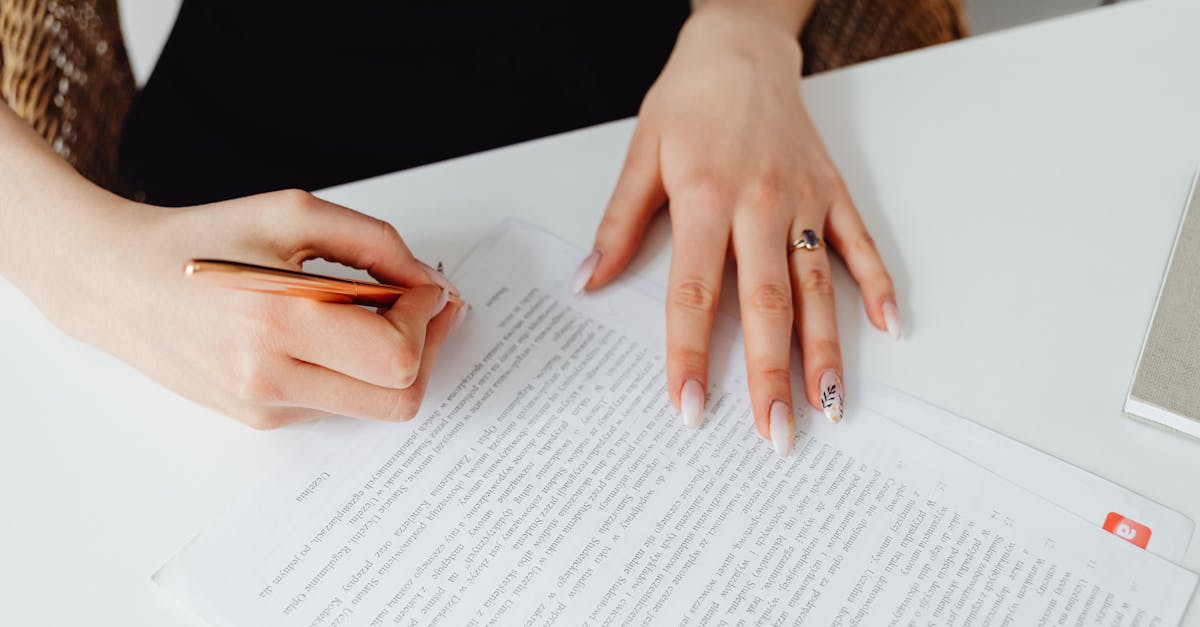Introduction
Hiring fast—and remotely—almost always breaks at the same points: offers stuck in approvals, signatures lost in inboxes, id checks that drag on, and payroll paperwork that arrives too late. Those bottlenecks stretch time‑to‑start, increase candidate drop‑off, and create costly compliance and payroll rework for teams trying to scale seasonal, campus or global programs.
This playbook shows how document automation—reusable template families, conditional logic, embedded e‑signs and verification integrations—paired with SLA routing, reminders and dashboards, converts chaotic processes into a predictable offer‑to‑onboard pipeline. Read on for practical recipes, template strategies and KPI views to automate HR onboarding at scale and keep large cohorts starting on time.
Common bottlenecks when scaling remote hiring (offers, signatures, ID checks, payroll setup)
Offers and approvals: Manual offer creation, multi-step approvals and ad hoc edits slow the HR onboarding process. When hiring at scale, each change or legal review can cascade into days of delay.
Signatures and acceptance: Relying on email PDFs causes lost documents and lower completion rates for new hire onboarding. Delays here directly push out time‑to‑start and increase candidate drop‑off.
ID checks and background screening: Remote identity verification and background checks introduce variability — different vendors, regional requirements, and candidate responsiveness all create bottlenecks in the onboarding process.
Payroll and benefits setup: Collecting tax forms, bank details and local compliance documents from remote hires is error‑prone. Mistakes require manual correction and often block first payroll runs.
Practical pain points
- High manual touch for offer customization and signature chasing.
- Uncoordinated background checks that don’t map to start dates.
- Inconsistent data capture that creates payroll rework.
- Time zone and language gaps slowing communication and acceptance.
These bottlenecks increase churn during new hire onboarding and make it hard to scale seasonal or campus hiring without an automated HR onboarding system.
Designing an offer‑to‑onboard pipeline with reusable templates and conditional logic
Define stages: Map the pipeline from Offer Issued → Offer Accepted / Signed → Pre‑start Checks → Payroll & Benefits → First Day. Each stage should have triggers, responsible owners and SLA windows.
Use reusable templates: Build families of reusable documents — offer letters, employment agreements, welcome packs — with variable fields and conditional sections to handle full‑time, part‑time, contractor or international hires.
Conditional logic: Apply rules that change content and next steps automatically (for example: if the candidate is remote and outside the US, include local compliance clauses and route to global payroll). This reduces manual branching and supports fast conversions.
How to implement
- Author canonical templates and expose them as the single source of truth.
- Use merge fields for name, title, compensation, start date and local clauses.
- Attach automated checklists to stages so HR sees outstanding items at a glance.
Start with a job offer letter template and an employment agreement template to standardize offers. You can begin from ready templates like the job offer letter and employment agreement to reduce drafting time: job offer letter, employment agreement.
Automating identity verification, background checks and e‑sign flows for fast conversions
Integrate verification vendors: Use APIs from identity verification and background check providers so checks can be triggered automatically when the candidate signs the offer. This shortens the HR onboarding timeline and reduces manual follow up.
E‑sign flows: Implement embedded e‑signatures and signature reminders. Capture signed versions directly into the candidate record, and trigger the next steps (ID check, payroll setup) only when the signature is received.
Recommended flow
- Offer issued with embedded e‑sign request.
- On signature, automatically kick off ID verification and background checks.
- On successful verification, auto‑create payroll / benefits tasks and notify the hiring manager.
Automating these flows reduces time‑to‑accept and reduces candidate drop‑off during remote employee onboarding. Use HR onboarding software that supports vendor integrations or standard webhooks to keep the system nimble.
SLA routing, reminders and escalation rules to keep high‑volume cohorts on schedule
Define SLAs per stage: For large cohorts define clear SLA windows — e.g., candidate must sign within 72 hours of offer, background checks complete within 5 business days, payroll data collected within 3 days of acceptance.
Automated routing: Route tasks to the right owner based on role, geography or workload. Auto‑assign background checks to the vendor queue and benefits setup to payroll specialists.
Reminders and escalations
- Automatic reminders to candidates for outstanding e‑signs or documents (email + SMS where allowed).
- Escalation rules: if a task breaches its SLA, escalate to the recruiting manager and HR lead with a summary and action items.
- Batch reminders for cohorts — useful for campus or seasonal hiring where many starts are clustered.
These rules keep high‑volume onboarding on schedule and ensure that your onboarding checklist moves forward reliably without constant manual chasing.
Template families to speed seasonal, campus and batch hiring with localization and variable fields
Group templates by hiring type: Create template families for seasonal hires, campus programs, contractors and full‑time roles. Each family contains variations for local law, language and benefits.
Use variable fields and conditional sections: Replace manual edits with merge fields (name, start date, salary) and conditional clauses (e.g., tax residency, probation terms) so a single template can serve many permutations.
Batch features that matter
- Bulk send offers with individualized merge fields for rapid cohort outreach.
- Localization: swap clauses and attachments automatically based on candidate location.
- Version control so legal updates propagate across all open offers without reauthoring.
Template families dramatically reduce administrative overhead in HR onboarding and make seasonal or campus hiring predictable and repeatable. Pair these templates with your onboarding checklist and automation for the fastest results.
Dashboards and KPIs to measure time‑to‑accept, time‑to‑start and onboarding completion
Key metrics to track: Focus on time‑to‑accept, time‑to‑start, onboarding completion rate, background check turnaround, offer acceptance rate and first‑day readiness.
Dashboard suggestions: Create views for recruiting leaders and HR ops: cohort timelines, pipeline drop‑off points, and SLA breaches. Include filters for role, location, recruiter and hire type.
How to use KPIs
- Monitor time‑to‑accept to identify offer issues (compensation, package clarity).
- Track onboarding completion to surface bottlenecks in paperwork or training modules.
- Measure background check and verification durations to optimize vendor choice.
Use these dashboards to optimize the HR onboarding process, refine your onboarding checklist, and report actionable metrics to stakeholders.
Step‑by‑step automation recipes to deploy a scalable remote hiring system without developers
Recipe 1 — Offer automation:
- Create master offer and employment agreement templates with merge fields.
- Use an onboarding platform or low‑code tool to populate templates from the ATS candidate record.
- Send an embedded e‑sign request; on signature trigger the next workflow step.
Recipe 2 — Vetting and payroll automation:
- On signed offer, auto‑trigger ID verification and background check APIs.
- On pass, create payroll and benefits tasks and send the new hire a secure form to collect bank/tax info.
- Use conditional branching to route international hires to local payroll specialists.
Recipe 3 — Cohort and training rollout:
- Group new hires into cohort workflows and attach an onboarding checklist and training modules (e‑learning links, schedules).
- Automate reminders for pre‑work and training completion; escalate missed tasks to HR ops.
- Use onboarding software to track completion and automatically unlock accesses on first day.
Launch checklist
- Choose a low‑code onboarding software or platform that supports templates, webhooks and vendor integrations.
- Build and test one end‑to‑end hire (offer → sign → verify → payroll → start).
- Iterate using dashboard KPIs and expand to batch sends when stable.
These step‑by‑step automation recipes let HR teams deploy robust remote employee onboarding strategies without developer time. Combine them with your HR onboarding checklist and consider onboarding automation and software solutions to scale quickly.
Summary
High‑volume remote hiring works when you convert repeated manual steps into a predictable pipeline: design clear offer‑to‑onboard stages, build reusable template families with conditional logic, embed e‑sign and verification integrations, and enforce SLA routing with reminders and dashboards. These elements reduce manual touch, standardize legal language, cut compliance and payroll rework, and shorten time‑to‑start so cohorts begin on schedule. Document automation gives HR and legal teams a single source of truth, enforces consistency across jurisdictions, and frees specialists to focus on exceptions instead of paperwork. Ready to put these recipes into practice? Explore templates and automation at https://formtify.app
FAQs
What is HR onboarding?
HR onboarding is the structured process of integrating a new hire into the company, covering administrative tasks, compliance checks, role‑specific training and socialization. It includes everything from offer acceptance and e‑signatures to background checks, payroll setup and first‑day readiness.
How long should onboarding last?
Onboarding length varies by role and organization but a staged approach is common: initial administrative onboarding in the first 1–2 weeks, role and training milestones over the first 30–90 days, and cultural integration up to a year. Define SLA windows for each stage so you can measure progress and adjust timelines based on hire type and complexity.
What should be included in an onboarding checklist?
A practical checklist covers offer acceptance and signed agreements, identity and background verification, payroll and tax forms, equipment and access provisioning, and required training modules. Use template families and merge fields to ensure each hire receives the correct localized clauses and steps without manual edits.
How can organizations improve employee onboarding?
Improve onboarding by automating repetitive tasks with reusable templates, embedding e‑signs and verification integrations, and applying SLA routing with reminders and escalations to avoid bottlenecks. Track key KPIs on dashboards—time‑to‑accept, time‑to‑start, completion rates—and iterate on templates, vendor choices and checklists based on those metrics.
What is the difference between onboarding and orientation?
Orientation is typically a short, administrative session that introduces policies, facilities and basic procedures. Onboarding is a broader, ongoing process that includes role training, performance expectations, compliance tasks and cultural integration over weeks or months.