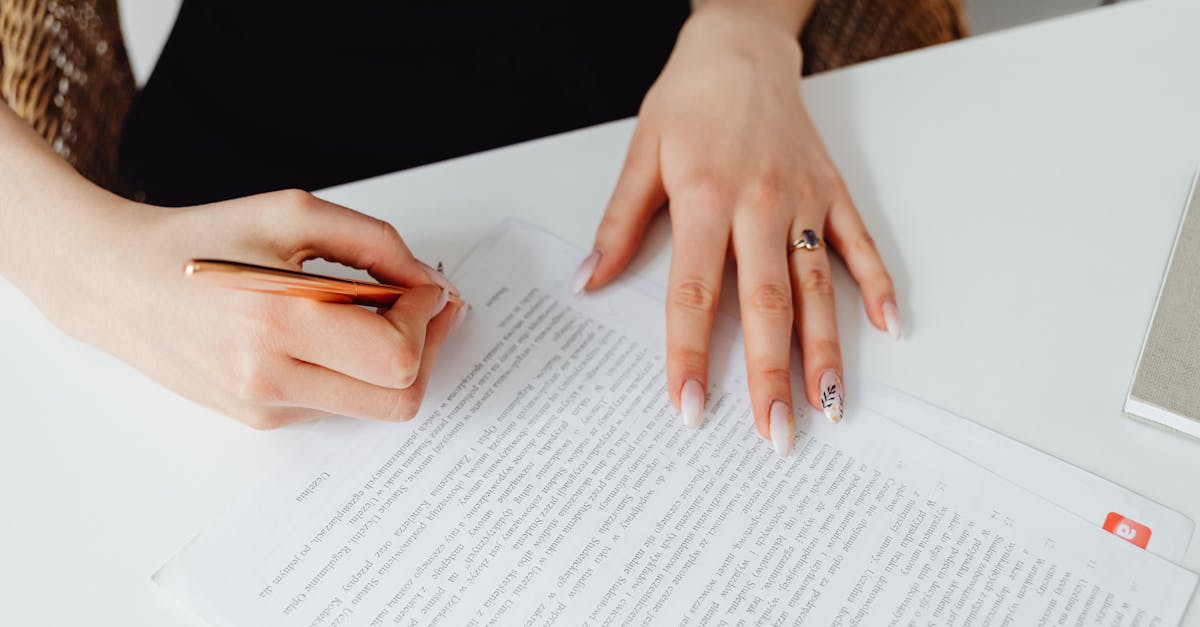Introduction
New hires spend weeks waiting to become productive—and generic onboarding is often the culprit. If your company still relies on static checklists, manual handoffs and one‑size‑fits‑all training, you’re losing time, engagement and early retention. Document AI flips that script: by parsing job descriptions, offer letters and résumés to extract roles, skills and seniority, it can auto‑compose role‑based 30/60/90 checklists, branch microlearning paths, and link sequences to e‑sign, payroll and IT provisioning so HR onboarding is faster, auditable and tailored to each hire.
What follows: practical, action‑oriented guidance on skills mapping and prioritized role tasks, how Document AI classifies roles and generates tailored checklists, automating microlearning and completion certificates, connecting AI‑generated sequences to operational workflows, and which templates and metrics to use to measure adoption and refine personalization over time.
How personalization improves new‑hire ramp and engagement (skills mapping, role tasks, training paths)
Personalization in HR onboarding shortens time‑to‑productivity and improves retention by aligning each new hire’s experience to their background, role and career goals.
Skills mapping
Start by tagging required and optional skills against each role. Use a simple skills matrix to compare a candidate’s profile with the role profile and automatically highlight gaps. This drives targeted training instead of one‑size‑fits‑all new hire onboarding.
Role tasks and priorities
Break the first 30/60/90 days into prioritized task bundles. Deliver only the task lists that matter to the person’s job level and function—this reduces cognitive load and speeds ramp.
Custom training paths
Create branching training paths based on skills mapping: remedial modules for gaps, accelerated tracks for experienced hires, and leadership tracks for high‑potential employees. These tailored paths are central to effective employee onboarding and are easily managed with onboarding software.
- Benefits: faster ramp, higher engagement, lower early churn.
- Outputs: individualized onboarding checklist, role‑specific learning modules, mentorship pairings.
Using Document AI to classify roles, extract skills from JD templates and generate tailored onboarding checklists
Document AI can process job descriptions, offer letters and CVs to extract role names, required skills and responsibilities. This automation feeds the HR onboarding process with structured data.
How it works
Ingest JD templates (or a standard offer letter), run entity extraction to pull out skills, certifications and responsibilities, then map those to your internal competency library. Classification models can tag levels (junior, mid, senior) and function (engineering, sales, clinical).
Practical integrations:
- Auto‑generate a role‑specific onboarding checklist from a parsed JD.
- Flag HIPAA or compliance‑sensitive roles and link required authorizations (e.g., use HIPAA forms) for healthcare hires: https://formtify.app/set/hipaaa-authorization-form-2fvxa.
- Prepopulate offer letters and job paperwork from the same parsed fields to keep data consistent: https://formtify.app/set/job-offer-letter-74g61.
Using Document AI reduces manual handoffs and speeds creation of a tailored HR onboarding checklist for every new hire.
Automating microlearning delivery, completion certificates and progress evidence with templates
Deliver short, role‑targeted microlearning modules automatically based on the personalized training path. Microlearning fits well into weekly rhythms and improves knowledge retention for new hires.
Automation flow
Once skills gaps are identified, trigger module assignments via your onboarding software or LMS. Send timed nudges, track completion, and automatically issue a completion certificate when milestones are met.
Certificate templates and evidence:
- Use prebuilt completion certificate templates to create verifiable records: https://formtify.app/set/achievement-certificate-for-completion-a-program-amhy8.
- Store completion evidence (timestamps, quiz scores, micro‑session logs) in the employee record for audits and performance calibration.
This approach makes training scalable and gives managers concrete progress evidence during the early performance conversations.
Connecting AI‑generated sequences to e‑sign, payroll and IT provisioning workflows
After AI generates a customized onboarding sequence, the next step is operational execution. That means connecting the sequence to e‑sign, payroll setup and IT provisioning so the new hire can be productive from day one.
Key automations
- E‑sign: Auto‑populate and route offer letters and onboarding forms for signature to reduce delays: https://formtify.app/set/job-offer-letter-74g61.
- Payroll & benefits: Trigger HRIS and payroll workflows when the offer is executed—tax forms, bank details, benefits enrollment windows.
- IT provisioning: Create accounts, assign devices and grant access based on role classification and selected training path.
Link these systems through your HR onboarding software or an integration platform to ensure handoffs are auditable and timebound. Use rule‑based gates (e.g., signed offer -> payroll create -> IT provision) to enforce compliance.
Templates and document types to auto‑compose (offer letters, training plans, completion certificates)
Standardize the documents you auto‑compose so personalization stays consistent and compliant. Key templates include offer letters, individualized training plans and completion certificates.
Common templates to prepare
- Offer letters — parameterize role, compensation, start date and conditions; auto‑populate using parsed JD fields: https://formtify.app/set/job-offer-letter-74g61.
- Training plans — generate a 30/60/90 plan with required microlearning modules and milestones tied to the HR onboarding checklist.
- Completion certificates — issue standardized certificates for mandatory compliance and role‑based training: https://formtify.app/set/achievement-certificate-for-completion-a-program-amhy8.
- Compliance forms — auto‑attach specific authorizations (e.g., HIPAA) when Document AI flags regulated duties: https://formtify.app/set/hipaaa-authorization-form-2fvxa.
Design templates so fields can be merged programmatically; this keeps the onboarding process fast and audit‑ready.
How to monitor adoption with onboarding metrics and adjust AI rules for better personalization
Measure the effectiveness of your personalized HR onboarding with clear metrics and use those signals to refine AI rules and templates.
Essential KPIs
- Time to productivity: days until first billable task or independent contribution.
- Completion rates: % of assigned microlearning modules and compliance items finished on time.
- Engagement: activity rates in the LMS, mentorship interactions, pulse survey scores.
- Retention at 90/180 days: early churn is the strongest signal of onboarding issues.
Continuous improvement
Use A/B tests on onboarding sequences (different module orders, mentor touchpoints) and monitor the KPIs above. Feed outcomes back into the Document AI and rules engine: if hires in Role X consistently fail a module, update the JD parsing rules to flag that skill earlier or change the recommended training path.
Dashboards in your HR onboarding software should surface these metrics, enable drilldowns by role or location, and support iterative rule changes so personalization improves over time.
Summary
Personalized, AI‑driven onboarding shortens ramp time, boosts engagement and keeps audits tidy. By using Document AI to parse job descriptions, résumés and offer letters you can auto‑generate role‑based 30/60/90 checklists, branch microlearning paths, and wire those sequences into e‑sign, payroll and IT provisioning so new hires start productive and compliant faster. For HR and legal teams this means fewer manual handoffs, consistent paperwork, clear audit trails and faster resolutions of compliance risks. Ready to make onboarding scalable and measurable? Start building AI‑personalized workflows today: https://formtify.app
FAQs
What is HR onboarding?
HR onboarding is the process of integrating a new hire into the organization, covering administrative setup, role training and socialization. It’s broader than paperwork alone and aims to get people productive while aligning them with policies and team expectations.
How long should onboarding last?
Onboarding is best viewed as a continuum: important milestones typically fall in the first 30/60/90 days, but full integration can take six months or more depending on role complexity. Structure shorter microlearning bursts early and extend mentoring and performance check‑ins to support long‑term success.
What should be included in an onboarding checklist?
An effective checklist combines administrative items (e‑signatures, payroll forms, benefits), security and compliance steps (access rights, regulated authorizations), and role‑specific tasks (initial learning modules, 30/60/90 milestones). Include owner assignments and completion deadlines so managers can track progress.
How can organizations improve employee onboarding?
Use skills mapping and Document AI to personalize task lists and training, automate assignments and link sequences to e‑sign, payroll and IT provisioning. Measure time‑to‑productivity, completion rates and early retention, then iterate templates and AI rules to close gaps.
What is the difference between onboarding and orientation?
Orientation is a short, typically administrative introduction (company overview, forms, basic logistics), while onboarding is the longer process of role integration, skill development and cultural immersion. Onboarding includes ongoing training, mentorship and performance milestones that extend well beyond the initial orientation session.