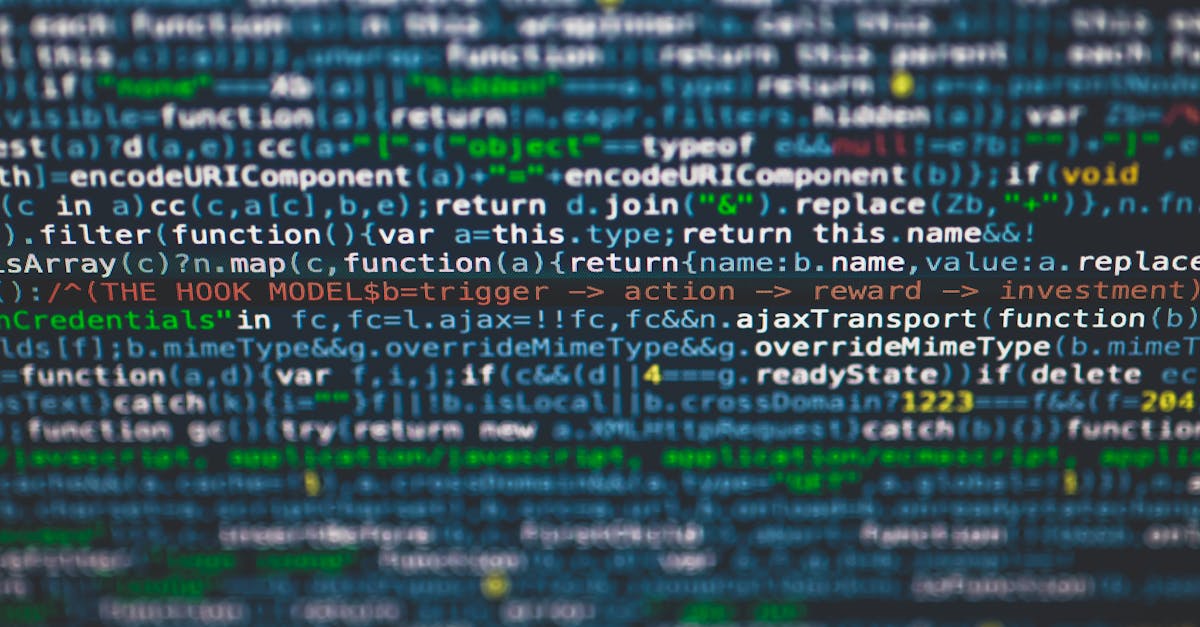
Introduction
Quick take: Procuring AI fast can expose your organization to data breaches, unclear IP ownership, unwanted model‑training uses of customer data and operational outages — all while regulators and customers watch closely. Templates alone won’t eliminate risk, but combining clear contract clauses (DPA, SaaS terms, model licenses) with document automation to auto‑compose, prefill and route agreements can dramatically cut negotiation time and prevent common legal and compliance pitfalls.
Read on for a practical playbook that maps risks to remedies: we cover the core exposures (data use, model training, IP and vendor liability), the essential clauses you should insist on (data processing, audit rights, rollback and security), how to build modular legal templates that auto‑compose by vendor capability, and how to automate review, evidence collection and renewals so your team can onboard AI services quickly and safely.
Key legal risks when buying AI: data use, model training, IP, and vendor responsibility
Data use and privacy risks
When procuring AI, the biggest legal exposures often arise from how data is collected, processed and shared. Consider personal data, special category data, or aggregated datasets that may be re-identifiable. Pay attention to consent, lawful bases, cross‑border transfers, retention and deletion obligations.
Key concerns
- Unauthorized uses: vendor using customer data for model training without consent.
- Data residency and export: transfers triggering different privacy regimes.
- Data breaches: notification obligations and breach liability.
Model training and contamination
Models trained on customer inputs can create downstream risks: leakage of customer data, incorporation of third‑party copyrighted material, and creation of derivative works that raise IP questions.
- Training use limits: whether vendor may retain and use customer data to improve models.
- Model updates: how vendor handles retraining and drift.
Intellectual property and outputs
Clarify ownership of model outputs, any IP embedded from third parties (open‑source, licensed content), and whether the vendor claims rights over derivatives. Unclear IP often leads to disputes about who can commercialize results.
Vendor responsibility and liability
- Service levels & availability: SLA scope for AI services.
- Indemnities & liability caps: carveouts for IP, data breaches, regulatory fines.
- Subcontractors: vendor’s use of third parties (cloud, model providers) and flow‑down obligations.
Use template legal agreement language to allocate these risks up front and reduce negotiation time. For practical controls, start with strong DPA clauses and supplier attestations built into procurement.
Template clauses every AI procurement needs: DPA, model‑use limits, audit rights and rollback terms
Essential clauses to include
- Data Processing Agreement (DPA): Defines roles (controller/processor), processing purposes, security measures, sub‑processor rules and breach notification timings. See a ready DPA set: Formtify DPA.
- Model‑use and training limits: Explicitly state whether customer data may be used to train vendor models and, if so, scope, anonymization and opt‑out mechanisms.
- IP and output ownership: Specify ownership or license scope for model outputs, and any rights vendor reserves for improvements.
- Audit and verification rights: Customer’s right to audit security controls, data handling and model behavior, and frequency and cost allocation for audits.
- Rollback and remediation: Procedures for reverting models, rolling back updates, or isolating a customer’s data if a problem is discovered.
- Transparency and explainability: Requirements for model descriptions, training data provenance, and documentation of limitations or known biases.
- Security & testing obligations: Penetration testing, secure development lifecycle, vulnerability disclosure and patch timelines.
- Compliance & certifications: Required attestations (SOC 2, ISO) and obligation to notify loss of certifications.
These clauses form the backbone of contract templates and legal forms used for AI procurement. If you maintain a clause library, tag these as high‑risk so they trigger closer review during procurement.
Create modular templates (DPA + SaaS + Model License) that auto‑compose based on vendor services
Why modular templates work
AI vendor offerings are heterogeneous: some provide only a SaaS UI, others expose model APIs or transfer underlying model IP. A modular approach lets you mix and match a DPA, a SaaS agreement, and a Model License into a single composed contract that reflects the actual services.
Practical modules
- DPA module: Core data protections and sub‑processor controls — start with a DPA template: Formtify DPA.
- SaaS module: Access, SLAs, uptime, support and termination — use a SaaS contract base: Formtify SaaS.
- Model license module: Licenses for models, transfer terms and training‑use limits — consider a technology transfer layer: TTA example.
Auto‑composition logic
- Detect vendor capabilities (e.g., provides hosted API, offers model export) and include relevant modules.
- Resolve conflicts by precedence rules (e.g., DPA terms override generic data clauses in SaaS module).
- Allow toggles for optional protections: audit windows, rollback, or escrow for models.
This modular design speeds onboarding and supports consistent enforcement of legal templates, contract templates and legal document templates across vendors.
Automate review workflows: risk scoring, escalation to legal and security, and conditional signatures
Design the workflow
Automation reduces bottlenecks and ensures consistent treatment of contracts. Start with a risk classifier that scores deals based on data sensitivity, vendor location, model access and commercial value.
Workflow components
- Risk scoring: Automated checklist that assigns low/medium/high risk using predefined rules tied to your clause library.
- Automatic routing: Low‑risk contracts follow a fast track; high‑risk ones escalate to legal, security and privacy officers.
- Conditional signatures: Require additional signatures (CISO, DPO) when certain triggers are met (e.g., training on PII, cross‑border transfer).
- Integration points: Link with procurement systems, CLM, and e‑signature providers so approvals, redlines and final signatures are tracked centrally.
Tools and techniques
- Use legal document automation to populate clauses and generate legal templates in Word or PDF formats.
- Implement form‑based intake for procurement to capture vendor answers and evidence, speeding review.
- Record decisions to build a precedent database to refine risk logic over time.
Workflow automation supports a scalable process for DIY legal documents and teams that want to standardize reviews without compromising safety.
Track renewals, certifications and vendor attestations with automated reminders and evidence collection
What to track
Maintain a registry of renewal dates, certification expiries (SOC 2, ISO 27001), insurance thresholds and vendor attestations about data practices or testing results. These are compliance templates and obligations you can’t let lapse.
How to automate tracking
- Automated reminders: Email or dashboard alerts at configurable intervals before renewal or certification expiry.
- Evidence collection: Require vendors to upload certificates, penetration test reports and attestations into a secure repository.
- Conditional actions: If evidence is missing or expired, automatically enforce mitigation: suspend API keys, limit data flows or escalate to procurement.
Operational benefits
- Reduces surprises at renewal and lowers compliance risk.
- Creates an auditable trail for compliance reviews and internal stakeholders.
- Supports contract templates that reference live evidence rather than static attachments.
Connecting these capabilities to your vendor onboarding process lets you keep control over long‑lived AI services while delegating routine checks to automation.
Formtify template sets to accelerate AI vendor onboarding and how to customize them
Available Formtify sets and where to start
Formtify provides modular sets you can use as a baseline: a DPA (DPA), a SaaS agreement (SaaS), and technology transfer templates (TTA) that map well to AI procurements.
How to customize
- Jurisdiction & governing law: Set defaults per region (important for legal templates australia or other local rules).
- Clause toggles: Turn on/off model training bans, audit windows, rollback remedies and indemnity caps.
- Format outputs: Generate legal templates pdf or legal templates word documents depending on stakeholder preferences.
- Prepopulate parties & metadata: Save time by inserting vendor details and risk scores automatically into contract templates.
Tips for specific needs
- For property‑related AI uses, adapt clauses for landlords — reference common legal templates for landlords when adding data access and tenant consent language.
- If you’re seeking legal templates free or starter forms, use Formtify’s base modules and then harden them for production.
- Keep editable versions so teams can export legal templates pdf for signature or legal templates word for redlines.
Using these sets speeds onboarding and reduces negotiation cycles while still allowing the kind of customization needed for complex AI deals.
Implementation tips: testing templates, stakeholder sign‑offs, and integrating procurement systems
Test before wide rollout
Run a pilot with a few vendors to validate template clauses and the auto‑composition logic. Use realistic scenarios to test rollback procedures, audit requests and breach notifications.
Stakeholder sign‑offs
- Approval matrix: Define who signs off at each risk level — procurement, legal, security, privacy and business owner.
- Training: Educate procurement and vendor managers on how to use templates and what each clause means.
- Playbooks: Create short playbooks for common negotiations (e.g., refusing model training rights, requiring escrow).
Systems integration
- Integrate templates into your CLM/procurement system so contract generation, redline capture and e‑signature are automated.
- Feed vendor responses into risk scoring tools and use APIs to update renewal trackers and certification fields.
- Measure metrics: time‑to‑contract, negotiation cycles, percentage of deals escalated and post‑execution incidents.
These steps help operationalize legal templates and contract templates so your organization can scale AI procurement while keeping legal and compliance risks in check.
Summary
AI vendor procurement is about mapping clear legal risks (data use, model training, IP and vendor responsibility) to practical contract remedies — strong DPA language, explicit model‑use limits, audit and rollback rights, and modular DPA+SaaS+Model License templates are the core controls to insist on. Automating document assembly and review lets HR, procurement and legal teams prefill, compose and route the right clauses for each vendor, speed onboarding, reduce negotiation cycles and keep oversight on renewals and certifications. Using well‑maintained legal templates once, and integrating them into workflows and trackers, turns a risky, slow process into a repeatable, auditable program. Ready to standardize your AI procurement and accelerate safe onboarding? Start with Formtify: https://formtify.app
FAQs
What are legal templates?
Legal templates are prewritten contract clauses and agreement forms you can use as the starting point for vendor deals, DPAs, NDAs and other legal documents. They capture common language for recurring risks so teams don’t reinvent wording for every procurement, and they’re especially useful when combined with automation to populate parties and risk‑based clauses.
Are legal templates legally binding?
Yes — a legal template becomes a binding contract when the parties approve, sign and exchange it, or otherwise manifest assent under applicable law. However, a template that hasn’t been adapted to the specific facts, jurisdiction or negotiated terms can leave gaps, so tailor and sign templates carefully to ensure enforceability.
Can I use free legal templates for my business?
Free templates can be a cost‑effective starting point for low‑risk deals or internal standardization, but they usually need customization for industry regulations, data protection and jurisdictional nuances. For higher‑risk AI procurements — those involving PII, model training rights or critical infrastructure — harden free templates with legal and security review before relying on them.
How do I customize a legal template?
Start by updating party names, governing law and the scope of services, then add or toggle high‑risk clauses such as DPAs, model‑training bans, audit rights and rollback remedies. Test the composed document in a pilot, get stakeholder sign‑offs (legal, security, procurement) and use document automation to prepopulate metadata and maintain version control.
Do I need a lawyer to use legal templates?
Not always — many routine, low‑risk agreements can be managed with standardized templates and a clear escalation matrix. For AI vendors or high‑impact contracts (data breaches, IP ownership, regulatory exposure), involve counsel to negotiate bespoke terms and confirm that templates align with legal and compliance obligations.





