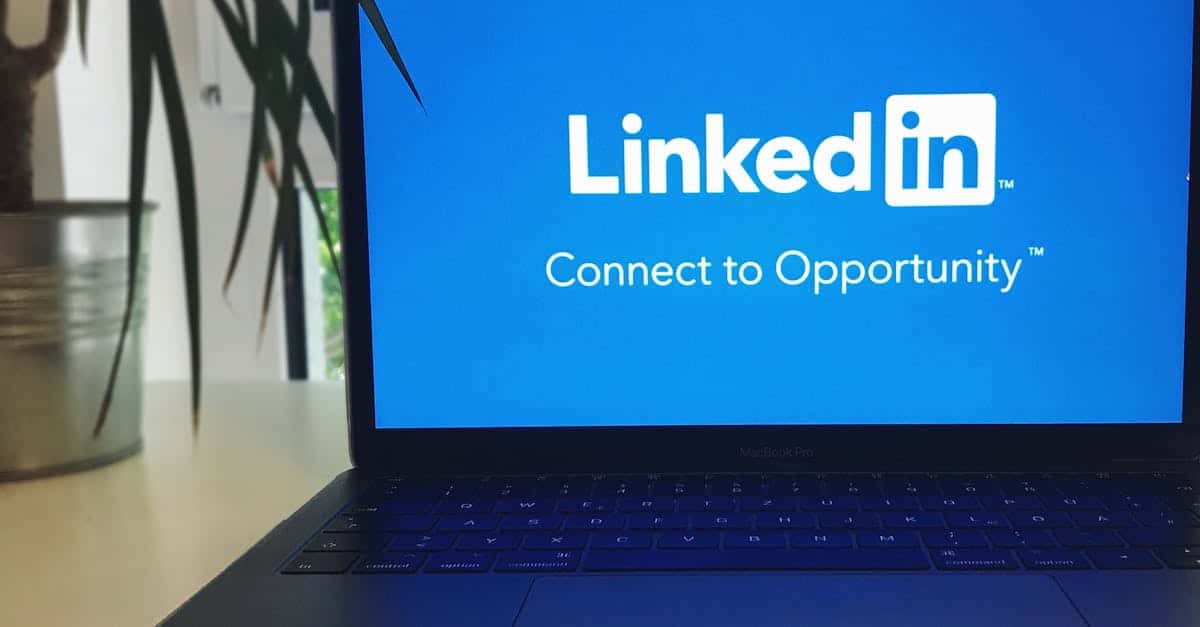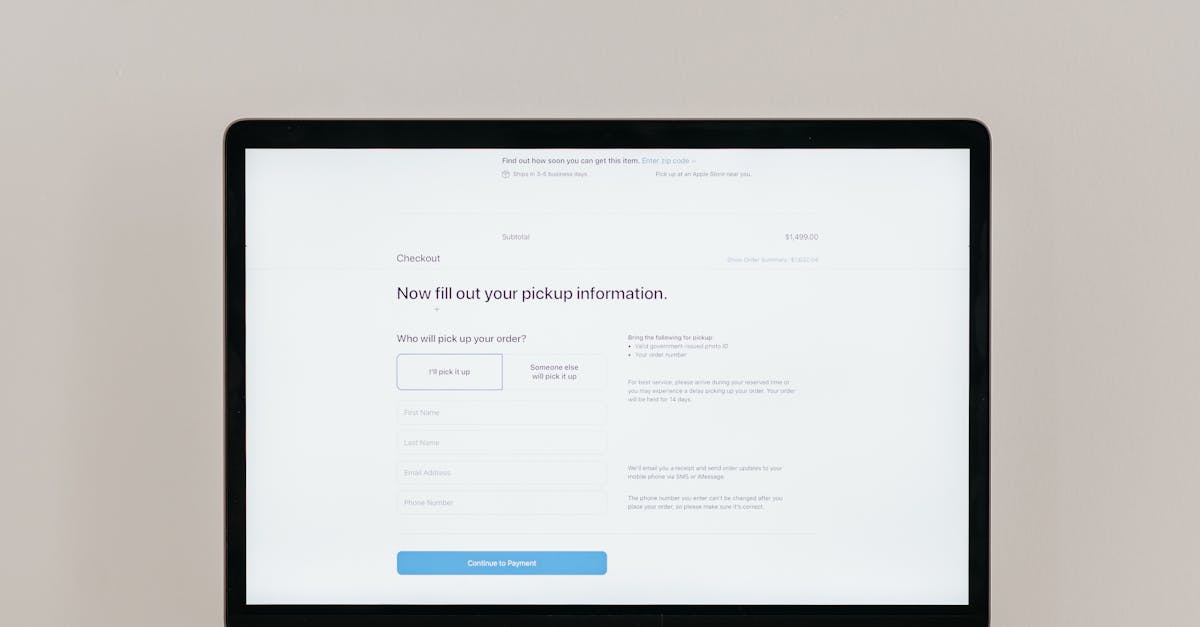
Introduction
Rising risk, simple causes. Every week another small business wakes to a flood of disputed charges, fake orders, or stolen card data harvested from an innocuous online form — and attackers are doing it at scale with bots, synthetic identities, and automated tools. If you use a form builder or embed payments on your site, the path from a single checkbox to a full‑blown chargeback problem can be shockingly short. That makes practical, repeatable controls — not hope — your best defense.
This guide walks you through those controls: how to reduce PCI scope with **tokenization**, apply secure design patterns like client‑side encryption and time‑bound links, harden payment integrations and webhooks, and use **escrow** or conditional‑release templates to lower dispute risk. It also shows how document automation — service agreements, escrow and invoice templates — can speed onboarding, standardize release criteria, and provide the records you need during reviews or incidents. Read on for a concise, actionable checklist that lets HR, compliance, or legal teams harden form‑driven payments without blocking business.
Why payment fraud in online forms is rising and what SMBs should watch for
Why it’s increasing. Fraudsters follow simplicity and scale: low-barrier tools like an online form builder, basic google forms or a free form creator make it easy to harvest card data and submit fake orders. The rise of automated bots, synthetic identities and account takeover attacks has made form-based payments an attractive, high-volume target for criminals.
Where SMBs are vulnerable. Small and medium businesses often use plug-and-play contact form solutions, survey maker tools, or lead capture tools without full payment hardening. That can expose them when they embed a form builder online or a form builder wordpress plugin that isn’t configured for secure payments.
Red flags to watch for
- Unusual submission patterns: bursts of high-value submissions, repeated declines, or many submissions from a single IP or device.
- Data anomalies: mismatched billing vs shipping addresses, disposable emails, or improbable geographical combinations.
- Payment signals: multiple chargebacks or rapid refund requests, many small transactions followed by a large one.
- Technical clues: suspect user agents, missing form analytics, or forms that bypass CAPTCHA and identity checks.
Keep basic reconciliation tools handy — for example, pairing form responses with an invoice template (https://formtify.app/set/invoice-e50p8) helps you verify orders before capturing or releasing funds.
Key compliance requirements: PCI‑DSS, tokenization, and data minimization in forms
PCI‑DSS scope matters. If your forms accept cardholder data you may fall into PCI scope. Most SMBs can reduce scope by never touching raw card data — instead use a payment gateway or a form builder with payments that supports tokenization or P2PE.
Controls to prioritize
- Tokenization: exchange card numbers for tokens issued by a PCI‑compliant gateway so your platform never stores PANs.
- Data minimization: only collect fields you need. Don’t add optional card fields, CVV storage, or unnecessary PII to form responses.
- Encryption in transit and at rest: enforce TLS for every endpoint and ensure any stored sensitive metadata is encrypted.
- Retention and deletion policies: define how long form responses and payment metadata are kept and automate deletion to limit exposure.
- Vendor attestations: require PCI, SOC 2, or ISO evidence from any form generator, form builder api provider, or payment gateway you use.
If you need contractual protections for vendor behavior, a clear service agreement helps — consider structured templates when onboarding providers: https://formtify.app/set/service-agreement-94jk2.
Secure form design patterns: client‑side encryption, time‑bound links, and identity checks
Design to reduce sensitive touchpoints. Build forms so sensitive data is encrypted before it leaves the client and minimize how long tokens are valid. These patterns lower your risk and PCI scope.
Practical secure patterns
- Client‑side encryption: use a form creator that encrypts card data or PII in the browser and sends only ciphertext to your servers or directly to the gateway.
- Time‑bound/one‑time links: generate expiring links for payments or sensitive submissions so stolen URLs have limited value.
- Identity checks: add CAPTCHA, email/SMS OTPs, or soft KYC checks for suspicious flows. Use device fingerprinting sparingly for high-risk transactions.
- Session and CSRF protection: enforce tokens, same‑site cookies, and strict origin checks to prevent form replay or cross-site attacks.
- Templates and UX: use secure templates from your form generator or survey maker that avoid unnecessary fields and clearly surface privacy notices.
These patterns work best when combined with form automation and form analytics so you can track risky flows and refine protections over time.
Payment integration best practices: choosing PCI‑compliant gateways, secure webhooks and retry logic
Choose a gateway that reduces your scope. Prefer providers that support client‑side tokenization, P2PE, and strong web SDKs so your backend never handles raw card data. Look for clear PCI attestations and support for common integrations.
Webhook and API security
- Signed webhooks: verify HMAC signatures or JWTs to confirm webhook origin before acting on a payment event.
- Idempotency and retry logic: use idempotency keys for create operations and implement exponential backoff for retries to avoid duplicate captures or state drift.
- HTTPS and certificate pinning: require TLS for all callbacks and consider certificate validation where appropriate.
- Least privilege credentials: limit API keys to scopes they need and rotate credentials regularly.
When integrating with CRMs or your website, pick a form generator or form builder API that has built‑in connectors to reduce custom code and risk. For recurring billing or invoicing flows, pair the integration with your invoice template (https://formtify.app/set/invoice-e50p8) to standardize reconciliation.
Using escrow and conditional‑release templates to reduce disputes and limit exposure
Escrow reduces dispute risk. Holding funds in escrow until delivery criteria are met lowers the likelihood of immediate chargebacks and gives both parties time to resolve disputes before payment is final.
How to apply escrow in form-driven sales
- Define clear release criteria: checklist items, delivery confirmations, or milestone acceptance submitted via a secure form.
- Automate conditional release: wire the form creator to a workflow that releases funds only after validation steps complete.
- Use templates: adopt a vetted escrow or conditional‑release template to speed implementation and reduce legal gaps — for example: escrow template.
Tie the escrow workflow to your service terms and invoicing: include a short service agreement when onboarding customers and reference an invoice on release to maintain clear records: service template, invoice template.
Implementation checklist: monitoring, incident response, testing and vendor controls
Monitoring and detection. Implement form analytics and fraud alerts to track anomalies in submission rates, conversion patterns, and IP/geography spikes. Flag patterns for manual review.
Incident response and testing
- Incident playbook: document steps for containment, customer notification, remediation, and regulatory escalation for payment incidents.
- Regular testing: schedule penetration tests and end‑to‑end payment flow tests. Simulate chargebacks and webhook failures.
- Logging and retention: keep immutable logs of transactions and form submissions long enough for investigations but aligned to your retention policy.
- Vendor controls: require SOC2/PCI evidence, run periodic vendor reviews, and ensure contracts include right‑to‑audit and breach notification clauses — use a service agreement template to standardize terms: https://formtify.app/set/service-agreement-94jk2.
Final quick checklist:
- Use a secure form builder online or form builder api that supports tokenization.
- Never store CVV; follow data minimization.
- Protect webhooks with signatures and idempotency.
- Integrate escrow or conditional release for high‑risk deals.
- Maintain monitoring, incident response, and vendor attestations.
Summary
Payment fraud from online forms is a growing threat, but practical controls — tokenization, data minimization, client‑side encryption, signed webhooks, and escrow or conditional‑release workflows — make it manageable. For HR, compliance, and legal teams, document automation and vetted templates speed onboarding, standardize release criteria, and provide the audit trails you need for reviews or disputes. Pairing those templates with a secure form builder and hardened payment integrations reduces PCI scope and operational risk while keeping business moving. Get started by reviewing your templates and integrations at https://formtify.app
FAQs
What is a form builder?
A form builder is a tool that lets you create and publish online forms without custom code, using drag‑and‑drop fields and templates. It streamlines data collection for things like orders, onboarding, and consent while often providing integrations to CRMs, payment gateways, and document templates.
Can I create forms for free?
Yes — many form builders offer free tiers that support basic surveys, contact forms, and limited submissions. However, free plans often lack advanced security, tokenization, or payment integrations, so consider paid tiers if you need PCI‑compliant payments or enterprise controls.
How do I add payments to a form?
Add payments by using a form builder or gateway that supports client‑side tokenization or a secure web SDK so your servers never handle raw PANs. Configure signed webhooks, idempotency keys, and clear invoice or escrow templates to standardize reconciliation and lower dispute risk.
Are form builders secure?
Form builders can be secure if they support TLS, tokenization, client‑side encryption, and vendor attestations (PCI, SOC 2). Security also depends on your configuration — data minimization, webhook verification, retention policies, and regular testing are necessary to maintain a secure posture.
Which form builder is best for WordPress?
The best WordPress form builder depends on your needs: prioritize plugins that support payment tokenization, strong web SDKs, and vendor security attestations. Look for options with built‑in integrations to payment gateways and template workflows so you can limit custom code and reduce PCI scope.