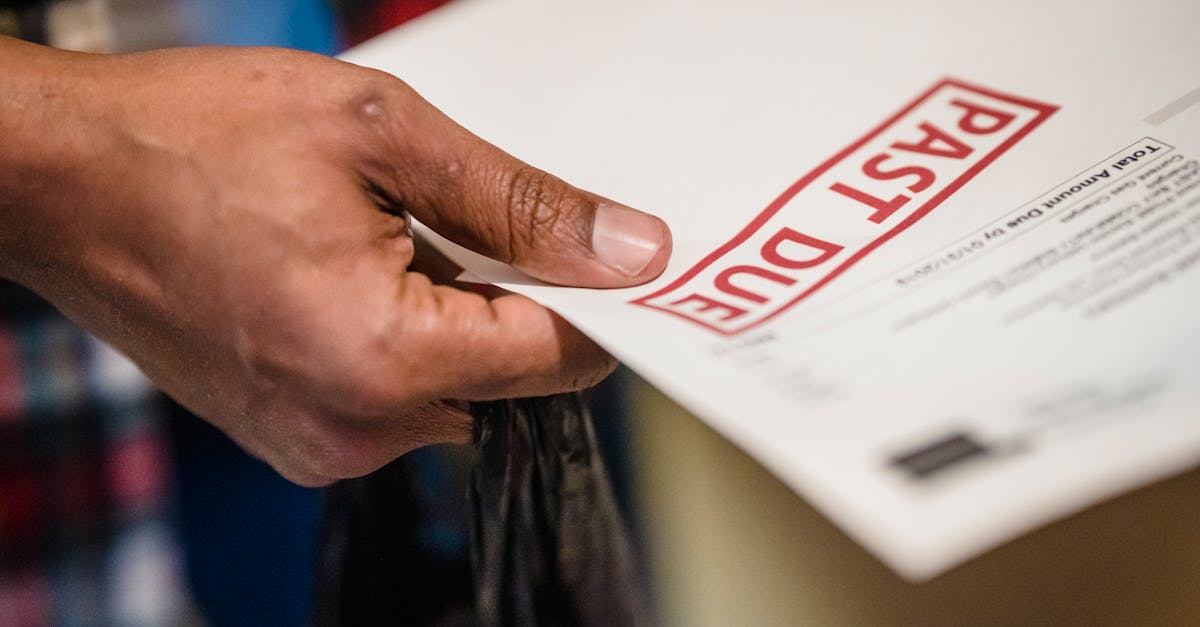
Introduction
Late invoices, inconsistent notices and manual collection processes quietly drain cash and expose growing SMBs to compliance and audit risk. If your team spends more time on chasing payments than resolving disputes, you’re losing visibility, increasing labor cost and making recovery slower. Implementing audit‑ready dunning and accounts‑receivable automation stops that cycle by standardising timing, messages and escalation so receivables convert faster and every contact is defensible.
Document automation is the backbone: template‑driven invoices, late notices and payment‑plan agreements—built in a form builder and connected via webhooks—create consistent communications, capture structured dispute and payment data, and maintain an auditable trail. Below, you’ll find practical guidance on staged dunning workflows, standard templates, reconciliation automation, compliance controls and KPIs to rollout a low‑risk, high‑impact AR automation program.
How automated dunning improves cash flow and reduces manual collection risk
Automated dunning systems reduce time-to-cash and cut the operational risk associated with manual collections by standardising timing, messaging and actions across every overdue account.
Key benefits include:
- Faster cash recovery: scheduled emails, SMS and hosted payment pages prompt customers at the optimal time so receivables convert sooner.
- Consistent compliance: templated notices reduce the chance of informal or non-compliant communications.
- Lower labour cost and error: automation avoids repetitive manual tasks and transcription mistakes, freeing staff for disputes and exceptions.
- Better customer experience: clear self‑serve payment options (built with a form builder or form builder with payments) and dispute capture reduce friction and callbacks.
Practical set-up notes: use an online form builder or form generator to create secure payment pages and dispute intake forms, and connect them via webhooks or a form builder API to your billing system so status updates are real‑time.
Designing staged dunning workflows: triggers, SLA windows and escalation rules
Map stages to outcomes. Typical stages are: courtesy reminder, first late notice, escalated notice, payment plan offer, collections/legal referral. Each stage should have clear triggers and SLA windows.
Common triggers
- Invoice due date + X days (e.g., 3, 7, 14)
- Failed or returned payment
- Customer dispute submitted via a form creator or survey maker
- Partial payment or payment promise
SLA windows and escalation rules
Define the time between stages (SLA window), the communication channel, and the automated escalation step if there’s no response:
- SLA example: reminder at 0–3 days, first late notice at 7 days, escalation at 21 days.
- Channels: email → SMS → automated voice → manual review.
- Escalation: if no response by SLA expiry, flag the account for higher-touch follow-up or legal review.
Use a configurable form builder online to host payment portals and dispute intake, and connect the workflow via webhooks so the dunning engine reacts to customer actions immediately.
Standard templates to speed collections: invoices, late notices, payment plan agreements
Standardised templates dramatically speed up collections because they remove guesswork and ensure compliance. Keep a small library for common scenarios.
Essential templates
- Invoice template — use a clear, machine‑readable invoice (example template: invoice).
- Late notice / demand letters — standard wording and escalation steps (example: default notice letter).
- Payment plan / promissory note — simple, enforceable payment plans (example: promissory note).
- Settlement agreement — for negotiated closures and one‑time settlements (example: settlement agreement).
How to author and deploy templates:
- Build them in a form creator or survey maker so you capture structured responses (dates, amounts, sign-offs).
- Offer a hosted payment element (form builder with payments) inside notices so customers can resolve balances immediately.
- Keep editable variables (amount, due date, SLA stage) so templates are programmatically populated by your billing system via a form builder API.
Note: Google Forms or other simple tools can work for intake, but they lack payment and templating features that dedicated form builders provide.
Reconciliation automation: OCR, ledger matching and webhook‑driven status updates
Reconciliation automation shortens the time between payment receipt and ledger reconciliation and prevents duplicate collection attempts.
Key automation components
- OCR and remittance capture: scan emailed or uploaded receipts and extract invoice numbers and amounts.
- Ledger matching: algorithmic matching of payments to open invoices using amounts, dates and reference numbers.
- Webhook-driven status updates: when a payment form (built in your online form builder) is completed the webhook posts back to your ERP/AR system to mark invoices paid.
Operational tips:
- Use form analytics and the form builder API to surface unresolved matches for manual review.
- Flag partial payments and create automatic follow‑up tasks with SLA windows.
- Keep an audit trail of OCR results and manual overrides for compliance and audit readiness.
Compliance and dispute handling: collections law considerations and settlement templates
Collections must follow jurisdictional law and industry rules. Treat disputes carefully to avoid escalation risk and penalties.
Practical compliance steps
- Know the rules: statutory notice periods, allowed contact channels, and fair debt collection practices (e.g., FDCPA-style obligations) differ between jurisdictions.
- Document every contact: use templated notices and logged form responses so you can show the full communications trail.
- Automated dispute intake: use a form generator or survey maker to capture dispute details, attach files, and trigger an internal review workflow.
Templates to use
- Use promissory notes for agreed payment plans (example).
- Use settlement agreements for negotiated closures (example).
Keep legal review gates for escalations, and ensure your dunning engine can pause automated messages when a valid dispute is logged so you remain compliant and maintain a defensible audit trail.
KPIs and rollout plan: days sales outstanding (DSO), recovery rate and audit readiness
Define clear KPIs and a phased rollout to measure impact and limit operational risk during implementation.
Core KPIs
- Days Sales Outstanding (DSO): target a measurable reduction within 60–90 days post‑deployment.
- Recovery rate: percent of overdue value collected within defined windows (e.g., 30/60/90 days).
- Promise-to-pay keep rate: percentage of payment promises that convert on or before promised date.
- Audit readiness: completeness of logs, template versions, and dispute records.
Rollout plan (recommended)
- Pilot: Start with a segment (e.g., low‑risk commercial accounts). Test templates, webhooks and OCR matching.
- Iterate: Tune SLA windows, messaging and payment options; use form analytics and online survey tools for customer feedback.
- Scale: Expand to broader customer sets and integrate with CRM and accounting systems (form builder WordPress plugins or direct form builder API integrations).
- Audit and optimise: run monthly KPI reviews, refine templates and escalate rules based on recovery performance.
For quick testing, consider a form builder free tier to prototype forms and payment flows before committing to production integrations.
Summary
Implementing audit‑ready dunning and AR automation turns a recurring pain point into a controlled, measurable process. Staged dunning, template‑driven invoices and notices, webhook‑powered reconciliation and clear KPIs speed cash recovery, cut labour costs and preserve a defensible communications trail. For HR and legal teams this means fewer ad‑hoc collection disputes, consistent compliance across contacts, and an auditable record that supports internal reviews and external audits. Build templates and hosted payment/dispute pages in a form builder so data is structured and actions are logged — then prototype or deploy using the tools at https://formtify.app.
FAQs
What is a form builder?
A form builder is a tool that lets you design and publish online forms, payment pages and dispute intake screens without coding. It captures structured data (dates, amounts, signatures) and can be connected to other systems via integrations or webhooks to automate downstream actions like updating invoices or triggering dunning stages.
Can I create forms for free?
Many form builders offer free tiers that are useful for prototyping simple intake forms and surveys. Free plans typically limit responses, branding, and payment features, so you’ll often upgrade for production use if you need payments, advanced integrations or higher response volumes.
How do I add payments to a form?
Add payments by using a form builder that includes payment integrations or by embedding a payment gateway (Stripe, PayPal, etc.) on your hosted page. Configure the gateway in the form settings and set up webhooks so successful payments update your AR system and reconciliation processes automatically.
Are form builders secure?
Reputable form builders use HTTPS, data encryption and role‑based access controls, and those that handle card payments will be PCI‑certified or work through PCI‑compliant gateways. Always check a vendor’s security posture (encryption, SOC2, data residency and audit logs) before sending sensitive payment or customer data through forms.
Which form builder is best for WordPress?
“Best” depends on needs: look for a WordPress plugin or embeddable forms with strong API/webhook support, payment integrations, and good form analytics. Test a candidate on hosting, performance and ease of template management so it fits your workflows before committing to a production integration.





