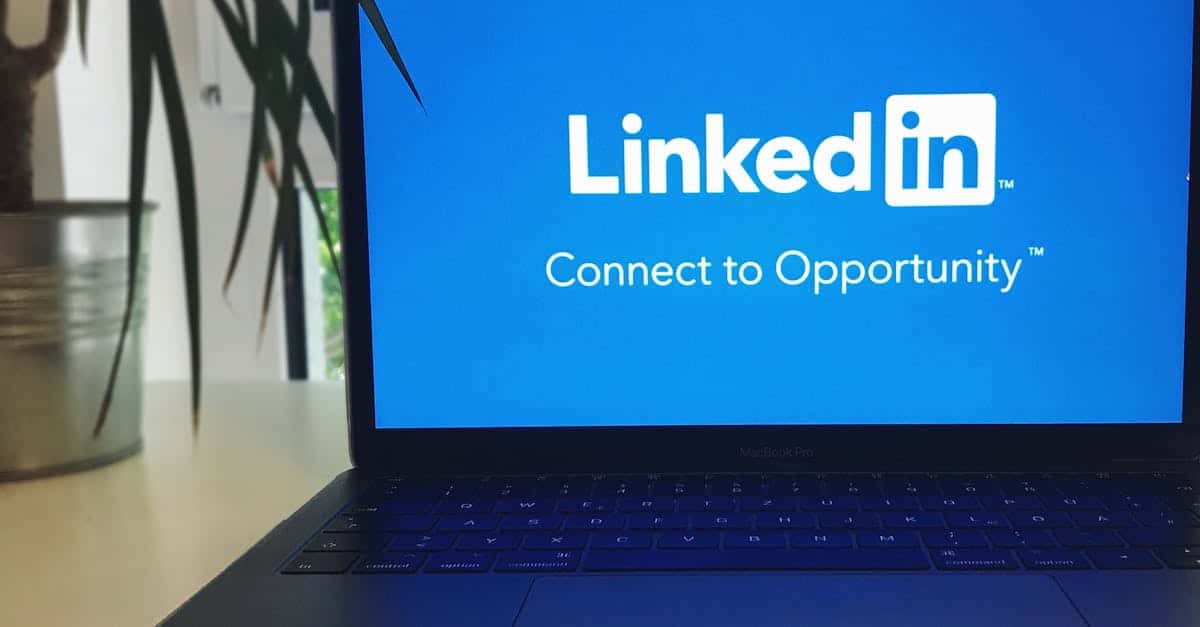Introduction
Every month your team juggles a familiar set of headaches: confused customers demanding refunds, inconsistent proration, and rising chargebacks that pull legal, finance, and support into firefights. Automating cancellation and refund workflows — pairing a document automation layer with your billing, CRM and form builder — turns those ad hoc disputes into repeatable, auditable processes: automated cancellation notices, clear refund authorizations, targeted retention offers, and settlement templates that stop chargebacks before they start. This article walks through the legal and operational guardrails, timing and proration best practices, dispute‑resolution playbooks, integration patterns, and a ready‑to‑use template pack so your team can close cases faster, reduce disputes, and keep accounting tidy.
Legal and operational issues around subscription cancellations, refunds and chargebacks
Contracts and disclosures. Ensure your terms of service and any signup flows for your form builder or online form builder are explicit about billing cadence, automatic renewals, trial conversions, and refund eligibility. These contract terms form the baseline for both operational actions and defense against chargebacks.
Regulatory and payment rules. Comply with consumer-protection laws (automatic renewal statutes, e‑commerce refunds rules) and card network rules that govern chargebacks. If you support payments with a form builder with payments or integrations (Stripe, PayPal), follow their documentation on refund windows and evidence submission.
Operational complexity. Common operational points of failure include mismatched cancellation timing, proration errors, failure to record user-initiated cancellation requests, and unclear customer notices. These errors increase disputes and chargebacks in survey maker or form creator products that accept recurring payments.
Data and auditability. Maintain tamper-evident logs for key events: signup, billing notice, charge attempts, cancellations, and refund completions. Logs should link back to the form generator or form automation that captured consent and the payment authorization.
Tax and accounting considerations. Cancellations and refunds affect revenue recognition and sales tax treatment. Coordinate with finance on proration practices and ensure your invoice and accounting systems reconcile with the refund and chargeback activity.
Required cancellation and refund notices: timing, proration and consumer protection considerations
Timing of notices. Provide clear pre-renewal and post-charge notices where required by law. A best practice for online services and form builder online subscriptions is to send a pre-renewal reminder 7–30 days before renewal and an immediate receipt on charge.
Proration rules. Decide and document whether you pro-rate mid-cycle cancellations or offer end-of-term cancellations. Proration should be automated and predictable; inconsistent proration is a common source of disputes for customers using a form builder wordpress or other integrations.
Consumer protection windows. Some jurisdictions mandate short refund windows or cooling-off periods for digital goods and services. Make these windows explicit in the checkout flow and in your service agreement so refunds are handled consistently.
Practical checklist.
- Publish refund policy in checkout and support pages.
- Log cancellation request timestamps and method (web, email, phone).
- Automate proration calculations and include them on the final invoice.
- Promptly issue receipts and notify finance to speed reconciliation.
Designing automated cancellation flows with conditional retention offers and refund authorizations
Flow overview. Build a cancellation flow that records intent, offers retention options, and collects refund authorization when applicable. Use your form generator or a form creator workflow to capture the user’s reason and preferred remedy.
Key components
- Verification step: Authenticate user (email, multi-factor) before processing cancellation or refunds.
- Conditional retention offers: Present targeted incentives (discount, pause, feature trial) based on customer value and churn risk detected by form analytics or CRM signals.
- Refund authorization: Capture explicit consent for refunds and method (original payment method, store credit). Store the authorization record with a timestamp and policy reference.
- Audit trail: Save the entire interaction — form responses, offer acceptance/rejection, and payment actions — to support potential disputes.
Implementation tips. Use webhooks and the form builder API to trigger billing actions. If you use a survey maker for exit surveys, map responses to segments in your CRM to automate retention rules.
Dispute resolution workflows: settlement templates, chargeback handling and audit trails
Structured dispute workflow. Create a standard operating procedure that moves a case from customer complaint to resolution: capture complaint, review evidence, offer resolution, track outcome. Speed matters: faster responses reduce chargeback rates.
Chargeback handling steps.
- Collect payment and authorization evidence (transaction ID, cardholder IP, subscription acceptance screen).
- Pull the full audit trail from your form automation and form builder logs (time-stamped consent, receipts, communications).
- Submit evidence to the acquirer within the network deadlines.
Use standard templates. Keep a settlement-agreement template and a refund authorization template ready to use for negotiated resolutions. A signed settlement can prevent a chargeback escalation and should be stored with the case file. (Example settlement template: https://formtify.app/set/settlement-agreement-9zpnf.)
Audit trails and record retention. Retain records long enough to meet refund and dispute-window requirements from card networks and regulators. Ensure logs are exportable for legal or compliance review and include who performed each action.
Integrating billing systems, form automation and analytics to reduce churn and speed refunds
Integration strategy. Connect your billing system, CRM and online form builder so cancellation events flow through to finance and support automatically. Use a form builder API or native integrations to send metadata (user id, plan, reason) to billing.
Automation benefits. Automating reduces manual errors, speeds refunds, and creates better customer experiences — particularly for lead capture tools and contact form solutions that convert high-volume users.
Analytics and churn signals. Combine form analytics, usage metrics and payment history to flag at-risk customers. Common signals: sudden drop in form submissions, repeated submission errors, or failed payment attempts.
Operational patterns.
- Auto-issue refunds for small, clear-cut cases and create a manual review lane for higher-value disputes.
- Send targeted retention offers triggered by cancellation reasons captured via a survey maker or form creator.
- Reconcile refunded amounts to invoices automatically (example invoice template: https://formtify.app/set/invoice-e50p8) to keep accounting tidy.
Template pack to implement: cancellation notices, refund authorizations, settlement and invoice templates
Pack contents and usage. Ship a small template pack that support and legal can adapt quickly: a cancellation notice, a refund authorization form, a settlement agreement and a standardized invoice. Store templates in your knowledge base for repeatable use.
Recommended templates
- Cancellation notice: Clear confirmation of the effective cancellation date, any proration details, and next steps. Use this as the primary customer-facing record (example notice framework: https://formtify.app/set/default-notice-letter-3dxtq).
- Refund authorization: Captures refund amount, method and consent. Required when you need explicit authorization to process refunds to non-original payment methods.
- Settlement agreement: Use for negotiated disputes to avoid chargebacks. Include release language and signature lines (template: https://formtify.app/set/settlement-agreement-9zpnf).
- Invoice and credit memo: Standardize credits and refunds against invoices for accounting reconciliation (sample invoice: https://formtify.app/set/invoice-e50p8).
- Service agreement excerpt: Keep a short clause set ready for support to reference when explaining cancellations and refunds (starter: https://formtify.app/set/service-agreement-94jk2).
How to adapt. Localize refund windows and legal language to match jurisdictions you operate in. Integrate these templates into your form generator or online survey tools so they can be auto-populated with user data and issued immediately.
Summary
Key takeaways: Automating cancellations and refunds creates a repeatable, auditable path — from pre‑renewal notices and proration rules to retention offers, refund authorizations and settlement templates — that reduces disputes, speeds reconciliation, and preserves revenue. For HR, compliance and legal teams, document automation centralizes evidence, enforces consistent policy language, and shortens review cycles so cases are defensible and faster to close. Implement these flows into your billing, CRM and form builder integrations and use the template pack to operationalize best practices immediately. Ready to streamline refunds and reduce chargebacks? Get the templates and connectors at https://formtify.app.
FAQs
What is a form builder?
A form builder is a tool that lets you design and deploy online forms without coding, often using drag‑and‑drop elements and templates. It captures user input, can integrate with billing and CRM systems, and is the foundation for automated cancellation and refund workflows.
Can I create forms for free?
Many providers offer free tiers that let you create basic forms, but those plans usually limit features like submission volume, branding removal, or payment integrations. For production use—especially where refunds and billing are involved—you’ll typically need a paid plan with integrations and audit logging.
How do I add payments to a form?
Most form builders support payment integrations with gateways like Stripe or PayPal; you enable the payment field, configure product/pricing details, and connect your merchant account. For automated refunds and proration, make sure the integration exposes transaction IDs and webhooks so your billing system can reconcile actions programmatically.
Are form builders secure?
Security varies by provider, but reputable form builders use TLS for data in transit, encrypt stored data, and provide role‑based access and audit logs. If you handle payments or sensitive data, verify PCI compliance, data retention policies, and exportable audit trails before deploying.
Which form builder is best for WordPress?
The best choice depends on your needs: look for a plugin with native WordPress integration, reliable payment connectors, and strong developer support. Prioritize a solution that offers audit logs, automation hooks, and easy integration with your billing and CRM to support consistent cancellation and refund processes.