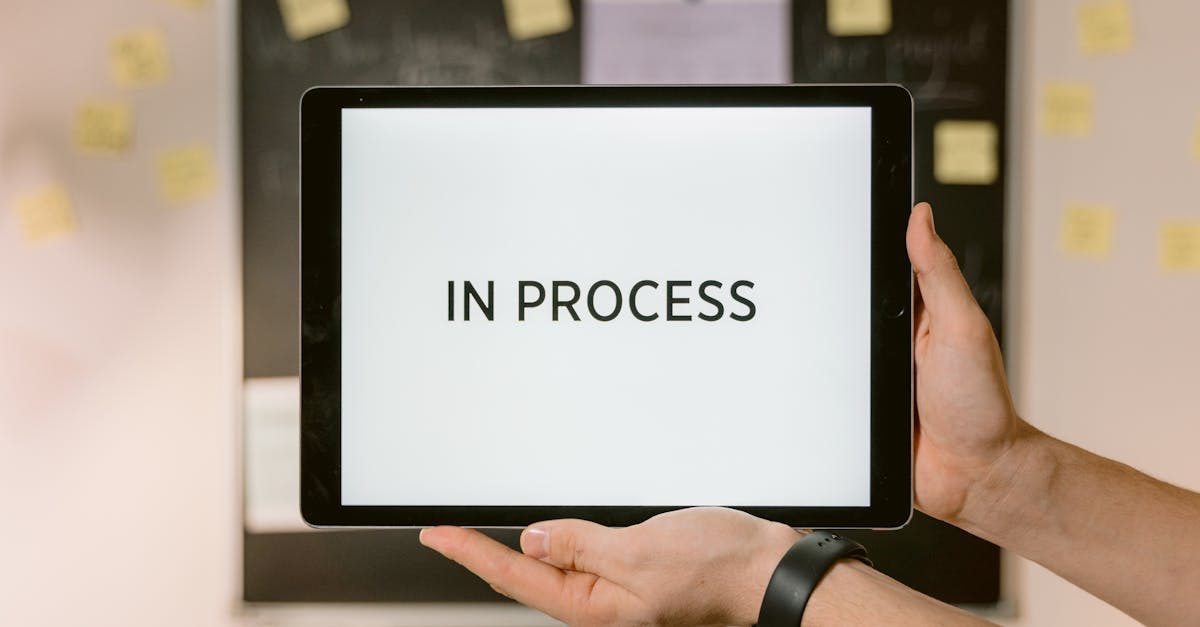Introduction
Why this matters — distributed HR, legal, and finance teams are drowning in stalled approvals, missing documents, and timezone bottlenecks. As hybrid work becomes the norm, it’s no longer enough to “email and hope.” If your goal is a reliable remote workflow that reduces cycle time and keeps compliance airtight, you need clear process maps, async-friendly templates, and automation that actually executes handoffs.
This no‑code template playbook walks you through exactly that: how to map handoffs and discovery for HR, legal and finance; design smart, conditional templates for async input; build no‑code automation recipes (triggers, webhooks, parallel approvals); connect HRIS, payroll, e‑sign and accounting systems; embed retention, versioning and immutable logs for auditability; and pilot, train and scale with governance and metrics. Read on to get practical steps and reusable patterns you can implement today.
Map your processes and handoffs: discovery templates for HR, legal and finance
Start with a clear map of the remote workflow — document each handoff, owner, input and output for HR, legal and finance so a distributed team workflow actually runs instead of stalling.
What to capture
- Trigger: What event starts the process (new hire, contract request, invoice)?
- Actors: Who reviews, approves, or executes (hiring manager, HRBP, legal counsel, finance)?
- Inputs/Outputs: Required forms, approvals, signed agreements, payment requests.
- SLAs & Escalations: Expected response times and next-step routing.
Use discovery templates tailored to each function to collect consistent information during intake. For HR, link or attach your employment package (example: employment agreement template); for legal, surface the right contract type such as a service agreement (service agreement template); for finance, connect invoice data early (invoice template).
Documenting these elements upfront reduces back-and-forth in a remote work process and gives you concrete inputs for building a virtual workflow or asynchronous workflow.
Design templates for asynchronous input: smart fields, conditional logic and variables
Design templates for async collaboration so people can contribute on their own schedules without losing context. Use smart fields and variables to pre-fill and personalize content for remote stakeholders.
Template building blocks
- Smart fields: Auto-populate names, dates, employee IDs and team codes to reduce manual entry.
- Conditional logic: Show only relevant sections based on role, location, or contract type (reduces noise for distributed teams).
- Variables & Snippets: Reuse standardized clauses or payment terms across contracts to keep legal and finance aligned.
Design with asynchronous communication strategies in mind: make each template self-explanatory, include a short decision log field, and create explicit next-step buttons. Consider a dedicated remote workflow template for onboarding that captures both HR and IT tasks to improve the remote onboarding process and virtual team management techniques.
Tip: where data privacy matters, connect templates to your data processing agreement (DPA) and limit visible fields by role.
No‑code automation recipes: triggers, webhooks, parallel approvals and conditional signing
Turn templates into automated recipes so routine approvals and signatures happen without manual chasing. No-code automation keeps a remote collaboration workflow moving across time zones.
Common automation patterns
- Event triggers: New hire form submitted → create employee record in HRIS and kick off access requests.
- Webhooks/API: Push signed contracts to legal storage or notify payroll systems in real time.
- Parallel approvals: Run legal and security reviews at the same time to reduce end-to-end cycle time for distributed teams.
- Conditional signing: Route to additional signers only if thresholds (value, region, or role) are met.
Map recipes that combine parallel approvals with conditional logic so decisions don’t bottleneck. This supports remote workflow automation and enables remote workflow jobs to be completed faster. Use automation to generate an invoice draft automatically after a signed service agreement (service agreement → invoice).
Integrations and connectors: HRIS, payroll, e‑sign and accounting systems
Think connectors first — integrations are what turn templates and automations into reliable remote work process execution. Prioritize critical systems: HRIS, payroll, e-sign, and accounting.
Must-have integrations
- HRIS: Workday, BambooHR, Rippling — sync new hire data and employment status.
- Payroll & Benefits: ADP, Gusto — feed approved compensation and bank details for payments.
- E-signature: DocuSign, Adobe Sign — ensure signatures are tamper-evident for compliance.
- Accounting: QuickBooks, Xero — automatically create bills and payment requests from signed contracts and invoices (invoice).
When mapping fields between systems, use canonical field names (employee_id, account_code) and include a fallback for manual entry. This reduces errors across a distributed team workflow and makes virtual workflow handoffs predictable.
Also consider lightweight connectors to notification and collaboration tools so people are alerted where they already work (email, Slack, or your async collaboration platform).
Compliance and auditability: retention rules, versioning and immutable logs
Build auditability into the remote workflow — you need defensible records for audits, payroll disputes, and legal reviews, especially in a hybrid or fully distributed environment.
Key elements for compliance
- Retention rules: Configure automatic retention and deletion schedules by document type and jurisdiction.
- Versioning: Preserve all edits and show who changed what and when.
- Immutable logs: Capture approval flows, signature events, webhook deliveries and IP/timestamp metadata.
- Access controls & encryption: Limit visibility by role and encrypt data at rest and in transit.
Link contractual templates to your DPA (DPA) and ensure signed agreements reference the correct retention and legal hold policies. An auditable trail is a core requirement of any remote collaboration workflow and helps you demonstrate compliance during reviews.
Pilot, train and scale: rollout checklist, template governance and feedback loops
Roll out incrementally — pilot with one function, measure, refine, then expand. That approach reduces risk and surfaces remote workflow examples that you can scale across the organization.
Rollout checklist
- Define success metrics (time-to-signature, cycle time, error rate) to measure remote workflow efficiency.
- Run a small pilot with HR or finance, collect feedback and iterate the template and automations.
- Create training materials and short SOPs for async communication strategies and virtual team management techniques.
- Establish template governance: owners, change process, and a review cadence.
- Set up feedback loops: monthly reviews, issue tracker and a dedicated backlog for template improvements.
As you scale, publish a library of remote workflow templates and automation recipes (think remote workflow template gallery) so teams can self-serve while governance keeps standards consistent. Track metrics continuously and adapt policies — for example hybrid workflow models or remote work policies — based on observed performance.
Summary
In this playbook we walked through the practical steps to turn manual, stalled processes into predictable, auditable operations: map the handoffs, design async-friendly templates with smart fields and conditional logic, convert those templates into no‑code automation recipes, and connect them to HRIS, payroll, e‑sign and accounting systems. Built-in compliance — retention rules, versioning and immutable logs — keeps records defensible while integrations and templates reduce manual entry and errors. For HR and legal teams, document automation cuts cycle time, removes repetitive work, and creates a consistent audit trail that supports faster decisions and cleaner handoffs. Ready to start building a reliable remote workflow? Explore templates and recipes at https://formtify.app.
FAQs
What is a remote workflow?
A remote workflow is a repeatable process designed to run across distributed teams and time zones, where tasks, approvals and document exchanges happen asynchronously. It combines clear handoffs, templates, and automation so work proceeds without constant synchronous coordination.
How do you create a remote workflow?
Start by mapping triggers, actors, inputs/outputs and SLAs to document every handoff. Then design async-friendly templates, build no‑code automation recipes, connect critical systems (HRIS, e‑sign, accounting), and pilot with one team before scaling.
What tools help manage remote workflows?
Key tool categories are HRIS (Workday, BambooHR), payroll/benefits platforms (Gusto, ADP), e‑signature services (DocuSign), accounting systems (QuickBooks, Xero), and no‑code automation platforms or workflow builders. Lightweight connectors to Slack or email help surface tasks where people already work.
How can remote workflows be automated?
Automation typically uses event triggers, webhooks/APIs, parallel approval branches and conditional signing to move work forward without manual chasing. Combine these patterns with data mapping and error handling so each automated step reliably updates HRIS, payroll and contract storage.
How do you measure success of a remote workflow?
Track metrics such as time‑to‑signature, end‑to‑end cycle time, error rates and task reassignments, along with adoption rates and user feedback. Use pilots and dashboards to iterate on templates and automations until those KPIs meet your SLAs.