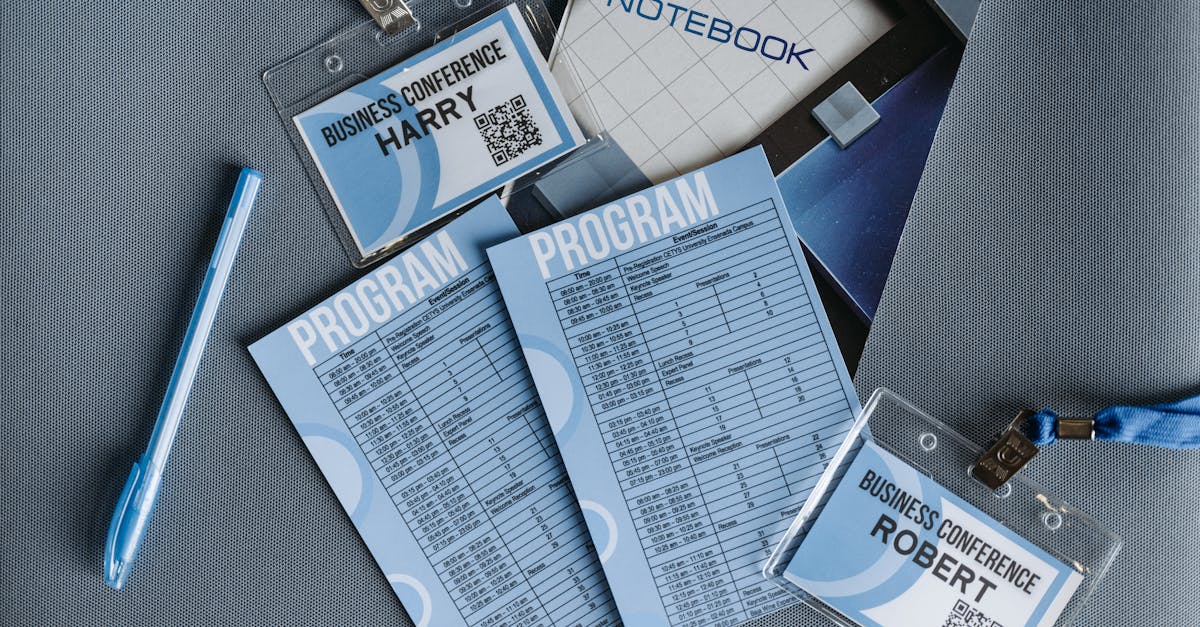Introduction
Hiring shouldn’t be a paperwork bottleneck. If your onboarding still runs on email threads, manual data entry and ad‑hoc approvals, candidate momentum stalls and compliance risk rises — especially for a remote workflow. Document automation (think editable templates, OCR auto‑fill, e‑sign pipelines and conditional routing) standardizes agreements, removes repetitive work and preserves audit trails so new hires get productive faster and with fewer errors.
In this post you’ll get a practical playbook for choosing tools and no‑code recipes: how to evaluate vendors for security and connectors, which templates to prioritize (offer letters, internship agreements, authorization forms), sample automation recipes to speed handoffs, sensitive‑data safeguards, ROI metrics to track, and governance patterns to keep templates reliable and compliant.
Tool selection criteria for remote workflow automation (security, connectors, templates)
Choose tools with security and scalability first. For a remote workflow you need encryption in transit and at rest, strong access controls (RBAC), SSO/MFA and audit logs that satisfy your compliance needs (SOC 2, ISO 27001, HIPAA if applicable).
Key selection criteria
- Security & compliance: data encryption, role-based access, logging, breach response, and vendor DPAs.
- Connectors & API: pre-built connectors to your ATS, HRIS, payroll, calendar and cloud storage plus a stable API for custom integrations.
- Templates & automation: an ecosystem of editable templates (offer letters, onboarding checklists) and reusable automation recipes to avoid rebuilding workflows.
- Usability for distributed teams: clear admin UI, permissions, and lightweight end-user flows for virtual workflow participants.
- Asynchronous workflow support: built-in task queues, reminders, and mobile-friendly approvals to enable remote collaboration workflow across timezones.
- Auditability & rollback: version history and activity trails to support governance and compliance reviews.
When evaluating vendors, pilot with a representative remote onboarding process to test connectors, template libraries and how easy it is to compose automation. This helps you compare remote workflow tools and pick a remote workflow template that accelerates adoption.
High‑impact onboarding templates: offer letters, internship agreements and authorization forms
Standardize the documents that start the employee relationship. Well-designed templates reduce legal risk and speed hiring decisions — particularly for remote or hybrid hires where documents are often the primary touchpoint.
Templates to prioritize
- Offer letter: clear role, compensation, start date, at-will (if applicable), contingencies and remote work expectations. (Use a job offer template like this: https://formtify.app/set/job-offer-letter-74g61.)
- Employment agreement: fixed-term or location-specific agreements for remote hires (example: https://formtify.app/set/employment-agreement—nyc—fixed-term-6wz46).
- Internship agreement: compliant language on learning objectives, duration, compensation and intellectual property (example: https://formtify.app/set/hop-dong-thuc-tap-sinh-5bk5b).
- Authorization & privacy forms: background check consent, tax forms and HIPAA/medical authorization when relevant (see: https://formtify.app/set/hipaaa-authorization-form-2fvxa).
Best practices: keep templates modular with placeholder variables for role names, compensation, and local law clauses. Maintain a single source of truth for templates so remote work policies and hybrid workflow models are consistently applied.
Automation recipes to speed onboarding: conditional routing, OCR auto‑fill and e‑sign pipelines
Use automation recipes to remove repetitive work and shorten the onboarding timeline. Combining conditional routing, OCR and e-signature steps creates a fast, low-friction remote onboarding experience.
Sample automation recipes
- Conditional routing: Route documents based on role, location or contractor vs employee status. Example: if candidate.state = NY then attach NYC employment agreement; else attach standard agreement.
- OCR auto-fill: Scan government ID or education certificates, auto-extract name, DOB, and institution fields and populate forms to reduce manual entry and errors.
- E-sign pipelines: Send offer → candidate signs → HR receives signed copy → payroll triggered to create employee record. Use parallel tasks for IT provisioning and equipment requests to save time.
- Asynchronous approvals: Allow approvers to sign off without synchronous meetings; use reminders, SLA escalation and delegation for distributed team workflow.
Practical tips: log each event with timestamps to measure improvements, test OCR accuracy on real documents, and use secure e-sign providers that provide tamper-evident audit trails. These recipes create remote workflow automation paths that scale as you hire for remote workflow jobs.
Secure data capture: HIPAA/PII considerations, redaction and DPAs
Capture only what you need and protect it at every stage. When onboarding hires, some forms may include sensitive health or identity data — treat that as a special case with stricter controls.
Security checklist for sensitive data
- Data minimization: collect only required PII/HIPAA data. If you don’t need it, don’t store it.
- Encryption & storage: enforce encryption at rest and in transit and segregate sensitive data stores when possible.
- Redaction & masking: redact portions of documents for downstream viewers (e.g., mask SSNs) and use tokenization for analytics.
- Access controls & monitoring: granular RBAC, just-in-time access, and real-time alerts for unusual access patterns.
- Vendor contracts & DPAs: sign Data Processing Agreements with SaaS vendors and verify their compliance certifications before integrating them into your remote workflow.
Include a documented consent and authorization flow for medical or HIPAA-protected data (link to an example form: https://formtify.app/set/hipaaa-authorization-form-2fvxa). Keep retention and deletion policies explicit in templates so personal data isn’t retained longer than necessary.
Measuring ROI: time‑to‑hire, time‑to‑productivity and reduction in manual tasks
Measure the right metrics to prove remote workflow efficiency. Focus on a small set of KPIs that correlate with cost and quality improvements.
Recommended KPIs
- Time‑to‑hire: average days from requisition to accepted offer; aim to reduce bottlenecks with automation.
- Time‑to‑productivity: days until a new hire reaches baseline contribution; track onboarding task completion, access provisioning and training milestones.
- Manual task reduction: % of steps automated, FTE hours saved per hire, and error rate in document data entry before vs after automation.
- Offer acceptance & churn: acceptance rate, first 90-day attrition to evaluate quality of hire.
How to measure: instrument every automated step with timestamps, compare pre/post cohorts, and compute savings using FTE hourly rates. Present results as time saved per hire and estimated annual labor cost reduction to build a clear business case for remote workflow automation.
Template governance: approvals, version control and rollback strategies
Govern templates like code — with owners, reviews, and rollback paths. Good governance prevents inconsistent language and legal exposure as templates evolve.
Governance practices
- Ownership & approvals: assign document owners (HR, Legal) and require staged approvals before a template goes live.
- Version control: maintain immutable versions with change logs, effective dates, and metadata about who approved changes.
- Rollback & emergency fixes: provide a quick rollback path to the last approved version and a controlled hotfix process for urgent legal requirements.
- Testing & staging: validate template merges in a staging environment and run sample remote onboarding flows before production release.
- Communication & training: notify stakeholders of changes and update asynchronous communication strategies and remote onboarding process documentation.
Combine governance with automation: enforce approvals via the workflow engine, restrict publishing rights, and expose a clear audit trail. This keeps your remote workflow template library reliable and audit-ready.
Summary
Document automation and no‑code recipes turn onboarding from a paperwork bottleneck into a predictable, auditable process. By prioritizing security, reusable templates (offer letters, internship agreements, authorization forms), and practical automation recipes like conditional routing, OCR auto‑fill and e‑sign pipelines, HR and legal teams can reduce manual work, improve compliance, and get new hires productive faster. Good governance, measurable KPIs and careful handling of sensitive data keep risk low as you scale a remote workflow. Ready to streamline your onboarding? Explore ready-made templates and recipes at https://formtify.app.
FAQs
What is a remote workflow?
A remote workflow is a sequence of tasks and approvals designed so distributed teams can complete work without being co‑located. It typically includes asynchronous steps, task routing, and digital documents or templates to keep work moving across timezones and tools.
How do you create a remote workflow?
Create a remote workflow by mapping the end‑to‑end process, identifying decision points, and selecting templates and automation steps that remove manual handoffs. Pilot the flow with representative hires, test integrations (ATS, HRIS, payroll) and iterate based on actual bottlenecks and error rates.
What tools help manage remote workflows?
Tools that help manage remote workflows include document automation platforms with template libraries, e‑signature providers, OCR/data extraction, and connectors to your ATS, HRIS and payroll systems. Look for enterprise security features (SSO/MFA, RBAC, audit logs) and APIs for custom integrations.
How can remote workflows be automated?
Automate remote workflows with conditional routing (by role or location), OCR auto‑fill to reduce data entry, e‑sign pipelines for approvals, and asynchronous task queues with reminders and escalation. Instrument each step with timestamps and audit trails to measure impact and ensure compliance.
How do you measure success of a remote workflow?
Measure success using a small set of KPIs: time‑to‑hire, time‑to‑productivity, percentage of steps automated and FTE hours saved per hire. Compare pre/post cohorts, track error rates in document data entry, and present time‑saved and cost estimates to quantify ROI.