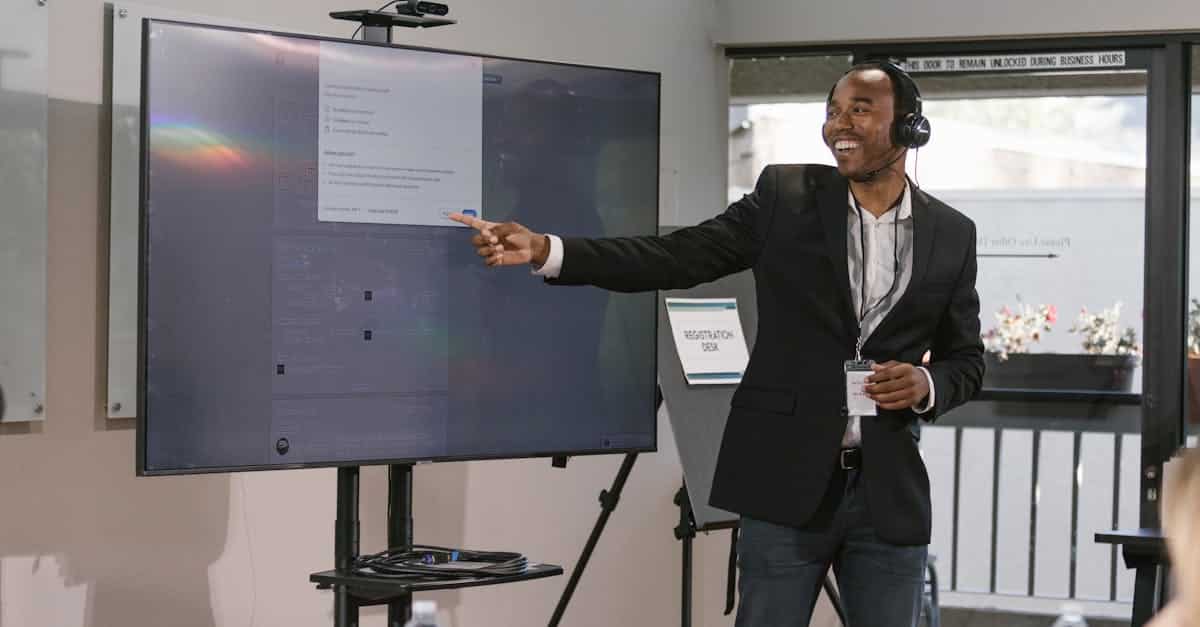Introduction
Every HR leader knows the pain: scattered forms, inconsistent consent language, and a compliance clock that starts the moment an auditor or an employee asks for their records. As teams move more processes online, these gaps become risks — unclear DPAs, forgotten retention rules, and no auditable deletion trail — unless you build controls into your HR digitization strategy from the start.
What this playbook gives you: a practical, action-oriented roadmap you can apply today: a template-level inventory, standardized DPAs and consent flows, mapped retention periods with no‑code deletion workflows, automated PII redaction and secure previews for third parties, template governance (versioning, approvals, rollback), and audit-ready evidence for DSARs and compliance reporting. It also highlights how document automation (prebuilt templates and workflows) makes these controls repeatable, provable, and far easier to maintain as you scale.
Create an HR data inventory: which templates collect PII, who accesses it, and where it’s stored
Why an inventory matters: An HR data inventory is the foundation of HR digitization. It tells you which HR templates collect personally identifiable information (PII), which systems (HRIS, cloud HR systems) hold that data, and which roles can access it. This is the first step in any HR digital transformation or HR automation project.
How to build the inventory
Start small and be practical — document one template at a time.
- Template name — e.g., employment application, benefits enrollment, disciplinary record.
- PII collected — name, national ID, health data, bank details, emergency contacts.
- Purpose — hiring, payroll, benefits, legal compliance.
- Storage location — HRIS, encrypted cloud bucket, on-prem server, or paper archive.
- Access list — HR admins, payroll, managers, external vendor accounts.
- Sensitivity class — public/internal/confidential/restricted (health and legal docs are usually restricted).
Practical tips: use a central spreadsheet or an HR digitization tool that integrates with your HR software to avoid duplicates. Tag templates by use-case (payroll, hiring, benefits) to make retention and consent mapping easier.
Quick examples and search cues
Common hr digitization examples include online job applications, digital onboarding packets, and paperless HR processes like e-sign payroll forms. If you need external help, search for “hr digitization services near me” or evaluate hr digitization tools that connect to your HRIS.
Standardize DPAs and consent flows: template clauses, renewal triggers, and audit trails using Formtify templates
Consistent legal language matters: Standardizing Data Processing Agreements (DPAs) and consent flows reduces risk and automates compliance checks during HR automation and human resources digitalization.
Template clauses to standardize
Include modular clauses so you can reuse them across templates:
- Data scope — what PII is processed and for which purpose.
- Security measures — encryption, access controls, breach notification timelines.
- Subprocessor rules — permitted vendors and audit rights.
- Retention and deletion — reference the retention schedule and deletion workflow.
Use a canonical DPA template and adapt with short, auditable inserts rather than rewriting full contracts each time. Start from a ready template like Formtify’s DPA: Formtify DPA.
Consent flows and renewal triggers
Design consent as part of templates (e.g., onboarding, health questionnaires). Build automatic renewal triggers:
- Set consent expiry dates aligned to purpose.
- Notify employees before renewal with one-click reconsent options.
- Track consent status and store evidence in the audit trail.
Specialized templates
For health-related PII, use a HIPAA-style authorization flow — for example: Formtify HIPAA authorization. For legal representatives or power-of-attorney access to HR records, standardize the intake using a POA template: Formtify POA.
Standardization combined with audit trails is a core part of your HR digital transformation roadmap and supports scalable HRIS integrations.
Automated retention and deletion rules: map retention periods to templates and build no‑code deletion workflows
Map retention to templates: Link each template in your inventory to a retention period based on legal, regulatory, and business requirements (e.g., payroll: 7 years; applications: 2 years; health records: per local law).
Step-by-step mapping
For each template:
- Identify the retention rationale (legal, operational, employee request).
- Set the retention period and archival rules.
- Mark any exceptions (litigation freeze, active investigations).
No-code deletion workflows
Build deletion flows that run automatically and produce an immutable log:
- Trigger: retention expiry or a DSAR-completion event.
- Actions: archive to WORM storage or permanently delete according to classification.
- Approvals: include optional human review before permanent deletion for high-sensitivity templates.
- Audit log: record template ID, deletion time, initiating rule, and approver.
These workflows are central to paperless HR processes and to proving compliance during audits. They can be implemented as part of HRIS feature sets or via HR digitization tools that layer on top of your systems.
PII protection and redaction: implement auto‑redaction, masked fields, and secure preview links for third parties
Protect PII by design: Use automated redaction and masking to reduce exposure when sharing HR records for audits, background checks, or vendor processing.
Techniques to apply
- Auto-redaction — detect and remove sensitive strings (SSNs, health details) from documents before sharing.
- Masked fields — show partial data (e.g., last 4 digits of bank account) in dashboards and exports.
- Secure preview links — time-limited, access-controlled links for third-party reviewers with download disabled.
Combine these with encryption-at-rest and in-transit, role-based access from your HRIS, and automated alerts for unusual access patterns. This reduces risk when you use workforce analytics or HR software to analyze employee data.
Example use-cases
- Provide recruiters a masked candidate list to shortlist without exposing IDs.
- Share redacted medical forms with benefits brokers via secure preview links.
- Enable auditors to view retention logs without downloading underlying PII.
Template governance: version control, approvals, role‑based publishing, and rollback procedures
Governance keeps templates trustworthy: As you scale HR digital transformation, a governance layer prevents uncontrolled template drift, ensures legal review, and enables safe rollouts.
Core governance features
- Version control — immutable version history for each template with change notes.
- Approval workflows — chain approvals (HR -> Legal -> Compliance) before publishing.
- Role-based publishing — only authorized roles can publish templates and change access lists.
- Rollback procedures — quick revert to a prior version and a visible rollback log for accountability.
Integrate governance into your HRIS or template platform so template changes trigger training prompts, update automated retention rules, and refresh consent flows. This is a key part of a digital HR transformation roadmap and helps you measure progress against HR digitization KPIs.
Audit readiness: evidence trails for DSARs, retention logs, and automated reporting for compliance reviews
Build evidence-first processes: Auditors and regulators expect clear trails. Your HR digitization strategy must produce searchable records for Data Subject Access Requests (DSARs), retention actions, and policy enforcement.
Essential evidence to capture
- DSAR handling logs — who requested what, timestamps, actions taken, and exports delivered.
- Retention logs — when retention rules were applied, archival actions, and deletions with justification codes.
- Consent and DPA records — signed consents, DPA versions, and renewal events.
Automated reporting and KPIs
Automate compliance dashboards that show:
- DSAR SLA compliance rates and average fulfillment time.
- Number of templates with expiring consents and pending renewals.
- Deletion success rates and exceptions requiring manual review.
- ROI and KPIs for HR digitization — e.g., time saved per DSAR, reduction in paper storage costs, fewer compliance incidents after HR automation.
When a DSAR arrives, the system should be able to run a cross-template search, assemble the requested records (with redaction rules applied), and export an auditable package. This level of readiness proves the value of human resources digitalization and supports continuous improvement.
Summary
This playbook pulls the key controls you need into one practical roadmap: inventory templates that collect PII, standardize DPAs and consent flows, map retention to no‑code deletion workflows, apply automated redaction and secure previews, and layer template governance and audit trails on top. Document automation makes these steps repeatable, reduces human error, speeds DSAR fulfilment, and gives HR and legal teams provable evidence of compliance as you scale. Start applying these controls today — explore ready templates and automation at https://formtify.app to accelerate your HR digitization effort.
FAQs
What does HR digitization mean?
HR digitization means moving paper-based and manual HR processes into digital systems so data is collected, stored, and managed electronically. It includes using HRIS, document automation, and secure workflows to improve accuracy, accessibility, and compliance.
How do I start digitizing HR?
Start with a simple inventory of templates that collect PII, then prioritize high‑risk processes like payroll and health records for automation. Standardize DPAs and consent flows, map retention rules, and pilot a no‑code deletion workflow before scaling across the organization.
What are the main benefits of HR digitization?
The main benefits are reduced compliance risk, faster DSAR handling, lower paper and storage costs, and more consistent employee experiences. Automation also creates auditable trails and frees HR and legal teams to focus on higher‑value tasks.
How much does HR digitization cost?
Costs vary by scope — a small pilot using document automation and retention tooling can be modest, while enterprise‑wide HRIS integrations are larger investments. Consider total cost of ownership versus expected savings from fewer compliance incidents, reduced manual work, and lower paper storage over time.
Which tools are commonly used for HR digitization?
Common tools include HRIS platforms, document automation and template libraries, identity/access management, secure storage with WORM options, and DSAR/retention workflow tools. Choose tools that integrate with your payroll and benefits systems and support role‑based access, redaction, and audit logging.