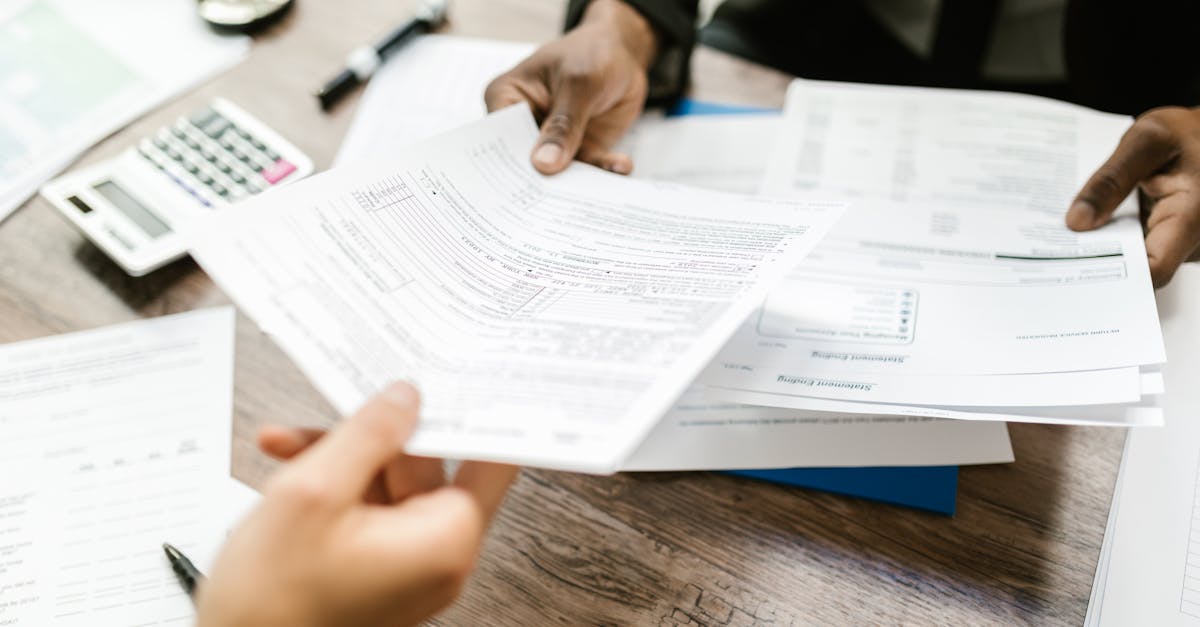Introduction
Hiring volume exposes how brittle manual license and certification checks are: slow, inconsistent, and error‑prone. Missed expirations, name mismatches, and jurisdictional gaps create compliance risk, delay start dates, and consume HR time. Document AI flips the script—extracting names, license numbers and dates from uploads, normalizing fields, and matching them to authoritative registries so you get faster verifications, a defensible audit trail, and human review only for the exceptions.
In this post you’ll find a practical playbook for replacing ad‑hoc processes with automated HR onboarding workflows: we’ll cover where manual checks fail at scale, core regulatory requirements for credentials, how Document AI extracts and validates claims, no‑code template flows and wiring patterns, role‑specific use cases (healthcare, engineering, finance), and an implementation checklist for privacy, SLAs and fallbacks so you can scale verification with confidence.
Compliance and hiring risk: why manual license checks break at scale
Manual license checks create significant operational and compliance risk as hiring volume grows. They’re slow, inconsistent, and rely on human memory or spreadsheets rather than authoritative source validation, which increases the chance of missed expirations, incorrect name matches, or jurisdictional errors.
Delays in verification slow the overall HR onboarding timeline and can cause staffing gaps. From a compliance perspective, missed re‑checks or improper evidence trails expose the company to regulatory fines, denied reimbursements, and reputational damage—especially in regulated sectors such as healthcare, engineering, and finance.
Where manual checks fail at scale
- Time and throughput: each check takes minutes to hours; multiply that by hundreds of hires.
- Inconsistency: different reviewers use different sources and standards.
- No reliable audit trail: proving who verified what and when becomes difficult.
- Jurisdictional complexity: multi‑state or international licenses require different sources and rules.
Adopting automated, tested workflows built into your onboarding process and onboarding software reduces risk, supports retention strategies for new hires by speeding start dates, and ensures continuous compliance monitoring rather than ad‑hoc checks.
Key regulatory and HR requirements for professional credentials (licenses, certifications, registries)
Professional credentialing requirements vary by role and jurisdiction, but several common elements drive your policy and technical requirements for new hire onboarding.
Core requirements
- Primary source verification: confirm credentials against the issuing board or registry (not just candidate self‑report).
- Scope & jurisdiction: check license type, status, endorsements, restrictions, and issuing state or country.
- Recency and continuity: capture issue and expiration dates and any required continuing education credits.
- Consent and data protection: collect candidate consent for verification and background checks; follow data minimization and retention rules.
- Recordkeeping & auditability: maintain immutable evidence trails for audits and inspections.
Additional HR considerations for employee onboarding and compliance onboarding for employees include background checks, identity verification, role‑based access, and integration with employee orientation programs and onboarding training modules.
Design your hr onboarding checklist to include which credentials to verify, verification frequency (initial + periodic), acceptable sources, and escalation rules for discrepancies.
How Document AI extracts, validates and matches credentials to authoritative sources
Document AI turns documents and images into structured claims that can be automatically validated. It combines OCR, classification, and natural language understanding to extract names, license numbers, dates, and issuing authorities from drivers’ licenses, certificates, and registry screenshots.
Key technical steps
- Extraction: OCR + field parsing to pull candidate name, license number, issue/expiry, and credential type.
- Normalization: standardize formats (dates, state codes) and normalize name variants for matching.
- Authoritative matching: query public APIs or web registries to confirm active status and flags; use fuzzy matching for minor discrepancies.
- Confidence scoring & triage: low‑confidence extractions generate human review tasks; high confidence moves to automated approval.
Integrating Document AI into your hr onboarding process and onboarding software accelerates verification, reduces errors in the hr onboarding checklist, and supports automated onboarding workflows that surface exceptions for manual review only.
No‑code template workflows: intake forms, consent capture, verification requests and evidence trails
No‑code platforms let HR teams build repeatable onboarding workflows without engineers. Templates combine intake forms, consent capture, file uploads, automated verification calls, and approval steps to create a defensible evidence trail.
Typical workflow components
- Intake form: collect candidate details and attach documents (use an hr onboarding template to capture fields consistently).
- Consent capture: obtain signed permission for checks—embed a HIPAA/authorization style form when PHI or health checks are involved.
- Automated verification: send license images to Document AI and call authoritative registries via webhooks.
- Evidence trail: store extracted data, source responses, screenshots and timestamps for audit and compliance.
No‑code flows support onboarding training modules, integrate with your onboarding software, and let HR iterate on the onboarding checklist quickly. They also enable automated onboarding workflows that reduce manual steps and accelerate time‑to‑productivity.
Practical use cases: healthcare clinicians, engineers, finance professionals
Different professions require targeted verification logic. Automating these checks within the HR onboarding process removes bottlenecks and enforces consistent compliance rules.
Healthcare clinicians
- Verify medical/nursing licenses, DEA numbers, board certifications and malpractice history.
- Integrate clinical credential checks with signed consent (see physician employment templates for contracting) and maintain an auditable trail for payers and accreditors.
Engineers
- Check professional engineer (PE) registrations, industry certifications (e.g., safety), and project‑specific qualifications.
- Track jurisdictional endorsements for licensed work across states or countries.
Finance professionals
- Confirm registrations (e.g., FINRA, CFA) and mandatory background checks for sensitive roles.
- Link credential verification to role‑based access and compliance onboarding for employees handling regulated data.
Across all cases, automated verification shortens new hire onboarding, supports retention strategies for new hires by clearing blockers sooner, and ensures checks are repeatable for re‑licensing and audits.
Recommended Formtify templates and how to wire them into an automated check (variables, webhooks, approvals)
Use Formtify templates as building blocks for a compliant, automated HR onboarding workflow. These templates cover typical documents you’ll need during new hire onboarding.
- Employment Verification Letter — issue standardized confirmations to third parties.
- Job Offer Letter — include conditional offers dependent on credential verification, with placeholders for status variables.
- Employment Agreement — tie start dates and contingencies to verification outcomes.
- Physician Employment Agreement — template for clinician contracting that links to credential checks.
- HIPAA/Authorization Form — capture consent where required.
Wiring patterns (practical)
Typical variables and webhook flow:
- Form variables: candidate.name, candidate.dob, license.number, license.state, document.upload_url
- Webhook: POST payload to Document AI service with document URL; receive extraction JSON with fields and confidence scores.
- API lookup: call authoritative registry API with license.number + state; receive status and flags.
- Approval rules: if status==active and confidence>0.9 → auto‑approve; else create a manual review task with evidence links.
Use Formtify approvals to gate signing of the job offer or execution of the employment agreement. Webhooks should update HRIS fields and your onboarding checklist state in real time so the rest of the onboarding process (IT access, orientation) can proceed safely.
Implementation checklist: data minimization, audit logging, SLA monitoring and fallback manual review
Use this checklist to implement a secure, auditable credential verification service that integrates with HR onboarding and onboarding software.
Privacy & data handling
- Collect only required fields (data minimization).
- Encrypt documents at rest and in transit; apply role‑based access controls.
- Store consent forms (e.g., authorization) with verification evidence.
Auditability & retention
- Log every extraction, lookup, and approval with timestamp, user ID, and source response.
- Retain logs according to policy and regulatory requirements; make them immutable for audits.
Operational SLAs & monitoring
- Define SLA targets for verification (e.g., auto‑verify within 5 minutes; manual review within 24 hours).
- Monitor webhook failures, third‑party API latency, and Document AI confidence trends.
Fallbacks & manual review
- Route low‑confidence or mismatched records into a manual queue with clear triage instructions.
- Establish escalation paths for urgent hires and a process for temporary, conditional onboarding when safe.
Governance and quality
- Run periodic audits of hr onboarding process and hr onboarding checklist to ensure compliance.
- Train HR and hiring managers on hr onboarding best practices, retention strategies for new hires, and how to use automated onboarding workflows.
Follow this checklist to balance automation with control: minimize data collected, log every action for audits, monitor SLAs, and keep a clear manual fallback for edge cases so your employee onboarding remains compliant and efficient.
Summary
Manual credential checks are slow, inconsistent and risky at scale, while a purpose‑built automation approach replaces ad‑hoc processes with repeatable, auditable steps. By combining Document AI extraction, authoritative registry matching, confidence scoring and no‑code workflow templates you get faster verifications, fewer start‑date delays, and a defensible audit trail that reduces compliance exposure for HR and legal teams. Use the implementation checklist—privacy, SLAs, and clear fallbacks—to balance automation with human review for edge cases. Ready to streamline your HR onboarding verifications? Get started with templates and wiring patterns at https://formtify.app.
FAQs
What is HR onboarding?
HR onboarding is the set of processes that bring a new hire into an organization and prepare them to be productive. It includes paperwork, credentials verification, role‑specific training, access provisioning and introductions to team processes. Effective onboarding combines clear checklists with timely communication to reduce time‑to‑productivity and improve retention.
How long should HR onboarding last?
The ideal length depends on role complexity but typically spans from a few days of administrative setup to 30–90 days for full integration into responsibilities. Shorter timelines work for administrative roles, while regulated or highly technical roles need longer windows for credential checks, training and competency verification. Define milestone checkpoints (e.g., paperwork complete, credentials verified, first‑30‑day review) to measure progress.
What are the key steps in the HR onboarding process?
Core steps include intake (collecting candidate details and documents), consent capture, credential verification, IT and access provisioning, orientation and role‑specific training. For regulated roles add authoritative registry checks, evidence retention and scheduled re‑verification. Automating extraction and matching reduces manual work and ensures consistent enforcement of policies.
What should be included in an HR onboarding checklist?
An onboarding checklist should list required documents, verification tasks (license numbers, issuing authority, expiration), consent records, system access steps, compliance training and retention periods for evidence. Include SLA targets, escalation paths for mismatches, and a manual review queue for low‑confidence extractions. Keeping the checklist standardized ensures repeatability and auditability.
How can HR improve the onboarding experience?
Improve the experience by reducing friction: provide clear intake forms, capture consent upfront, automate verifications where possible and surface only exceptions for human review. Communicate timelines and next steps to candidates, and integrate onboarding tasks with training and IT provisioning so new hires can contribute sooner. Monitoring SLAs and continuous feedback loops helps refine the process over time.