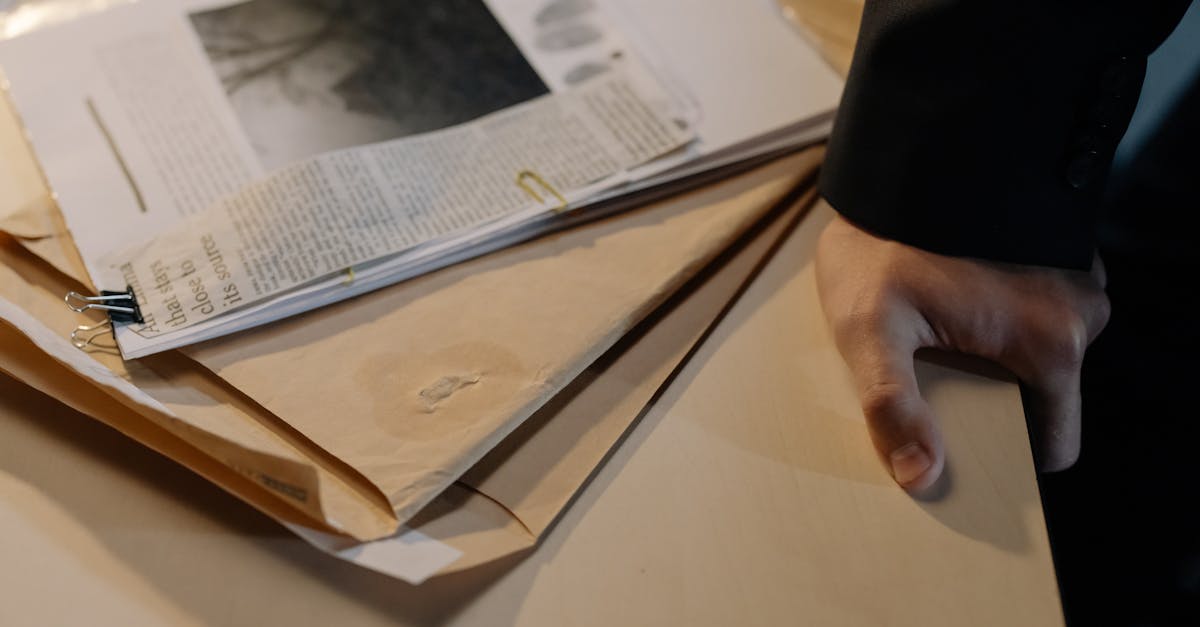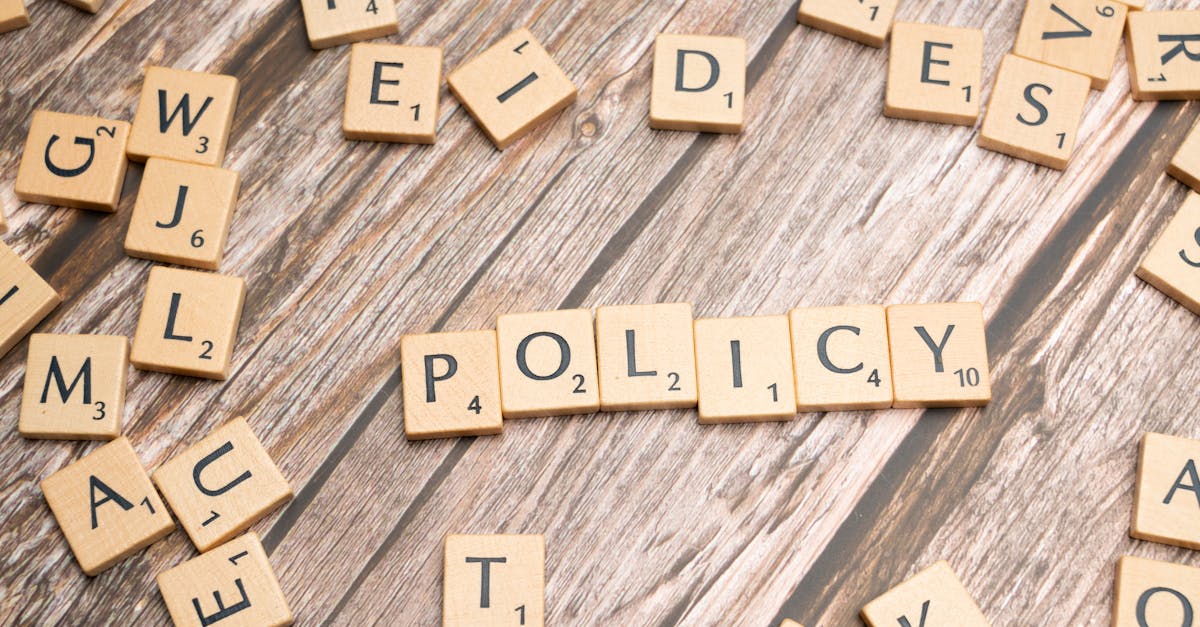Introduction
When employees can’t find, read, or sign a policy quickly, compliance grinds to a halt and risk rises — especially across hybrid teams and multiple jurisdictions. This guide shows HR, legal, and compliance leaders how to turn confusing, inaccessible documents into **clear, WCAG‑aligned handbooks** and signable workflows that people can actually use. The result: fewer support tickets, fairer processes, and stronger evidence of compliance for your workplace policies.
How this guide helps: we’ll cover the practical baseline (WCAG, fonts and contrast), accessible e‑signature flows, plain‑language and localized clause templates, inclusive acknowledgement forms, auditable accommodation workflows, and a rollout playbook — plus how document automation can stitch these pieces together to save time and keep translations, variables, and audit trails consistent.
Accessibility requirements for policy documents: WCAG, plain‑language and font/contrast considerations
Follow WCAG as the baseline. Aim for WCAG 2.1 AA for all policy documents: semantic headings, navigable structure, meaningful link text, and accessible tables. For PDFs and downloadable copies, produce tagged PDFs or provide an HTML alternative.
Plain language and structure
Write policies in short paragraphs and active voice so that employees can find and understand rules in the employee handbook or HR policies. Use headings, bulleted lists, and consistent section IDs so screen readers and voice browsers can navigate quickly.
Font, sizing and contrast
- Use a sans‑serif font with clear letterforms and a minimum base size equivalent to 16px on the web.
- Maintain a contrast ratio of at least 4.5:1 for normal text and 3:1 for large text.
- Avoid relying on color alone to convey meaning in workplace policies (e.g., status flags).
Other practical checks
- Include descriptive alt text for images and infographics used in policies.
- Provide transcripts or captions for any multimedia policy trainings.
- Offer downloadable text or plain‑text versions for assistive‑tech users.
Designing accessible e‑signature flows: time‑bound links, alt text and keyboard navigation best practices
Design e‑signature flows that work for keyboard users and screen reader users. Every interactive element must be reachable via keyboard and have a clear focus indicator. Keep the number of steps minimal and provide explicit instructions at each stage.
Time‑bound links and reminders
- When using time‑bound links, display the expiration clearly and include an accessible way to request an extension (e.g., a button or link that opens an assistive‑tech friendly dialog).
- Send reminder emails with full text of the action and an alternative signing method (phone, in‑person) for employees who cannot use the digital tool.
Accessible fields and labels
- All form fields must have programmatic labels, error messages that announce to screen readers, and examples or placeholders that are not the only source of instruction.
- Provide alternative signature options (typed name, checked agreement with witnessed email, or paper) and record the method used in the audit trail.
Alt text and visual cues
If your signature flow uses images (e.g., signed document previews), include descriptive alt text and allow users to download a text version. Ensure color or icons are accompanied by text to avoid reliance on vision alone.
Localize and simplify legal language: templates for plain‑language clauses and multilingual variables
Translate legal terms into plain language while preserving legal effect. Use modular clauses with variables so you can swap jurisdictional text or translations without reauthoring entire policies.
How to simplify clauses
- Start each clause with a one‑sentence summary in plain language, then provide the formal legal wording beneath if required.
- Use consistent terminology across the employee handbook and HR policies so translations map cleanly to the same variables.
- Annotate clauses with tooltips or inline definitions for legal concepts like “at‑will,” “confidential information,” or “reasonable accommodation.”
Multilingual variables and localization tips
- Store locale variables separately (dates, currency, role titles) so translations stay accurate.
- Use professional translators and include a review step from native speakers who understand local employment law.
- For policies such as workplace harassment policy, remote work policy, and health and safety policy, keep operational steps short and culturally neutral to avoid ambiguity in translation.
Collecting acknowledgements inclusively: conditional logic, anonymized consent and assistive‑tech friendly forms
Make acknowledgements flexible: not every employee should follow the same path. Use conditional logic so the form only shows relevant fields (for example, remote‑work clauses only appear for remote employees).
Inclusive consent and anonymity
Separate sensitive feedback (anonymous climate surveys) from required policy acknowledgements. If you need to collect consent for processing health or accommodation data, present it in a clearly labeled, optional section with a link to the related privacy and recordkeeping policy.
Assistive‑tech friendly form design
- Use semantic HTML or accessible form components that support ARIA where necessary.
- Group related acknowledgements with legend and fieldset semantics and provide clear success and error messaging announced to screen readers.
- Offer alternative input methods (voice, phone, paper) and record the chosen method to maintain inclusivity in your workplace policies and procedures.
Auditability and accommodation workflows: recordkeeping, reasonable‑adjustment forms and confidential approvals
Build an auditable trail for all policy acknowledgements and accommodation requests. Track who viewed a policy, who acknowledged it, the method used, timestamps and IP or device metadata where appropriate and lawful.
Accommodation workflow essentials
- Create a reasonable‑adjustment form that collects only the necessary information and is flagged to HR or the designated officer for confidential review.
- Separate the accommodation request from the decision record so sensitive medical details are stored with limited access (HIPAA‑mindful where health data is involved).
- Document approvals with role‑based signatures and store a non‑sensitive summary in the employee’s personnel file to preserve confidentiality.
Retention, audits and compliance
- Define retention periods and deletion workflows consistent with workplace compliance and governance and local legal requirements for workplace policies.
- Keep immutable audit logs for compliance reviews and internal audits; consider exportable logs for legal review.
- Use role‑based access control and encryption to protect sensitive records while enabling authorized auditors to verify acknowledgements and decisions.
Template set recommendations: accessible employment contracts, leave requests and HIPAA‑safe consent forms
Provide a core set of accessible templates to speed policy rollouts and ensure consistency across the employee lifecycle. Recommended templates include:
- Employment contract (accessible): use modular clauses and plain‑language summaries. Example: an accessible California employment agreement template is available here: https://formtify.app/set/employment-agreement—california-law-dbljb
- Leave of absence request: accessible, conditional fields for medical or parental leave, and clear instructions on supporting documentation: https://formtify.app/set/leave-of-absence-request-letter-eov60
- HIPAA‑safe authorization and consent: for any health‑related workplace policies or accommodations, use a consent form that follows HIPAA guidance and supports restricted access: https://formtify.app/set/hipaaa-authorization-form-2fvxa
Additional policy templates
- workplace harassment policy — short behavioral rules, reporting steps, and accessible complaint forms.
- remote work policy — clear eligibility, equipment support, and security practices written plainly.
- health and safety policy — quick action steps, emergency contacts, and plain checklists for managers.
Consider integrating these templates into policy management software and into a living employee handbook to streamline updates and ensure consistent HR policies across locations.
Rollout playbook: accessibility testing, employee training and ongoing accessibility KPIs (completion, support tickets, readability scores)
Adopt a phased rollout: pilot with a representative group (including employees who use assistive tech), iterate, then scale. Use both automated checks and manual testing with real users to validate accessibility.
Employee training and support
- Train managers and HR on accessible policy practices, reasonable‑adjustment workflows, and how to support employees who request alternative formats.
- Include short micro‑trainings in the employee handbook or HR policies portal so employees can revisit guidance on demand.
KPIs and continuous improvement
- Completion rate: percent of employees who have opened and acknowledged key workplace policies.
- Support tickets: volume and types of accessibility requests to identify hotspots (e.g., form failures, unreadable PDFs).
- Readability scores: track Flesch or other readability metrics for common policies to keep language simple.
Review KPIs regularly, incorporate feedback, and schedule policy reviews tied to legal changes and accessibility audits to keep workplace policies current and usable.
Summary
This guide pulls together practical, legal, and design steps HR and legal teams need to make policies actually usable: build WCAG‑aligned documents, simplify legal clauses into plain language and locale‑aware variables, design keyboard‑friendly e‑sign flows, collect acknowledgements inclusively, and keep a confidential, auditable accommodation workflow. Document automation ties these pieces together — reducing repetitive drafting, keeping translations and variables consistent, and preserving clear audit trails so teams spend less time fixing errors and more time supporting employees. Start turning your workplace policies into accessible, signable, and maintainable assets today: https://formtify.app
FAQs
What are workplace policies?
Workplace policies are written rules and procedures that describe expectations, responsibilities, and processes for employees and managers. They cover topics like conduct, leave, remote work, and safety, and provide a consistent reference for day‑to‑day decisions and compliance.
Why are workplace policies important?
Policies reduce legal and operational risk by setting clear standards across locations and roles. They also promote fairness and transparency, and when made accessible, ensure all employees can understand and follow company rules.
How do I write a workplace policy?
Write in plain language, use short paragraphs and semantic headings, and include a one‑sentence summary for complex clauses. Incorporate WCAG checks, modular variables for localization, and templates so legal intent and accessibility are preserved across versions.
What should be included in an employee handbook?
An effective handbook includes essential policies (harassment, leave, remote work, health & safety), clear procedures for reporting and accommodations, and contact points for HR and legal questions. Keep sections concise, accessible, and linked to related forms or templates.
How often should workplace policies be updated?
Review policies at least annually and any time laws, business models, or accessibility standards change. Monitor KPIs like completion rates and support tickets to trigger targeted updates between full reviews.