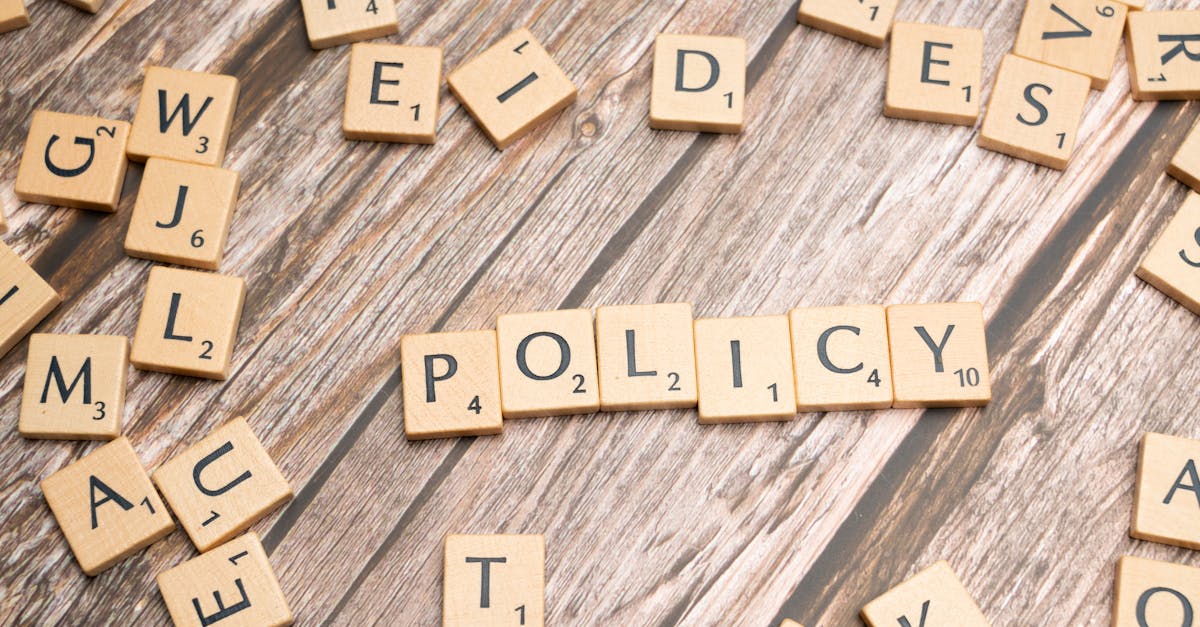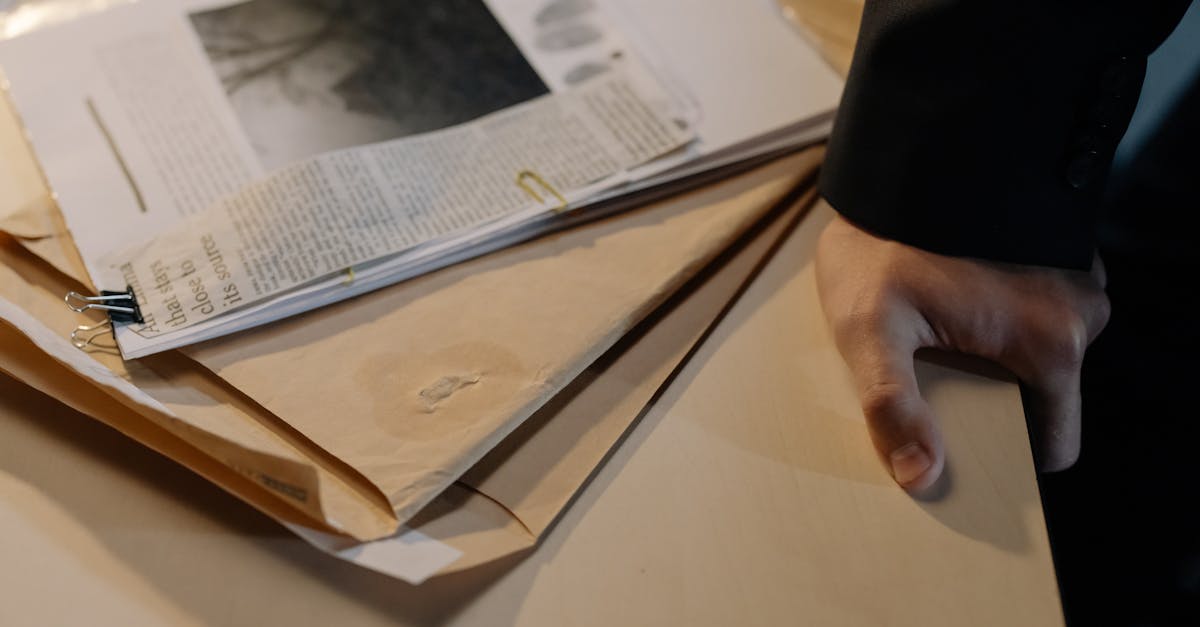
Introduction
Why this matters: Inconsistent reporting, missing evidence, and missed escalation windows turn everyday incidents into legal exposure, employee mistrust, and governance headaches. As organizations get more distributed and regulators tighten oversight, HR and compliance teams need intake and investigation workflows that are privacy‑aware, auditable, and predictable — not another ad‑hoc inbox of vague complaints.
Document automation and smart forms are the practical tools that make that possible: they enforce PII‑minimal intake, capture immutable evidence trails, apply automated severity scoring and routing, and lock in approval gates and retention rules. Below, we walk through how to design secure intake forms, automated triage and escalations, chain‑of‑custody controls, investigatory templates, anonymity and whistleblower protections, and the operational metrics that prove legal readiness — all mapped back to your workplace policies and audit obligations.
Design secure, PII‑minimal intake forms for harassment and safety incidents
Collect only what you need. Start by defining the minimum dataset required to investigate an incident: date/time, location, summary, alleged policy violated, and desired outcome. Avoid collecting unnecessary PII such as national ID numbers or personal financial details unless legally required.
Fields and structure
- Structured fields for incident type (harassment, safety, near‑miss), date/time, and location — these make automated triage and reporting easier.
- Free‑text description with character limits to reduce oversharing of sensitive data.
- Optional identity fields
Security and access
Encrypt data at rest and in transit. Use role‑based access controls so only investigators and necessary HR personnel see PII. Keep forms integrated with your policy management software so intake data maps to relevant HR policies (for example, a workplace harassment policy or health and safety policy).
Privacy and legal mapping
Document the legal basis for each data element in your employee handbook and HR policies. Include retention windows aligned with legal requirements for workplace policies and with your data minimization rules.
Triage and routing rules: automated severity scoring, role‑based escalations and SLA windows
Automated severity scoring helps prioritize cases consistently. Build scores from objective inputs: physical injury, threats, repeat behavior, and whether the allegation involves a protected class.
Routing logic
- Map scores to destination queues: HR investigate, legal review, health & safety team, or immediate security escalation.
- Use role‑based escalations so managers get notified only when their approval or action is required.
SLA windows and notifications
Define SLA windows for each severity tier (for example: high = 24 hours, medium = 72 hours, low = 7 days). Automate reminders and escalate to higher roles if SLAs lapse. Track SLAs in dashboards to support workplace compliance and governance.
Design triage rules to cover different contexts, including remote incidents that implicate your remote work policy or cross‑jurisdictional issues that affect legal requirements for workplace policies.
Preserving evidence and chain‑of‑custody: immutable logs, file attachments, redaction and retention rules
Immutable audit trails are essential for legal readiness. Record every access, change, and download as an immutable log with timestamps and user IDs.
Handling file attachments
- Store attachments with checksums or hashes to prove integrity.
- Restrict downloads to authorized roles and log those actions.
- Provide secure upload channels for photos, screenshots, or medical records.
Redaction and retention
Implement selective redaction for sensitive PII before wider distribution. Publish a clear retention schedule tied to your HR policies and to legal hold procedures for subpoenas and DSARs. That schedule should align with your health and safety policy and other relevant workplace policies.
Keep a documented chain‑of‑custody for evidence used in investigations so you can respond quickly to audit requests and legal inquiries.
Automated investigatory workflows: interview checklists, disciplinary templates and approval gates
Standardize investigations by using automated workflows that attach checklists and enforce steps. This reduces variance and helps defend decisions publicly and legally.
Interview checklists
- Prepare separate checklists for complainants, respondents, and witnesses.
- Include prompts for documenting context, corroborating evidence, and follow‑up questions.
Disciplinary templates and approval gates
Embed disciplinary templates that map to your HR policies and the employee handbook (warnings, suspension, termination). Require approval gates so a manager, HR lead, and legal reviewer sign off on final actions. You can use templates such as the disciplinary decision document linked here for quick deployment: Disciplinary resolution template.
Automated workflows should also track required documents for personnel files and produce standardized meeting minutes for investigations.
Anonymity, whistleblower protection and anti‑retaliation controls in smart forms
Make anonymity practical and safe. Offer anonymous submission paths with clear limitations explained (e.g., limited follow‑up without contact info). Maintain separate channels for anonymous tips that feed into triage without storing identifying metadata.
Whistleblower and anti‑retaliation controls
- Include anti‑retaliation notices in the intake form and in the employee handbook.
- Tag reports that should receive whistleblower protections and route them through restricted, monitored queues.
- Monitor for potential retaliation by correlating personnel actions against reporters and set automated alerts for suspicious manager behavior.
Document how anonymity interacts with evidence collection and legal obligations in your HR policies and in your workplace harassment policy to ensure protections are enforceable.
Suggested templates to deploy now: complaint intake, disciplinary resolutions and investigation minutes
Deploy a small, high‑impact set of templates first. They should be easy to copy into your policy management system and reflect your workplace policies and procedures.
Templates to start with
- Complaint intake form — PII‑minimal, severity scoring fields, optional contact info: use this ready form: Complaint intake template.
- Disciplinary resolution — standardized decision wording, sanctions, remediation steps: see this template: Disciplinary resolution template.
- Investigation minutes — structured interview notes and attendance record: use this meeting minutes template: Investigation minutes template.
These templates align with common workplace policies examples and can be incorporated into your creating an employee handbook efforts. Store them as part of your workplace policies template library for easy reuse.
Operational metrics and legal readiness: mean time to investigate, re‑occurrence rates and audit checklist for subpoenas and DSARs
Track the right metrics. Operational metrics translate policy into performance and legal readiness. Key metrics include Mean Time to Investigate (MTTI), case backlog, re‑occurrence rates, and SLA compliance.
Suggested KPI definitions
- MTTI: time from intake to final disposition.
- Re‑occurrence rate: percent of repeat incidents tied to a policy or location over 12 months.
- SLA compliance: percent of cases closed within their defined SLA window.
Audit checklist for legal requests
- Exportable, immutable logs for each case (access, edits, downloads).
- Retention tags and documented legal holds for subpoena responses.
- DSAR readiness: easy export of personal data with redaction controls and a documented mapping of what is stored where.
Pair these metrics with your policy management software and regular reviews of your workplace policies and procedures. This supports workplace culture and policy alignment, helps meet legal requirements for workplace policies, and keeps your HR policies defensible under scrutiny.
Summary
Bottom line: Secure, PII‑minimal intake forms, automated severity scoring and routing, immutable evidence trails, and standardized investigatory workflows together turn chaotic incident reports into defensible, auditable processes. By design you reduce legal exposure, speed investigations, and protect reporters through anonymity and whistleblower controls — all while keeping a clear chain‑of‑custody and retention schedule aligned to your workplace policies. In practice, document automation makes these controls repeatable and measurable, so HR and legal teams can prove compliance and act quickly. Ready to standardize your incident intake and investigations? Explore templates and tools at https://formtify.app
FAQs
What are workplace policies?
Workplace policies are formal written rules and expectations that guide employee behavior and organizational processes. They cover topics like harassment, health and safety, remote work, and data handling, and they provide the baseline for investigations and disciplinary actions.
Why are workplace policies important?
Workplace policies create consistency, protect employee rights, and reduce legal risk by setting clear standards for conduct and response. They also give HR and legal teams a blueprint to map intake forms, evidence rules, and escalation workflows for credible investigations.
How do I write a workplace policy?
Start by defining scope, purpose, and key definitions, then outline prohibited behaviors, reporting channels, investigation steps, and consequences. Keep language clear, align the policy with applicable law, and reference retention and privacy controls so it integrates with your intake and evidence workflows.
What should be included in an employee handbook?
An employee handbook should summarize core workplace policies, reporting procedures, disciplinary frameworks, and privacy/retention practices. It’s also the place to articulate whistleblower protections, escalation paths, and where to find longer policy documents used during investigations.
How often should workplace policies be updated?
Review policies at least annually and after major legal, operational, or organizational changes. More frequent updates may be needed when regulations change, when remote work practices evolve, or when metrics show recurring issues that the policy should address.