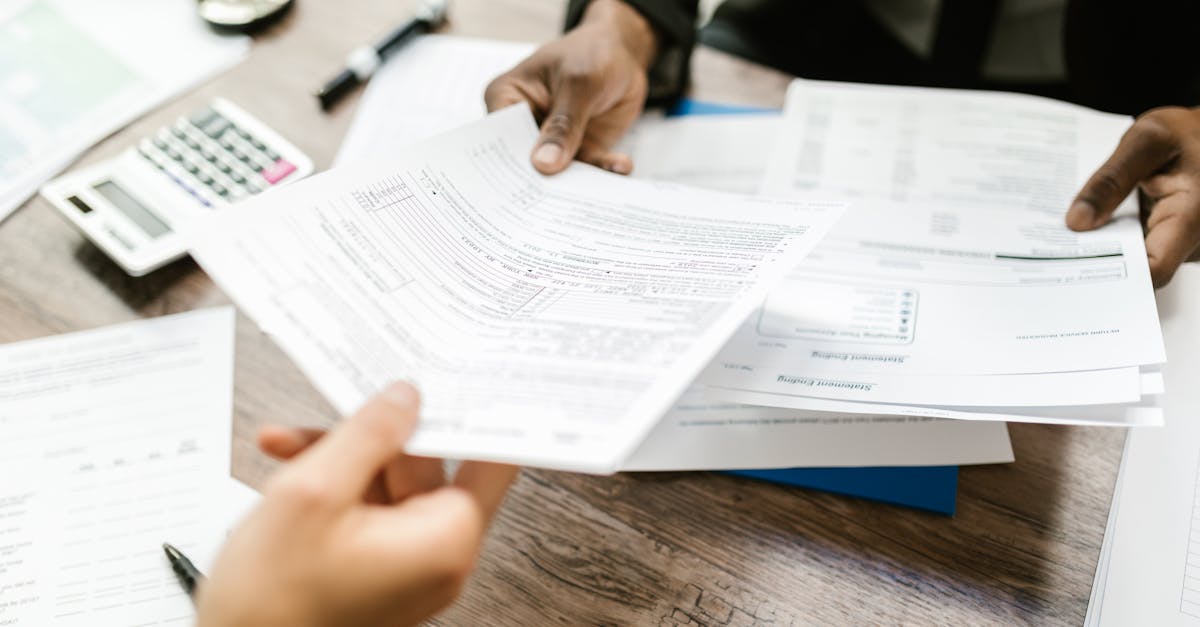Introduction
When onboarding drags, new hires flounder, managers waste time, and compliance risk quietly grows — especially for companies hiring across states and countries. In HR onboarding, small manual delays compound into lost productivity and higher costs; the fix is not more checklists, it’s smarter ones that route the right documents, approvals, and access to the right people at the right time.
What you’ll get: A concise, actionable seven‑step blueprint that turns manual work into reliable workflows — from mapping role- and jurisdiction-specific documents and defining high‑intent process steps, to using document automation for offers and agreements, creating conditional checklists and SLA triggers, building audit‑ready records, deploying ready templates, and piloting a measurable rollout to cut time‑to‑productivity.
Map required new‑hire documents and compliance steps by role and jurisdiction (forms, ID, background checks, tax)
Map requirements by role and jurisdiction
Start with a matrix: roles (e.g., hourly, salaried, contractor), jurisdictions (country, state/province, city), and required artifacts (ID, right-to-work, tax forms, background checks, professional licences). This becomes your master source for the HR onboarding checklist and ensures each hire gets the correct documents.
Core categories to capture
-
Identity and eligibility: passport/ID, I-9 equivalents, work permits.
-
Tax and payroll: W-4 or local tax forms, payroll setup, benefits eligibility forms.
-
Background and screening: criminal, credit, education, professional license verification depending on role risk.
-
Role-specific compliance: security clearances, export-control acknowledgements, industry certifications.
Operational tips
-
Store jurisdiction rules as structured data in your HR onboarding system so the onboarding process steps and checklists populate automatically.
-
Use conditional logic to only request documents relevant to the hire’s role and location — fewer manual checks and better candidate experience.
-
Log consent and consent timestamps for background checks to meet legal standards.
Define high‑intent HR onboarding process steps: offer → acceptance → verification → agreements → access provisioning → training → file completion
Clear linear flow reduces delays. Treat HR onboarding as a sequence of high‑intent steps with defined owners and SLAs.
Suggested process (HR onboarding process steps)
-
Offer: Generate and send a tailored offer letter using an HR onboarding template; include role, compensation, start date, and contingencies.
-
Acceptance: Capture electronic acceptance and any negotiated changes. Lock in payroll/tax start dates once accepted.
-
Verification: Run identity, right-to-work, and background checks as required. Record verification results against the candidate file.
-
Agreements: Execute employment agreements, NDAs, and policy acknowledgements. Ensure signed copies are attached to the employee record.
-
Access provisioning: Create IT accounts, building access, security groups, and tool licenses before day one where possible.
-
Training & onboarding experience: Assign role-based training, mentoring, and a 30/60/90 plan to accelerate time-to-productivity and support talent management.
-
File completion: Confirm all required documents are received and then close the onboarding checklist. Retention rules and tags should be applied at completion.
These steps align with common HR onboarding software and HR onboarding systems, and can be modeled in an onboarding checklist or HR onboarding template.
Use document automation to auto‑generate offer letters, employment agreements and verification requests with variables and conditionals
Document automation saves time and reduces errors. Use templates with variables (name, role, salary, start date) and conditionals (full-time vs contractor, jurisdiction-specific clauses) to produce accurate documents instantly.
Practical setup
-
Maintain canonical templates for an offer letter and employment agreement with placeholders for compensation, probation length, and jurisdictional legal text.
-
Build conditionals so clauses appear only when relevant (e.g., non-compete only in applicable jurisdictions).
-
Auto-generate verification requests (education, references) that include role-specific questions and consent language.
Integration recommendations
-
Connect your document generator to the ATS and HRIS so offer → acceptance flows are seamless.
-
Use e-signature and audit logs to capture execution metadata for compliance.
Link to ready templates: use a pre-built offer letter and an employment agreement to accelerate setup.
Design conditional checklists and SLA triggers to reduce manual follow‑ups and keep hires on schedule
Make checklists dynamic, not static. A conditional HR onboarding checklist adjusts tasks based on role, location, or hiring status so HR and IT only see what’s relevant.
Checklist design elements
-
Conditional tasks: If contractor = yes → skip benefits enrollment tasks. If role = developer → add security training and repo access tasks.
-
SLA triggers: Automate reminders and escalations (e.g., background check pending for 48 hours → alert recruiter; access provisioning not complete 3 days before start → escalate to IT manager).
-
Owner assignment: Each task should have a clear owner and due date to avoid manual nudges.
Execution tips
-
Track task completion as part of the HR onboarding process — use dashboards to show bottlenecks like pending verifications or unsigned agreements.
-
Integrate with HR onboarding software or your HR onboarding system to automate triggers and maintain a single source of truth.
Audit‑ready recordkeeping: automate tagging, retention rules and immutable evidence for compliance
Build auditability into the record from day one. Automate tagging, apply retention policies, and capture immutable evidence (timestamps, IPs, signed PDFs) so records stand up to audits.
Key controls to implement
-
Automatic tagging: Tag records with role, jurisdiction, hire date, and document type for easy search and reporting.
-
Retention rules: Apply retention and deletion schedules based on document type and local law (e.g., payroll vs background checks) so you remain compliant without manual intervention.
-
Immutable evidence: Store executed agreements and verification reports as tamper-evident files with audit trails and hash-based integrity where possible.
Reporting and audits
-
Provide auditors a filtered view: show required forms, consent, completion timestamps, and SLA adherence.
-
Use the HR onboarding software’s exportable logs for external audits and internal compliance reviews.
Templates and workflows to implement today: offer letters, employment agreements, verification letters and NDAs
Start with four high-impact templates. These cover most early-stage compliance and speed up the HR onboarding process.
Essential templates
-
Offer letter: Use this to confirm role, compensation, start date, and contingencies. Pre-built example: offer letter template.
-
Employment agreement: Full terms of employment, jurisdictional clauses, and probation language. Pre-built example: employment agreement template.
-
Verification letter: Standardized requests to verify education, past employment, or licences. Pre-built example: verification letter template.
-
NDA and proprietary info agreement: Ensure IP protection and confidentiality before systems access. Pre-built example: NDA template.
Workflow tips
-
Automate generation and e-signing immediately after offer acceptance to reduce time-to-productivity.
-
Attach signed documents automatically to the employee file and tag them for retention.
-
Include training enrollment and IT provisioning tasks in the same workflow to create a seamless new hire onboarding experience.
Best practices for rollout: pilot by department, measure time‑to‑productivity, iterate using submission analytics
Pilot before full rollout. Choose a single department with varied roles to validate conditional checklists, templates, and SLA triggers without disrupting the whole company.
Metrics to track
-
Time-to-acceptance: Days between offer sent and accepted.
-
Time-to-productivity: Measure against a baseline (e.g., first billable/project milestone, manager-rated readiness).
-
Completion rates: Percentage of hires who finish the HR onboarding checklist before or on start date.
-
SLA adherence: Percent of tasks completed within target windows (verifications, provisioning, agreements).
Iterate using analytics
-
Use submission analytics to see where candidates stall (e.g., background checks, signed agreements) and refine your conditional logic or vendor choices.
-
Pilot feedback from hiring managers and new hires to improve the employee experience and retention strategies.
-
Scale the pilot in waves, adding departments and automations once KPIs meet targets.
Summary
Automating your onboarding checklist with conditional workflows, document templates, and SLA triggers turns a friction‑filled process into a repeatable, auditable system that saves time and reduces risk. By mapping role‑ and jurisdiction‑specific requirements, using document automation to generate offers and agreements, and building immutable records and dashboards, HR and legal teams get faster execution, fewer errors, and clearer evidence for compliance. The result is a smoother experience for new hires and faster time‑to‑productivity — and it’s something you can start piloting today with ready templates and integrations at https://formtify.app.
FAQs
What is HR onboarding?
HR onboarding is the structured process of welcoming a new hire and completing the administrative, compliance, and training steps needed to make them productive. It includes everything from offer acceptance and identity verification to agreements, access provisioning, and role‑based training.
How long should onboarding last?
Onboarding length depends on role complexity and organizational goals: basic administrative onboarding can finish before or on day one, while full ramp‑up often spans 30–90 days to cover training and performance milestones. Track time‑to‑productivity metrics and manager assessments to set realistic targets for each role.
What are the key steps in the onboarding process?
Core steps include offer generation, acceptance capture, verification (identity and background), agreement execution, access provisioning, assigned training, and final file completion with retention tagging. Defining owners and SLAs for each step reduces delays and improves compliance.
How can HR improve employee onboarding?
Make the process dynamic: use conditional checklists, document automation, and integrations with ATS/HRIS to reduce manual work and errors. Pilot changes, measure KPIs like time‑to‑acceptance and completion rates, and iterate using submission analytics and stakeholder feedback.
Is onboarding the same as orientation?
No — orientation is a component of onboarding that typically covers initial introductions, company policies, and basic logistics on day one. Onboarding is broader, spanning the full administrative, compliance, and training journey needed to make the hire productive over weeks or months.